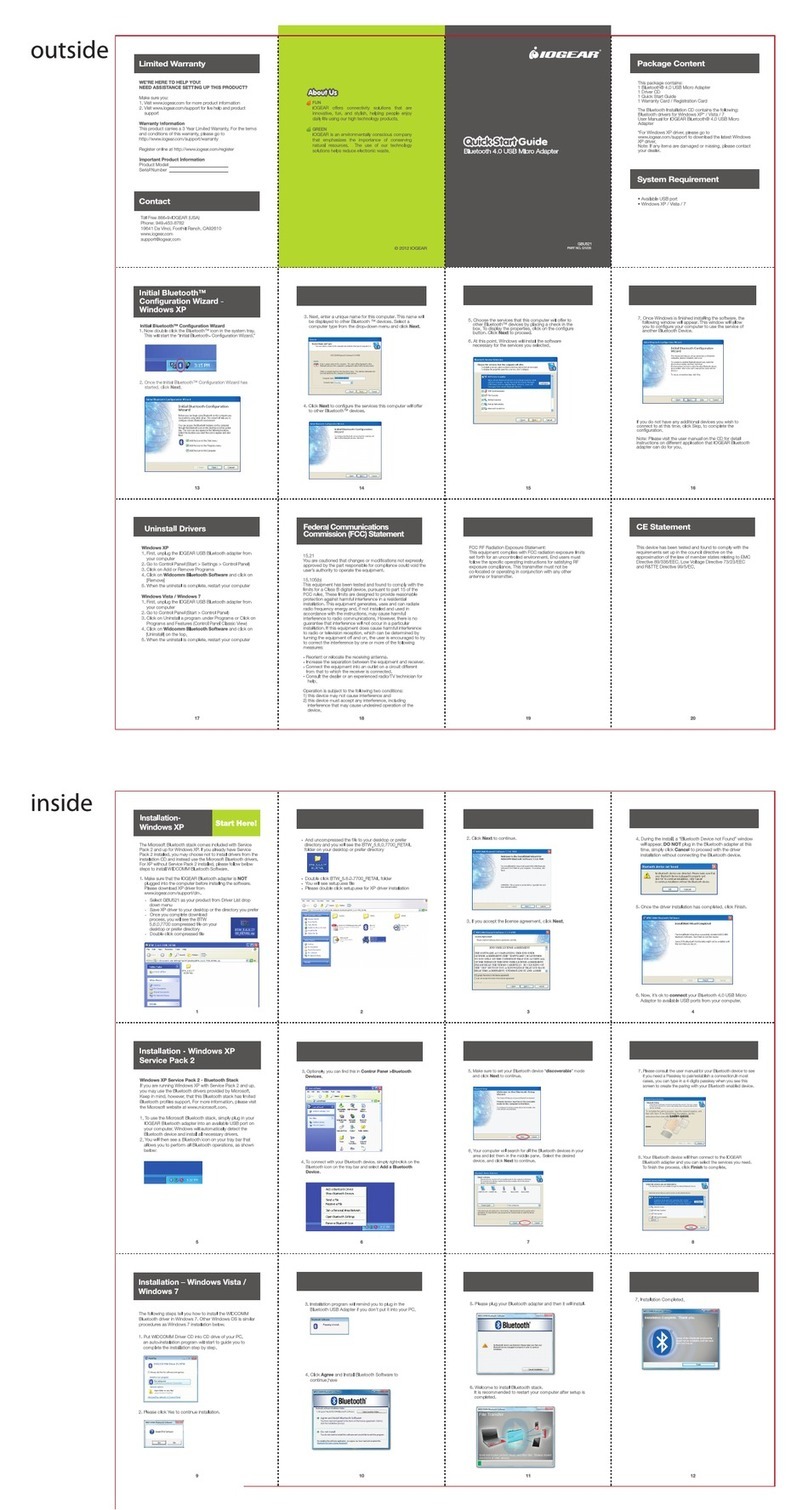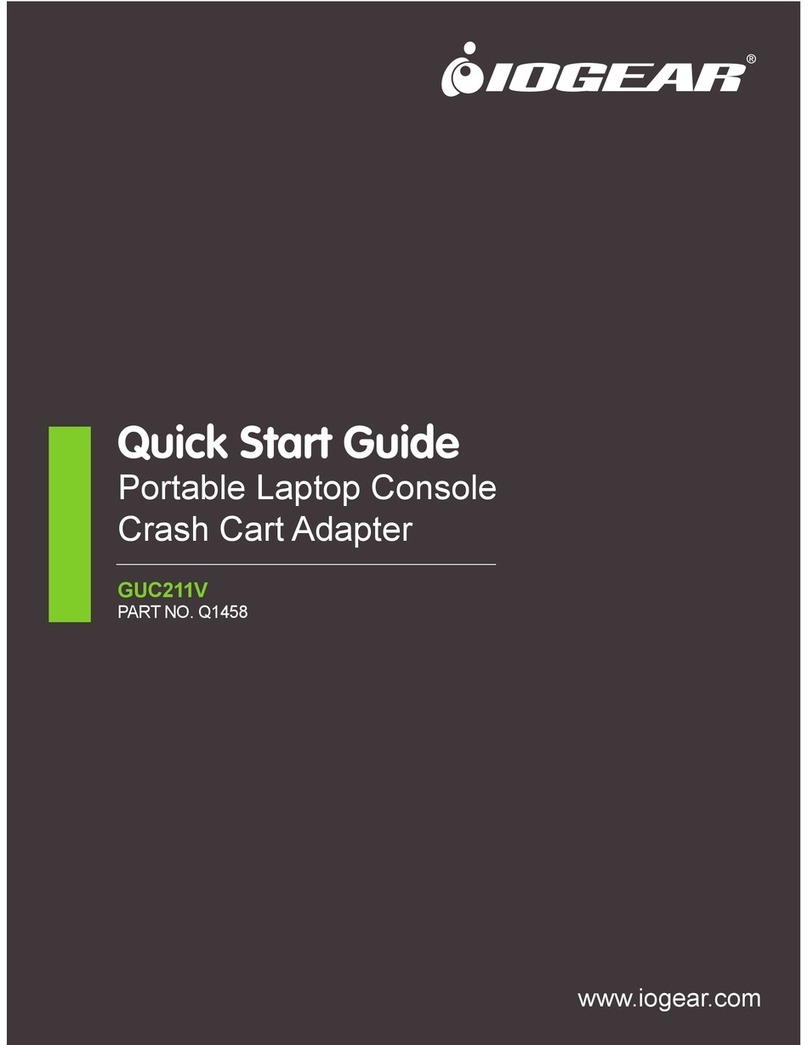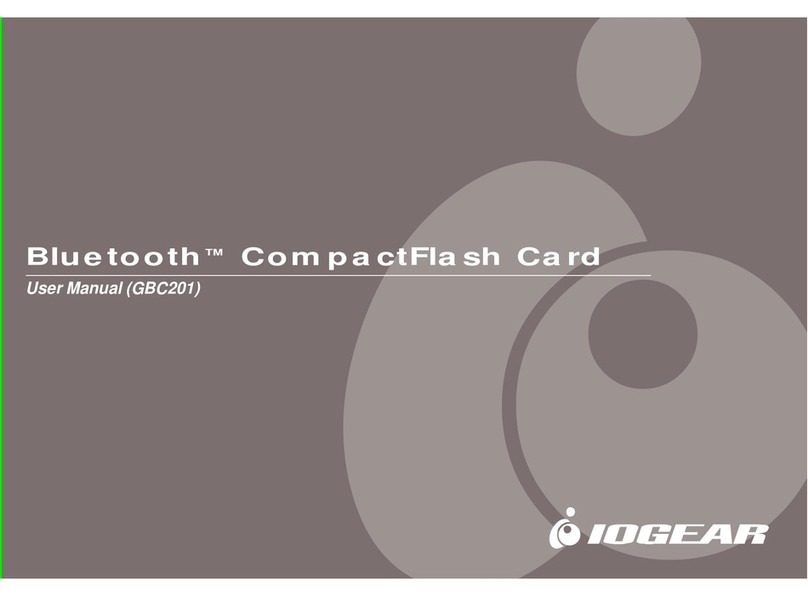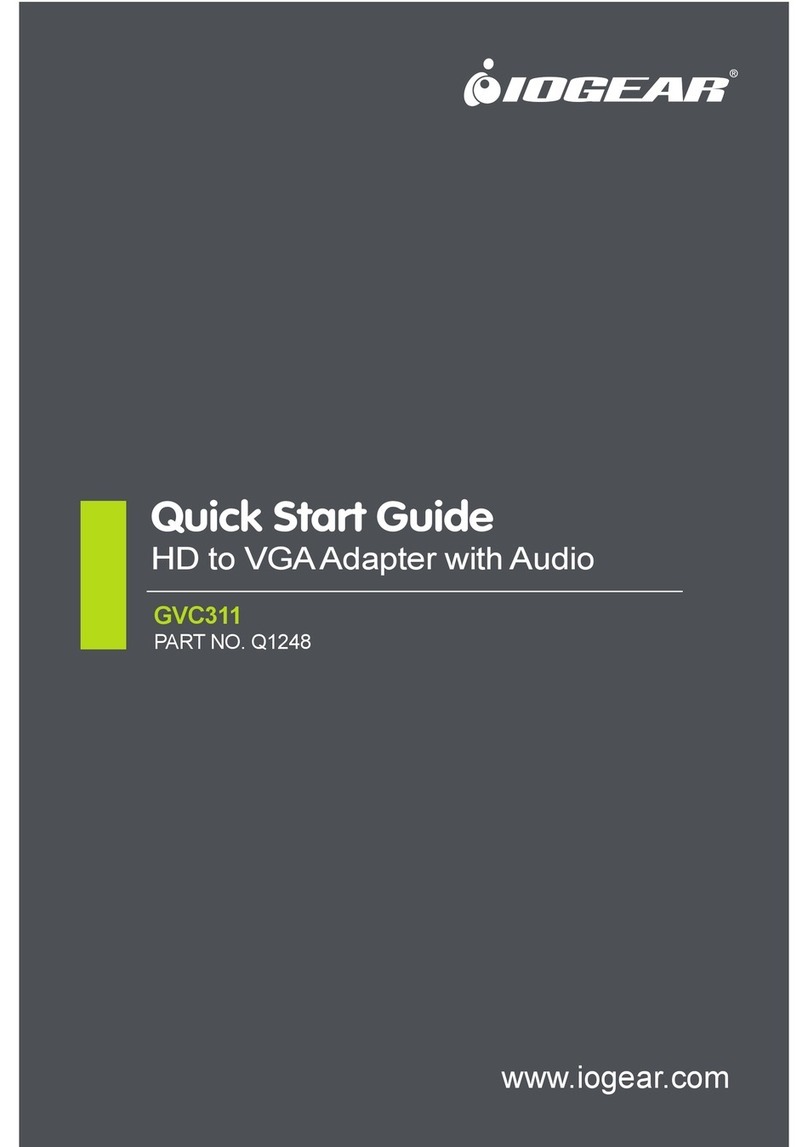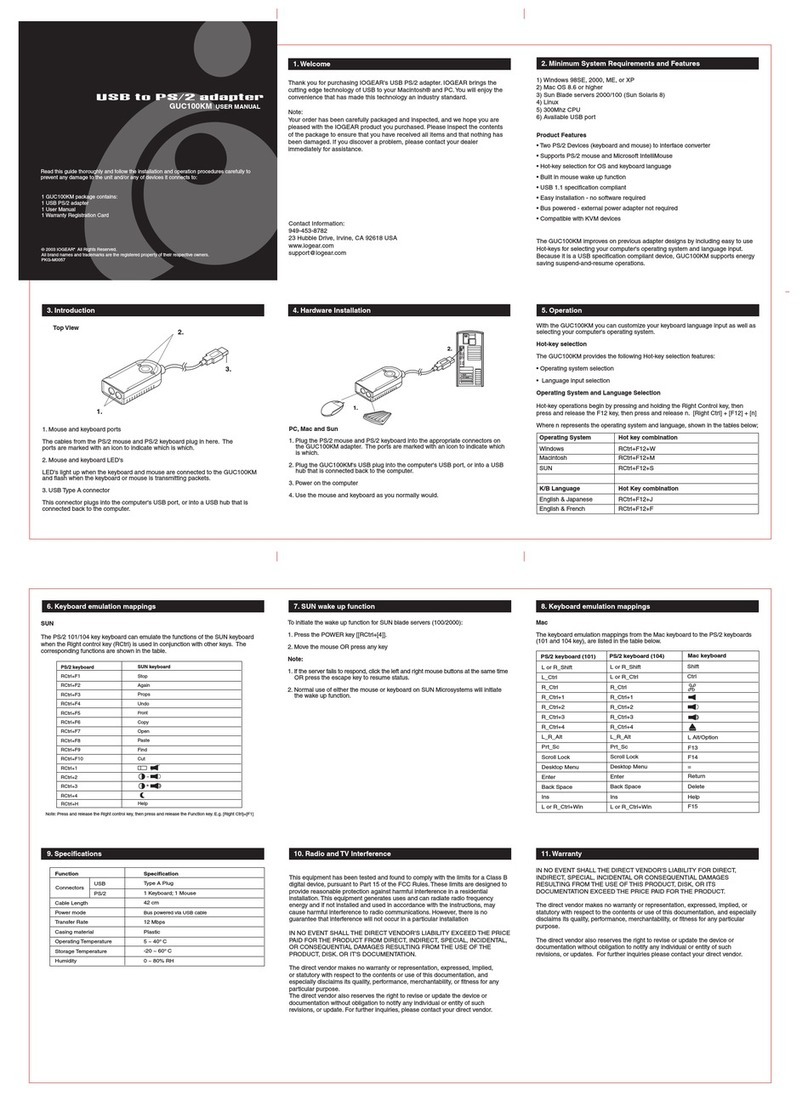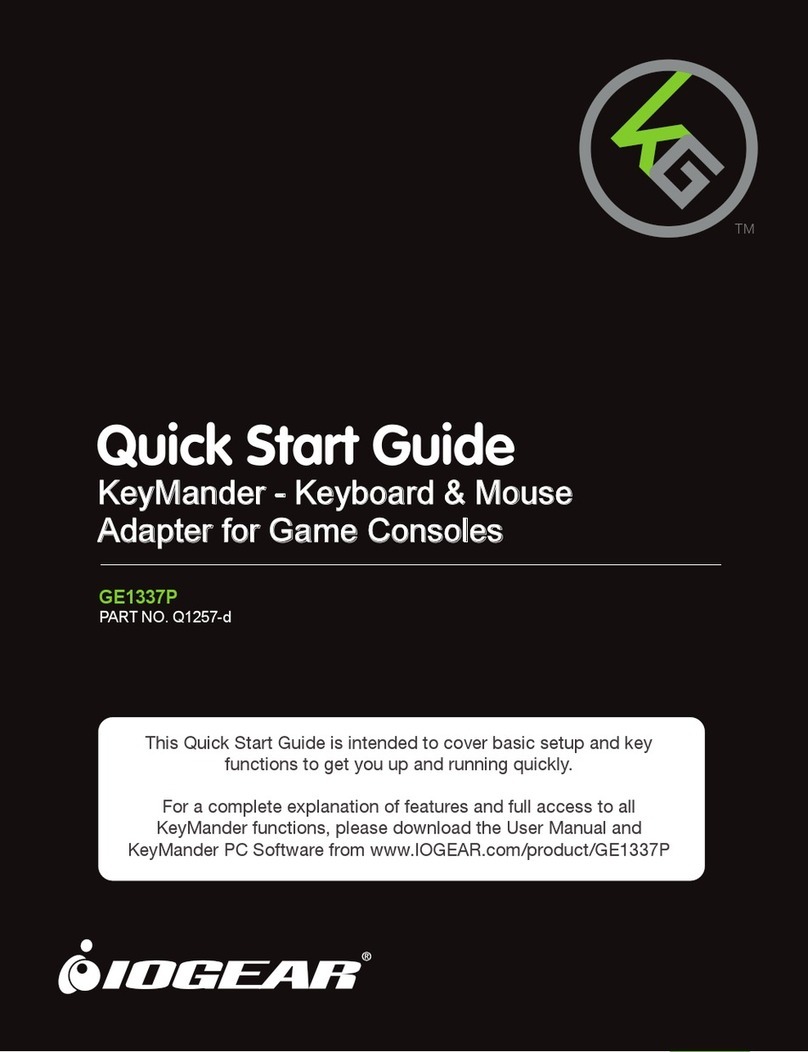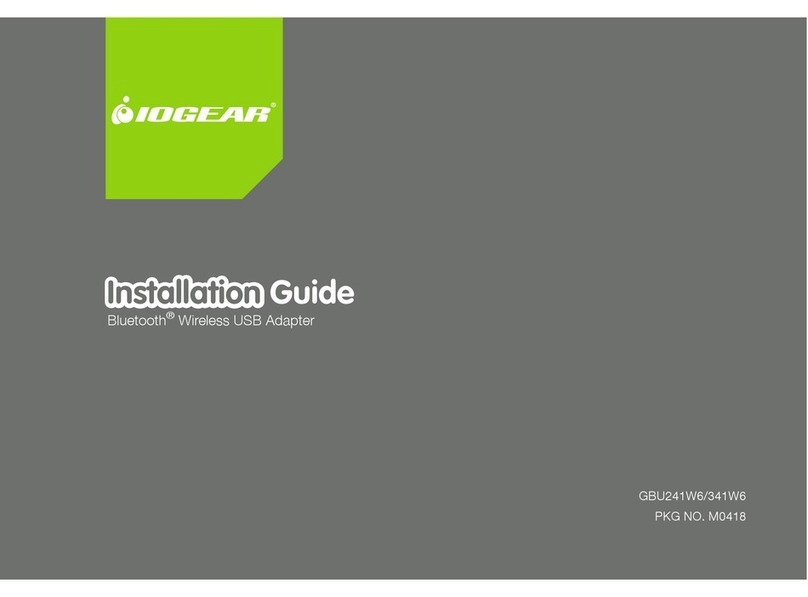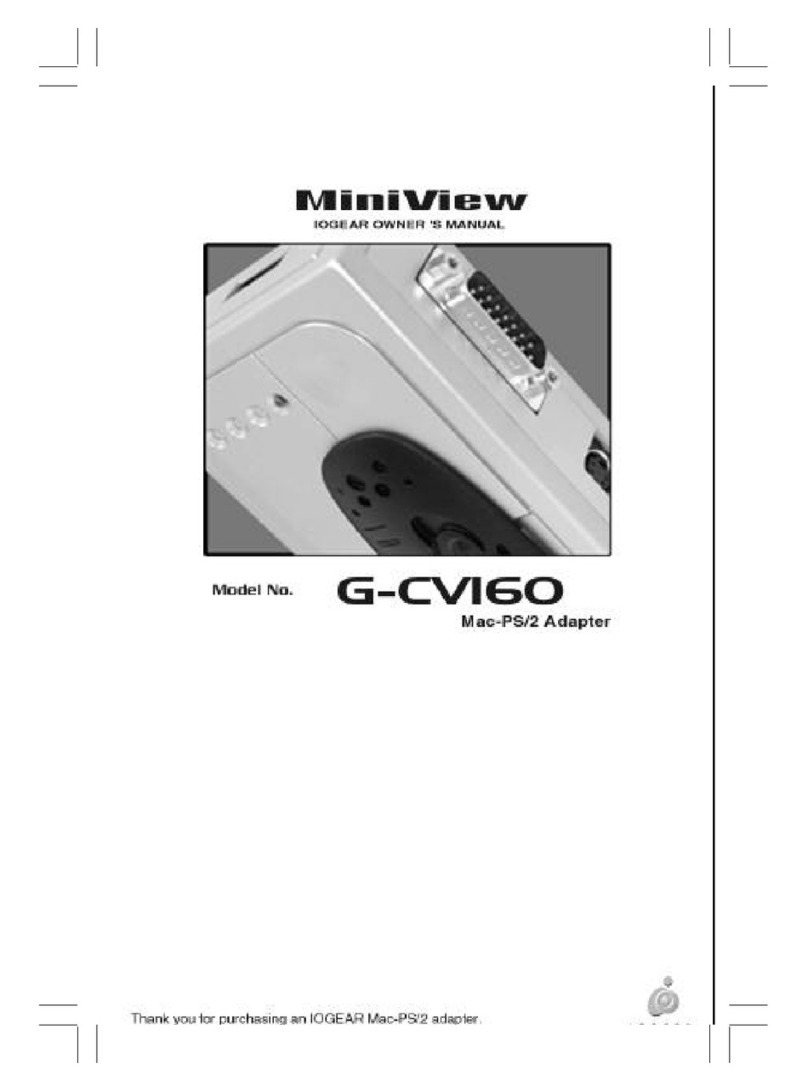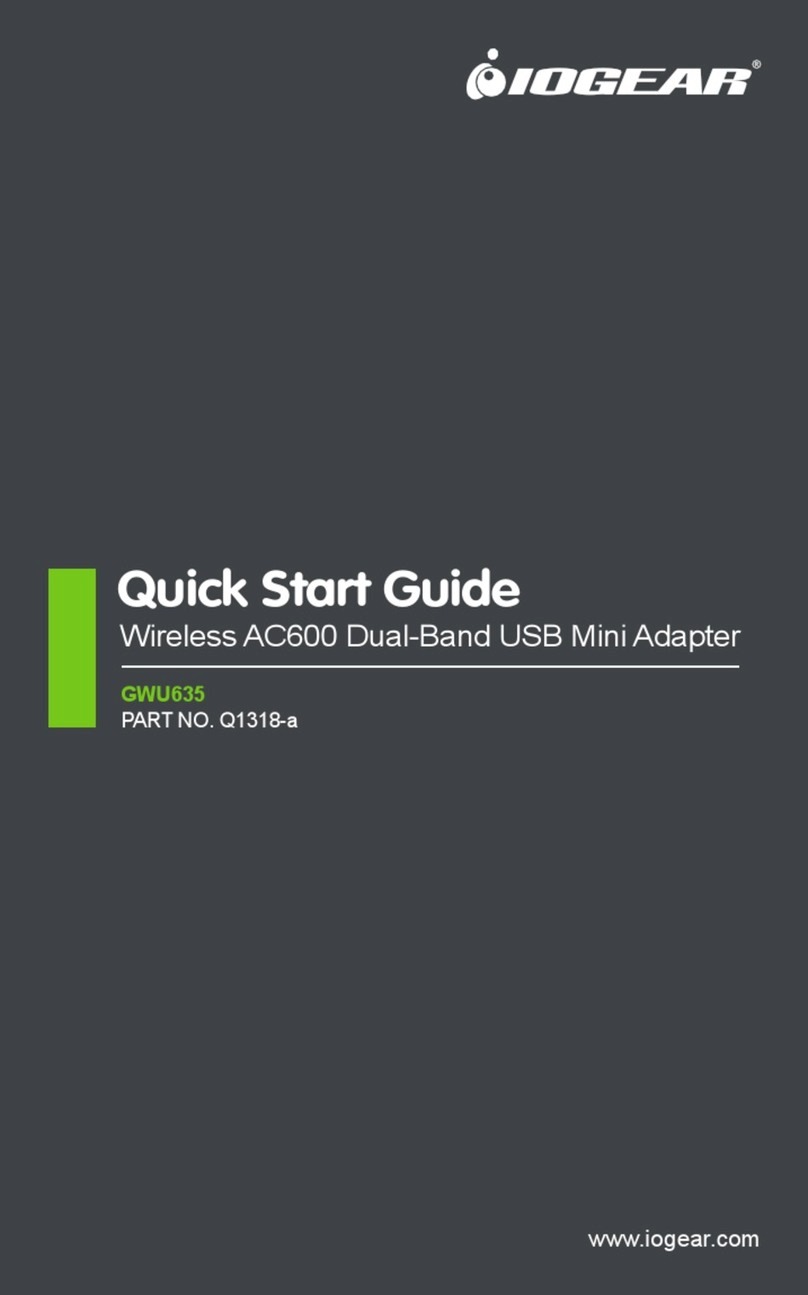GWU625
Compact Wireless-N USB
Adapter
The new IOGEAR Compact Wireless-N USB Adapter allows you to connect your laptop or desktop to any Wireless-N network in your
home or office. The Wireless-N (IEEE™ 802.11n) USB 2.0 Adapter is the perfect solution for those users who want to upgrade older
computers to the next generation of wireless technology.
Using dual antennas (1T2R) this product provides data rates up to 300Mbps and reduces Wi-Fi dead zones in your wireless
environment. This new standard supplies sufficient bandwidth for faster file transfer, music downloads, video streaming, on-line
gaming & HD multi-media applications. In addition to the increased speed and coverage, you will be pleased to know that it is
compatible with your existing 802.11b and 802.11g routers and access points. The unit also features a WPS (Wi-Fi Protected Setup)
button. This button assures quick and secure network setup.
Enjoy improved range, speed and reliability today with the Compact Wireless-N USB Adapter from IOGEAR!
Add high-speed Wireless-N (802.11n) Internet access to any USB
enabled computer
1T2R multiple radio technology improves effective throughput and
range over existing 802.11 b/g products
Compact and portable adapter plugs into your computer’s USB port
Compatible Network Standards: IEEE 802.11n (up to 300Mbps*)
IEEE 802.11g (up to 54Mbps*) IEEE 802.11b (up to 11Mbps*)
Push-button Wi-Fi Protected Setup™ (WPS) simplifies secure and
easy wireless configuration
WEP,TKZP, AES, WPA and WPA2 hardware encryption schemes
Frequency Band Modulation Method: QPSK / BPSK / 16-QAM /
64-QAM
Supports Ad Hoc and Infrastructure modes
Supports USB 2.0 with up to 300Mbps transfer rate; backward
compatible to USB 1.1 and 1.2
Compatible with Microsoft Windows, Mac or Linux OS
*Maximum performance derived from IEEE Standard 802.11 specifications.
Actual performance may vary, including lower wireless network capacity,
data throughput rate, range and coverage. Performance depends on many
factors, conditions and variables, including wireless distance, volume of
network traffic, network overhead, building materials and construction,
operating system being used, interference and other adverse conditions.