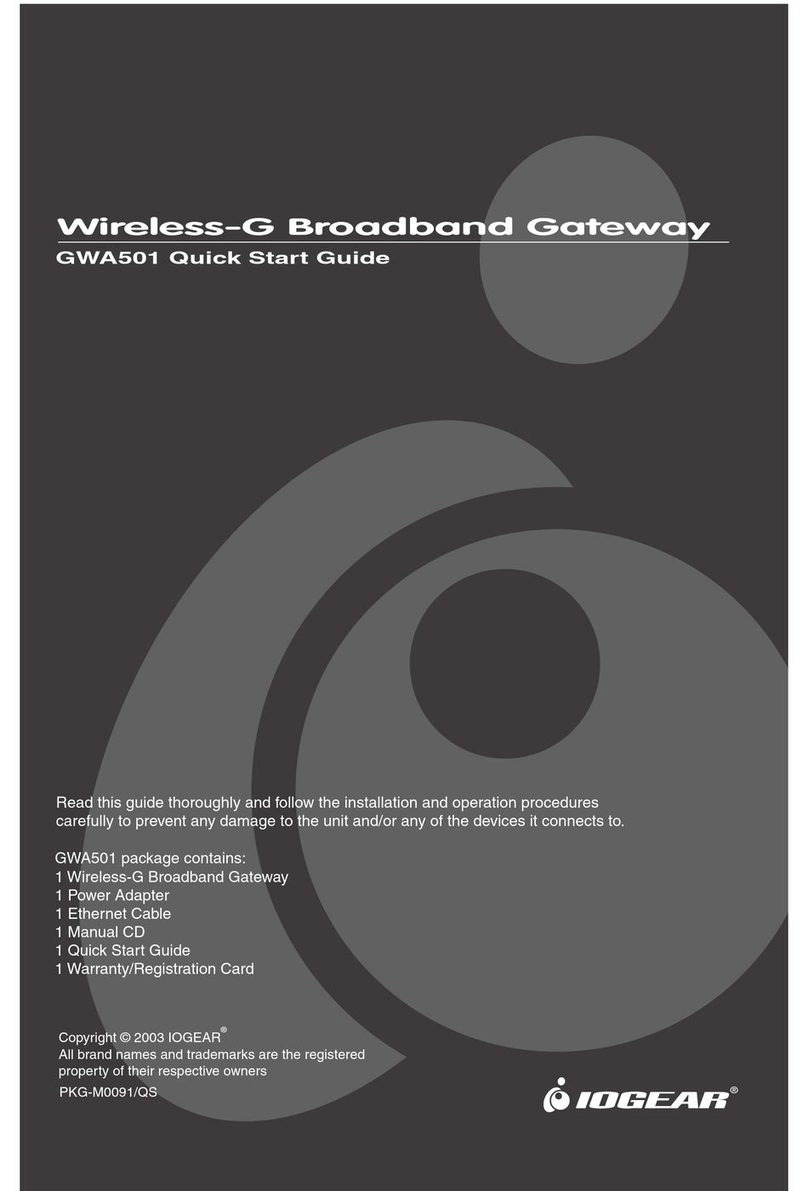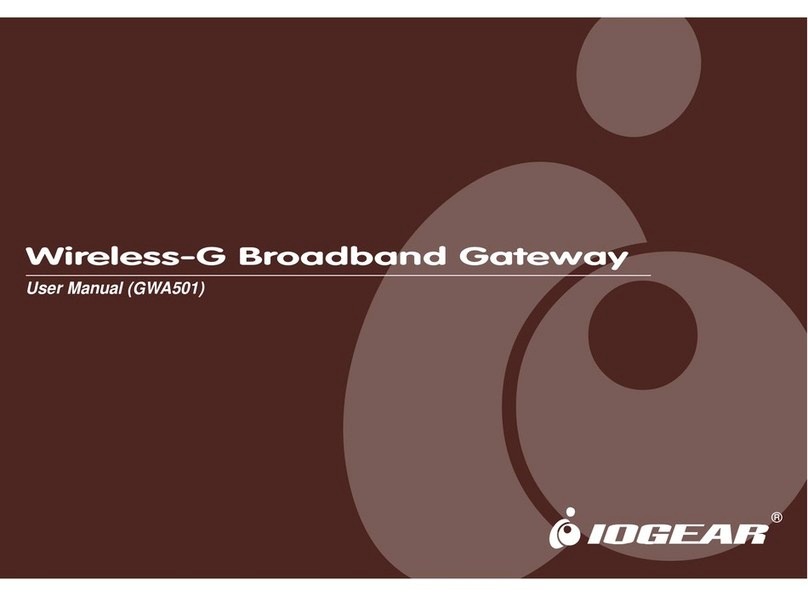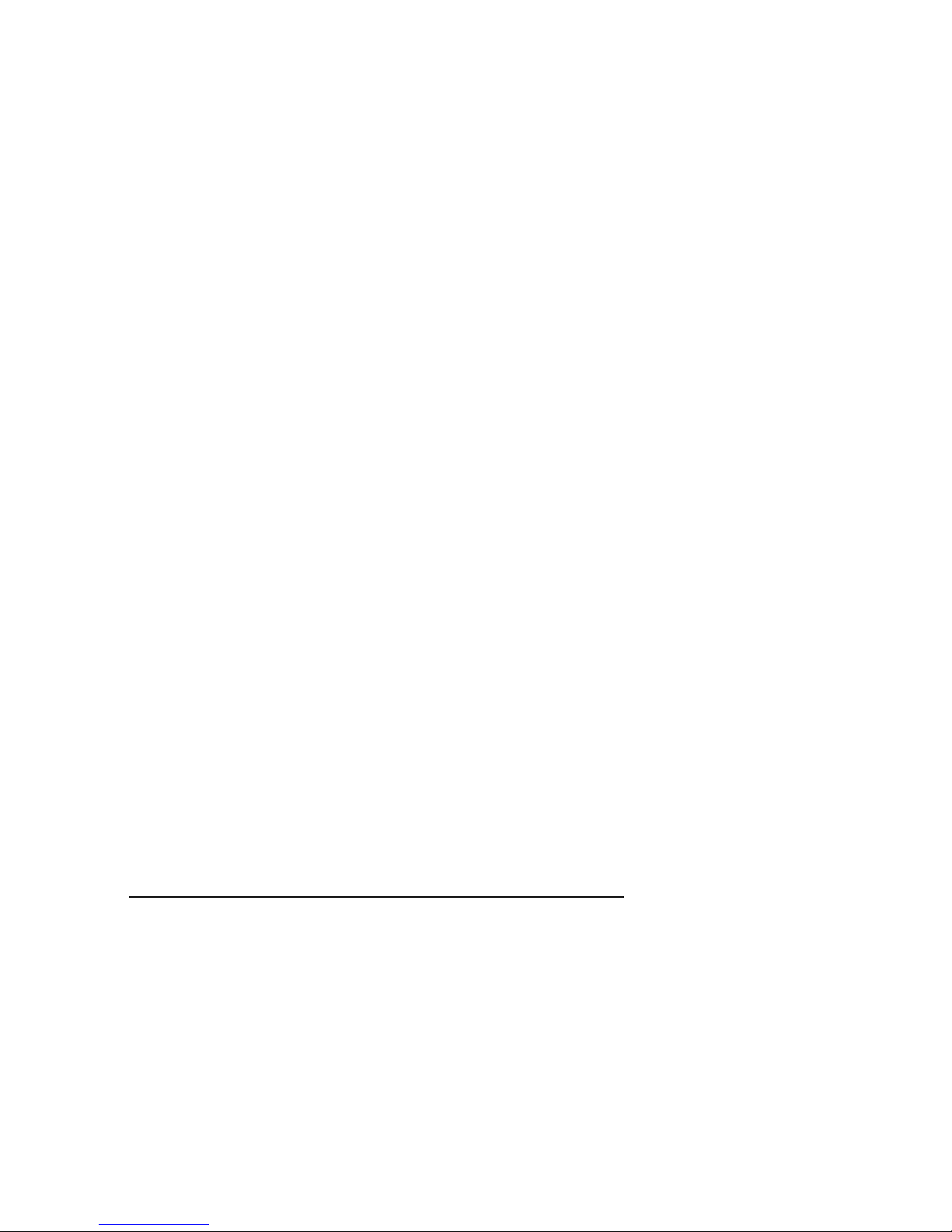5
Wireless Security Settings –Device Name: ..................................................................................................... 534.
Wireless Security Settings –Security Options: ................................................................................................ 535.
Firmware Upgrade: ......................................................................................................................................... 546.
MediaShair 2 Hub Setup (PC/Laptop).............................................................................................55
MediaShair 2 Power Up: ................................................................................................................................. 551.
Network Settings:............................................................................................................................................ 552.
MediaShair 2 Home Page:............................................................................................................................... 573.
Viewing MediaShair 2 Hub Content (PC/Laptop) ...........................................................................57
Accessing and Viewing Content: ..................................................................................................................... 571.
Media Controls:............................................................................................................................................... 582.
File Management: Download, Upload, Copy, Delete, and More (PC/Laptop) ...............................59
Notes on Content: ........................................................................................................................................... 591.
Managing Files:............................................................................................................................................... 592.
Uploading Files:............................................................................................................................................... 593.
Creating a New Folder: ................................................................................................................................... 604.
Copying Files to/from Connected Storage Devices:......................................................................................... 605.
Moving Files Between Connected Storage Devices:........................................................................................ 616.
Deleting Files:.................................................................................................................................................. 627.
Renaming Files: ............................................................................................................................................... 638.
Wired Internet Connection (PC/Laptop) ........................................................................................63
MediaShair 2 Hub Connection:........................................................................................................................ 631.
PC/Laptop Setup: ............................................................................................................................................ 642.
Wired Internet Connection - Advanced Settings (PC/Laptop) .......................................................65
Network Settings:............................................................................................................................................ 651.
Host Name: ..................................................................................................................................................... 662.
Wi-Fi & LAN:.................................................................................................................................................... 663.
DHCP Server: ................................................................................................................................................... 674.
Internet: .......................................................................................................................................................... 685.
Wireless Internet Connection (PC/Laptop) ....................................................................................69
Wireless connection setup: ............................................................................................................................. 691.
PC/Laptop Setup: ............................................................................................................................................ 692.
Wireless Internet Connection - Advanced Settings (PC/Laptop) ...................................................70
Network Settings:............................................................................................................................................ 701.
Host Name: ..................................................................................................................................................... 712.
Wi-Fi & LAN:.................................................................................................................................................... 713.