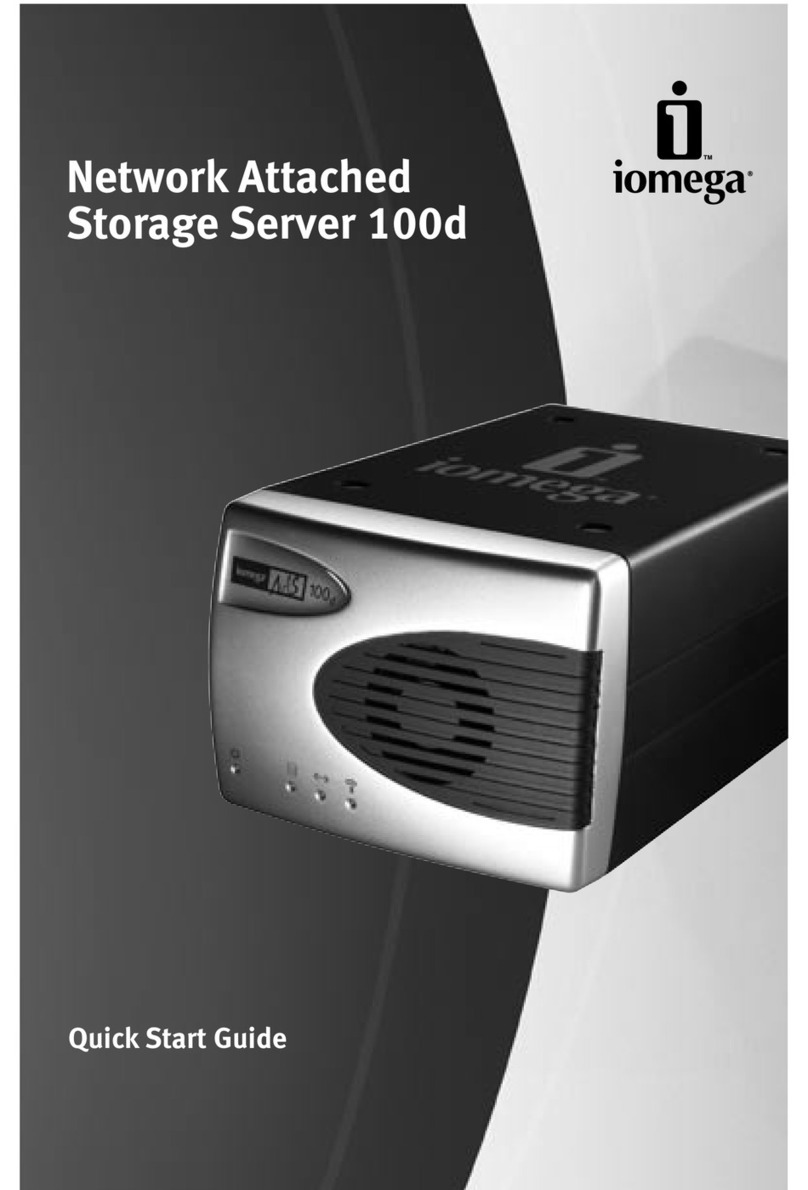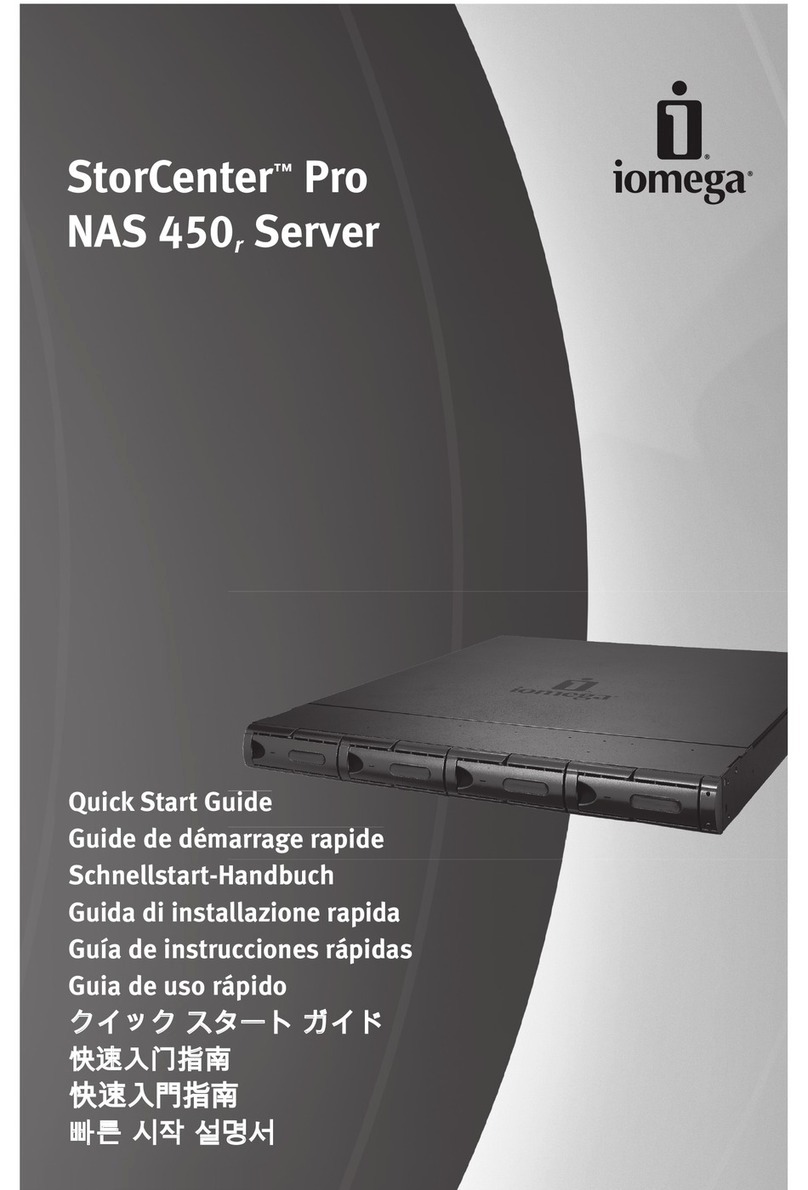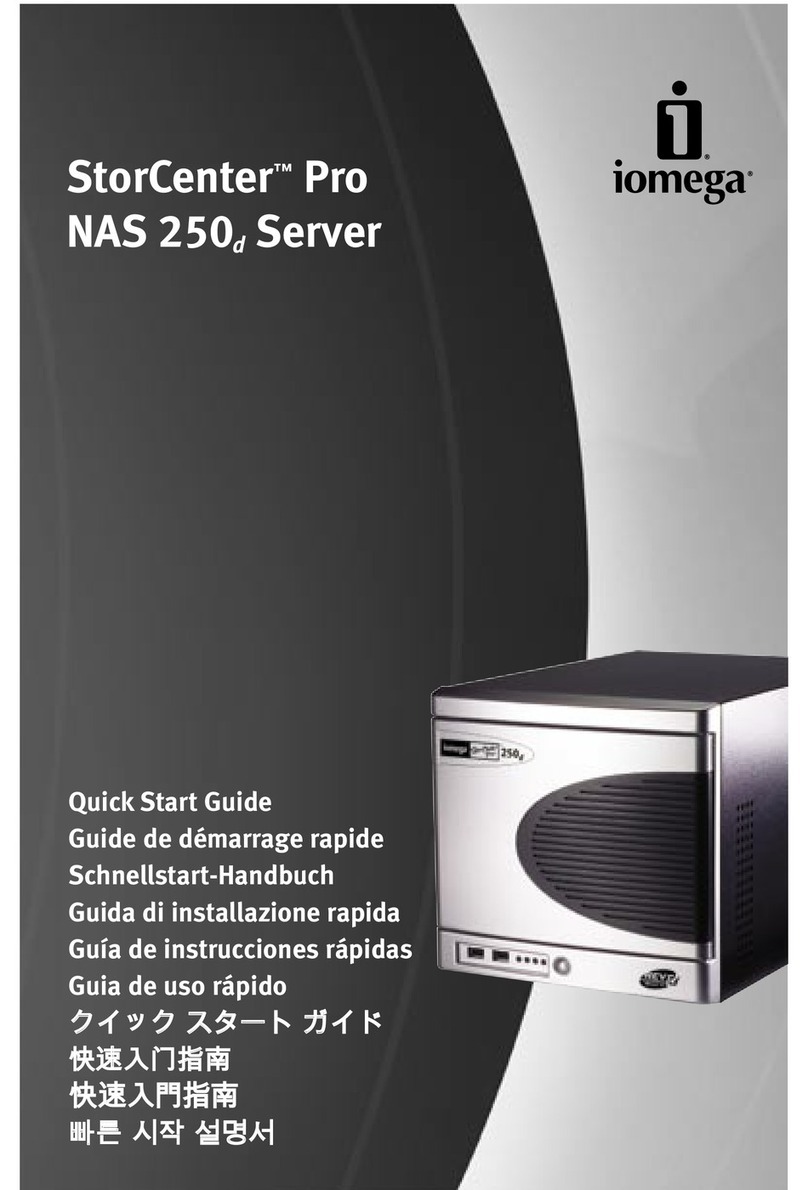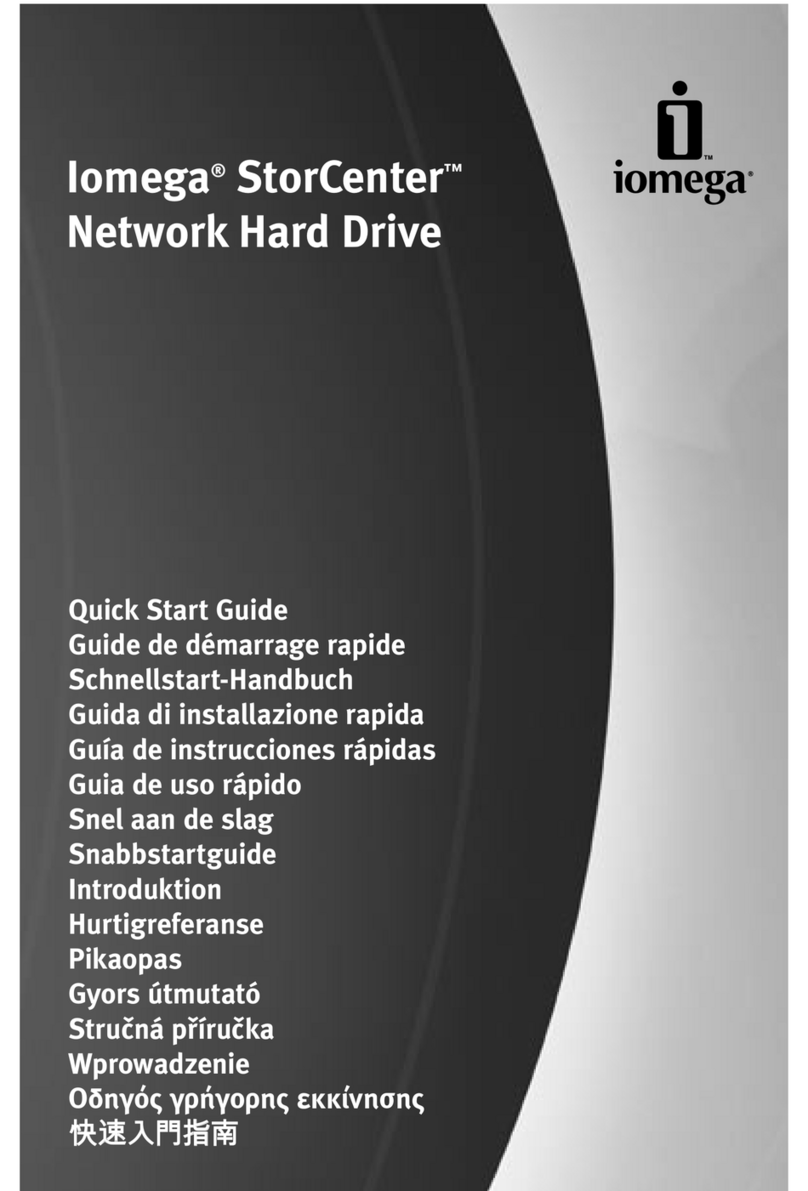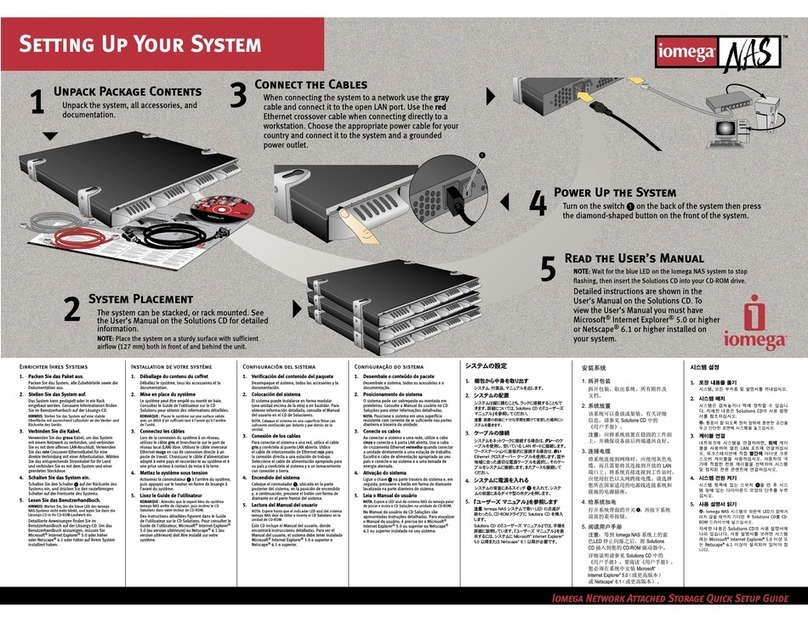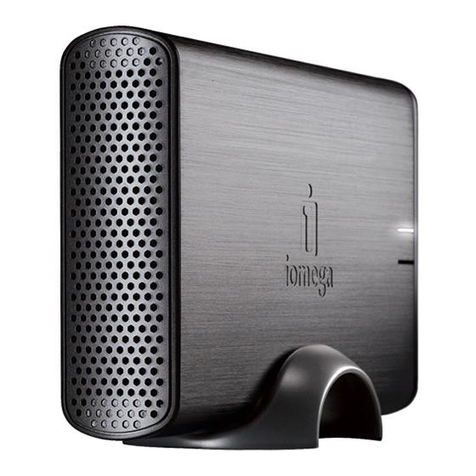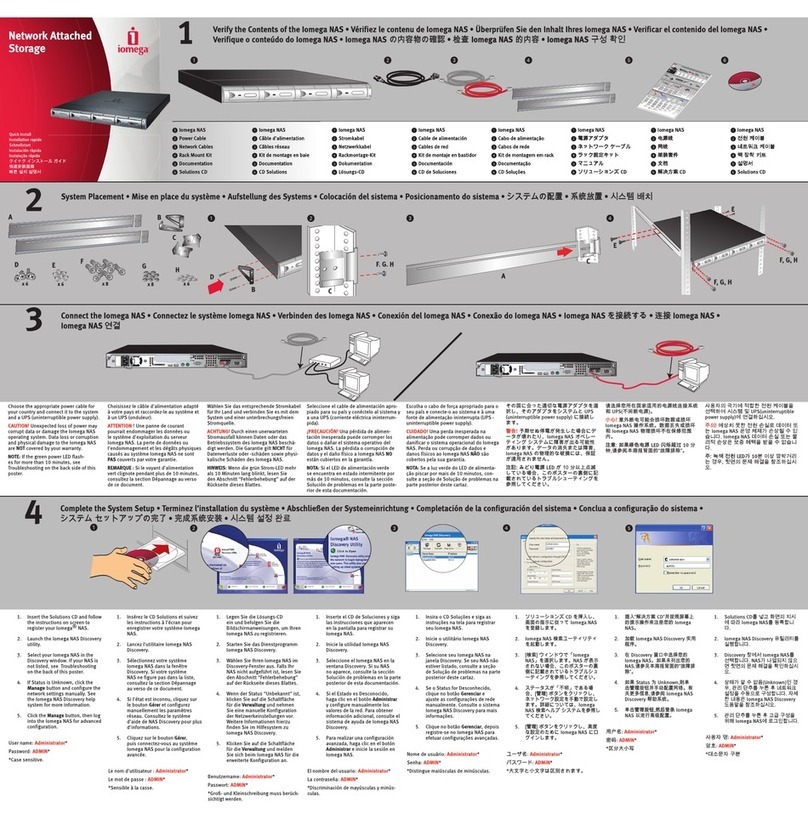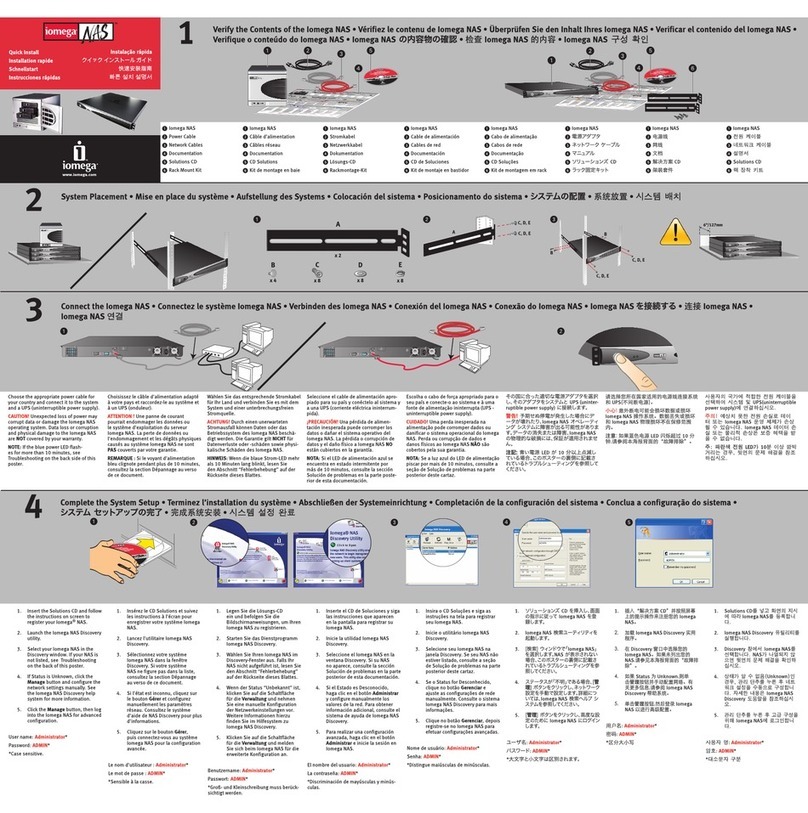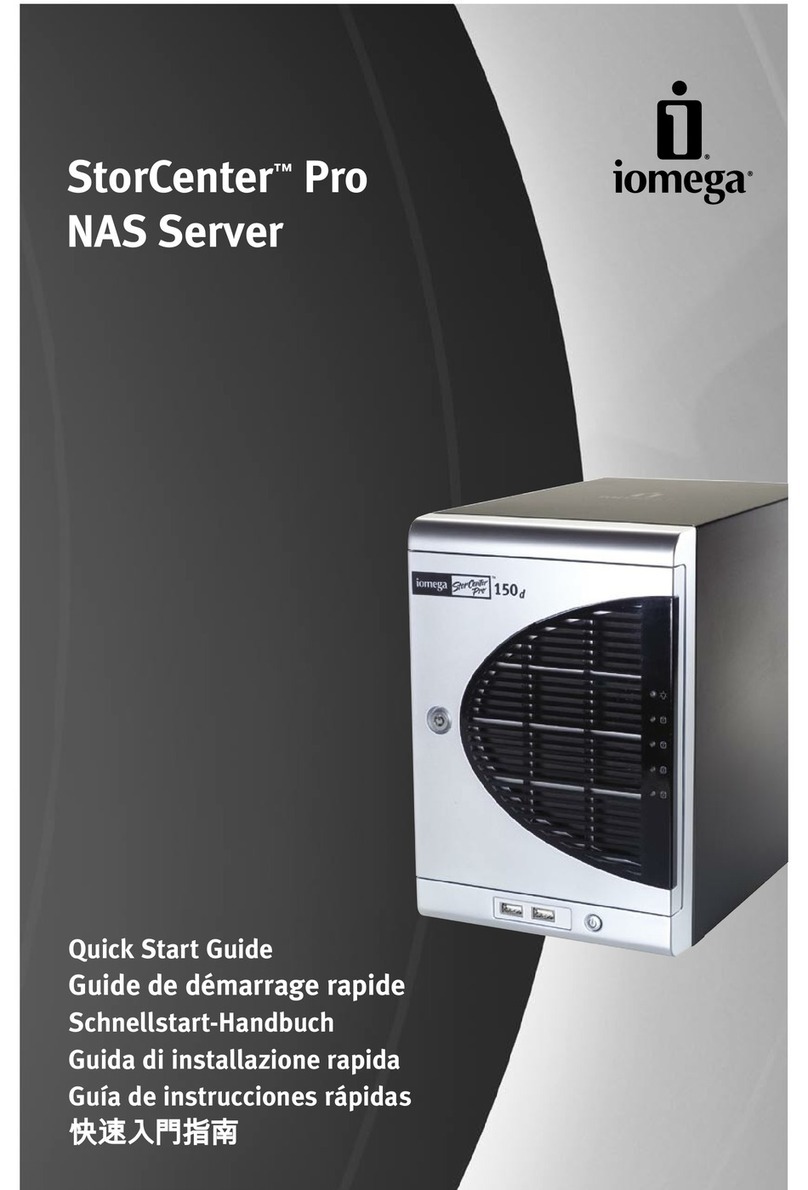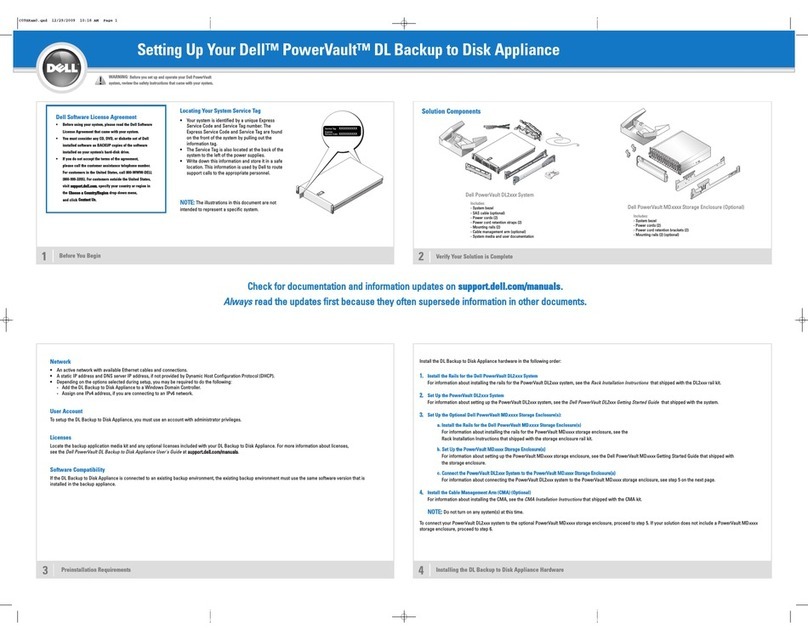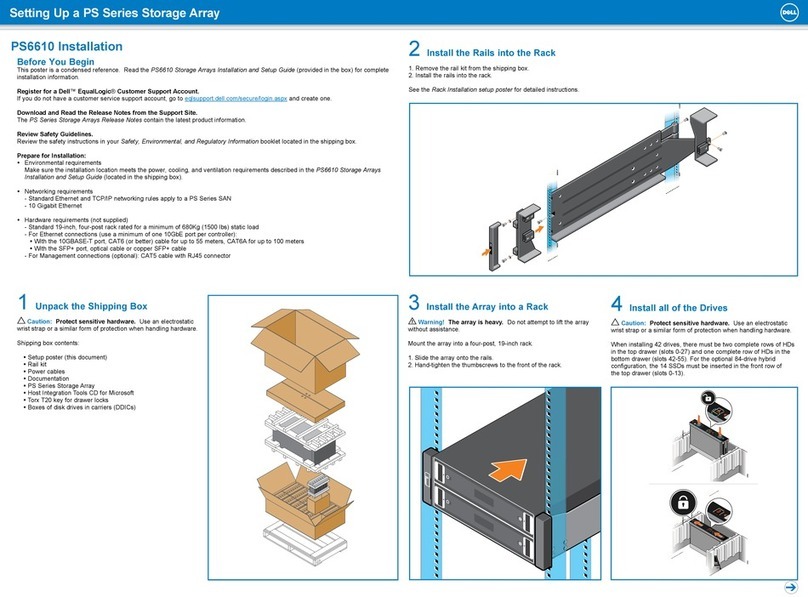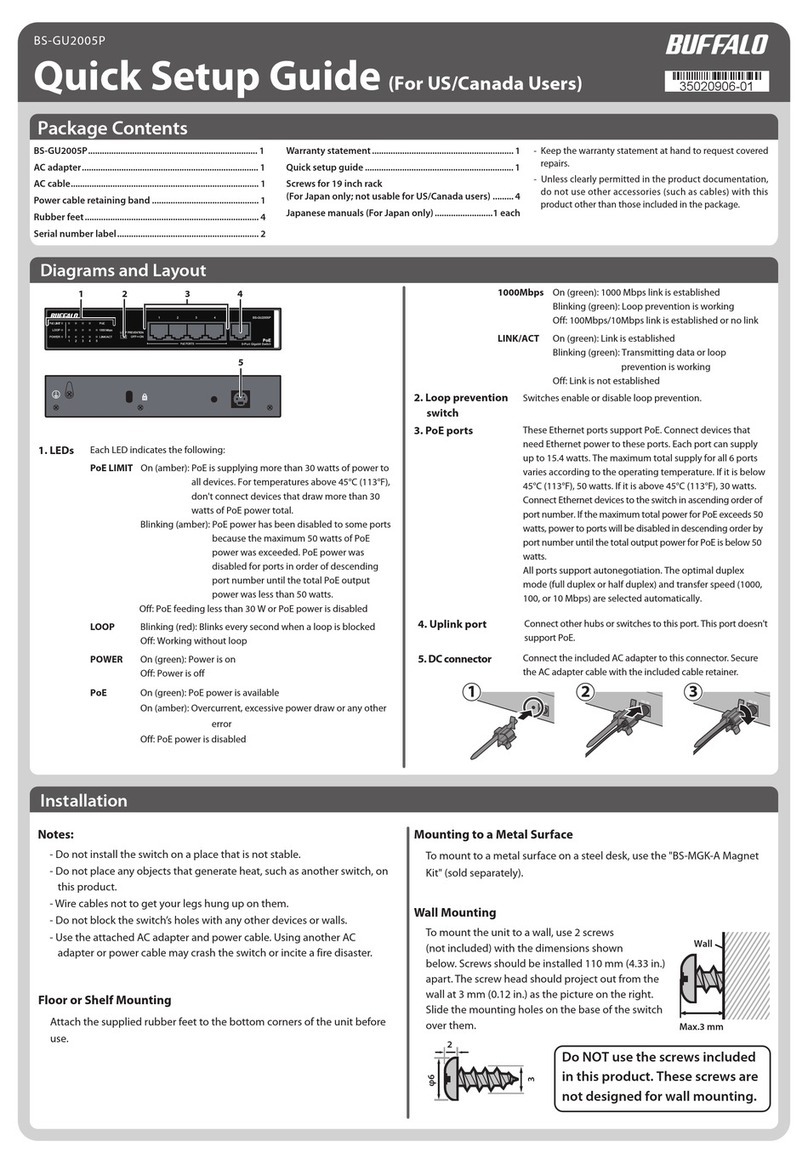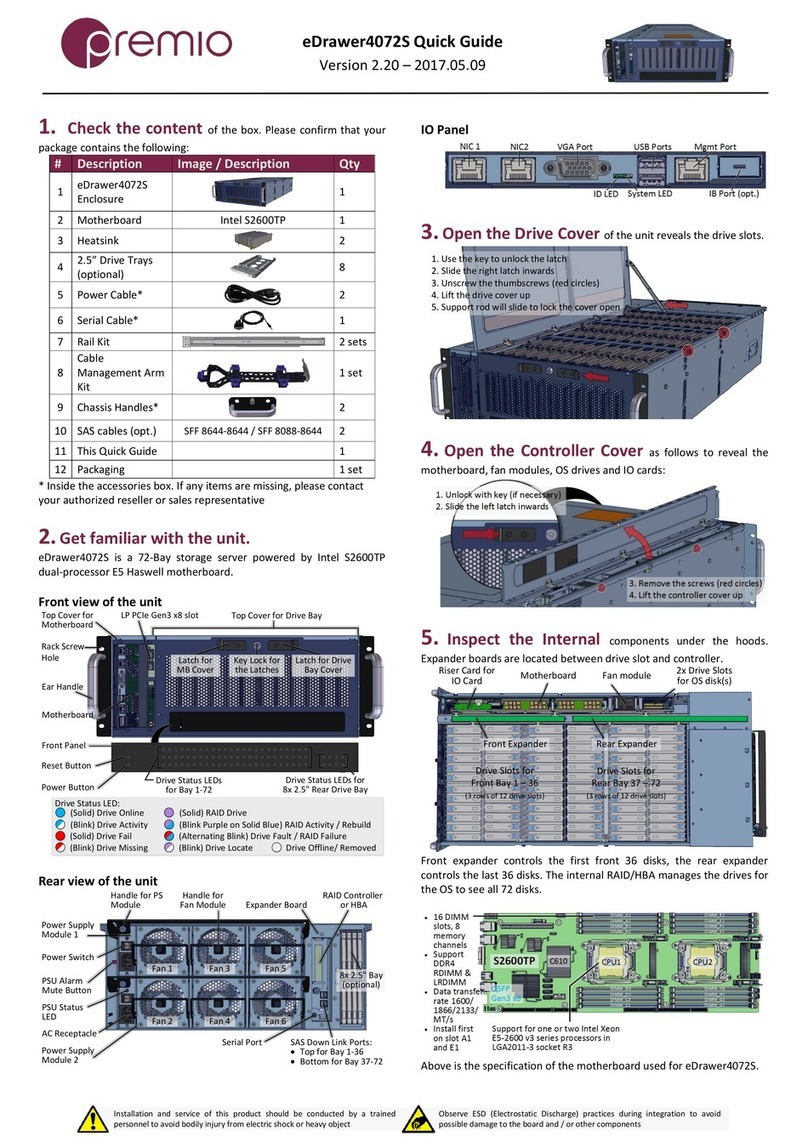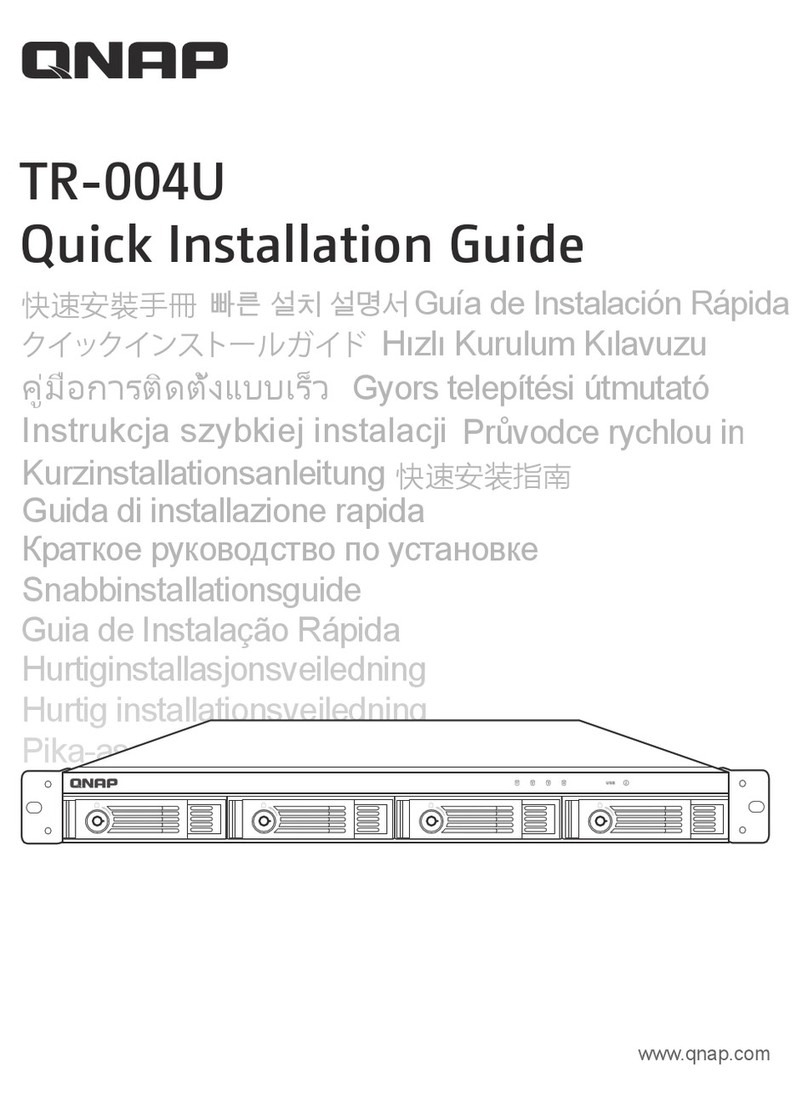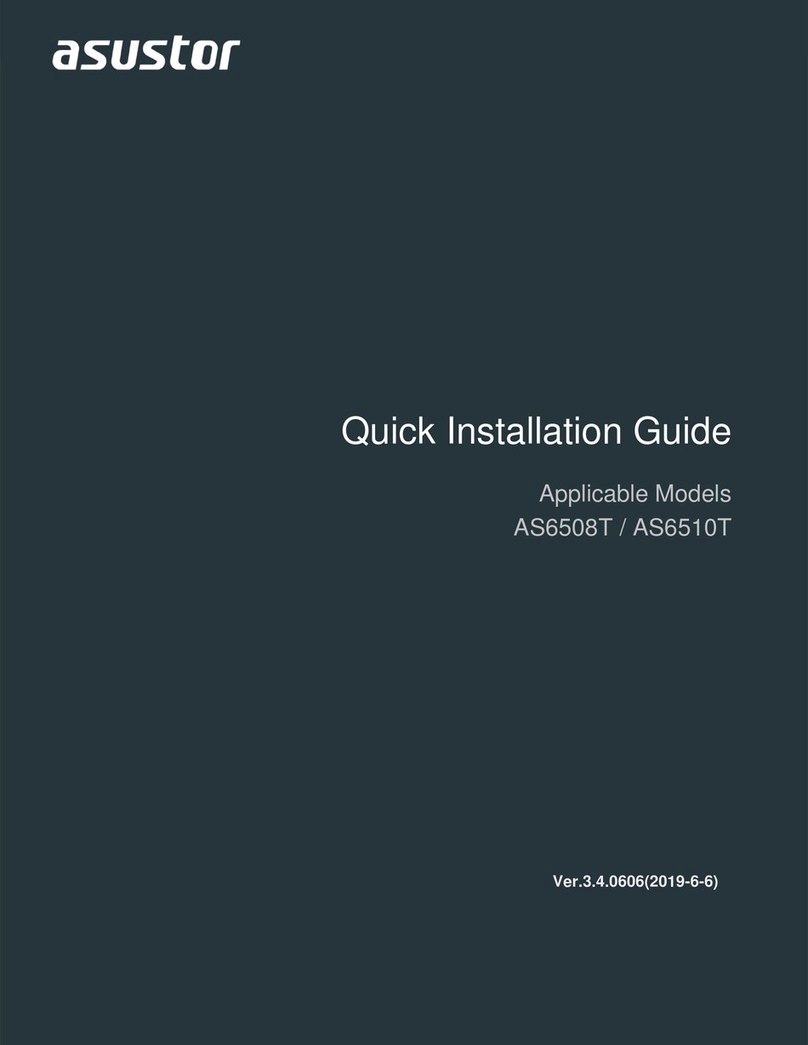©2009 Iomega Corporation. All rights reserved. Iomega, StorCenter, and the stylized “i” logo are either registered trademarks or trademarks of Iomega Corporation in the United States and/or other countries. EMC, Lifeline, and Retrospect are registered
trademarks of EMC Corporation in the U.S. and/or other countries. VMware is a registered trademark of VMware, Inc. Linux is a registered trademark of Linus Torvalds. Microsoft and Windows are either registered trademarks or trademarks of Microsoft
Corporation in the United States and/or other countries. Macintosh and Mac are either registered trademarks or trademarks of Apple Computer Inc. in the United States and/or other countries. Certain other product names, brand names and company
names may be trademarks or designations or their respective owners. Iomega's specific customer support policies (including fees for services) and procedures change as technology and market conditions dictate. Product in photos may vary slightly from
product in package. Product capacities are specified in gigabytes (GB), where 1GB = 1,000,000,000 Bytes. To obtain information about Iomega’s current policies please visit Iomega at www.iomega.com.
ix4DS-0809-18
www.iomega.com
CONTENT SHARING WITH ADVANCED SECURITY AND DATA PROTECTION
The Iomega®StorCenter™ ix4-200d NAS Server offers content sharing with advanced security, and is ideal for small office, remote office or
home networks. Based on enterprise-class EMC®storage technology, the StorCenter ix4-200d provides dual GbE connections, easy file
sharing, iSCSI block access, and multiple RAID configurations for optimized data protection. Business users will appreciate the robust data
protection features such as UPS support, print serving, folder quotas, device-to-device replication, and user replaceable drives. The easy-to-
use interface, Active Directory support, and remote access provide no-hassle management. The StorCenter ix4-200d is VMware®and
XenServer™ certified for NFS and iSCSI; and it is available in 2TB, 4TB and 8TB capacities.
FEATURES & BENEFITS
»Sharing: Access files from any networked Windows PC, Linux®
workstation or Mac®for easy file sharing, data backup and print serving
»High Performance: Dual Gigabit Ethernet connectivity combined with
a high performance embedded architecture
»RAID Support: RAID 10, RAID 5 (pre-configured), and JBOD with
automatic RAID rebuild and user replaceable drives
»Virtual Environment Support: VMware and XenServer certified for NFS
and iSCSI
»Folder Quotas: Easily manage capacity by setting a maximum for
shared storage folders
»UPS Support: Enables unattended system shutdown via the USB port
without data loss in the case of power failure
»Device-to-Device Replication: Replicate your data from StorCenter to
StorCenter, to an external USB drive, or to another network target
»Remote Access: With web-based remote access, you can safely
connect to your valuable files from anywhere in the world
»Power Savings: Idle drive spin-down and an Energy Star®certified
power supply reduces power consumption; a variable-speed fan ensures
that only the right amount of power is used to cool your device
»Windows Active Directory (AD) Support: Functions as a client member
in an AD domain allowing the device to utilize the domain users & groups
»Alerts: Email and SNMP monitoring. If the device detects a problem,
an email alert is sent to one or more email addresses
»Video Surveillance: Connect up to 6 network security cameras, including
Axis®; captures and stores video without the need of a dedicated PC
»Print Server: Intelligent print sharing capability for up to three USB
printers directly connected to the StorCenter ix4
»Expandability: Add storage capacity by connecting external USB Hard
Disk Drives; read and write on Fat32, NTFS or ext2/ext3 formatted hard
disks, and read only on external HFS+ formatted drives
»Iomega QuikTransfer: With just one touch, transfer data from a USB
drive or to run a replication job—without the need of a PC
34546
2TB
SKU
CAPACITY
PHYSICAL
NETWORK CONNECTIVITY
PERIPHERAL CONNECTIVITY
FEATURES
SOFTWARE
FILE PROTOCOLS
DEVICE SUPPORT
BOX CONTENTS
WARRANTY & SUPPORT
TECHNICAL SPECIFICATIONS
34549
4TB
7.9” x 7.7” x 6.6” / 200 x 196 x 168 mm
2TB – 10.6 lbs (4.8 kg) / 4TB – 12.2 lbs (5.5 kg) / 8TB – 12.8 lbs (5.8 kg)
10/100/1000 Ethernet
Three (3) USB 2.0 ports
RAID 5, RAID 10, JBOD
Linux OS & Print Server (up to 3)
SATA II Drives
Marvel 6281 @ 1.2Ghz chipset
EMC LifeLine
TM
operating system, EMC Retrospect backup software, Integrated MozyHome
TM
online service (2GB free)
AFP, NFS, CIFS, FTP and NTFS (read-only for externally connected HFS+ hard drives).
Print server (up to 3); DMA: XBOX360, PlayStation 3, ScreenPlay Pro HD, iTunes Server (Firefly);
UPnP Camera support (5); Picture transfer protocol (PTP); Bluetooth dongle support
Ethernet cable, Power supply cable, Printed Quick Start Guide, Solutions CD with system software and user manual
3 years (US) with product registration
Gold+ Service Plan upgrade available (SKU#32903)
34563
8TB