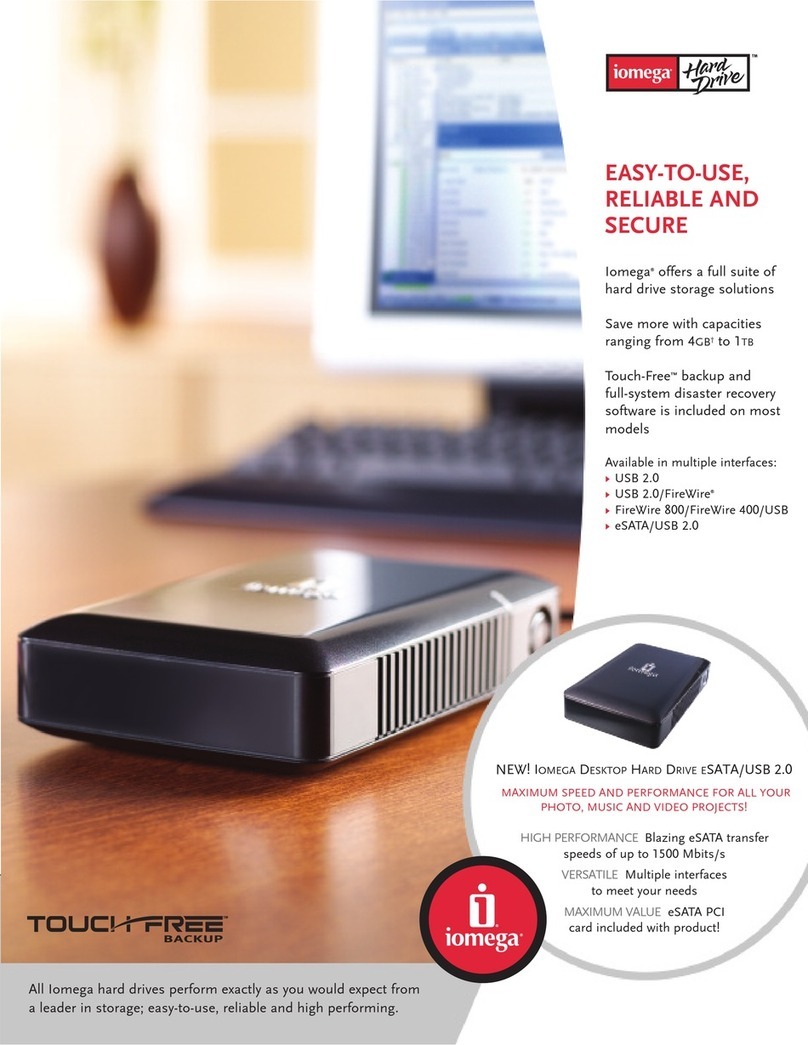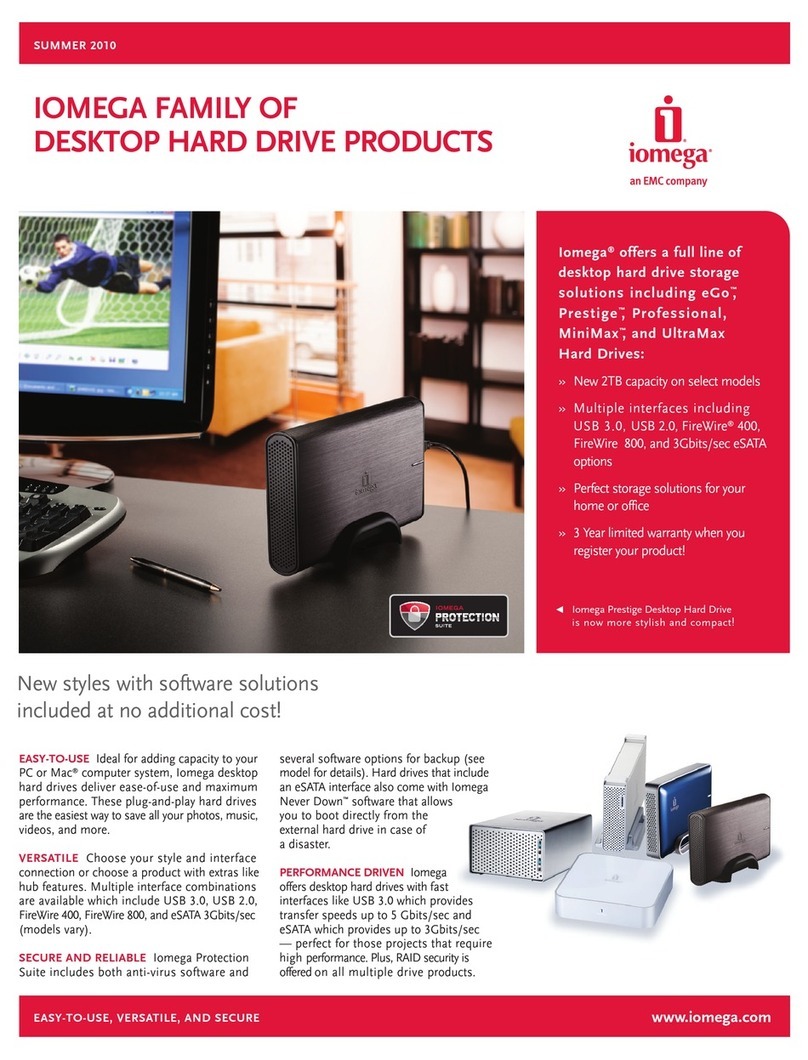Iomega HDD User manual
Other Iomega Storage manuals

Iomega
Iomega MiniMax 33746 User manual
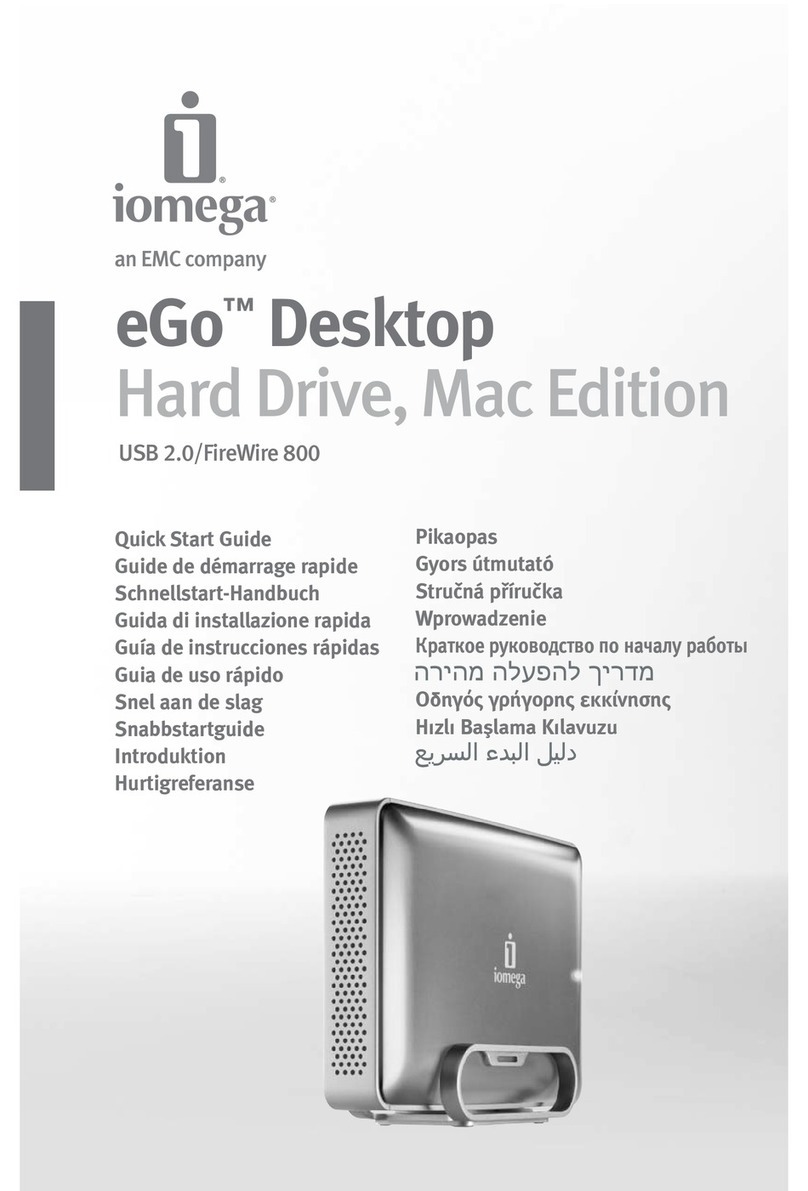
Iomega
Iomega eGo 34796 User manual
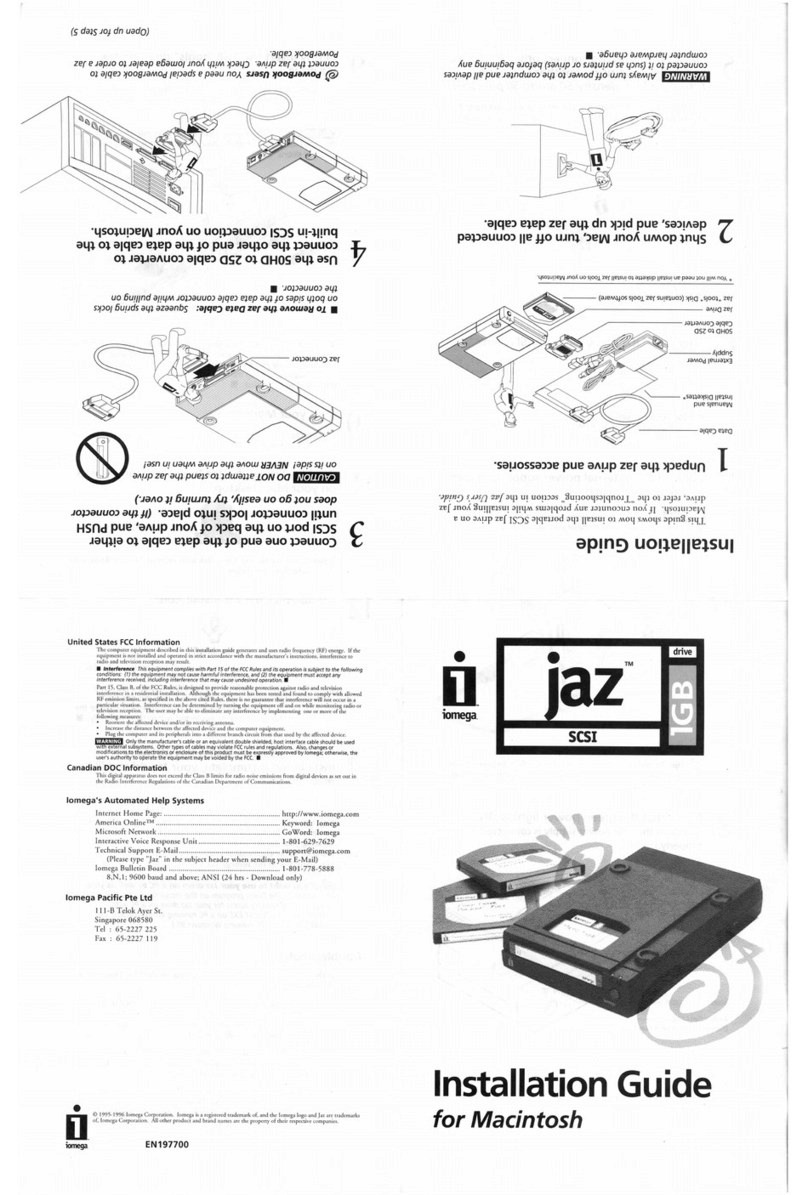
Iomega
Iomega Jaz 1GB User manual
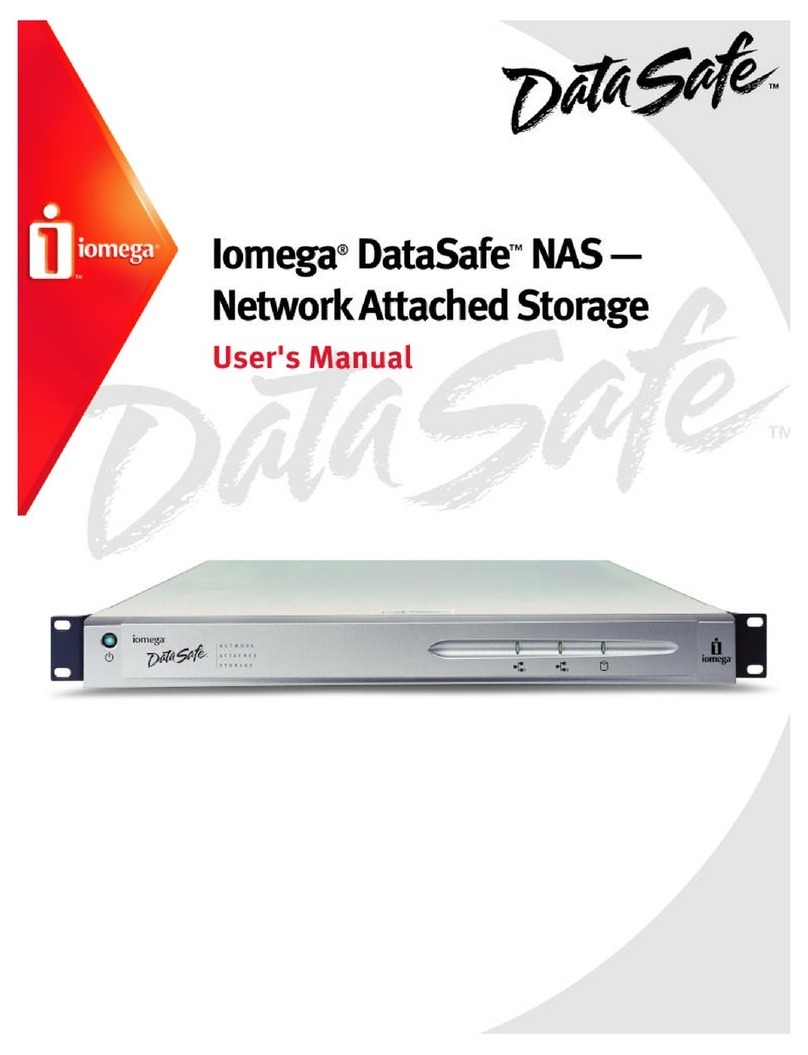
Iomega
Iomega DataSafe Network Device User manual

Iomega
Iomega eGo Encrypt Plus User manual
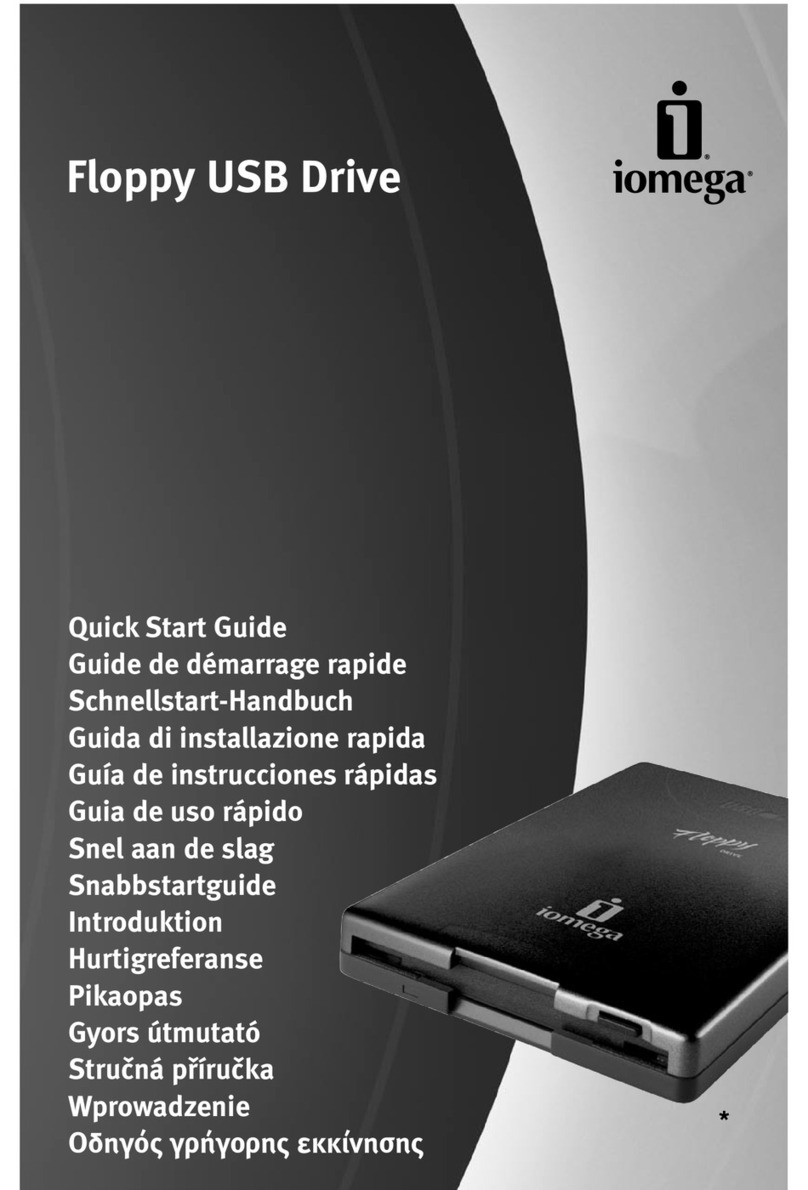
Iomega
Iomega 32633 - Floppy USB-Powered - 1.44 MB Disk... User manual

Iomega
Iomega 3151100 User manual
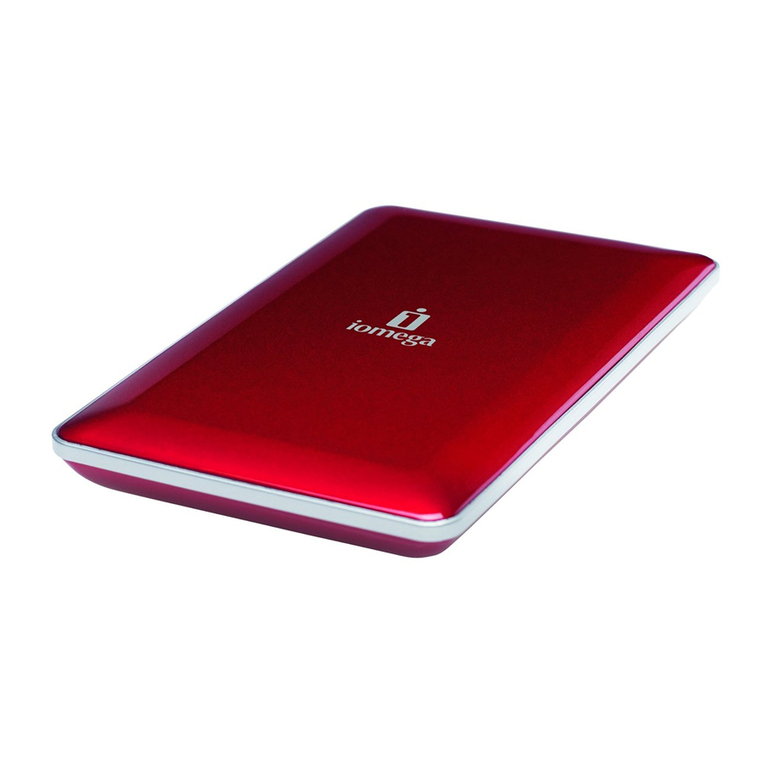
Iomega
Iomega eGo Portable User manual

Iomega
Iomega Ultramax 34389 User manual

Iomega
Iomega StorCenter px2-300d User manual
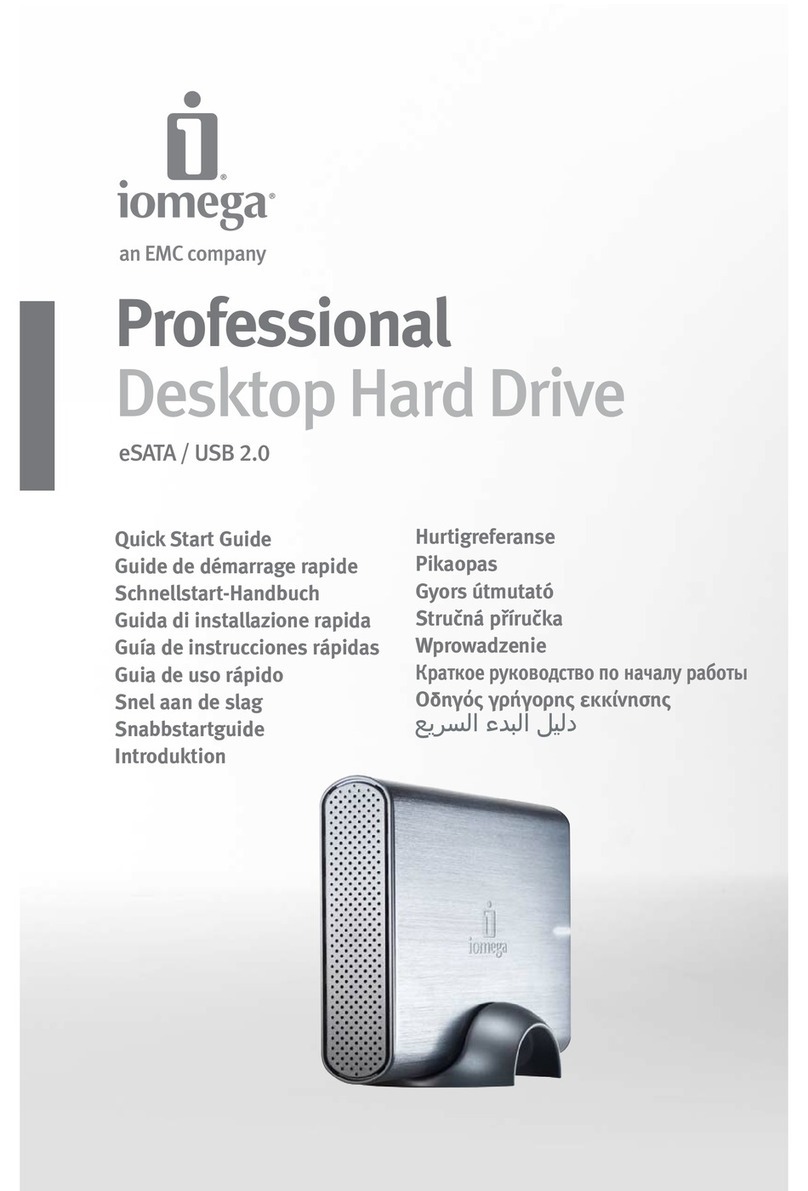
Iomega
Iomega 34278 User manual
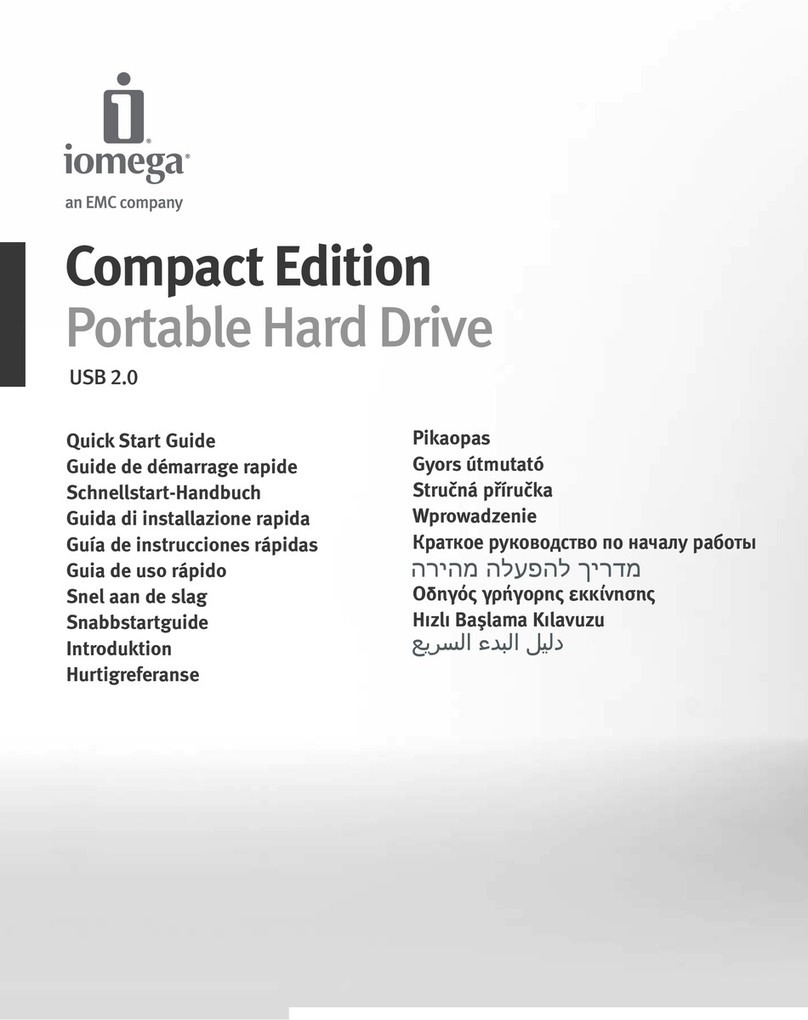
Iomega
Iomega eGo 34895 User manual
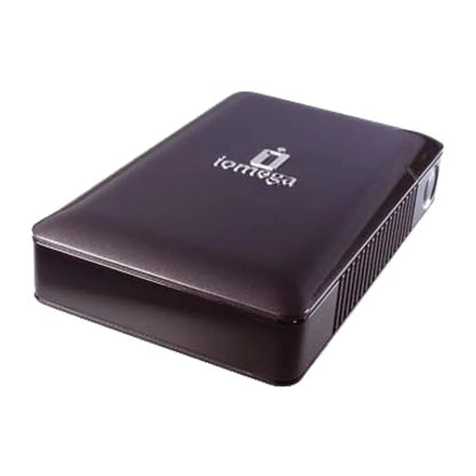
Iomega
Iomega Desktop Hard Drive USB/FireWire User manual

Iomega
Iomega 34151 - ScreenPlay Pro HD Multimedia Drive User manual

Iomega
Iomega Media Xporter 33992 User manual

Iomega
Iomega 34172 User manual
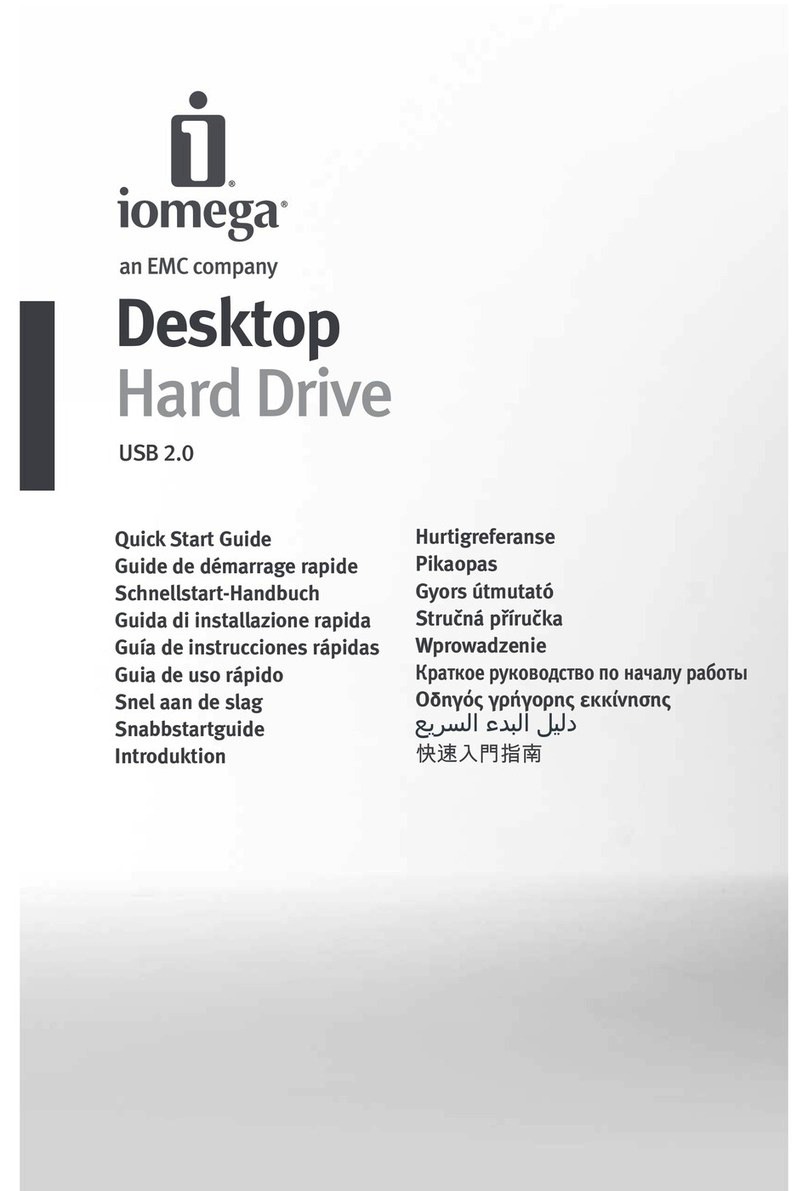
Iomega
Iomega 34579 User manual

Iomega
Iomega StorCenter px12-400r User manual

Iomega
Iomega px4-400d User manual
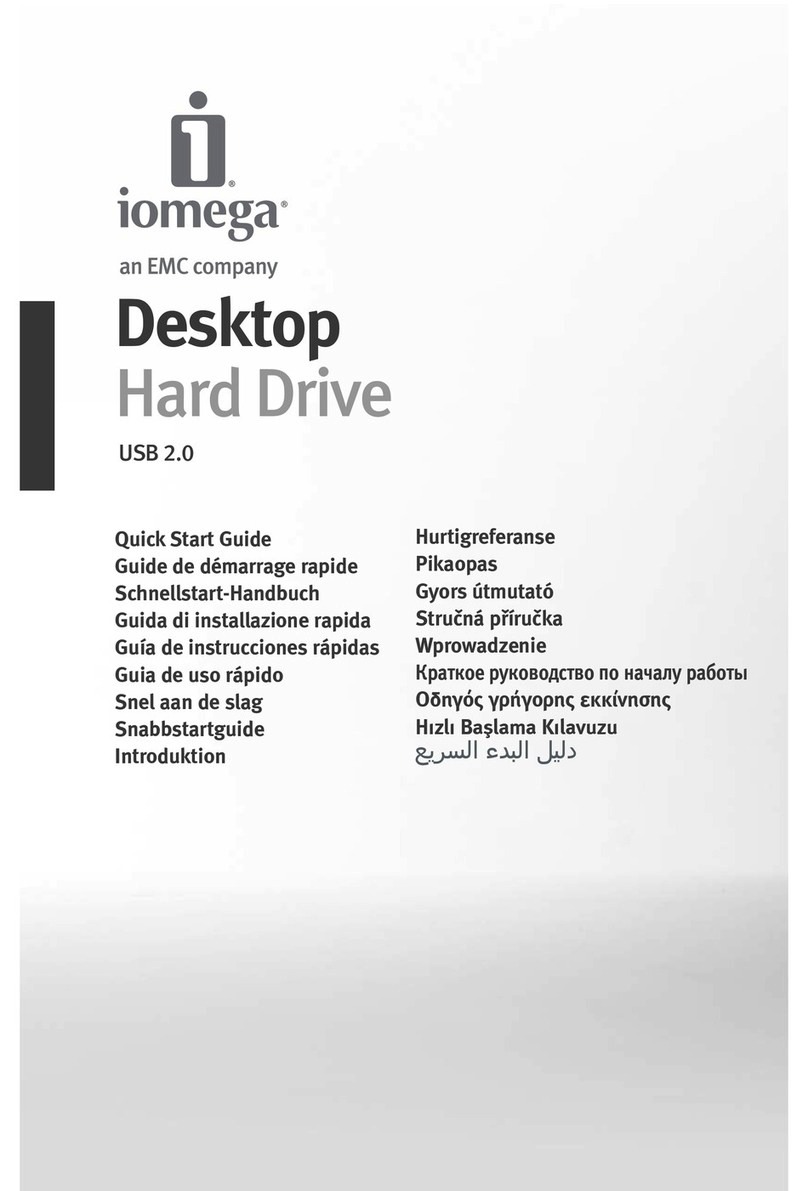
Iomega
Iomega eGo 34837 User manual