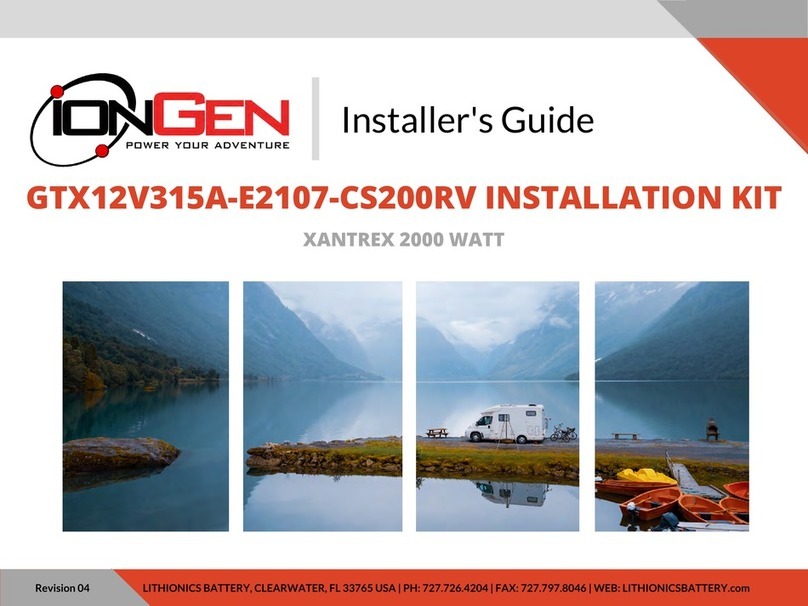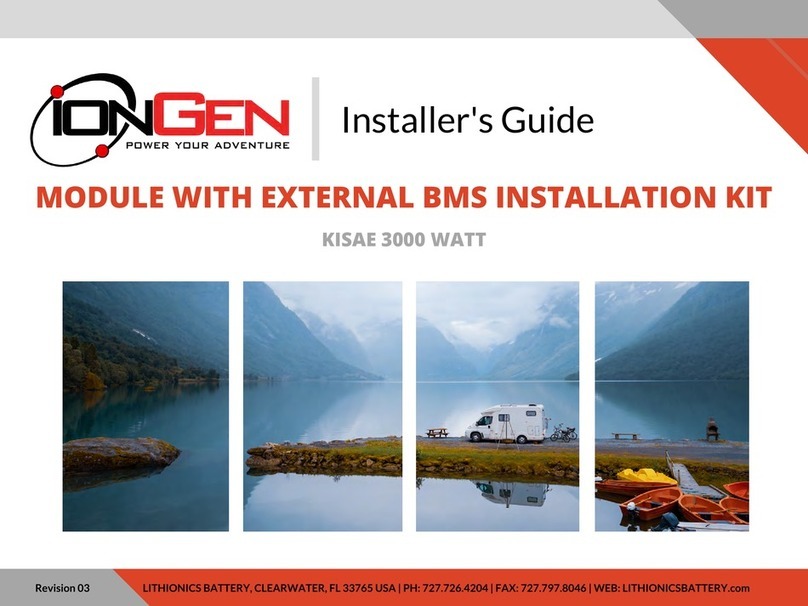ionGen VICTRON 3000 Assembly instructions

LITHIONICS BATTERY, CLEARWATER, FL 33765 USA | PH: 727.726.4204 | FAX: 727.797.8046 | WEB: LITHIONICSBATTERY.comRevision 03
Installer's Guide
MODULE WITH EXTERNAL BMS INSTALLATION KIT
VICTRON 3000 WATT

S A F E T Y I N F O R M A T I O N . . . . . . . . . . . . . . . . . . . . . . . . . . . . . . . . . . . . . . . . . . . . 1
I N T R O D U C T I O N . . . . . . . . . . . . . . . . . . . . . . . . . . . . . . . . . . . . . . . . . . . . . . . . . . . . . . .
W I R I N G D I A G R A M S . . . . . . . . . . . . . . . . . . . . . . . . . . . . . . . . . . . . . . . . . . . . . . . . . . 3
MAIN DIAGRAM.......................................................
INVERTER DIAGRAM...............................................
STERLING DIAGRAM...............................................
SOLAR DIAGRAM....................................................
BMS/IONGAGE DIAGRAM......................................
PARTS LIST.............................................................
BATTERY INSTALLATION.......................................
SYSTEM OPERATION..............................................
EQUIPMENT MANUALS..........................................
Table of Contents
LITHIONICS BATTERY, CLEARWATER, FL 33765 USA | PH: 727.726.4204 | FAX: 727.797.8046 | WEB: LITHIONICSBATTERY.com
2
4
7
10
12
14
16
17
20
22
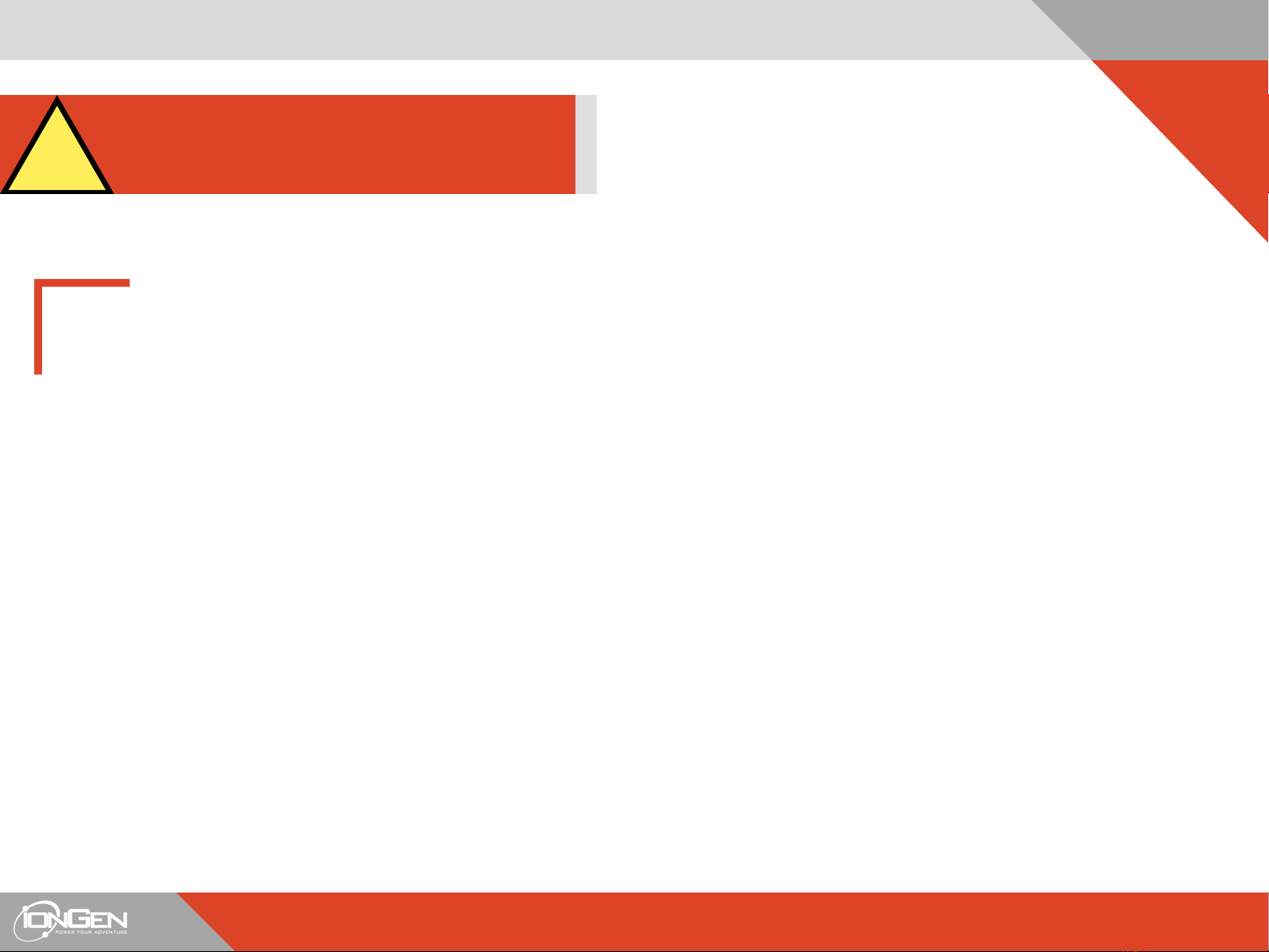
Safety Information
1
!
LITHIONICS BATTERY, CLEARWATER, FL 33765 USA | PH: 727.726.4204 | FAX: 727.797.8046 | WEB: LITHIONICSBATTERY.com
Links to the installation manuals relevant to this kit are listed at the back of this manual.
This manual is intended to be used by qualified installers. Although it is detailed, it is meant only as an overall guide to the
installation and not to replace the manuals supplied by the relevant equipment manufacturers.
All electrical work should be performed in accordance with local and national electrical codes. Assume that voltage is present at
the battery terminals; use insulated tools and gloves while working on the system. Always turn off equipment connected to the
battery in addition to turning OFF the Power switch on the BMS to isolate it from other electrical circuits before performing any
repairs or maintenance on the system.
Always use proper wire sizes to connect the system to inverters, chargers or other equipment. Always use crimped connections
to connect to the battery terminals.
Read and follow the inverter, charger or other equipment manufacturer’s safety precautions prior to connecting the battery to
that equipment. Always use charging equipment compatible with Lithium Iron Phosphate battery chemistry.

2
LITHIONICS BATTERY, CLEARWATER, FL 33765 USA | PH: 727.726.4204 | FAX: 727.797.8046 | WEB: LITHIONICSBATTERY.com
Introduction
The Lithionics Module and External BMS kit is based on a
large format GT or GTX series lithium ion battery module
and a Victron MultiPlus 3000 watt inverter. This
combination is capable of providing enough power to run
your AC loads for extended periods of time. The inverter
features true sine wave grid quality power, adaptive
charging, power assist, and many system integration
features.
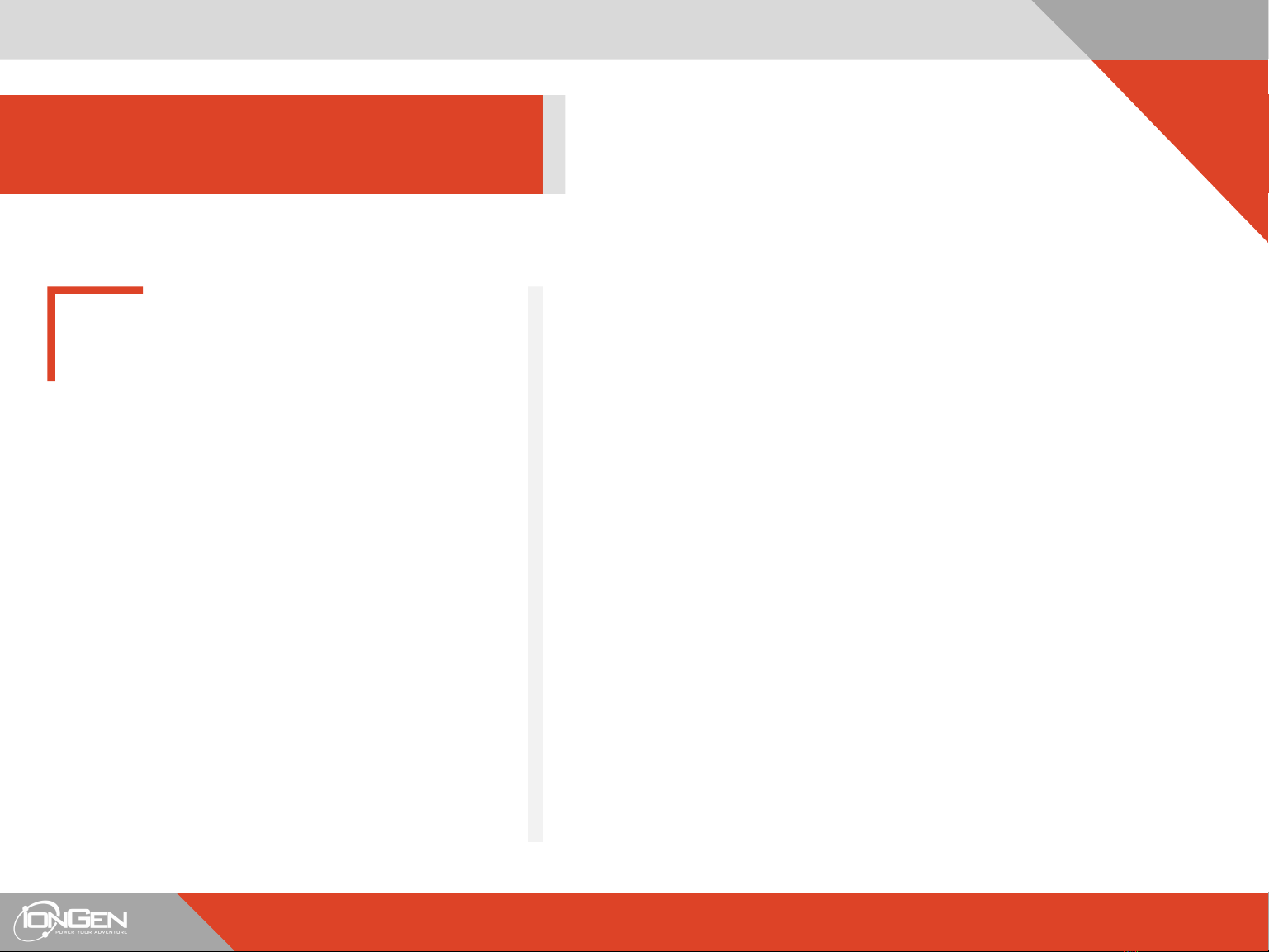
Main Diagram
Inverter Diagram
Sterling Diagram
Solar Diagram
BMS/IonGage Diagram
Wiring Diagrams
LITHIONICS BATTERY, CLEARWATER, FL 33765 USA | PH: 727.726.4204 | FAX: 727.797.8046 | WEB: LITHIONICSBATTERY.com 3

Main Diagram
LITHIONICS BATTERY, CLEARWATER, FL 33765 USA | PH: 727.726.4204 | FAX: 727.797.8046 | WEB: LITHIONICSBATTERY.com 4
The main diagram depicts the general layout of the system. The main 4/0 positive cable is connected to the main positive
distribution buss via a 400A class T fuse and an isolation switch.
The inverter is connected to the positive distribution buss via two 175A class T fuses and an isolation switch. The fuse
blocks should be mounted as close as possible to the positive distribution buss. The isolation switch allows you to isolate the
inverter in case of a malfunction as well as disabling the inverter if you need to work on the AC system. The chassis DC
grounding conductor (green) should be sized not less than one size smaller than the DC positive conductor and have a
capacity such that the DC positive fuse has an amperage rating not greater than 135% of the current rating of this ground
wire.
If the positive cable suppling the inverter shorts to ground internally, then the chassis ground cable needs to be able to carry
enough current to blow the fuse without melting and possibly causing a fire.

Main Diagram
LITHIONICS BATTERY, CLEARWATER, FL 33765 USA | PH: 727.726.4204 | FAX: 727.797.8046 | WEB: LITHIONICSBATTERY.com 5
The inverter is controlled by the Digital Multi Control Panel. The front mounted switch is used to turn the system on, off or
to charger only operation. The shore current limit is set by the control knob. Turning the knob to the right or left sets the
desired value. The current limit is shown on the 7-segment display.
The Lithionics IonGage monitors battery voltage, current, power, amp-hours consumed and state of charge.
The Solar MPPT charger is connected to the positive distribution buss via a 40A Maxi fuse. The PV solar array is connected
to the MPPT charger via a circuit breaker. The specified circuit breaker is only rated at 48VDC; if your PV solar array has an
open circuit voltage that is higher, then another circuit breaker with a higher voltage rating must be substituted. The fuse
and wire sizes are based on the Victron MPPT 100/30 charge controller, if a larger controller is used then the fuse and wire
sizes should be increased as required.
The Sterling battery to battery charger is connected to the positive distribution buss via a 50A Maxi fuse (80A for the
Sterling BB1260 charger). It also has a fuse at the starter battery, this fuse must be installed as close to the battery as
possible.

MAIN DIAGRAM
LITHIONICS BATTERY, CLEARWATER, FL 33765 USA | PH: 727.726.4204 | FAX: 727.797.8046 | WEB: LITHIONICSBATTERY.com 6

Inverter Diagram
LITHIONICS BATTERY, CLEARWATER, FL 33765 USA | PH: 727.726.4204 | FAX: 727.797.8046 | WEB: LITHIONICSBATTERY.com 7
The inverter diagram depicts a typical AC installation. The main panel has an output
breaker for the non-inverter loads. It is used to power the high power loads that are
beyond the inverters capacity such as a water heater or an electric stove. The AC input
must be protected by a magnetic circuit breaker rated at 50A or less, and the cable
cross-section must be sized accordingly. Make all connections using proper crimp-on
connectors (do not use twist on connectors).
The inverter has a power assist feature and when enabled can add up to 2kVA (that is
2000 / 120 = 17A) to the output during periods of peak power requirement. Together
with a maximum input current of 50A this means that the output can supply up to 67A
(50+17).

Inverter Diagram
LITHIONICS BATTERY, CLEARWATER, FL 33765 USA | PH: 727.726.4204 | FAX: 727.797.8046 | WEB: LITHIONICSBATTERY.com 8
A warning label should be installed at the main AC panel to indicate that there is an
inverter in the system.
An RCD (Residual Current Device) type circuit breaker rated to support the expected
load must be included in series with the output, and cable cross-section must be sized
accordingly. This breaker should be as close to the inverter as possible. If this breaker is
not of the RCD (Residual Current Device) type, GFCI receptacles must be used at all AC
outlets.
The Inverter is provided with a ground relay that automatically connects the neutral
output to the chassis ground if no external AC supply is available. In an RV installation,
the inverter chassis must be connected the vehicle chassis ground (via the negative
distribution buss). The chassis grounding conductor must be sized not less than one size
smaller than the DC positive conductor and have a capacity such that the DC positive
fuse has an amperage rating not greater than 135% of the current rating of this
grounding wire. When using an inverter sub panel, the inverter neutrals must return
to the inverter sub panel and not the main AC panel.
Other manuals for VICTRON 3000
1
Table of contents
Other ionGen Camera Accessories manuals
Popular Camera Accessories manuals by other brands

Viltrox
Viltrox EF-NEX Mount instructions

Calumet
Calumet 7100 Series CK7114 operating instructions

Ropox
Ropox 4Single Series User manual and installation instructions

Cambo
Cambo Wide DS Digital Series Main operating instructions

Samsung
Samsung SHG-120 Specification sheet

Ryobi
Ryobi BPL-1820 Owner's operating manual