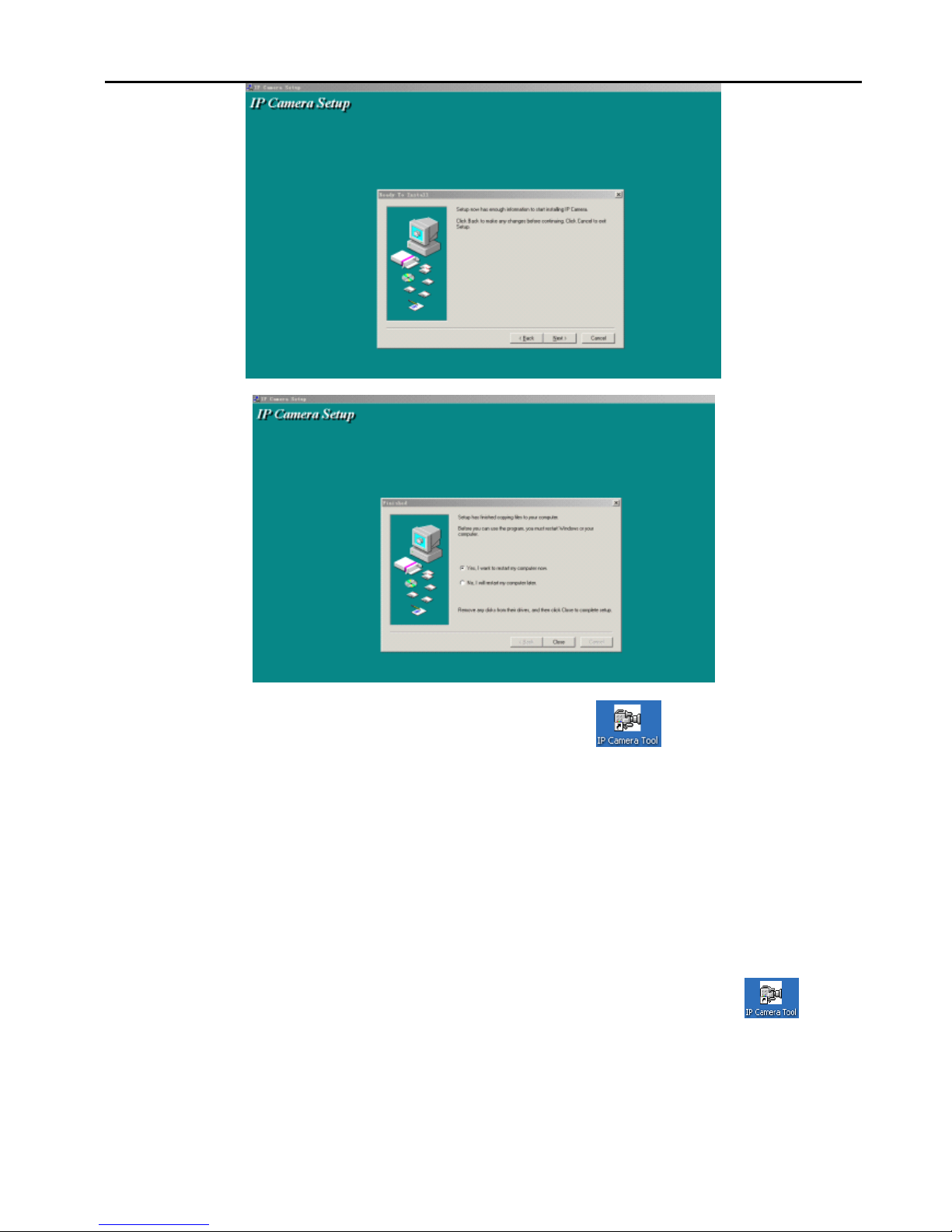Conten
Conten
Conten
Conten t
t
t
t s
s
s
s
IP
IP
IP
IP C
C
C
C
A
A
A
A
M
M
M
M Us
Us
Us
Us e
e
e
e r
r
r
r M
M
M
M a
a
a
a n
n
n
n ual
ual
ual
ual
1 W ELCO M E .............................................................................................................. - 1 -
1.1 Features ............................................................................................................... - 1 -
1.2 Packing List ......................................................................................................... - 1 -
1.3 Product views ...................................................................................................... - 2 -
1.3.1 F r ont V ie w ............................................................................... . -2 -
1.3.2 In t erfa c e .................................................................................. . -2 -
1.4 PC S y s t e m R equir e m e nts .................................................................................... - 3 -
1.5 Hardwa r e Instru c t i on ........................................................................................... - 3 -
1.6 So f tware instal l ati o n ............................................................................................ - 3 -
2 SOFT W ARE OPER AT IO N
.................................................................................... - 4 -
2.1 IP C a mera T ool .................................................................................................... - 4 -
2.2 C a m era Login ...................................................................................................... - 6 -
2.3 For V isit o r ............................................................................................................ - 7 -
2.4 For op e rator ......................................................................................................... - 8 -
2.5 For A d minist r ator ................................................................................................ - 9 -
2.5.1 Multi-D e vice S ettings ............................................................ . - 10 -
2.5.2 N e t w ork Setti n gs .................................................................... - 1 1 -
2.5.3 D D NS S e r v ice Settings ......................................................... . - 13 -
2.5.4 Mail and F T P S ervice ............................................................ . - 13 -
2.5.5 Motion Detect i on ................................................................... . - 15 -
3 H O W T O USE
.......................................................................................................
..
- 16 -
3.1 S tep b y step to use .............................................................................................
.
- 16 -
3.2 Setting W i-Fi of IP C a m era ...............................................................................
.
- 16 -
3.3 Conne c ted to t h e I n ternet thro u gh AD S L d i rect l y ............................................
.
- 17 -
3.4 Using a router t o a c cess the Inte r net .................................................................
.
- 17 -
3.5 S tatic I P user ......................................................................................................
.
- 18 -
3.6 How to use D D NS .............................................................................................
.
- 19 -
4 APPEN D I X
.............................................................................................................
..
- 20 -
4.1 Freque n t l y As k ed Question s ..............................................................................
.
- 20 -
4.1.1 I ha v e f orgot te n the a dminist r ator u sername and / or p as s w o rd. .... -20 -
4.1.2 IP Add r ess c on figurati o n ....................................................... . ...... - 20 -
4.1.3 N e t w ork Conf ig uratio n ........................................................... . ...... - 20 -
4.1.4 N o pict u res P ro blems ............................................................ . ...... - 21 -
4.1.5 P r oble m s w ith ne t w ork ban d wi d t h ......................................... . ...... - 21 -
4.1.6 F o r e x a mple: R egister p roce d ure f ro m a DD N S w eb ........... . ...... - 21 -
4.1.7 W hy p o p-up th e promp t ” Fail t o co n nect to t he d e vice ” ? ... .... . ..... - 23 -
4.1.8 C
an
‟
t
a c cess th e ipca m era in t he in t ernet? ........................... . ...... - 24 -
4.1.9 P r oble m s of u s i ng the f i ref o x br o w se r ................................... . ...... - 24 -
4.2 De f ault Par a m ete r s ............................................................................................
.
- 26 -
4.3 Speci f ication ...................................................................................................... . - 26 -
5 5 OB T AINING T EC H NICAL S UPP O RT
...........................................................
.
- 27 -