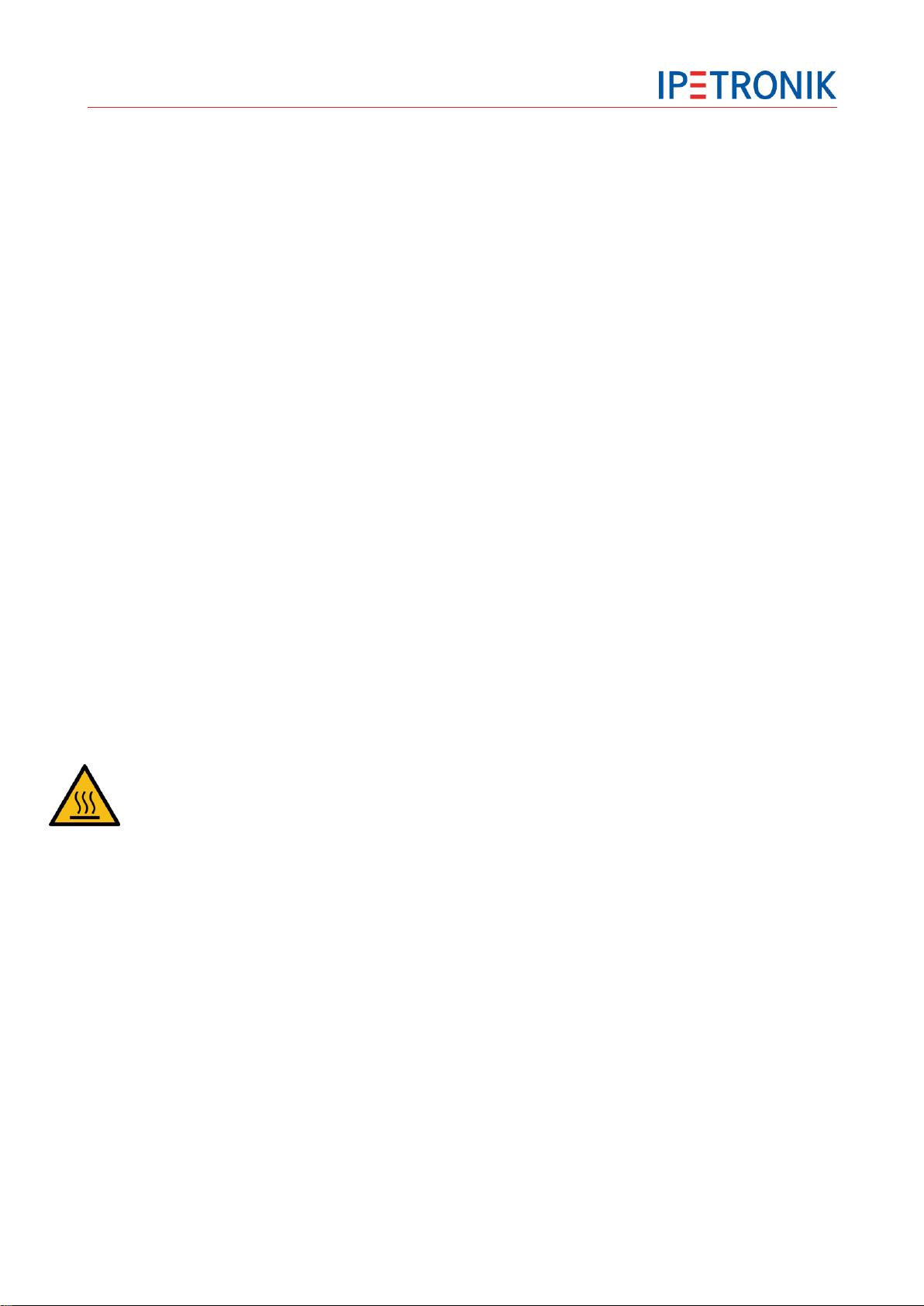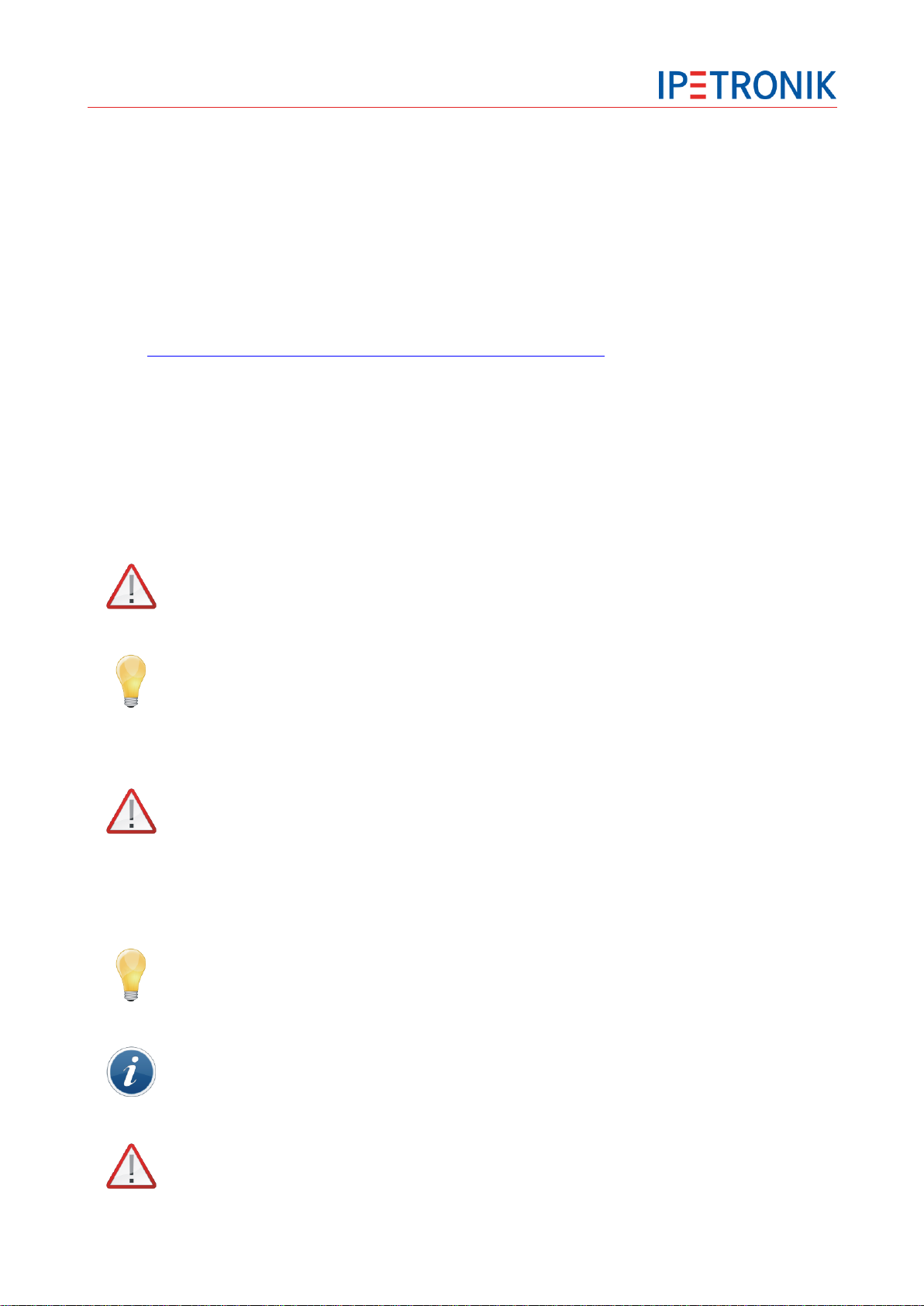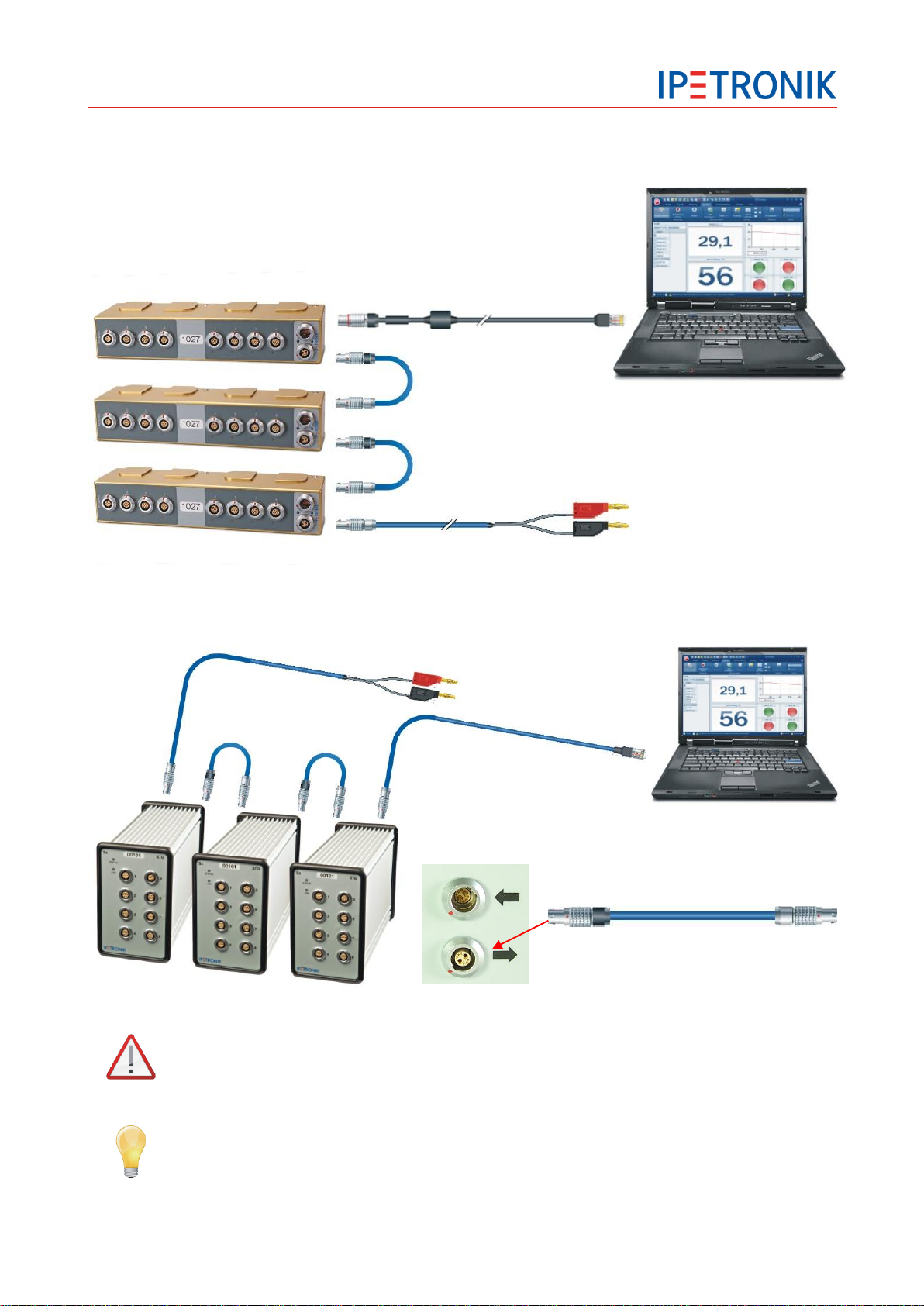1 Important and general information
1.1 Important information (extract)
Please follow these instructions before and during the use and application on any IPETRONIK
product!
1.1.1 Safety and Warning instructions
Please follow the instructions and information as contained in the user manual!
1. The user can influence an electronic system by applying the IPETRONIK product. This might
cause risk of personal injury or property damages.
2. The use and application of the IPETRONIK product is permitted only to qualified professional
staff, as well as, only in appropriate manner and in the designated use.
3. Before using an IPETRONIK measurement system in the vehicle it has to be verified that no
function of the vehicle, which is relevant for secure operation, might be influenced:
- by the installation of the IPETRONIK measurement system in the vehicle,
- by an potential malfunction of the IPETRONIK system during the test drive.
In order to avoid possible danger or personal injury and property damages, appropriate actions are
to be taken; such actions have to bring the entire system into a secured condition (e.g. by using a
system for emergency stop, an emergency operation, monitoring of critical values).
Please check the following points to avoid errors:
-Adaption of sensors to components of the electrical system / electronics, brake system, engine
and transmission control, chassis, body.
-Tap of one or several bus systems (CAN, LIN, ETHERNET) including the required electrical
connection(s) for data acquisition.
-Communication with the vehicle’s control units (ECUs), especially with such of the brake system
and/or of the engine and transmission control (power train control system).
-Installation of components for remote data transmission (mobiles, GSM/GPRS modems, WiFi
and Bluetooth components).
4. IPETRONIK devices are designed for applications in extended temperature ranges > 70 °C
(158 °F). A high environmental temperature and the module’s self-heating may cause burns of the
skin when touching the hot surface. In order to avoid the risk of injury we recommend to take care for
appropriate safety precautions (e.g. contact protection, covering/enclosure, warning sign, ... )..
5. Before directly or indirectly using the data acquired by an IPETRONIK measurement system to
calibrate control units, please review the data regarding to plausibility.
6. With regard to the application of IPETRONIK products in vehicles during use on public roads the
manufacturer and/or registered user of the vehicle has to ensure that all changes/modifications
have no influence concerning the license of the vehicle or its license of operation.
7. User does agree to the instructions and regulations as mentioned above. In case the user does
not agree with the instructions and regulations as mentioned above, he has to notify this expressly
and immediately in writing to IPETRONIK before confirming the sales contract.
1.1.2 Liability, Warranty, Copyright, License agreement
Limitation of liability
Any liability of IPETRONIK, its representatives, agents and the like, especially with regard to personal injury
or damage to property of any kind, shall be excluded (within the legally admissible framework), as far as, the
instructions and warnings, as mentioned below, have not been followed.