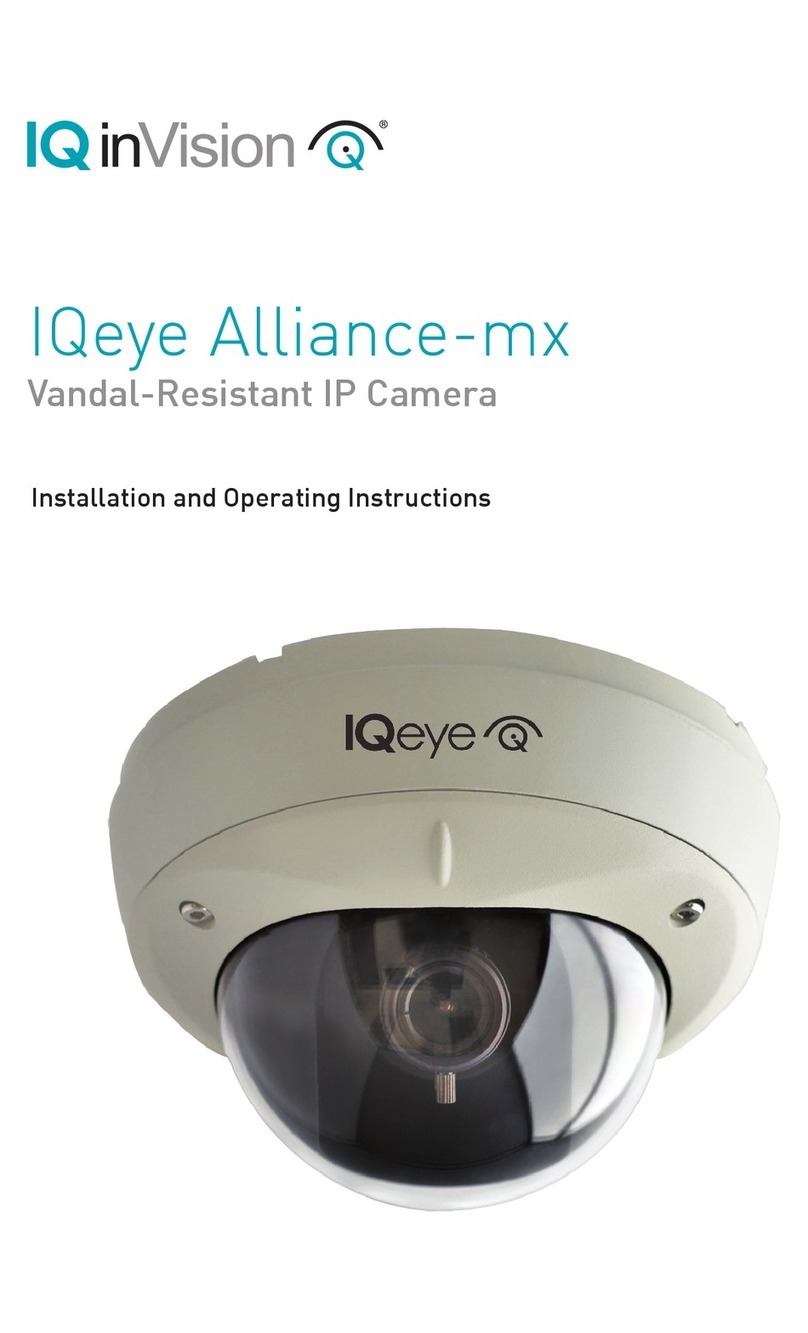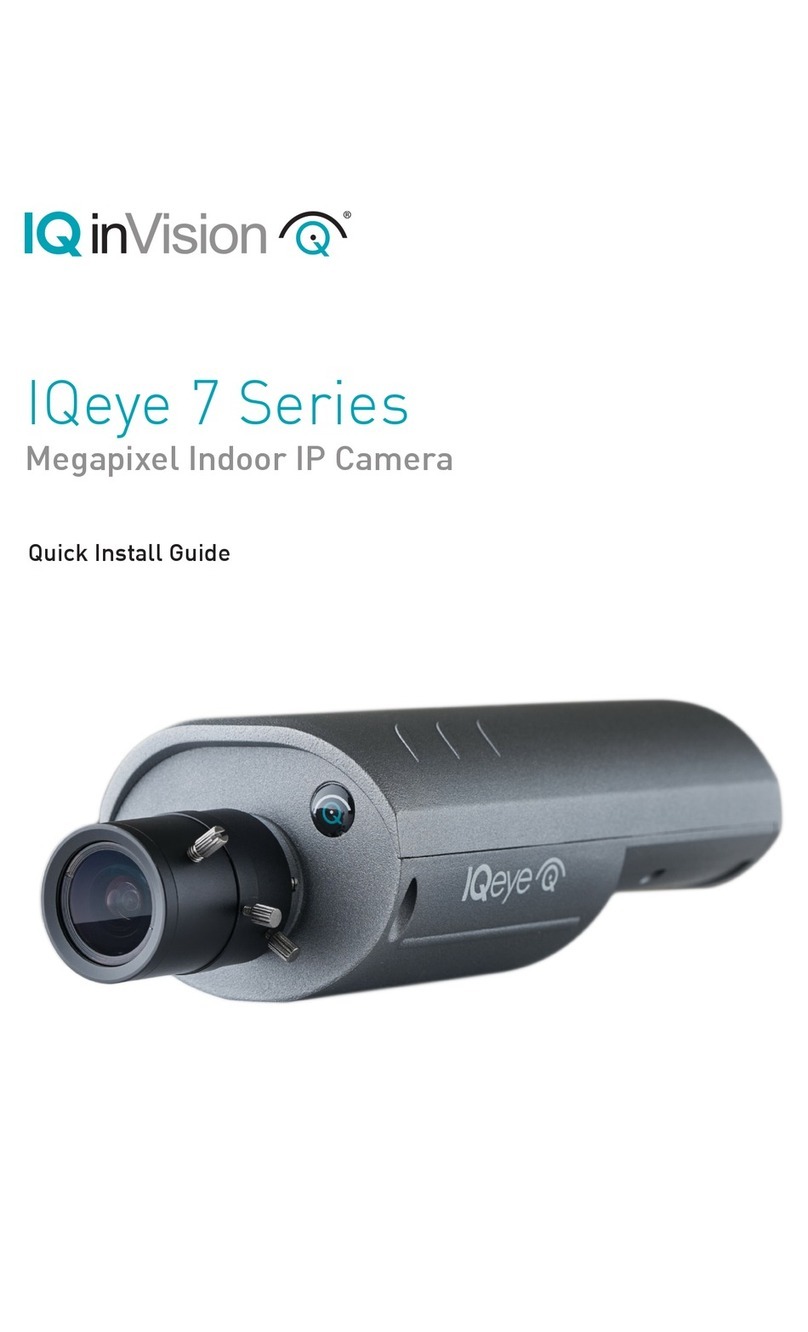The IQeye 4 Series cameras deliver IQeye quality IP video
in two compact, affordable, and attractive packages.
Available from VGA to 2.0 megapixels, the IQeye 4
Series offers high-speed video in a simple, easy to install
package. It is 100% Power-over-Ethernet using a single
Cat 5 cable for video, power and remote configuration
making installation quick and easy.
IQinVision’s ultra-stable operating system, bandwidth
management tools and image controls deliver
outstanding performance you can count on and our
non-proprietary open-architecture lets you integrate
seamlessly with all the leading network video recording
systems.
With versatility for all commercial, retail and residential
environments, the IQeye 4 Series makes quality high-
definition surveillance a reality.
IQeye 4 Series
High-resolution
IP Cameras
Camera weight with lens: 9.66oz (274g)
without lens: 6.81oz (193g)
1.98”
50.29mm
4.53”
3.07”
77.98mm
Features
HD 720p @ 30 fps
1.3 Megapixels @ 15 fps
2.0 Megapixels @ 15 fps
Low-light Performance (0.2 lux)
Power-over-Ethernet
Digital Image Cropping
Low-power Consumption (<2.8 watts)
Wide Dynamic Range (61 dB)
Network Reliability
Simple Installation
Unique Dome Features
3-axis Gimbal
Wall and Pendant Mount Options
Extreme Wide and Telephoto Lens Options
Megapixel Rated 4.2mm Lens
Available Camera Models
IQ040SI-V9 – HD 720p Standard Camera, 30 fps, 0.2 lux
IQ041SI-V10 – 1.3 MP Resolution Standard Camera, 15 fps, 0.2 lux
IQ042SI-V11 – 2.0 MP Resolution Standard Camera, 15 fps, 0.2 lux
IQD40SI-F1 – HD 720p Dome Camera, 30 fps, 0.2 lux
IQD41SI-F1 – 1.3 MP Resolution Dome Camera, 15 fps, 0.2 lux
IQD42SI-F1 – 2.0 MP Resolution Dome Camera, 15 fps, 0.2 lux
IQeye 4 Series Dome Accessories
IQD4-WG/IQD4-WB – Wall Mount, Beige or Black
IQD4-PG-5/IQD4-PB-5 – Pendant Mount, Beige or Black, 5 Pack
IQD4-F2-5/IQD4-F3-5 – Lens Pack, 2.5mm or 8mm, 5 Pack
Camera weight: 8.8oz (249.5g)
2.78”
70.7mm
4.52”
115.0mm
I
Q
e
y
e
4
S
e
r
i
e
s
I
Q
e
y
e
4
S
e
r
i
e
s
I
Q
e
y
e
4
S
e
r
i
e
s
I
Q
e
y
e
4
S
e
r
i
e
s
I
Q
e
y
e
4
S
e
r
i
e
s
I
Q
e
y
e
4
S
e
r
i
e
s
I
Q
e
y
e
4
S
e
r
i
e
s
The versatile IQeye 4 Series
Dome camera is designed
for discreet indoor use, and
works perfectly for ceiling
surface mount applications.
IQeye 4 Series IQeye511 Series IQeye510 Series
IQeye 4 Series Dome
NEW!
An optional mounting accessory kit provides options
for wall and pendant mounting.
www.iqeye.com
33122 Valle Road
San Juan Capistrano, CA 92675-4853 USA
toll-free within U.S. 877.850.0805
phone +1.949.369.8100
fax +1.949.369.8105
© 2009 IQinVision, Inc. 300-2104 Rev. A