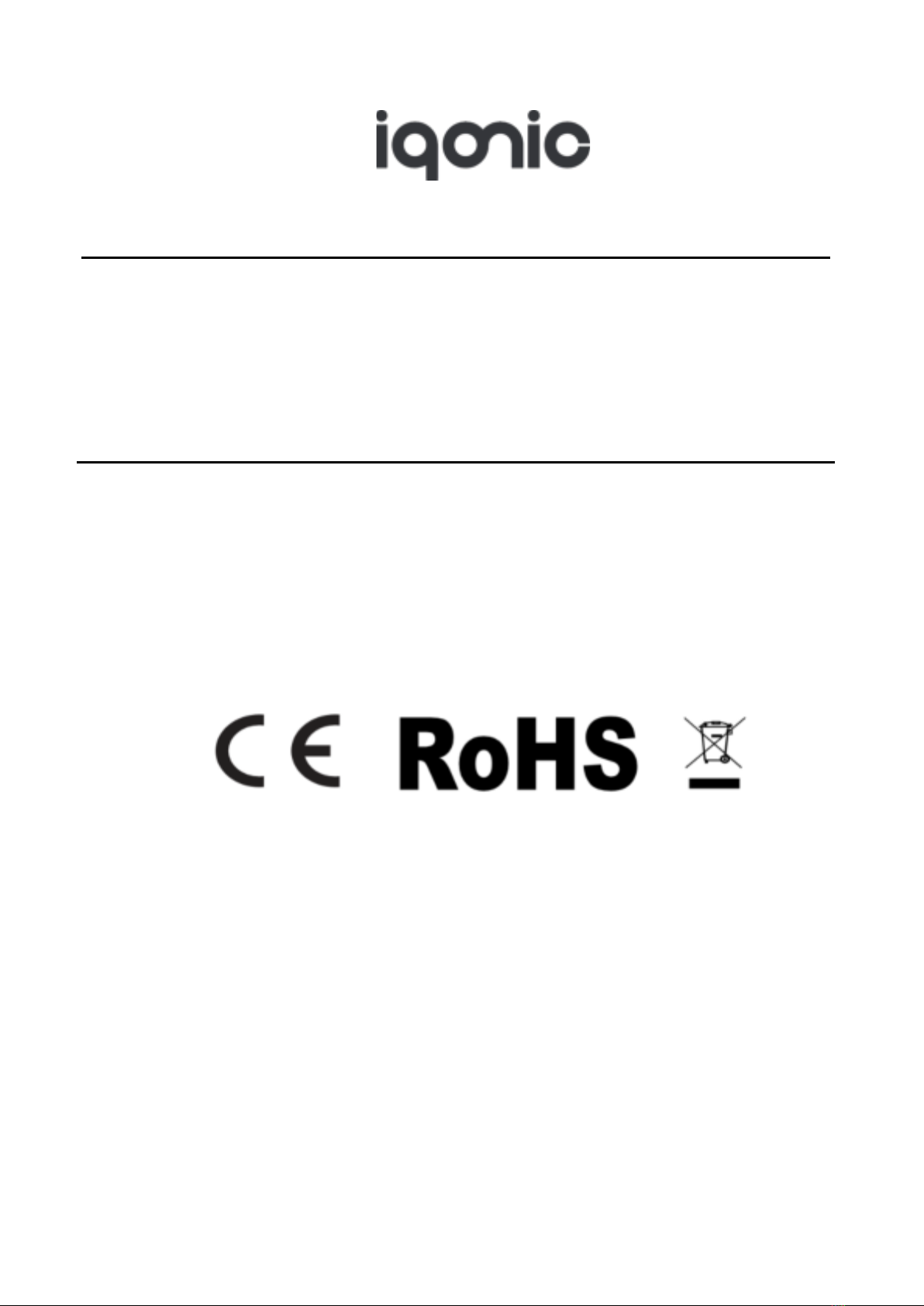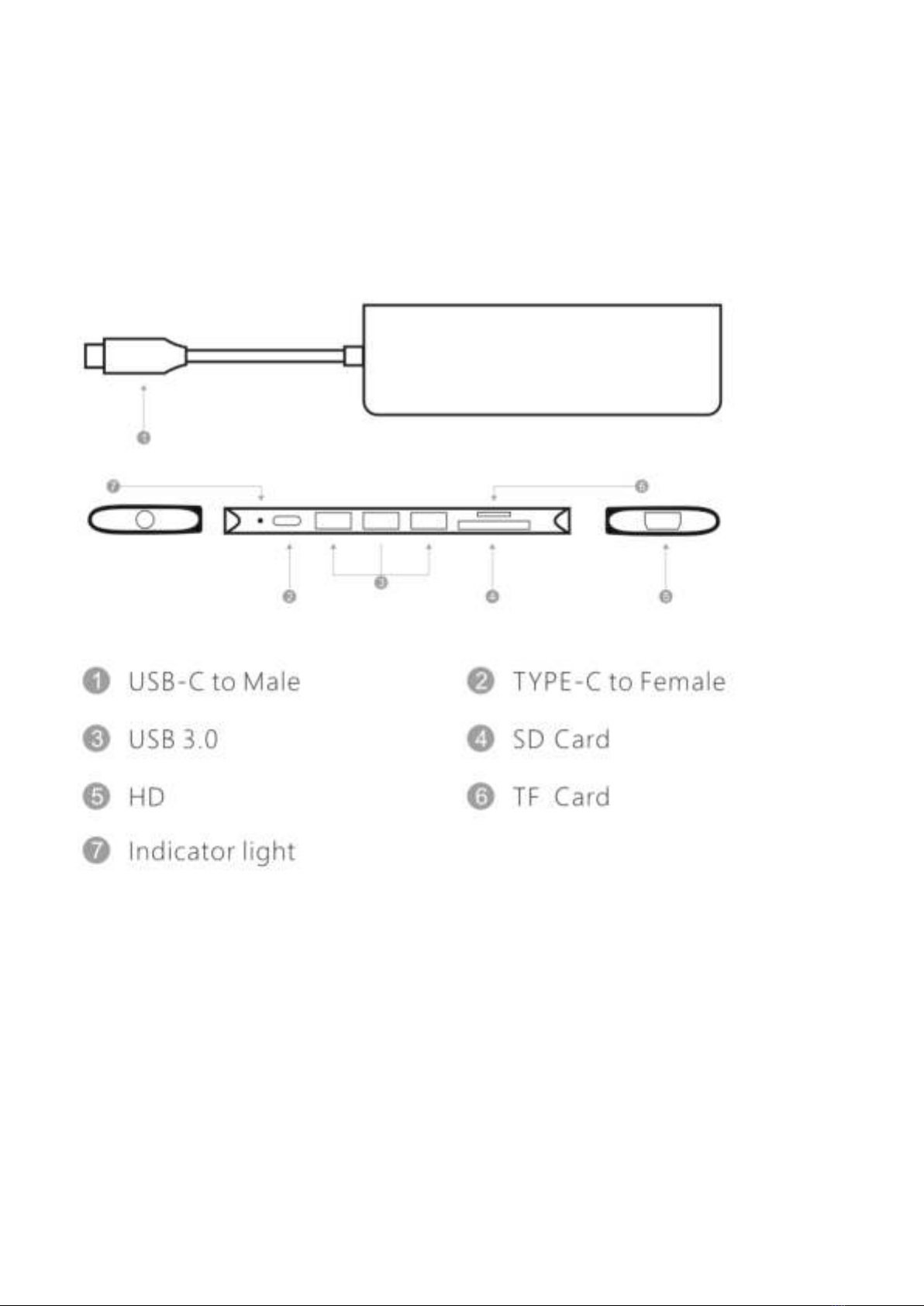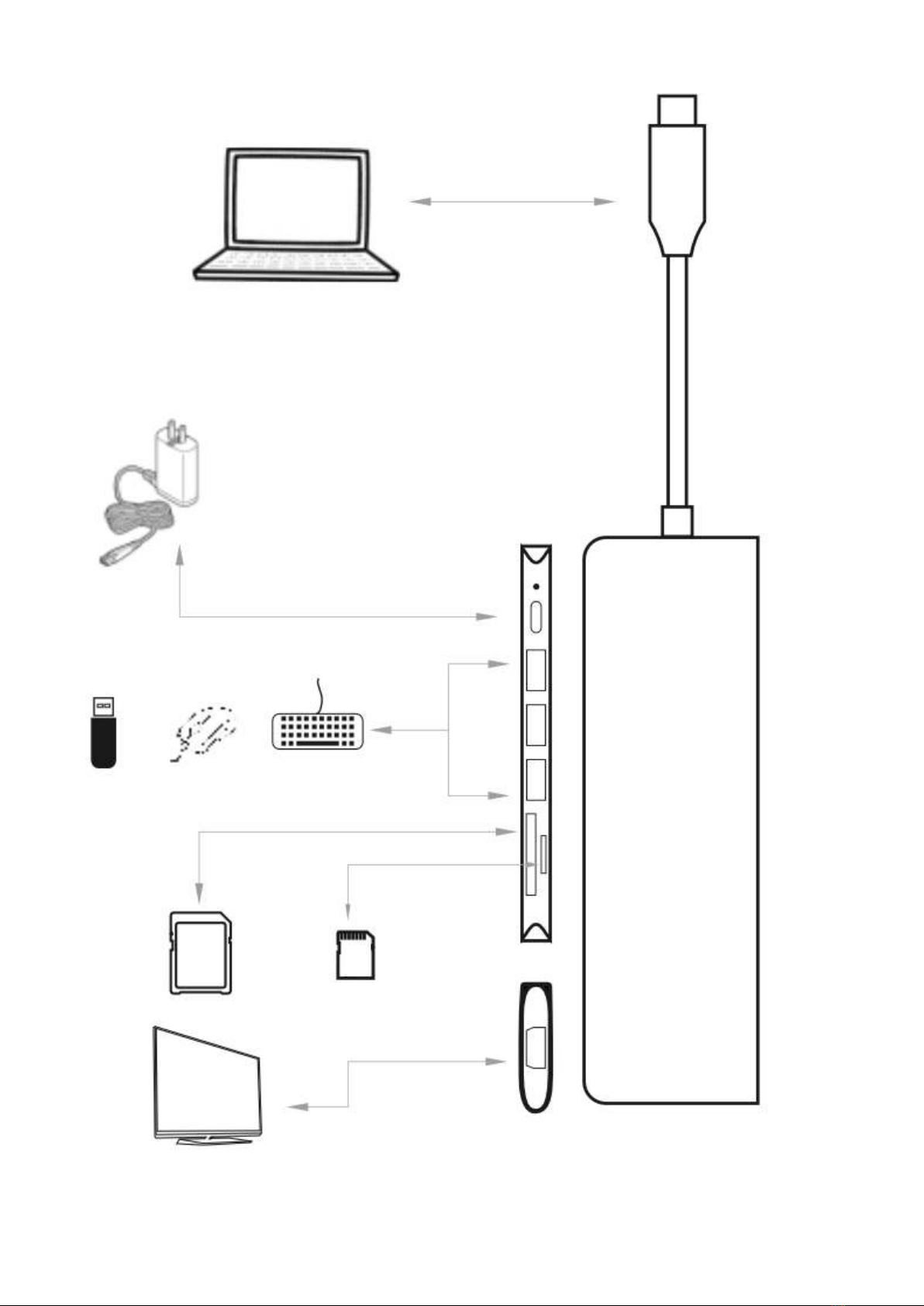2
Waarschuwing! Belangrijke veiligheidsinstructies
•Houd het verpakkingsmateriaal uit de buurt van kinderen. Zij kunnen in het
verpakkingsmateriaal stikken.
•Misbruik van de USB-C Hub kan resulteren in persoonlijk letsel en schade aan het
apparaat of producten die erop zijn aangesloten.
•Gebruik de USB-C Hub alleen voor de doeleinden aangegeven in deze
gebruikershandleiding. Als de USB-C Hub niet goed functioneert, gevallen of beschadigd
is, gebruik de USB-C Hub dan niet en raadpleeg dan onze klantenservice.
•De USB-C Hub is alleen ontworpen en bedoeld voor privégebruik. Gebruik de USB-C Hub
niet voor commerciële en industriële doeleinden.
•Stel dit apparaat niet bloot aan regen en plaats het niet in de buurt van water of andere
vloeistoffen (bij een badkuip, wasbak, gootsteen of waskuip, in een natte kelder of bij
een zwembad etc.).
•Als dit apparaat per ongeluk nat wordt, trek dan de stekker van de stroomvoorziening uit
het stopcontact en neem onmiddellijk contact op met onze klantenservice. Raak het
apparaat en het stroomsnoer niet met natte of vochtige handen aan.
•Steek nooit voorwerpen in de open delen van dit apparaat. Dit kan een elektrische schok
veroorzaken.
•Dit apparaat is niet geschikt voor kinderen of voor mensen met een fysieke of mentale
beperking, of mensen die geen ervaring met of kennis over het apparaat hebben.
•Gebruik en bewaar de USB-C Hub buiten het bereik van kinderen.
•Gebruik het apparaat niet in de buurt van keukenwerkbladen of luchtbevochtigers, waar
het kan worden blootgesteld aan stoom of olie.
•Plaats geen met vloeistof gevulde voorwerpen zoals vazen, bekers enz. op, boven of bij
het apparaat (bijvoorbeeld op een plank boven het apparaat).
•Raak de binnenkant van dit apparaat nooit aan om elektrische schokken te voorkomen.
Alleen een gekwalificeerde technicus mag dit apparaat openen. Overbelast
stopcontacten, verlengsnoeren of adapters niet boven hun capaciteit, aangezien dit
brand of elektrische schokken kan veroorzaken.
•Opgehoopt stof kan een elektrische schok, elektrische lekkage of brand veroorzaken
doordat het netsnoer vonken en hitte afgeeft, of doordat de isolatie verslechtert.
•Als dit apparaat niet normaal werkt - in het bijzonder als er ongebruikelijke geluiden of
geuren uit komen - trek de stekker dan onmiddellijk uit het stopcontact en neem contact
op met onze klantenservice.
•Controleer regelmatig of het product schade of slijtage heeft. Indien daar sprake van is,
gebruik de USB-C Hub dan niet en laat het apparaat repareren door geautoriseerd
onderhoudspersoneel.
•Laat het product niet vallen en sla er niet op. Als het product is beschadigd, koppelt u
het netsnoer los en neemt u contact op met onze klantenservice.
•Plaats de USB-C Hub zo dat de kabels niet beschadigd kunnen raken.