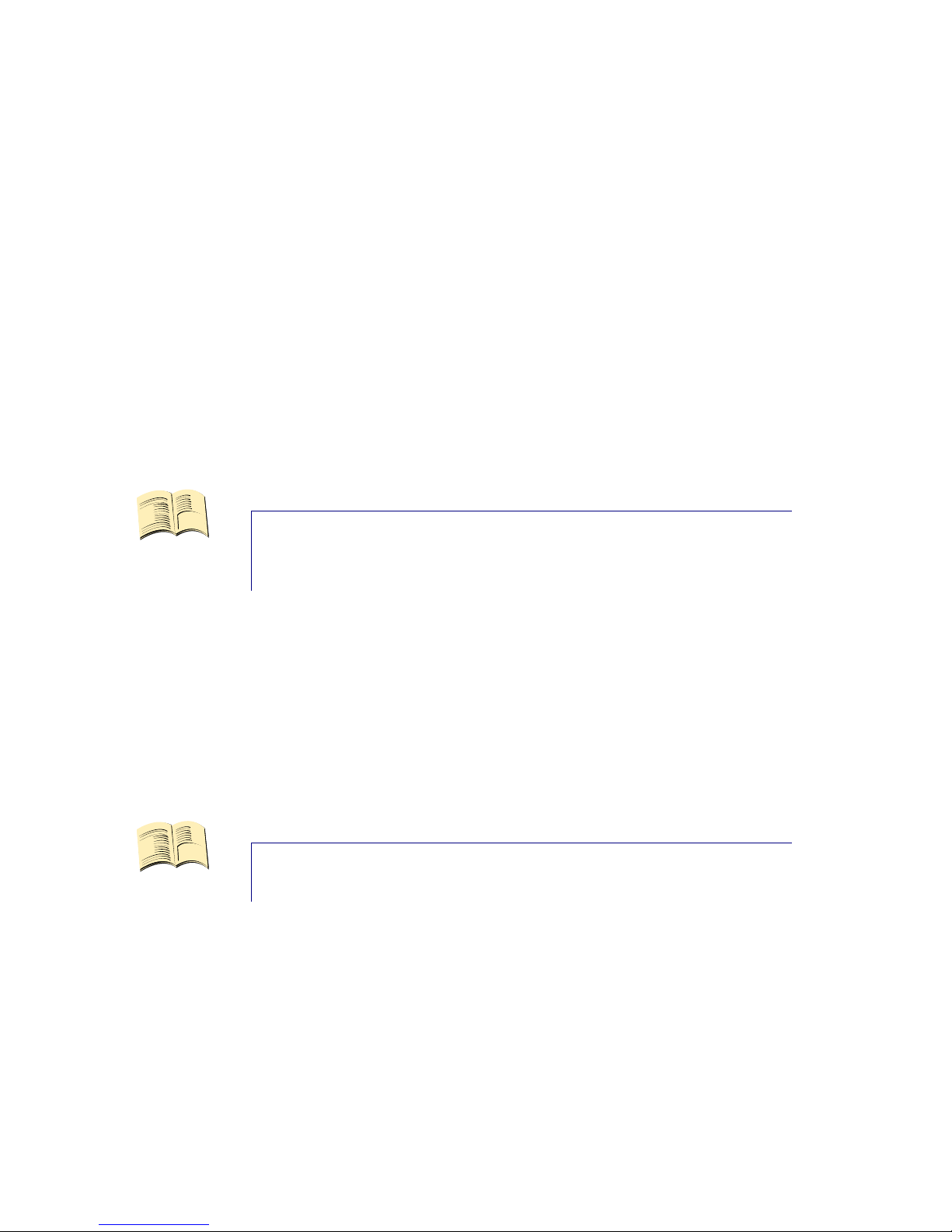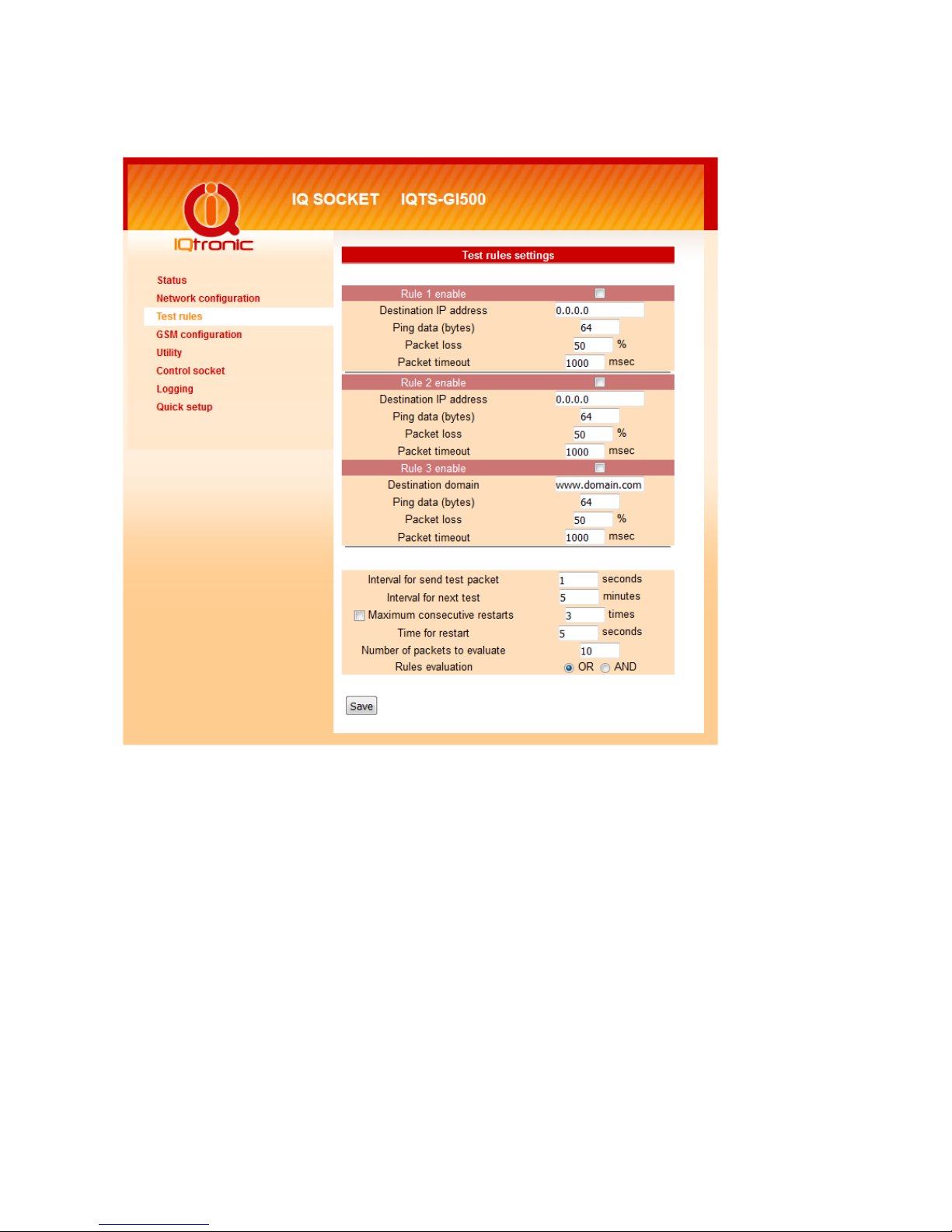Page 3 of 28
1. Product features
IQsocket IQ S-GI500 is a member of family of intelligent power sockets
brought to you by IQtronic technologies Europe, Ltd.
IQsocket IQ S-GI500 allows you to control of any electric appliance connected
to the device’s socket remotely over any IP network, including internet or by
GSM network. You can use for this purpose any device supporting internet
browser (H P protocol) such as PC, smartphone etc) or GSM.
It has implemented PING function for monitoring LAN network by GSM.
Výstupem zařízení je zásuvka 230V s maximální proudovou zátěží 16A.
Veškeré změny stavu výstupní zásuvky, příchozí SMS a hovory jsou ukládány
do logu.
In general, IQsocket IQ S-GI500 has following features:
•Controlling (turn on, turn off; restart by cutting power for short time)
of any electric appliance connected to the switched socket by H P and
by GSM SMS or manually by pressing pushbutton on IQ S-GI500 body
•Configuring IQ S-GI500 parameters by H P protocols, password
protected
•XML and H ML status page, can be excluded from password protection,
for easier integration with your web applications
•Can send SMS traps throught GSM network.
•IQLocator configuration utility allowing to autodiscovery your IQsocket
devices within LAN network, setup IP address and upgrade firmware
•Automatic control based on evaluation of ICMP packet loss with up to
three independent rules – watchdog function
•Automatic control based on day of week and time – scheduler function
•Real time clock synchronized using N P protocol
•On board temperature sensor to monitor internal temperature
•Support remote firmware upgrade
•Event log storing up to last 50 events, such as socket on/off changes,
device startups, LAN port connectivity, firmware upgrade etc.
•iny footprint firmware is efficiently coded in C/assembler, there is no
Linux or other operating system inside, so startup times are really
short (<3sec) and tcpip stack is clean with no hidden bugs ;-)