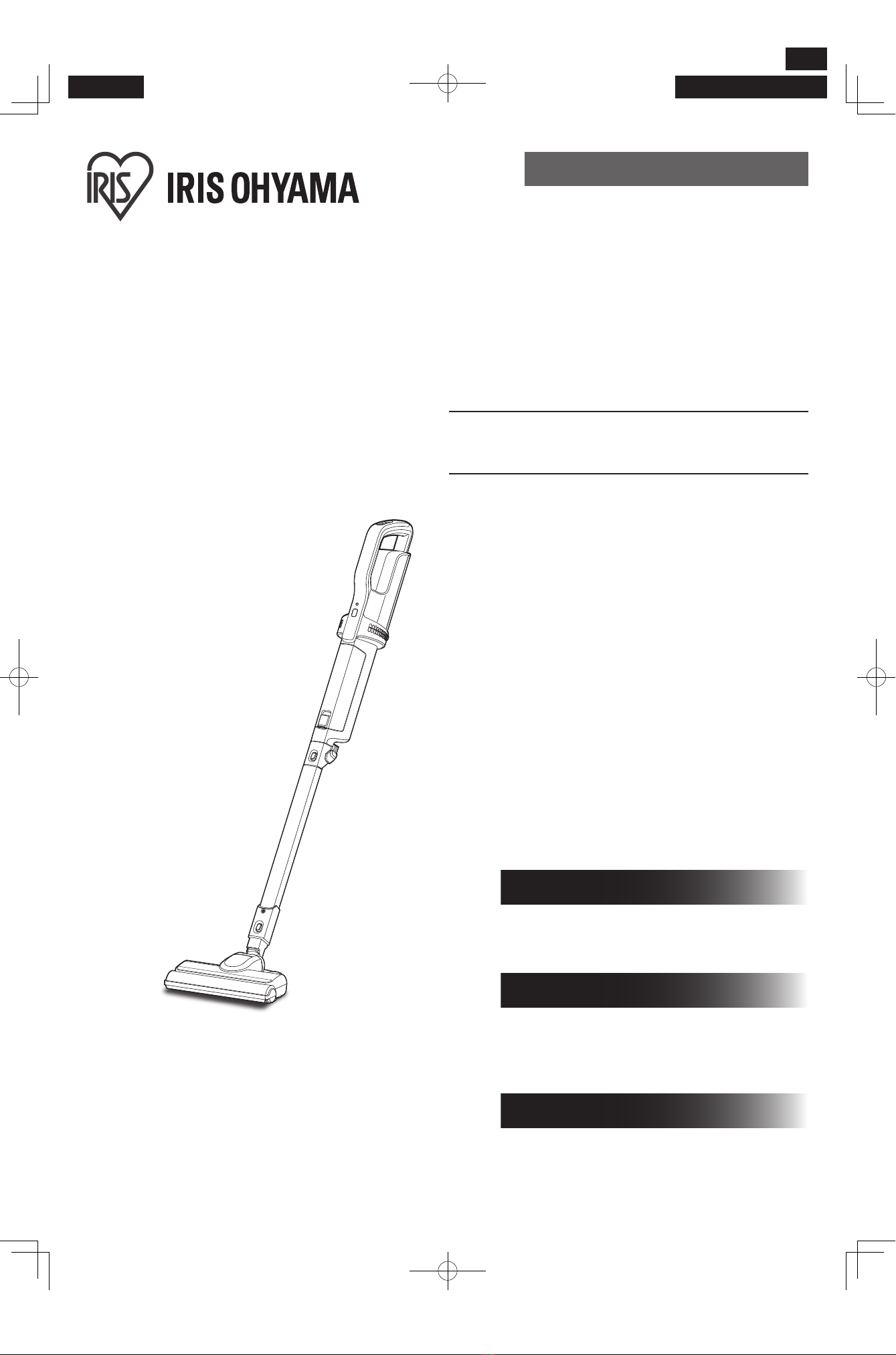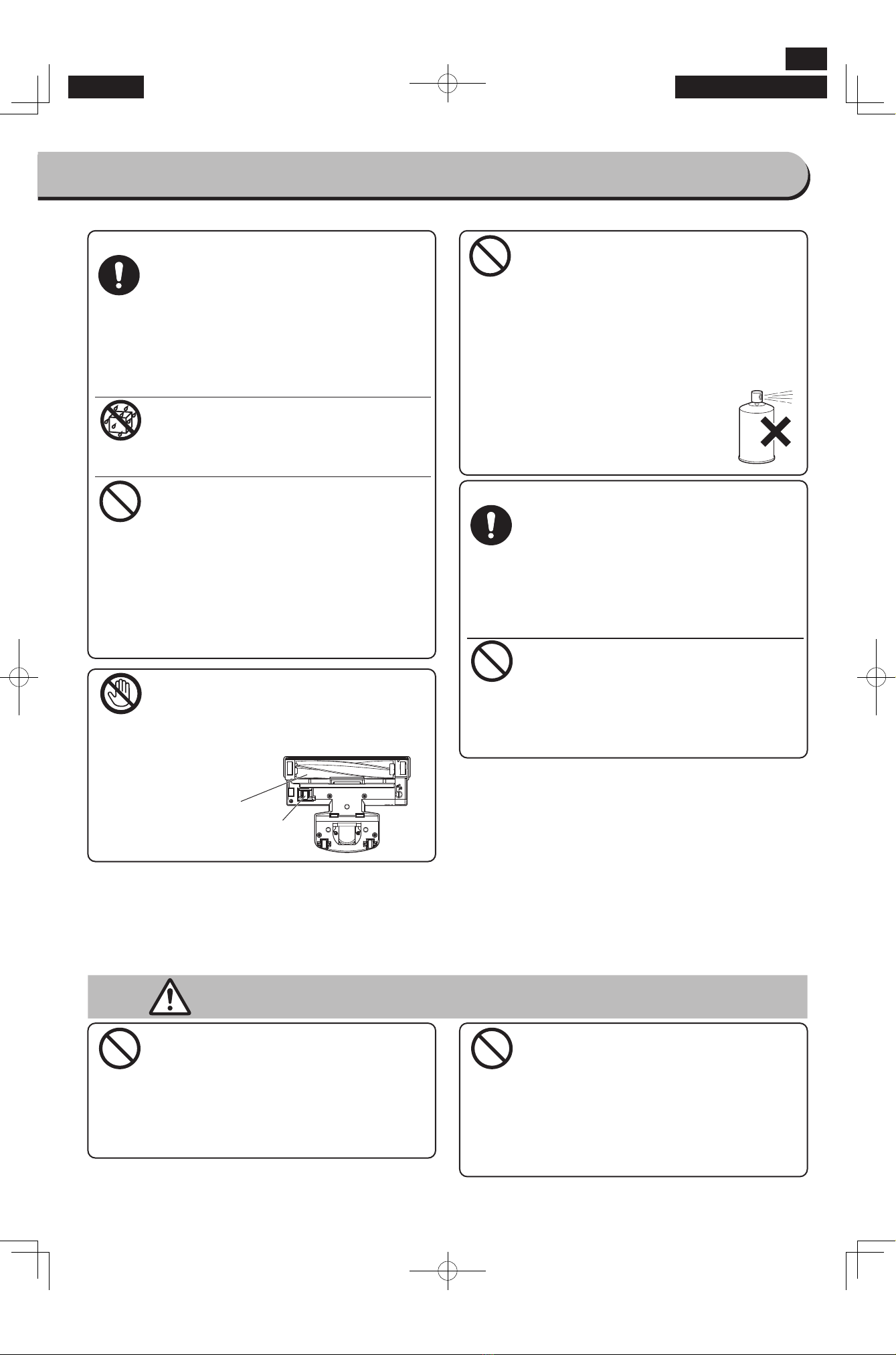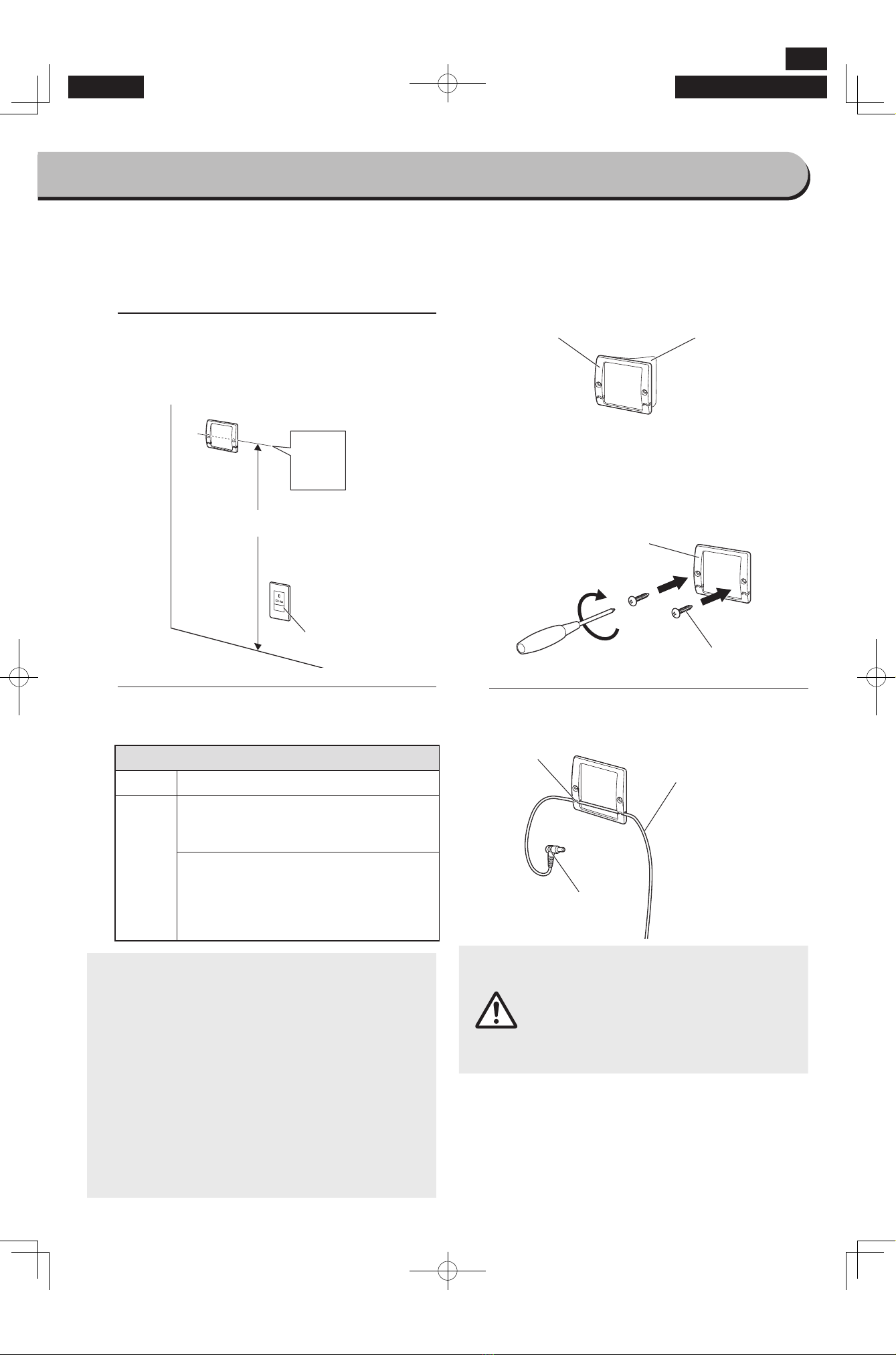2
Safety precautions
To avoid causing harm and property damage to you or others, please carefully read and follow the "Safety Precautions” below.
Danger Improper usage may cause death or serious injury.
Warning Improper usage may cause death or serious injury.
Unplug the
product
●P
lease immediately stop using if
something unusual occurs, turn off
the power, and remove the power
plug from the electrical outlet
To avoid smoke, a fire and electrical shock.
[Examples of unusual occurrence]
• In the event of abnormal sounds and a
burning smell during operation
• Abnormal heating of the charger
➡P
lease stop using immediately, and contact
the store where it was purchased from or
Local agent.
Be sure to
●This appliance is not intended
for use by persons (including
children) with reduced physical,
sensory or mental capabilities,
or lack of experience and
knowledge, unless they have been
given supervision or instruction
concerning use of the appliance
by a person responsible for their
safety.
●Children should be supervised to
ensure that they do not play with
the appliance.
●If the supply cord is damaged,
it must be replaced by the
manufacturer, its service agent or
similarly qualified persons in order
to avoid a hazard.
Avoid getting
●Please do not use this product
near a water source, a bathroom
or a wet and damp environment
●Please do not wet or submerge
this product in water
To avoid causing a re and electrical shocks.
Do not
disassemble
●Please do not disassemble, repair
or modify this product
To avoid causing a fire, electrical shocks
and injuries.
During repair please consult with the store
where it was purchased or Local agent.
Indicates reminder and warning. Indicates DO NOT. Indicates ALWAYS DO.
Symbols definition
Note about batteries
Be sure to
●Please strictly follow the
instructions when replacing the
battery
To prevent the battery from breaking and
leaking, causing fire, injury, and polluting
the surrounding environment.
●When there is a battery leakage
and electrolytes accidentally
enter the eye, immediately rinse
the eyes with water
Seek medical treatment immediately after
cleaning to avoid eye lesions.
Do not
●Do not disassemble the battery
To avoid fire and injury caused by battery
heating and rupture.
Prohibited
●Do not use non-designated
batteries
●Do not charge batteries in a non-
specified way
●Do not use the battery of this
product for other machines
●Do not charge the battery in a
place with high temperature and
direct sunlight
●Do not put the battery into fire or
heat it up
●Do not drop, throw, smash, or
crush on the battery
●Please keep the battery from
getting wet
To avoid heat, rupture, and leakage of the
battery which may lead to fire, injury, and
pollution of the surrounding environment.