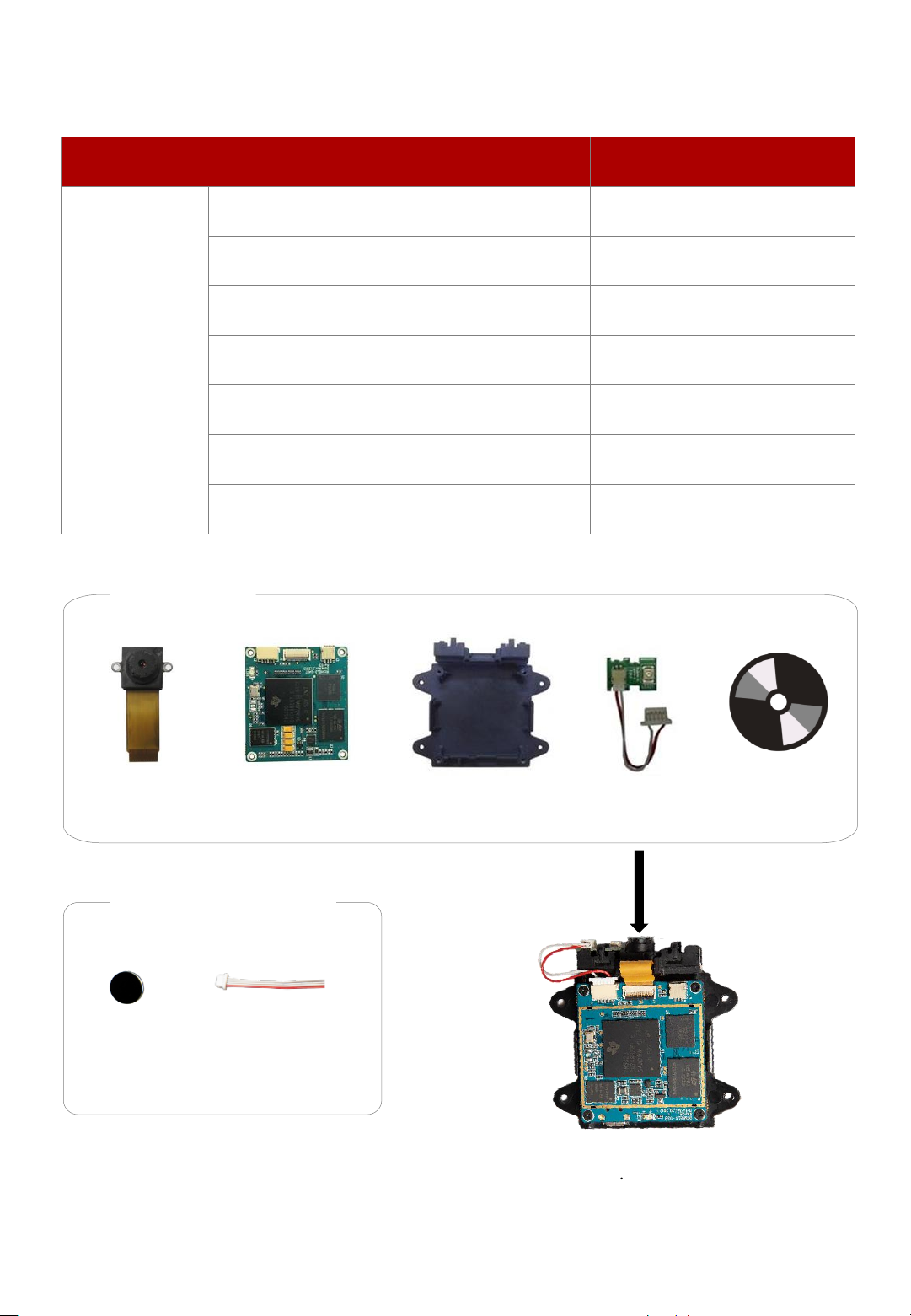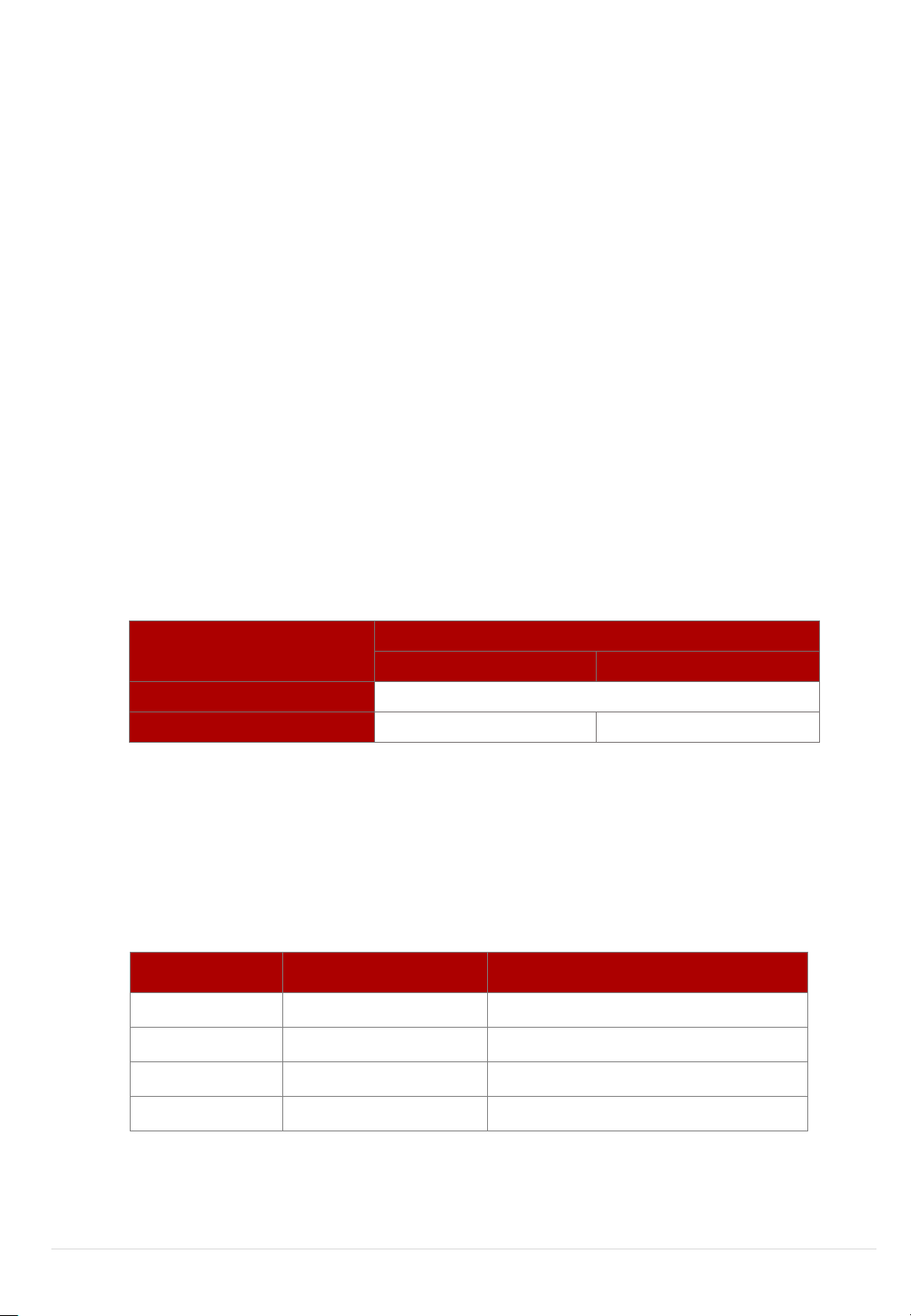1.Preface.............................................................................................................................................................................................1
1.1 Purpose of this Document .........................................................................................................................................1
1.2 Intended Reader .............................................................................................................................................................1
1.3 Other Documentation .................................................................................................................................................1
1.4 Contact Information ....................................................................................................................................................1
2. Introduction ................................................................................................................................................................................1
3. Key Features..............................................................................................................................................................................2
4. Warnings and Precautions..............................................................................................................................................3
5. Product Inventory ................................................................................................................................................................. 4
6. Hardware Specifications.................................................................................................................................................. 5
7. IrishieldTM-UART MO 2120 BOARD...................................................................................................................................7
7.1 Mechanical Drawing ...................................................................................................................................................7
7.2 Functional Block Diagram.......................................................................................................................................7
7.3 Connector and Ass’y Cable Interfaces ......................................................................................................... 8
7.4 Deepsleep Mode.........................................................................................................................................................13
8. Camera Module....................................................................................................................................................................15
8.1 Camera Interface .......................................................................................................................................................15
8.2 Camera Mechanical Drawing ...........................................................................................................................15
9. IR-LED Ass’y Cable...............................................................................................................................................................16
9.1 Interface and Mechanical Drawing ................................................................................................................16
9.2 IR-LED Interface..........................................................................................................................................................16
9.3 IR-LED Mechanical Drawing............................................................................................................................... 17
9.4 5 Pin Housing Interface and Mechanical Drawing ............................................................................. 17
10. IriShieldTM-UART MO 2120 Module Frame .............................................................................................................18
10.1 Interface and Mechanical Drawing..............................................................................................................18
11. IR Filter.........................................................................................................................................................................................19
12. Capture Volume.................................................................................................................................................................. 21
13. Mount Cautions and Mount Guide.........................................................................................................................22
13.1 Mount Cautions........................................................................................................................................................22
13.2 Mount Guides.............................................................................................................................................................22
14. Legal Notice ..........................................................................................................................................................................24
14.1 Warranty Terms........................................................................................................................................................24