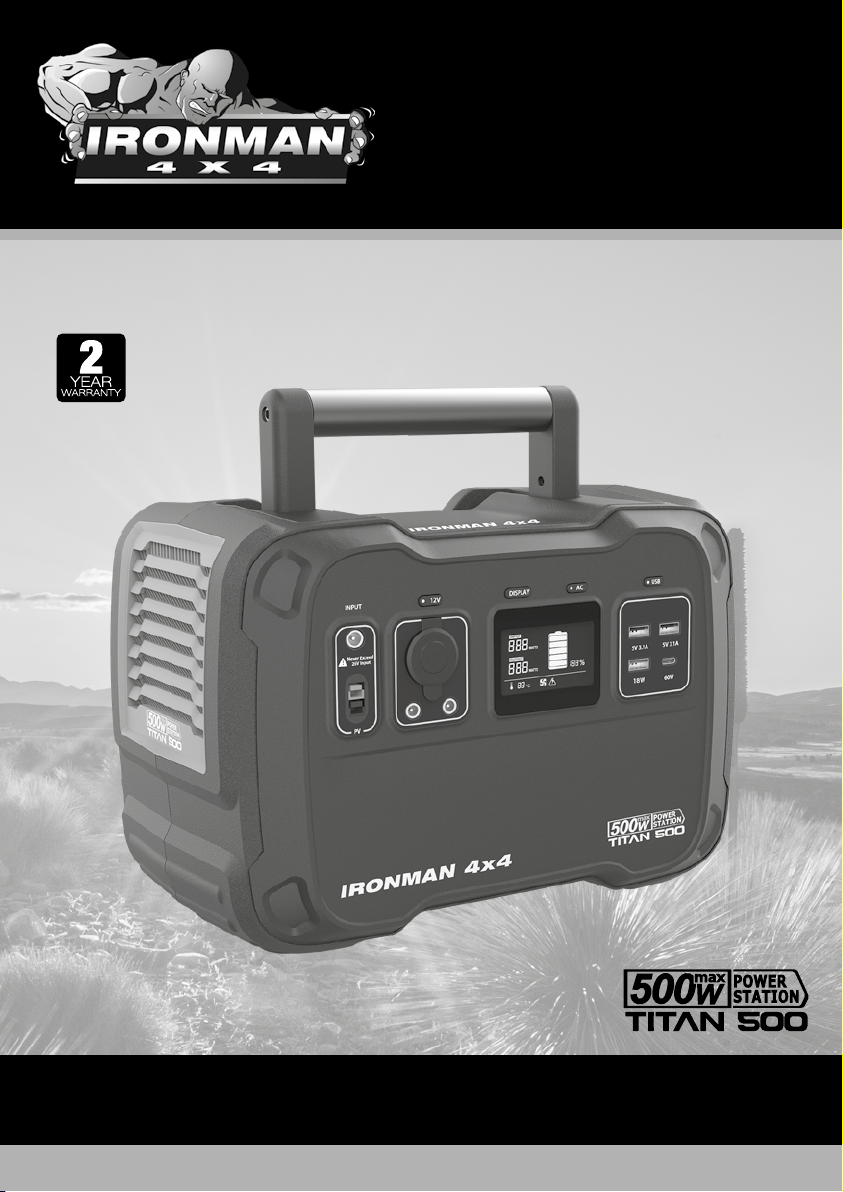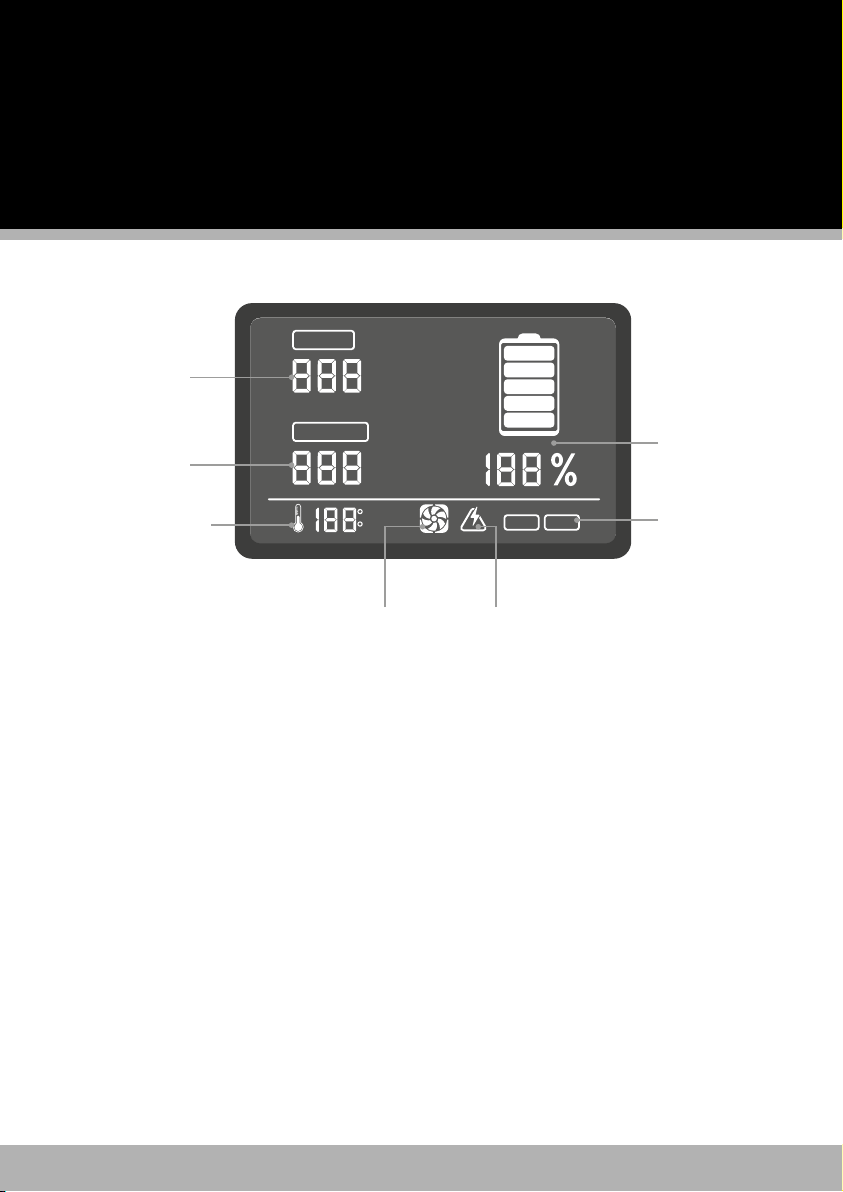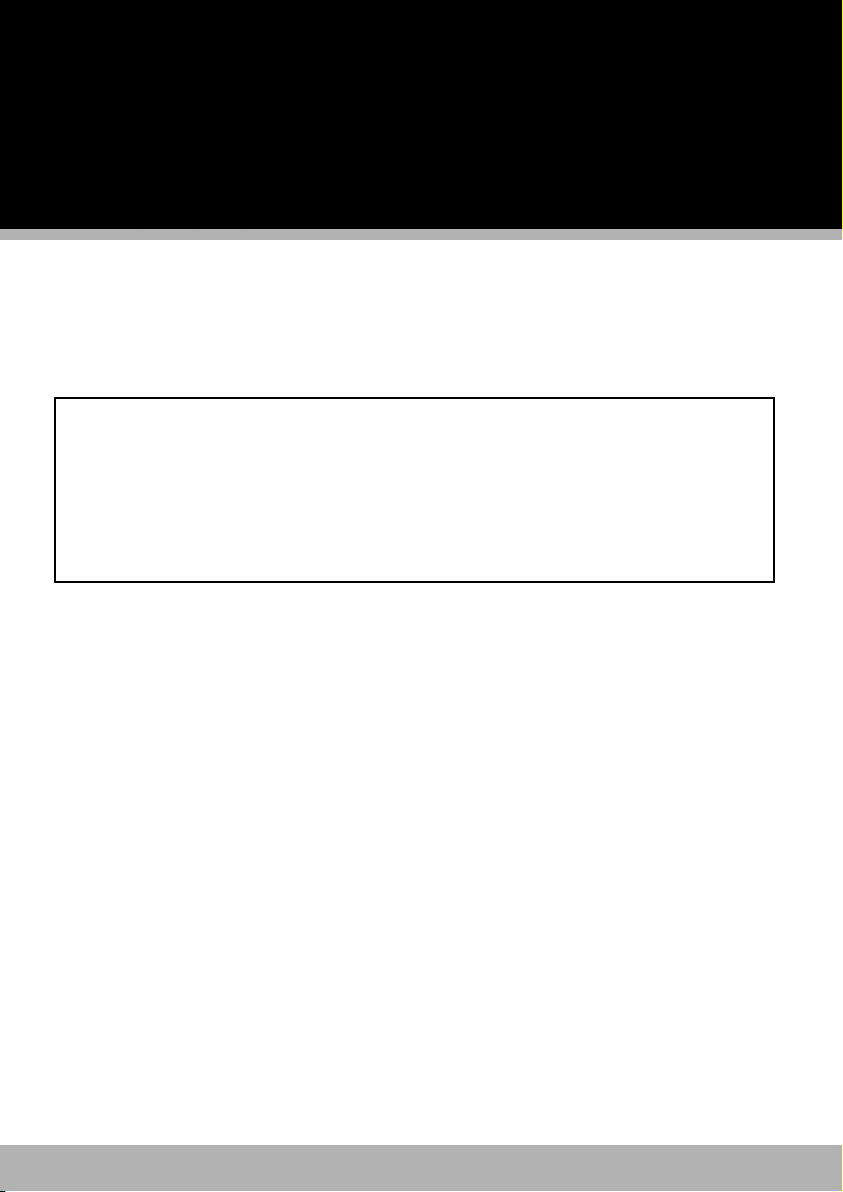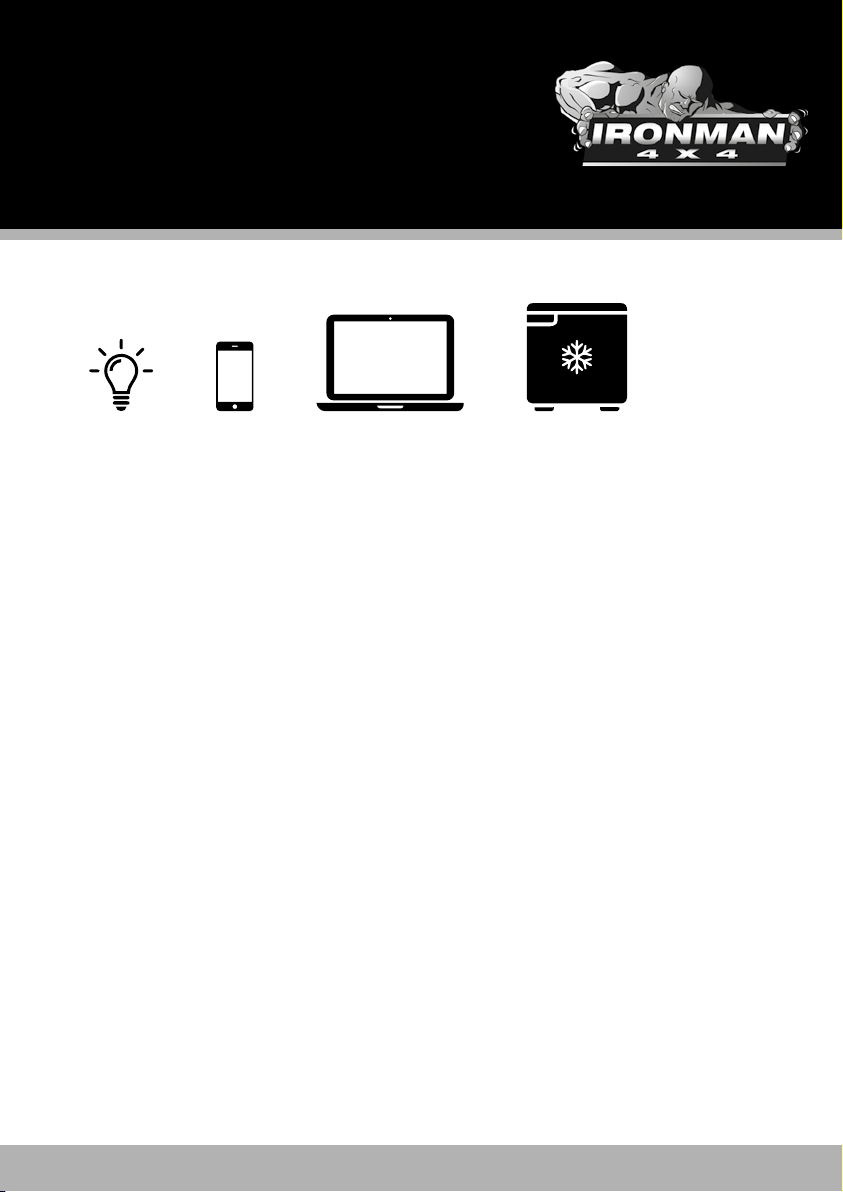www.ironman4x4.comPage 8 of 12
Technical specifications
INPUT PORTS (ESTIMATED CHARGE TIMES)
AC (Adaptor) 8.5Hrs
DC (Car Cigarette Lighter) 16Hrs @ 12.0V
DC (USB-C/PD Port) Min 13Hrs
Solar (DC Port) Min 8.5Hrs @ 18.0V
Solar (30A Anderson Port) 8.5Hrs @ 18.0V
OUTPUT PORTS
USB-A 2 x 5V / 3.1A Max
USB-A (QC3.0) 1 x 5-12V (18W Max)
USB-C (PD) 1 x 5-20V (60W Max)
DC (5521) 2 x 12V / 5A (60W Max)
Cigarette Lighter 1 x 12V / 10A (120W Max)
AC Outlets 2 x 230V (3 x 110V US Model Only)
AC INVERTER
Pure Sine Wave 230V / 50Hz (110V / 60Hz US Model Only)
Continuous Output Power 500W (Max) Total
Peak Output Power 1000W (Max) Total
MPPT SOLAR CHARGER
DC Plug 11-26V (96W Max Input)
30A Anderson Plug 11-26V (120W Max Input)
CONTROL AND FUNCTION
LCD Screen Display Modes Input/Output Power, Battery Level, Battery Temperature, Fan
Status, Output Frequency, Fault Protection Warning
Working Temperature Discharge: 0~45ºC / Recharge: 0~40ºC
Product Size 321.5mm L x 201.5mm W x 227mm H
Product Weight 8kg
CONSTRUCTION
Material ABS and PC Housing
Battery Cell Type 26650 LiFeP04
Battery Lifetime 2000 Cycles to 80% Capacity
Battery Capacity Ah 51.17Ah (@ 12.0V DC)
Battery Capacity Wh 614Wh (6S8P, 32Ah @19.2V)