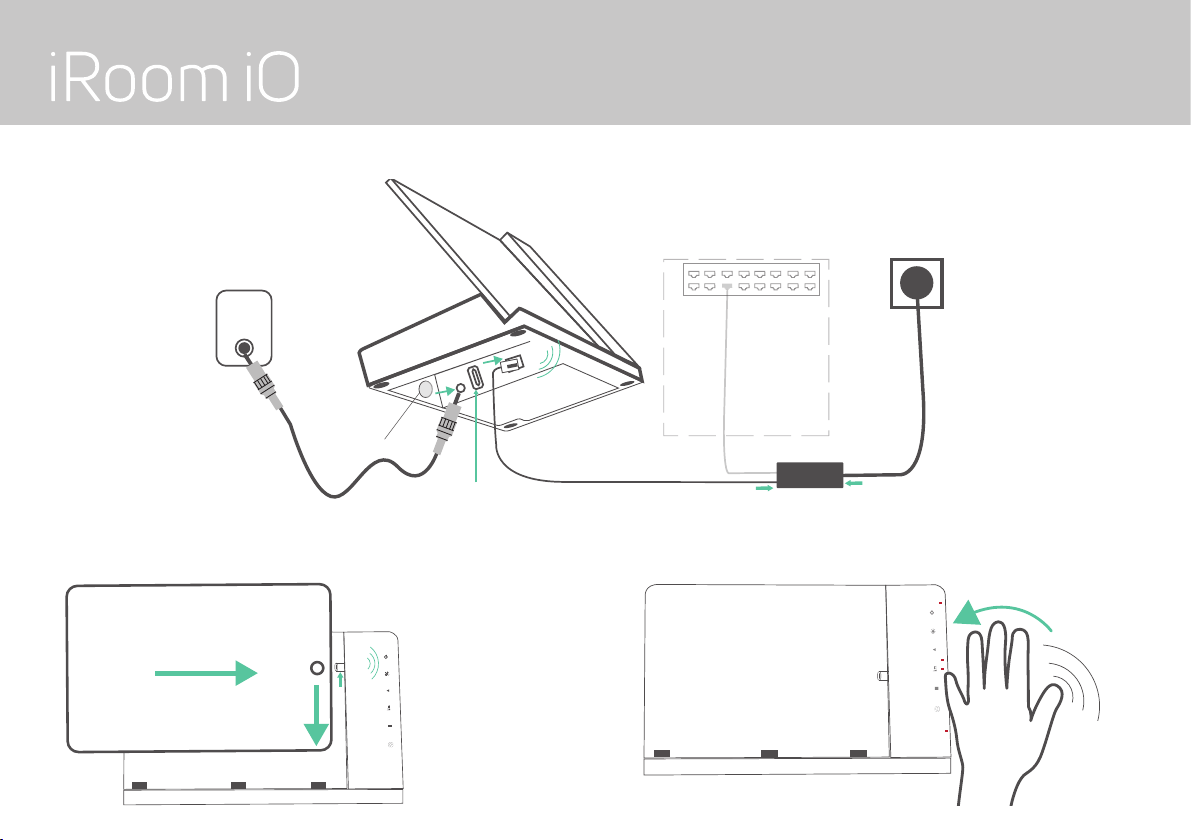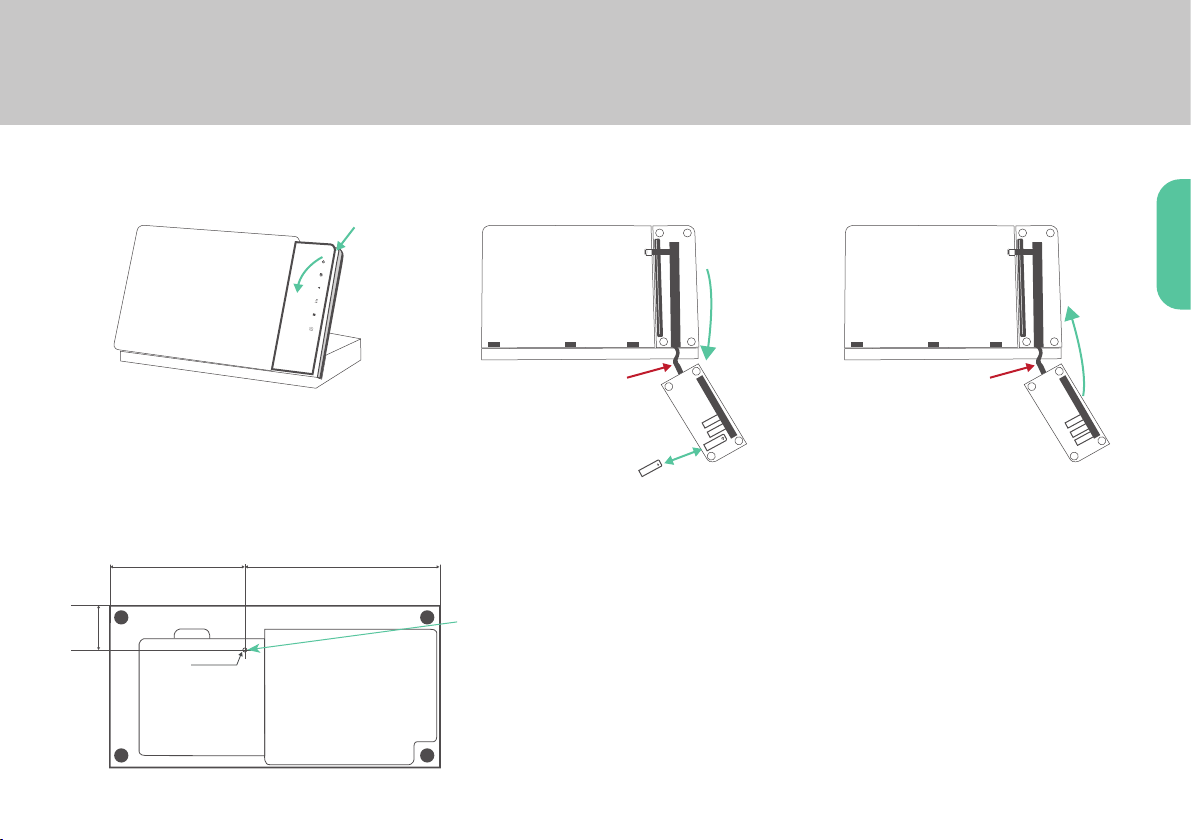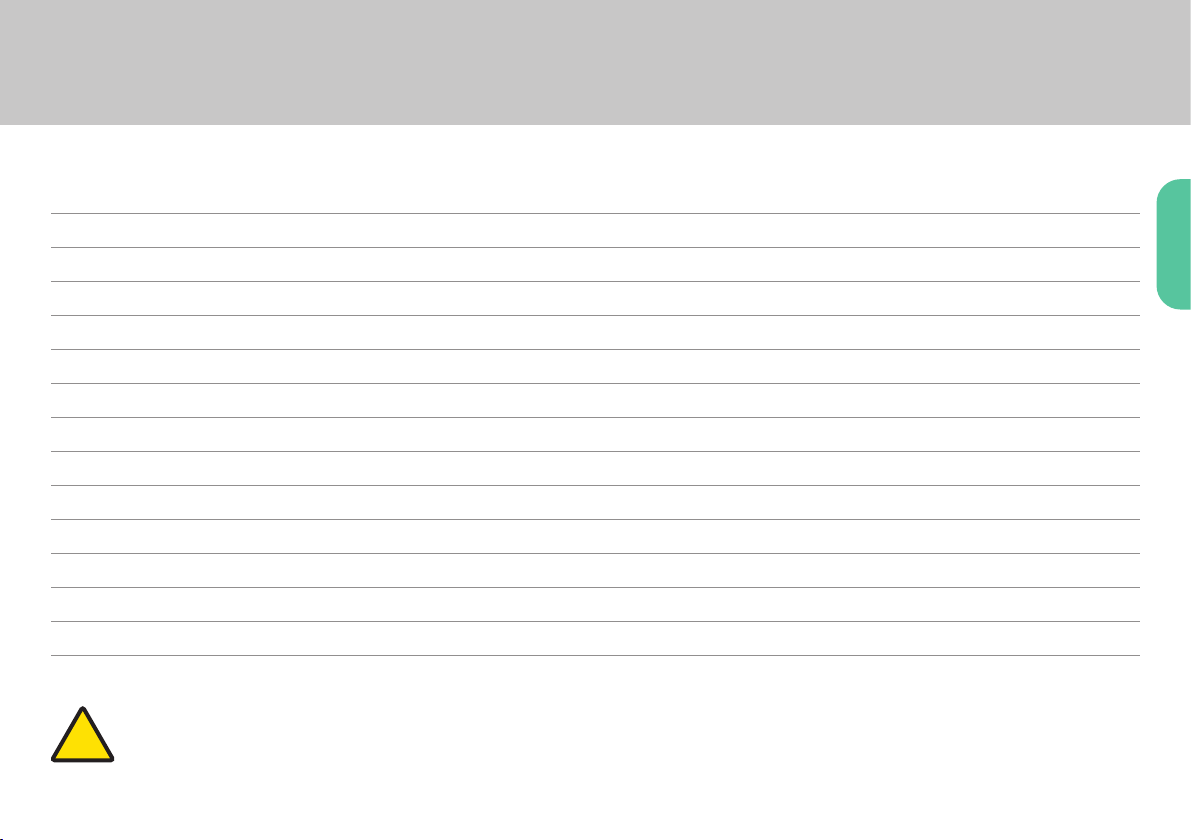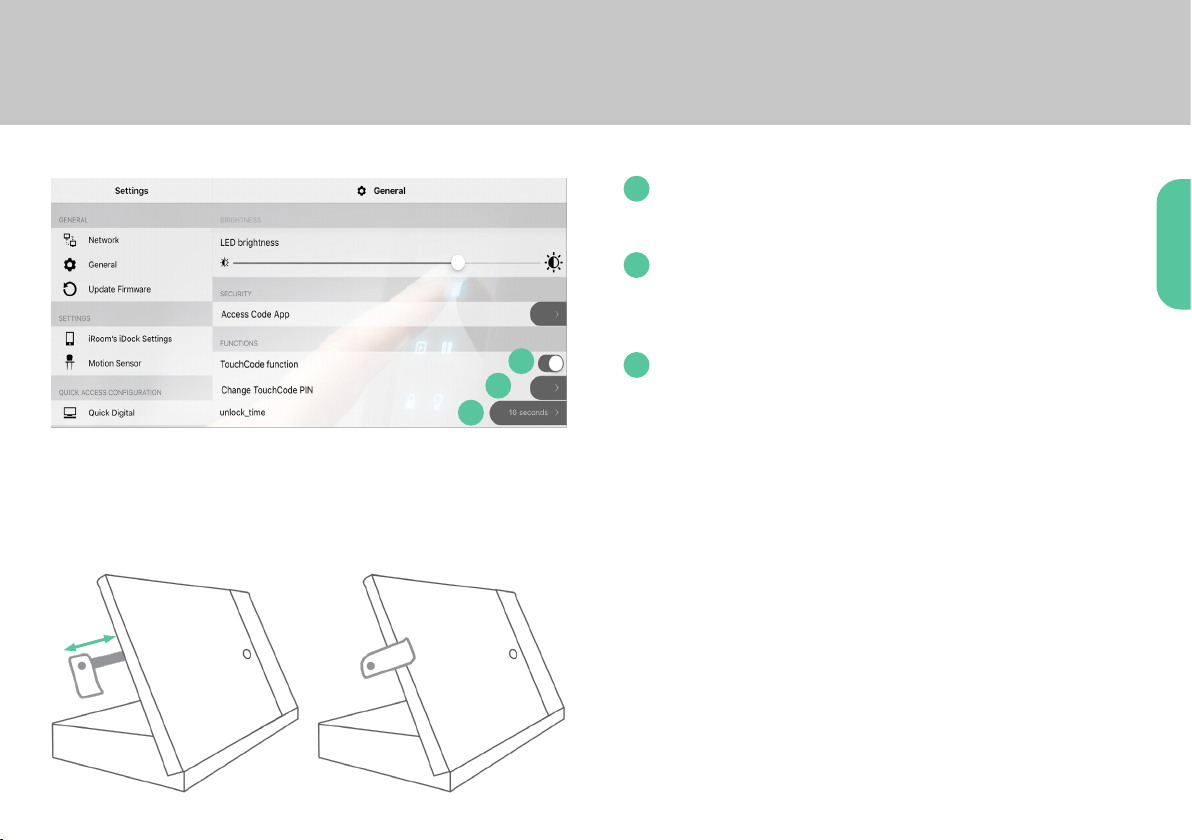Page 10
intelligence. on.
Electrical Safety Information
1.) Compliance is required with respect to voltage, frequency, and current requirements indicated on the manufacturer’s label. Connection to a
different power source than those specified may result in improper operation, damage to the equipment or pose a fire hazard if the limita-
tions are not followed.
2.) There are no operator serviceable parts inside this equipment. Service should be provided only by an authorized
service technician.
Protection against Theft
iRoom’s iTop Plus provides a locking mechanism for the iPad. However, the locking mechanism does not provide any protection against theft. Unau-
thorized and/or forceful removal of a tablet cannot be prevented. iRoom GmbH does not accept any liability for the theft of an iPad!
IT-Security
In order to the open an unsecured communication protocol used by iRoom‘s iTop the user is responsible to ensure proper network security to
avoid unauthorized LAN Control of iRooms iTop.
Limited Warranty
iRoom GmbH warrants that the product(s) furnished hereunder shall be free from defects in material and workmanship for a period of two (2)
years from the date of purchase made by the original end-customer or for a period of 3 years from the date of shipment by iRoom GmbH under
normal use and operation.
iRoom‘s GmbH sole and exclusive obligation and liability under the foregoing warranty shall be for iRoom GmbH, at its discretion, to repair or
replace any product that fails to conform to the above warranty during the above warranty period. The expense of removal and reinstallation of
any product is not included in this warranty. The warranty period of any repaired or replaced product shall not extend beyond its original term.