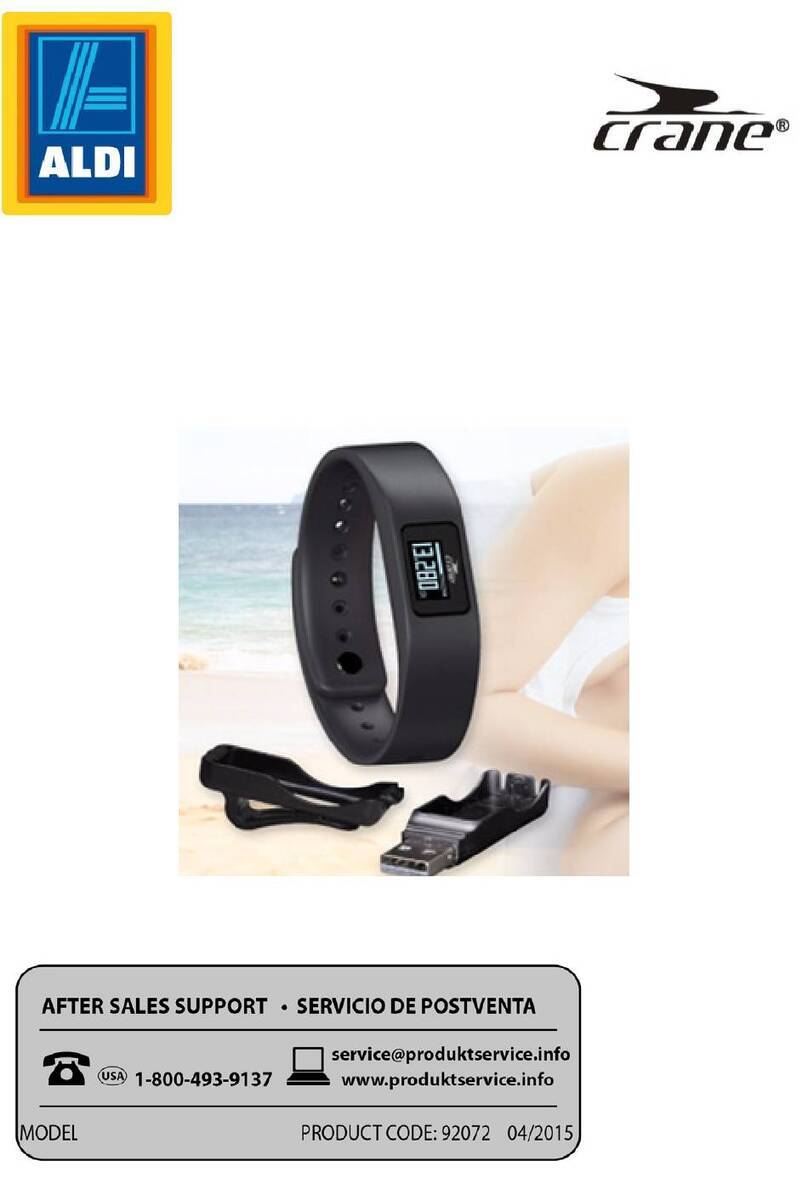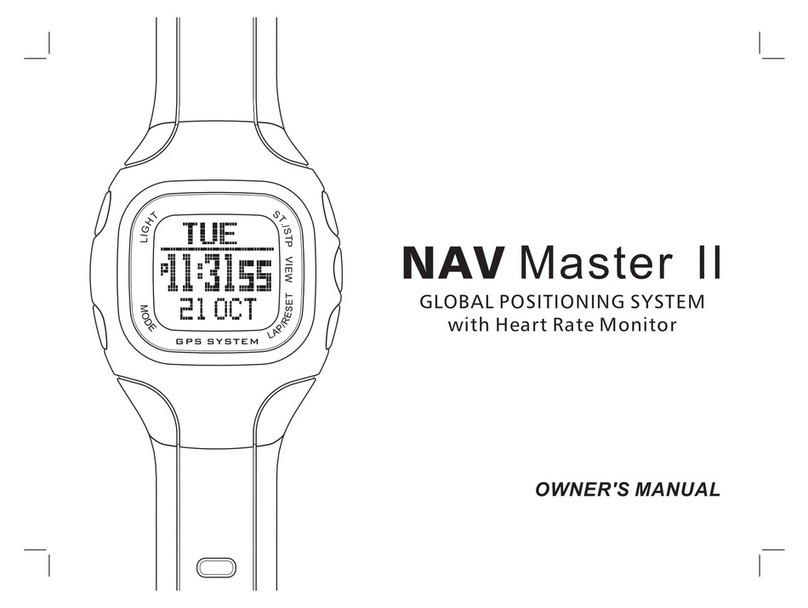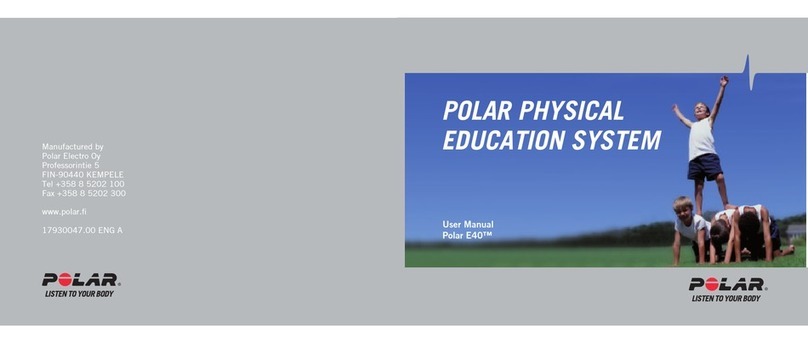IROX phantom-X User manual

Table of contents
2 Features Page 54
3 How to operate the watch Page 55
3.1 Backlight Page 55
3.2 Key Functions Page 55
3.3 Operating modes Page 56
3.4 Set the training zone Page 56
3.5 Measuring the pulse Page 58
3.6 Stopwatch Page 60
3.7 Set the time Page 62
3.8 Reset the watch Page 64
4 Battery replacement Page 65
53
2245_Bedienung_EN 25.5.2005 09:45 Uhr Seite 53

2 Features
The IROX phantom-X is a heart rate monitor watch with additional time
and chronograph functions. The main features are:
– The phantom-x has three operation
modes: Time, Pulse and Chronograph.
– The heart rate monitor works with a
chest strap. Related functions are
“Heart Rate Training Zone” and “Zone
Alarm”.
– The time mode shows weekday, hours,
minutes and seconds (12 or 24-hour
format selectable).
– Calendar display with weekday, month
and day for the years 2000–2039.
– Chronograph: 1/100-second resolution
for the first 60 minutes, after this and up
to 23 hours, 59 minutes and 59 seconds
1sec resolution.
– “Split” time (SPL) function.
– Beep sound with every key press (except S4).
– EL back light.
54
6
6
6
6
5HRPDF5HR
2245_Bedienung_EN 25.5.2005 09:45 Uhr Seite 54

3 How to operate the watch
3.1 Backlight
Press S4 to activate the EL back light for 3 seconds.
3.2 Key functions
S1 (START/SPL)
– SHOW DATE
– RE-LINK WATCH AND TRANS-
MITTER
– START/SPLIT OF STOPWATCH
– ADJUST SETTING (SET)
S2 (STP/RST/SET)
– SET (PRESS AND HOLD)
– STOP/RESET OF STOPWATCH
– EXIT (SET)
S3 (MODE)
– MODE CHANGE
– SELECT SETTING (SET)
S4 EL BACK LIGHT. THE BACKLIGHT REMAINS ACTIVE FOR 3
SECONDS OR AS LONG AS YOU PRESS THE KEY. DURING THIS
TIME, OTHER KEYS MAY BE PRESSED.
55
66
66
5HRPDF5HR
2245_Bedienung_EN 25.5.2005 09:45 Uhr Seite 55

=21(
5HR?ENPDF5HR
3.3 Operating Modes
Press S3 for mode change operation. The
sequence is shown as follow:
3.4 Set the training zones
To use the heart rate measuring function with the training zones, follow
these steps: (1) Enter data for heart rate monitor
66
66
5HRPDF5HR
7,0(
38/6(
&+5212*5$3+
6
6
6
5HR?ENPDF5HR
66
66
VHFRQG
DXWR
5HR?ENPDF5HR
56
2245_Bedienung_EN 25.5.2005 09:45 Uhr Seite 56

– Press S3 to show Pulse mode, mode prompt “PULS” will be displayed for
1 second first.
– Press and hold S2 for 1 second (“Hold” displayed) to enter setting mode.
The “Zone High Limit” digits start flashing.
– Press S1 to adjust the flashing digits. Press and hold S1 for fast setting.
– Press S3 to select the next digits or sound on/off for setting. The sequen-
ce is shown as follow:
– When setting sound on/off, press S1 to toggle the zone alarm on or off.
– After all adjustments are completed, press S2 to exit setting mode.
Remarks
1. If zone alarm is set to “on”, 1 “Beep” sound will be given every 6 seconds
when heart rate is below “Zone Low Limit” and 2 “Beep” sounds will be
given every 6 seconds when heart rate is above “Zone High Limit”.
2. Both “Zone High Limit” and “Zone Low Limit” can be set from 40 to 240
BPM (Beat Per Minute).
3. If there is no button operation for 2–3 minutes in setting mode, the watch
will return back to Pulse mode automatically.
=21(+,*+/,0,7 =21(/2:/,0,7 6281'212))
6
66
5HR?ENPDF5HR
57
2245_Bedienung_EN 25.5.2005 09:45 Uhr Seite 57

(2) Equipping the transmitter (chest strap)
– Wet the grooved electrode areas of the transmitter with water.
– Attach the transmitter to the elastic strap provided.
– Secure the transmitter on your chest, below the chest muscle, with the
grooved electrode areas against your skin. Check that the logo is in a cen-
tral upright position.
Remarks
1. Transmitter electrodes should be moistened to ensure flawless heart
rate measurement.
2. It is recommended that you wear the transmitter against your bare skin
to ensure flawless operation.
3.5 Measuring the pulse
VHFRQG
DXWR
6
6 6
6
+($57,&21
5HR?ENPDF5HR
58
2245_Bedienung_EN 25.5.2005 09:45 Uhr Seite 58

– Press S3 to show Pulse mode, mode prompt “PULS” will be displayed for
1 second first.
– Heart icon flashes when heart rate signal is received from the transmitter
and the heart rate is shown at the middle row of the display.
– If zone alarm is set to “on”, 1 “Beep” sound will be given every 6 seconds
when heart rate is below “Zone Low Limit” and 2 “Beep” sounds will be
given every 6 seconds when heart rate is above “Zone High Limit”. And
the displays will be as follow:
Remarks
1. If no heart rate signal is received for 1 minute, the link between the watch
and the transmitter will be cut off automatically, and “---” (not flashing)
will be shown at the middle row of the display. To re-link, press S1, and
“---” will start flashing or heart rate will be shown.
2. If zone alarm is set to “off”, there will be no zone alarm or high/low limit
indication.
%(/2:³=21(/2:/,0,7´ $%29(³=21(+,*+/,0,7´
5HR?ENPDF5HR
59
2245_Bedienung_EN 25.5.2005 09:45 Uhr Seite 59

3.6 Stopwatch
– Press S3 to show Chronograph mode, mode prompt “Chro” will be
displayed for 1 second first.
– Heart icon flashes when heart rate signal is received from the transmitter
and the heart rate is shown at the top row of the display.
– Press S1 to start the chronograph.
– The chronograph shows seconds and 1/100-seconds (at the bottom row)
up to 1 minute, then shows minutes, seconds and 1/100-seconds (at the
bottom row) up to 1 hour, and then shows hours, minutes and seconds
(at the bottom row).
6
66
6
VHFRQG
DXWR
+($57,&21
5HR?ENPDF5HR
60
2245_Bedienung_EN 25.5.2005 09:45 Uhr Seite 60

– If zone alarm is set to “on”, 1 “Beep” sound will be given every 6 seconds
when heart rate is below “Zone Low Limit” and 2 “Beep” sounds will be
given every 6 seconds when heart rate is above “Zone High Limit”. And
the displays will be as follow:
– Press S1 again to take split time, the taken split time will be shown for 10
seconds (with characters “CHR” flashing), and then the display will show
current running time of chronograph.
– Press S2 to stop the chronograph, then press S1 to re-start the chrono-
graph or press S2 to reset the chronograph back to zeros.
Remarks
1. If no heart rate signal is received for 1 minute, the link between the watch
and the transmitter will be cut off automatically, and “---” (not flashing)
will be shown at the top row of the display. To re-link, press S1, and “---”
will start flashing or heart rate will be shown.
%(/2:³=21(/2:/,0,7´ $%29(³=21(+,*+/,0,7´
5HR?ENPDF5HR
,&21
5HR?ENPDF5HR
61
2245_Bedienung_EN 25.5.2005 09:45 Uhr Seite 61

5HR?ENPDF5HR
+2
6
5HR?ENPDF5HR
2. The chronograph is of 1/00-second resolution for the first hour and 1-se-
cond resolution for the rest and with working range up to 24 hours, then
the chronograph stop automatically.
3. If zone alarm is set to “off”, there will be no zone alarm and high/low
limit indication.
3.7 Set the time
– Press S3 to show Time mode, mode prompt “TIME” will be displayed for
1 second first.
– Press S1 and date display (showing weekday, month and day) will be
shown for 5 seconds and then return to Time mode automatically or when
S1 is pressed.
66
66
VHFRQG
DXWR
5HR?ENPDF5HR
62
2245_Bedienung_EN 25.5.2005 09:45 Uhr Seite 62
Table of contents