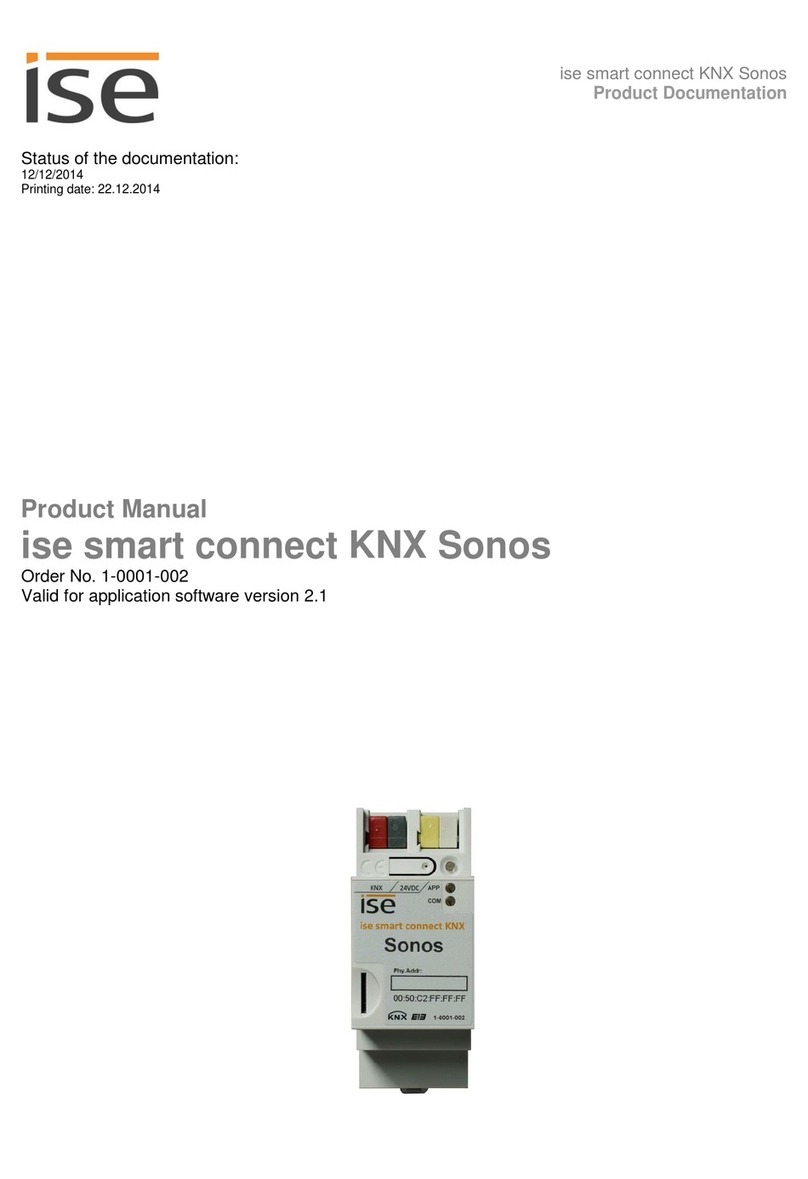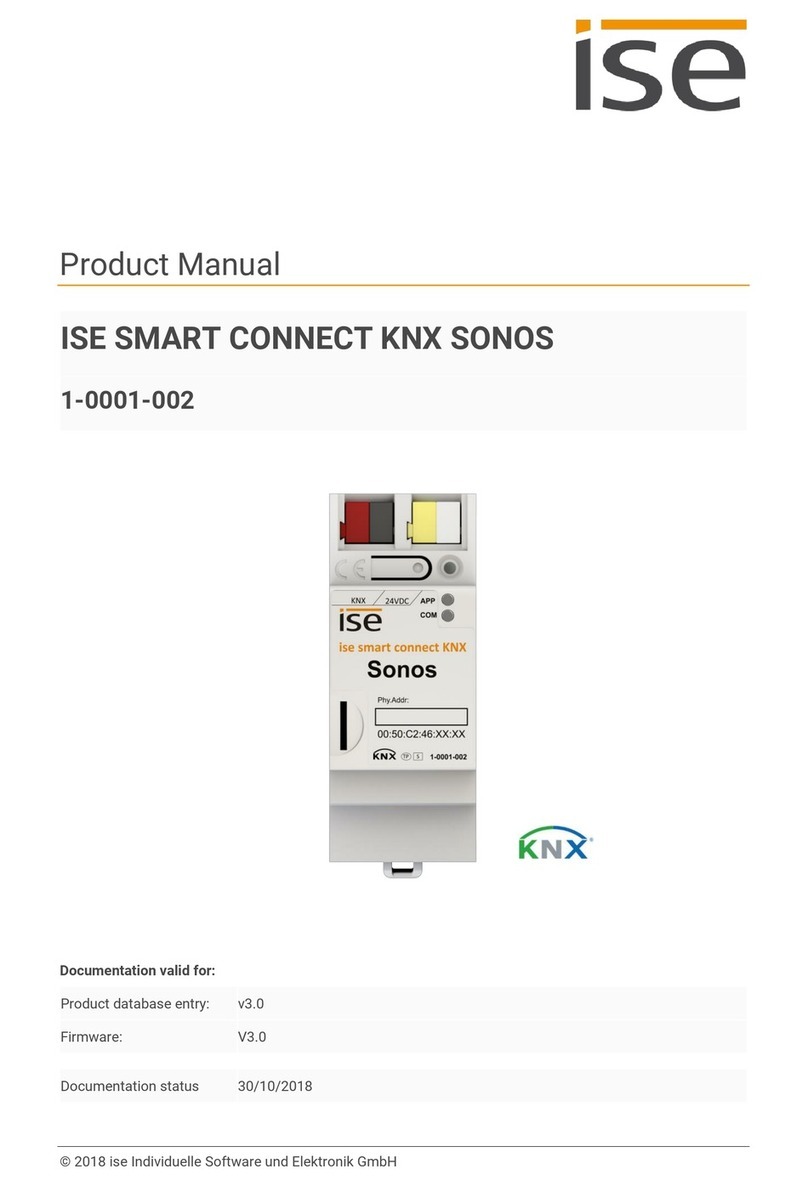ise smart connect Modbus Vaillant
Product Manual
Product Manual Page 3 (45)
5Commissioning....................................................................................................................26
5.1 Operation...............................................................................................................................26
5.2 LED status displays................................................................................................................27
5.2.1 LED status display upon device start-up..........................................................................27
5.2.2 LED status display in operation .......................................................................................28
5.3 Accessing the website of the device.......................................................................................29
5.4 Factory reset..........................................................................................................................29
5.4.1 Factory reset using the factory reset button on the device...............................................29
5.4.2 Factory reset using the website of the device..................................................................29
5.5 Firmware Update....................................................................................................................30
5.5.1 Firmware Update using the Website of the Device ..........................................................30
5.5.2 Local Update without Internet Access..............................................................................30
5.5.3 Firmware Version Numbers.............................................................................................30
6Technical data......................................................................................................................31
6.1 ise smart connect Modbus Vaillant.........................................................................................31
6.2 ise eBUS Adapter...................................................................................................................31
7Frequently asked questions (FAQ) .....................................................................................32
8Troubleshooting and support..............................................................................................33
8.1 Downloading log files if a problem occurs...............................................................................33
8.2 Device status page of the ise smart connect Modbus Vaillant ................................................33
8.3 The ise smart connect Modbus Vaillant does not work...........................................................34
9License agreement ise smart connect Modbus Vaillant software ....................................35
9.1 Definitions..............................................................................................................................35
9.2 Object of the agreement.........................................................................................................35
9.3 Rights of use of the ise smart connect Modbus Vaillant software ...........................................35
9.4 Restriction of rights of use......................................................................................................35
9.4.1 Copying, modification and transmission...........................................................................35
9.4.2 Reverse engineering and conversion technologies..........................................................35
9.4.3 Firmware and hardware...................................................................................................35
9.4.4 Transfer to a third party...................................................................................................36
9.4.5 Renting out, leasing out and sub-licensing ......................................................................36
9.4.6 Software creation ............................................................................................................36
9.4.7 The mechanisms of license management and copy protection........................................36
9.5 Ownership, confidentiality.......................................................................................................36
9.5.1 Documentation................................................................................................................36
9.5.2 Transfer to a third party...................................................................................................36
9.6 Changes, additional deliveries................................................................................................36
9.7 Warranty ................................................................................................................................36
9.7.1 Software and documentation...........................................................................................37
9.7.2 Limitation of warranty ......................................................................................................37
9.8 Liability...................................................................................................................................37
9.9 Applicable law........................................................................................................................37
9.10 Termination............................................................................................................................37
9.11 Subsidiary agreements and changes to the agreement..........................................................38
9.12 Exception...............................................................................................................................38
10 Open Source Software.........................................................................................................39