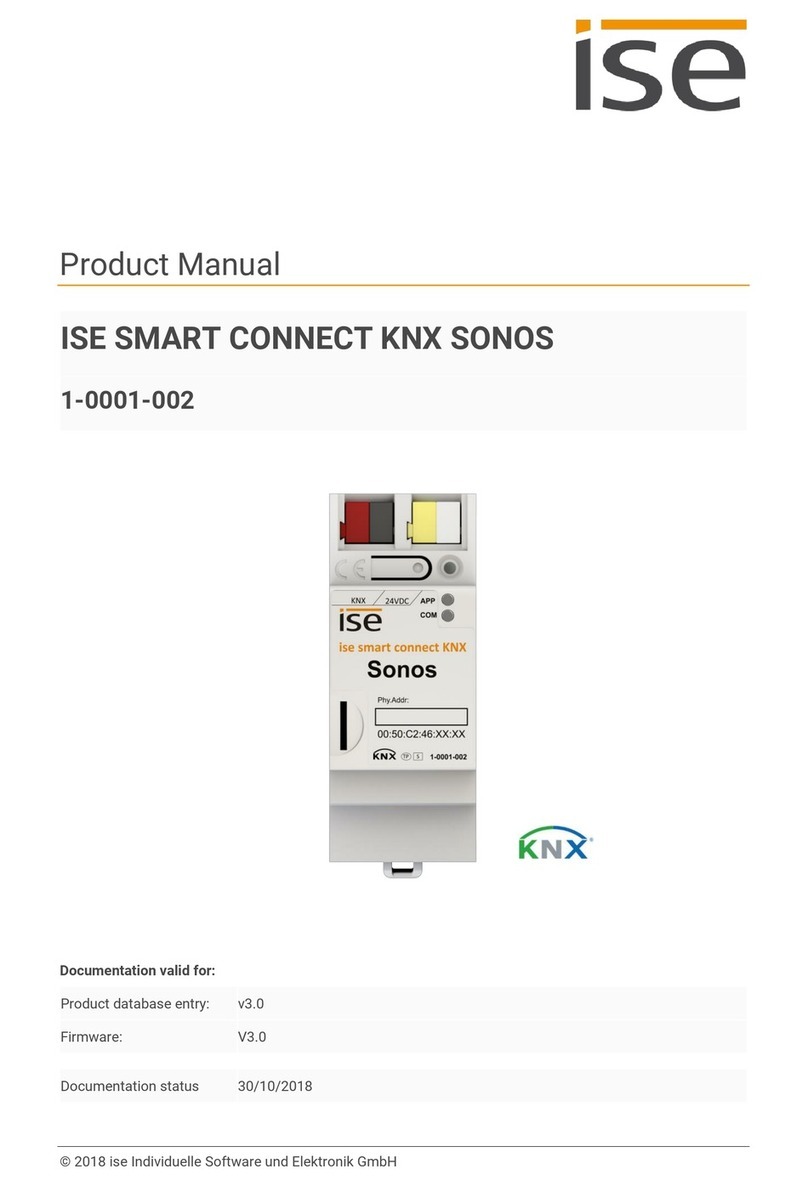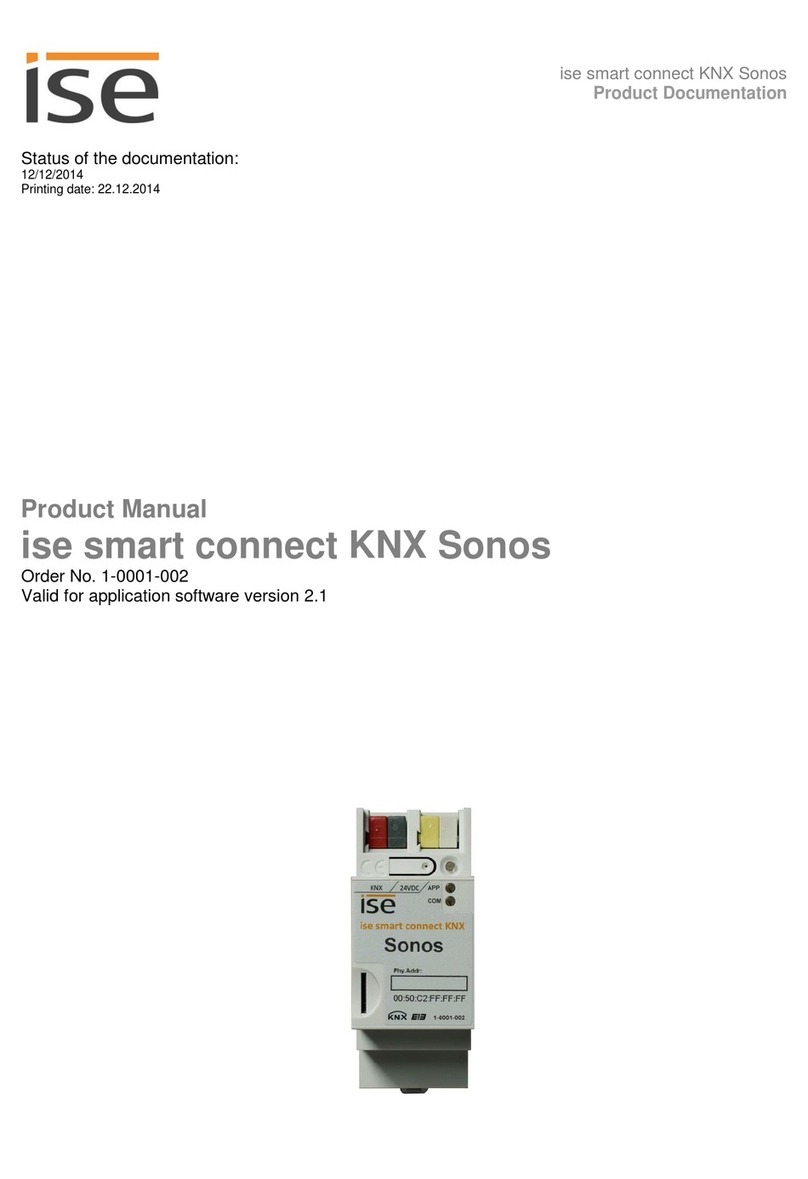The ise smart connect KNX Secure
Safely access KNX from anywhere around
the world via ise smart connect KNX Secure.
Simply via computer, tablet, or smart phone,
or control it via ETS. No other configuration
is necessary.
Absolutely safe!
Listening in is
impossible.
Features:
::: secure data transmitting of HTML and ETS
communication via the internet up to KNX/
IP network starting with the first packet
::: configuration-free when using DHCP
::: for ETS version 4.1.6 or higher
ROUTER
LAN KNX
ETS
Access the HTML pages
from any local device
(e.g. camera) – just as
if you were at home.
Configure the KNX
project from anywhere
with the ETS.
WWW.SECUREDEVICEACCESS.COM
WEB
BROW-
SER
SSL SSL
SSL
L
ISE SMART CONNECT KNX
SECURE
KNX INTERFACE
, . ,
.
A KNX user wants to lower his blinds or turn up
the heater while he is on the road, or an electrical
installer wants to do a configuration without
having to go to the customer’s home – there are
many situations where remote accessibility of the
KNX system makes sense. Nevertheless, exactly
this could cause a dangerous safety breach.
The solution comes in the form of the ise smart
connect KNX Secure. SSL-protected connections
guarantee safety at all times. Not a single data
packet is being transmitted without being encoded;
listening in is not possible. Furthermore, the KNX
user can interrupt connections to the outside
world any time via an additional secure switch.
And installation is child’s play. Simply connect ise
smart connect KNX Secure to the KNX and you
are done! Access is only possible via smart phone,
tablet, or laptop. Just start the ETS Secure Access
Client that accesses the installation’s KNX IP inter-
faces. Or the web browser, that let’s you access
the local HTML pages. And further configuration?
Unnecessary! That’s it.