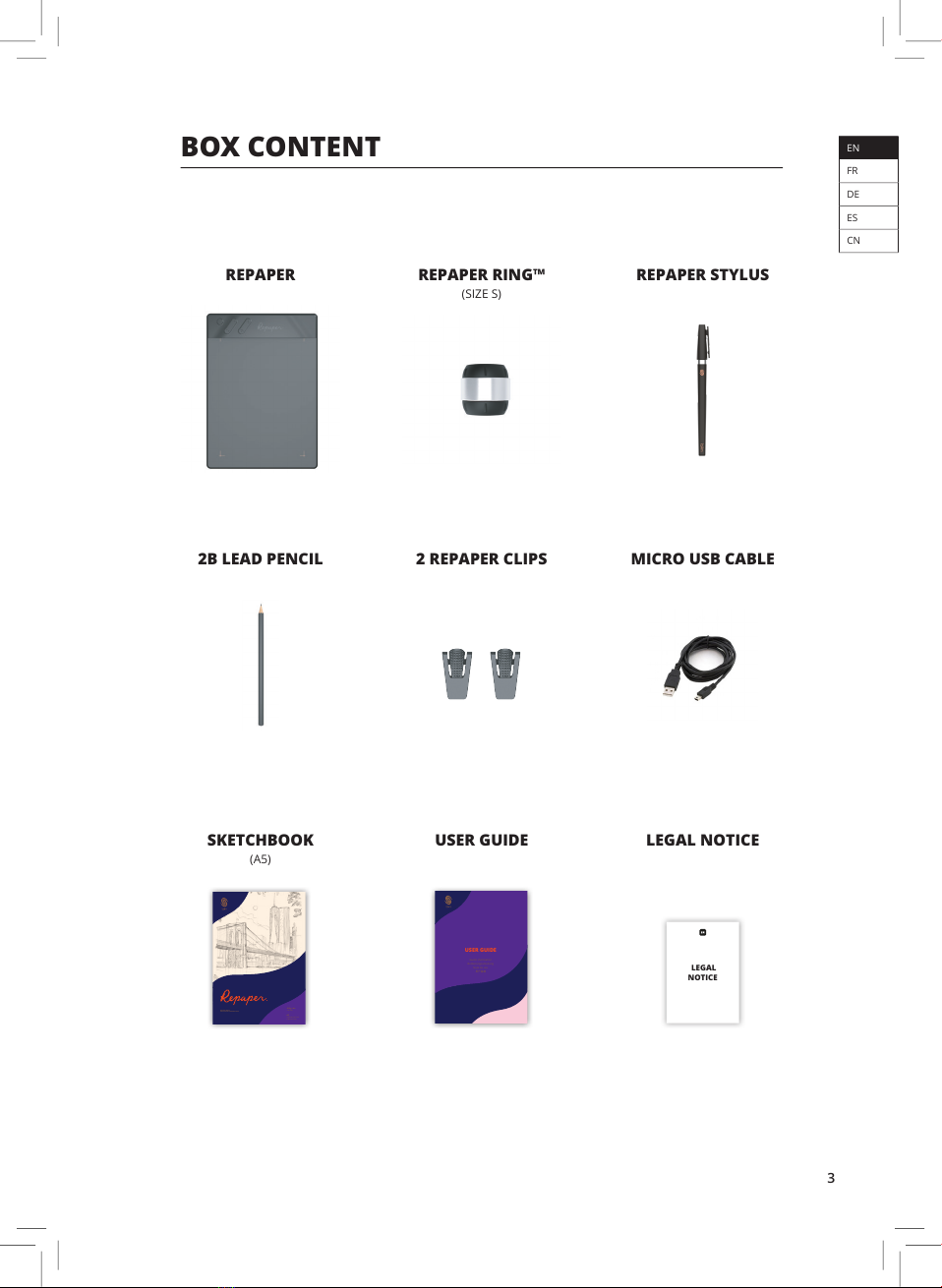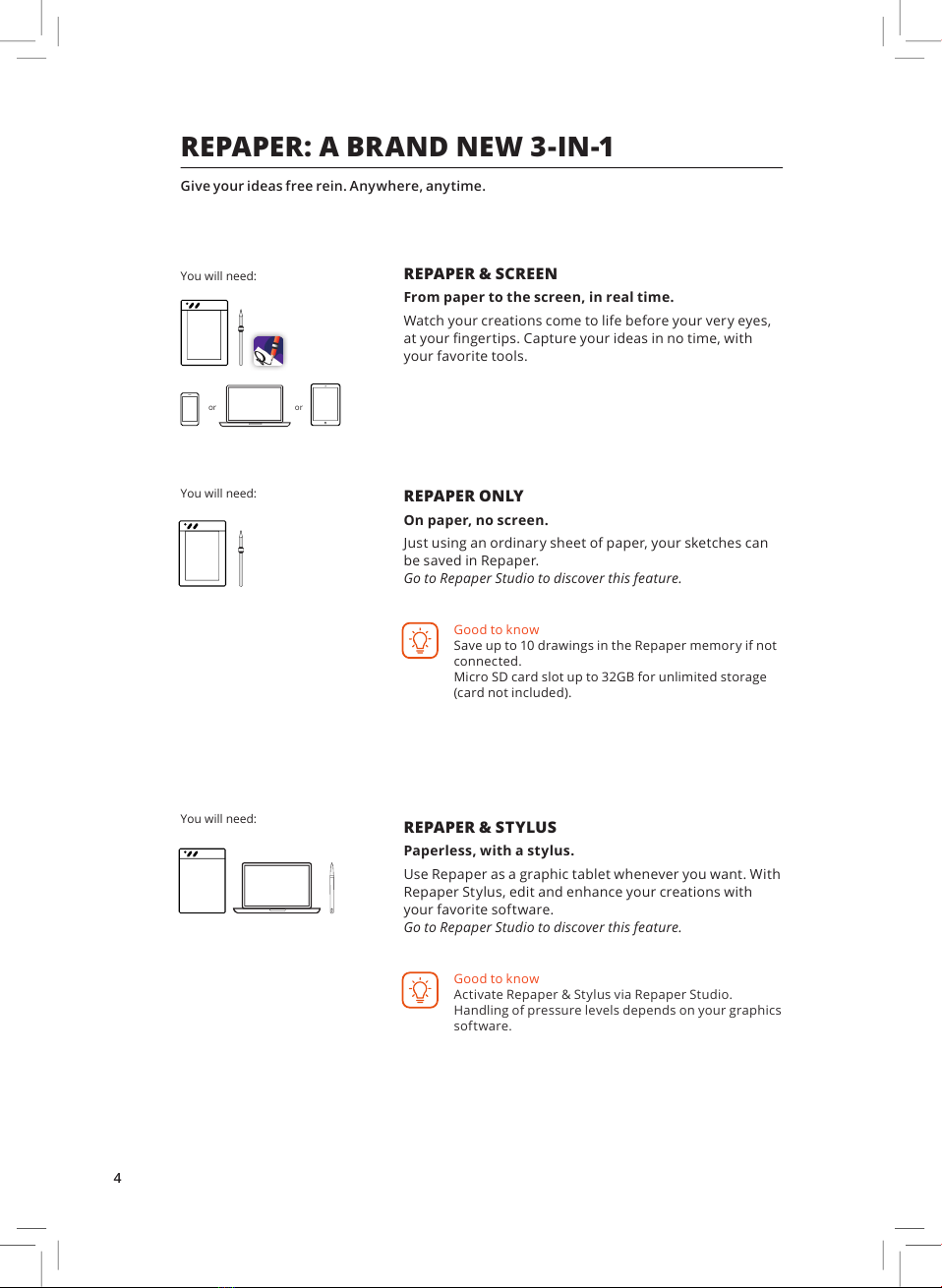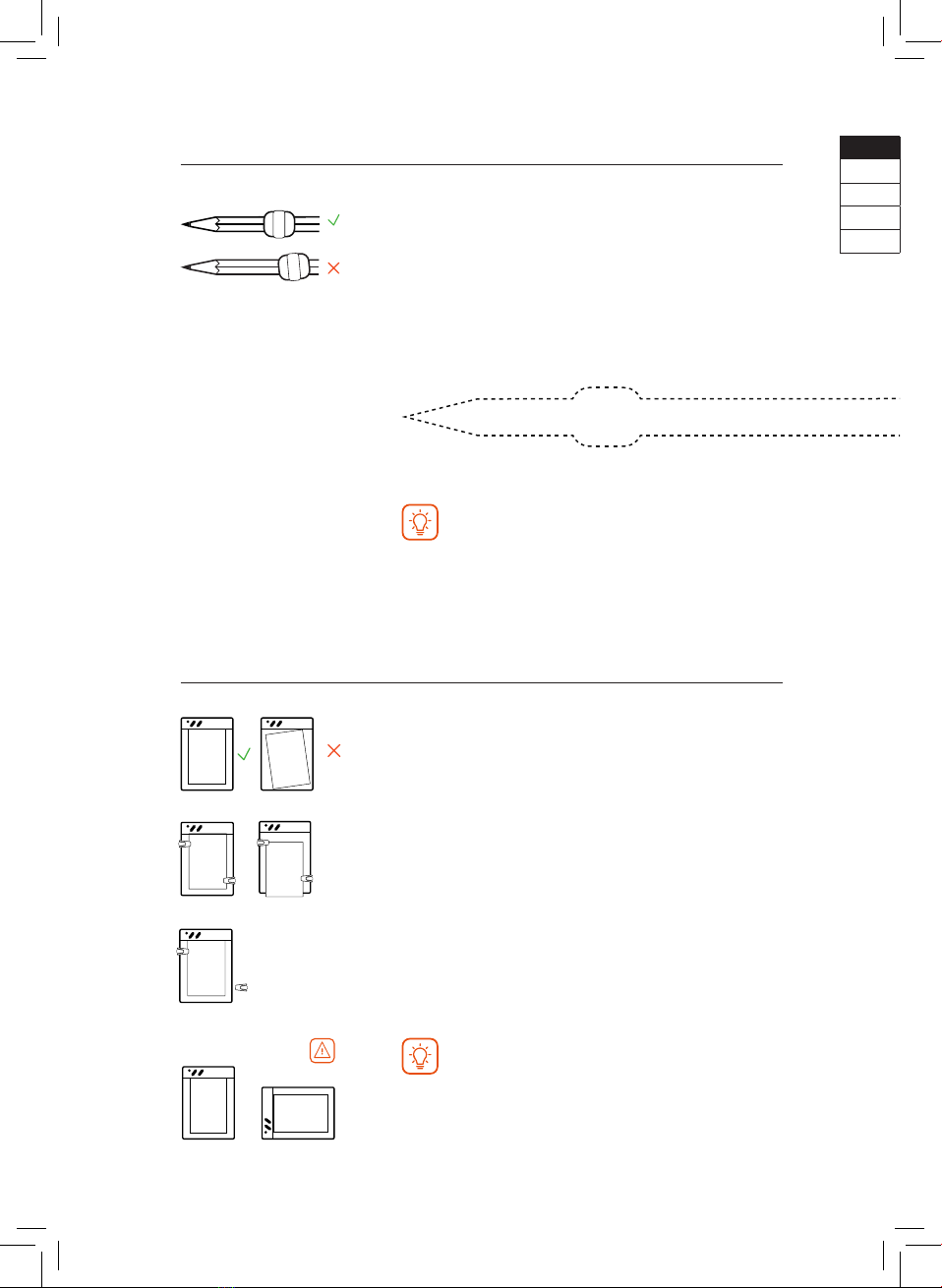7
SLIP ON REPAPER RING™ / REPAPER & SCREEN
Take your favorite pencil, slide down Repaper Ring™ to
about 3 - 4cm (1,2“) (1,6“) from the tip.
TIP
Check the position of Repaper Ring™ by placing your tool
here.
Good to know
Repaper Ring™ provided in this box is size S.
It can be used on all writing tools with a diameter of
up to 7.3mm (0,3“).
For larger diameters, size M is available
(sold separately).
List of compatible tools: iskn.co/tools
ATTACH A SHEET OF PAPER / REPAPER & SCREEN
Remove a sheet of paper from the sketchbook and place
it on Repaper surface using the markings.
1. Slide the Repaper clips until you hear them click.
2. To put on a new sheet: push the tab down and insert
your sheet.
3. Lift the tab and pull back the Repaper clips.
Good to know
Be careful not to change the position of the sheet
during use.
Use only one sheet at a time (not a sketchbook).
All types of paper are compatible with Repaper.
Sheet dimensions: 148 mm x 210 mm (5.8’’ x 8.3’’).
EN
FR
DE
ES
CN
Ensure Repaper Orientation
1. 2.
3.
or