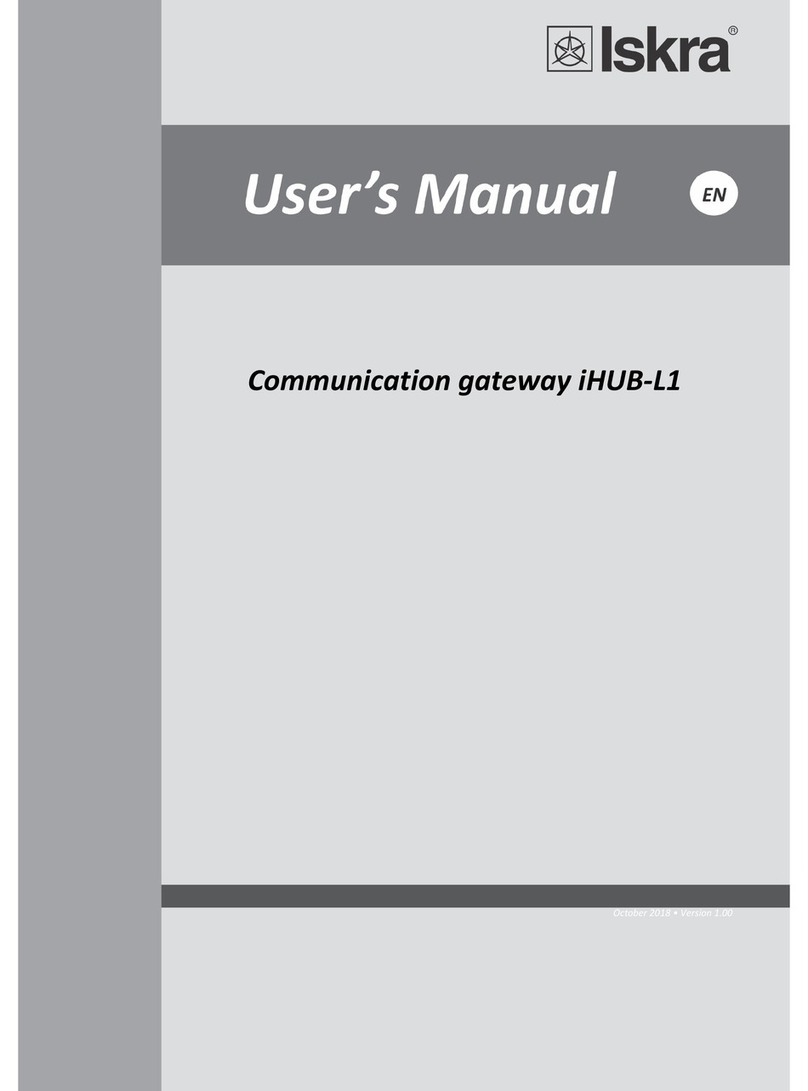B
ASIC
D
ESCRIPTIONAND
O
PERATION
User’sManual
G‐E1/SG‐W1/SG‐W1A 1‐2
1.1 Description of the device
TheSGseriesofsmartgatewaysareintendedtoconnectvarious equipment into communication
network. The gateway has built‐in two optical (IR) communication ports and the RS485 serial
communication with the MODBUS protocol. RS485 communication enables data transmission and
consequentlytheconnectionofcommunicationgatewayintotheRS485networkandcommunication
with various equipment, consisting of RS485 communication (e.g. energy meters, latching switches,
powermonitoringdevices,etc.),viaMODBUS.
TheSGseriesalsoconsistofpulseinputandtemperaturesensor(Pt1000)input.
TheSG‐W1versionisequippedwithWi‐Ficommunication.Thistypealsohasanalternativeversionwith
anexternalantenna(SG‐W1A).
TheSG‐E1versionisequippedwithEthernetcommunication.ActivationofWi‐Ficommunication(via
parameter)isalsopossiblewiththisdevice,butinthatcase,theEthernetwillnotbeactiveonRJ45.
1.2 Appearance
1RJ-45 terminal
canbe utilized eitherfor
RS485 communication or for Ethernet
communication(onlyforSG‐E1)
2 RS485 communication
3IR communication port
(one on each
side)
4 DIN-rail fitting
5External antenna
(onlyforSG‐W1A)
6 Multifunctional green, red, orange
LED
7 Power supply
8 Power input and temperature
sensor (Pt1000) input
Figure1:AppearanceofsmartgatewaySG.
Abuilt‐inLEDdiodeindicatesdifferentoperationstatesoftheSG.Atactileswitchisbuilt‐inforreset
andfactoryresetofagateway.Shortpressresetsthegateway, pressing button for more than 10
seconds(orangeLEDdiodestartsblinkingfast)willdoafactoryreset(meaningsettingSGtofactory
settings). Connecting terminals are built to be fastened according to EN 60715 standard. The SG
interfacewithcorrespondingequipmentenablessettingandreadingtheinstruments.