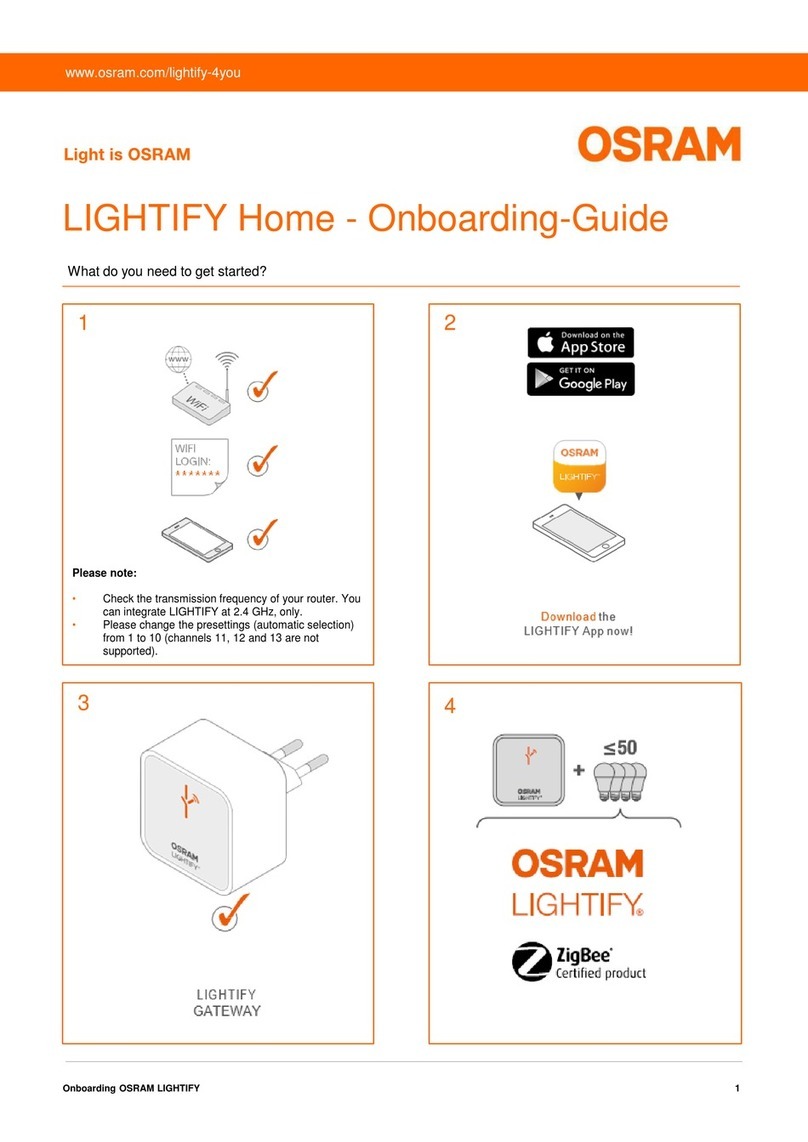You’ve replaced your router and cannot connect to your Gateway!
Please proceed as follows:
1. Write down the Gateway SSID and password from the back side of your Gateway.
2. The Gateway Wi-Fi will appear for about 60 seconds after power up and will be
shown in the list of available networks in your phone’s settings. Now you can
connect your smart device to the LIGHTIFY®Gateway (SSID and password are
listed on the back of your Gateway).
3. Once you are connected to the LIGHTIFY®Gateway, you can start the app as usual.
4. Finally, follow the instructions under: “Settings -> General Settings
-> Gateway Connection”.
You can find further information in our FAQ’s or by asking our
Having trouble getting LIGHTIFY®to work
after replacing routers? Here’s what you can do:
ONBOARDING is finished. Please use our app guide for your settings.
5
Operation manual – LIGHTIFY®Home ONBOARDING
LIGHTIFY®Home ONBOARDING |Trouble shooting