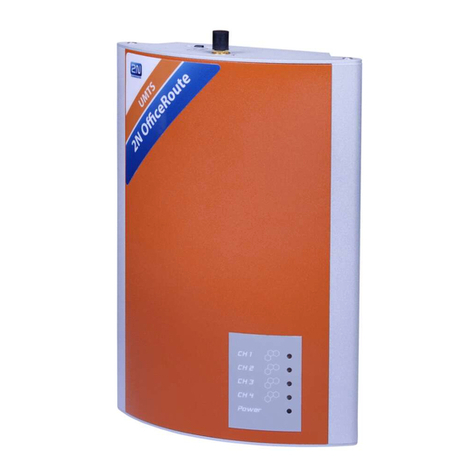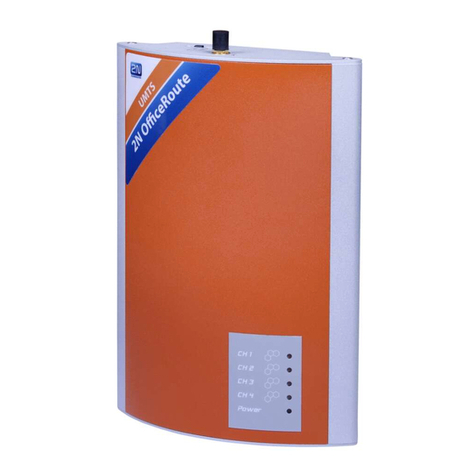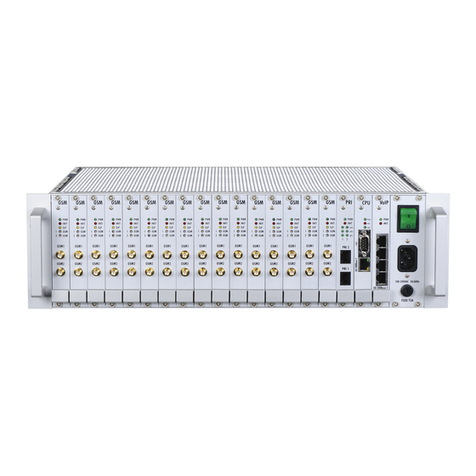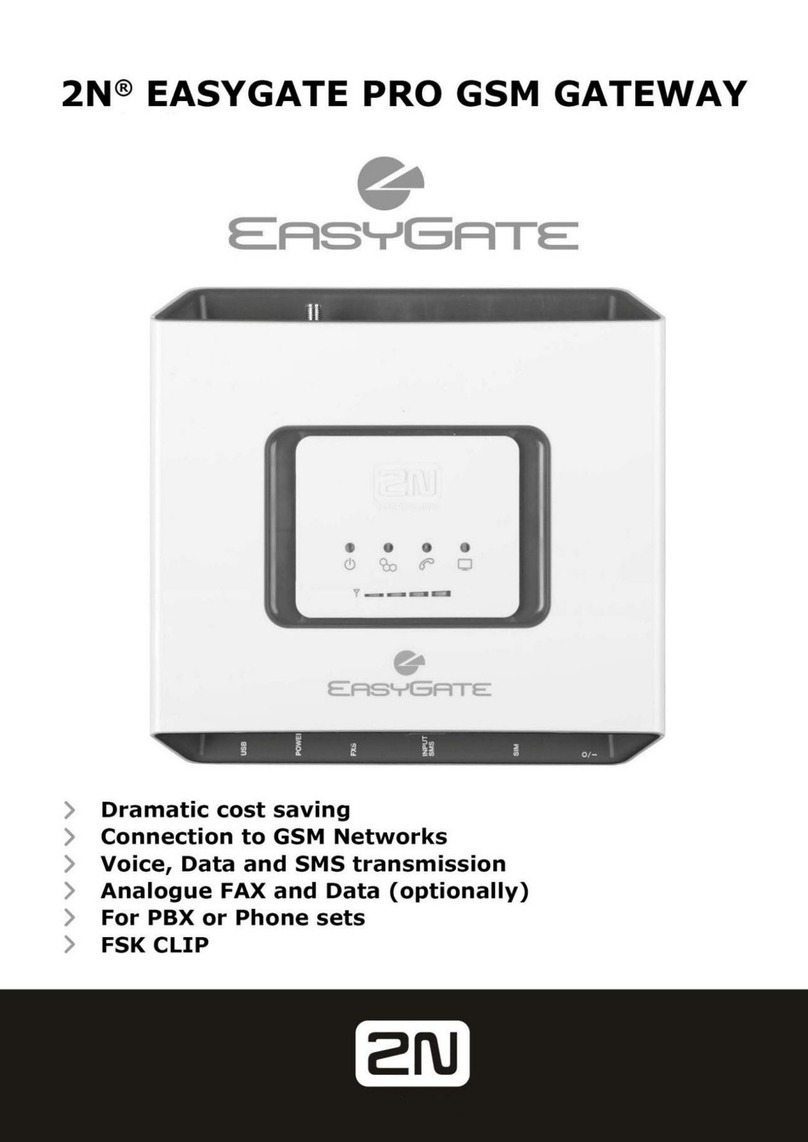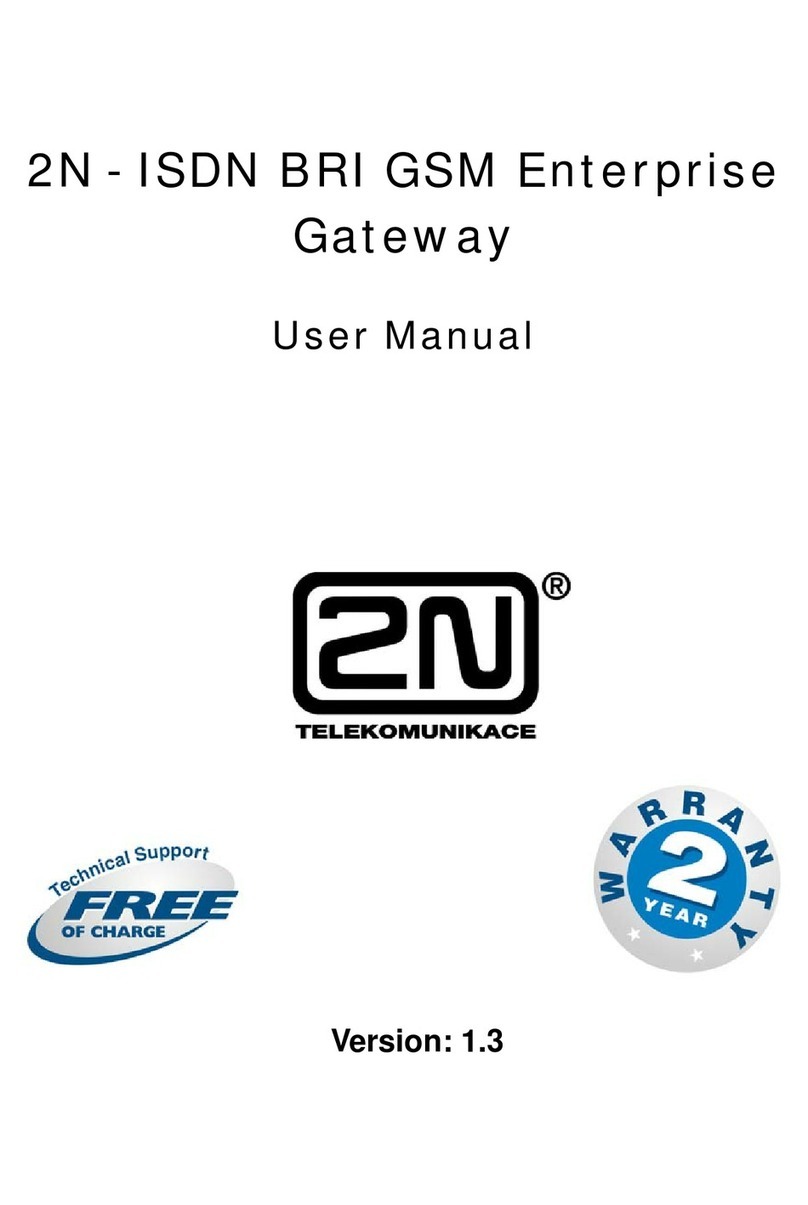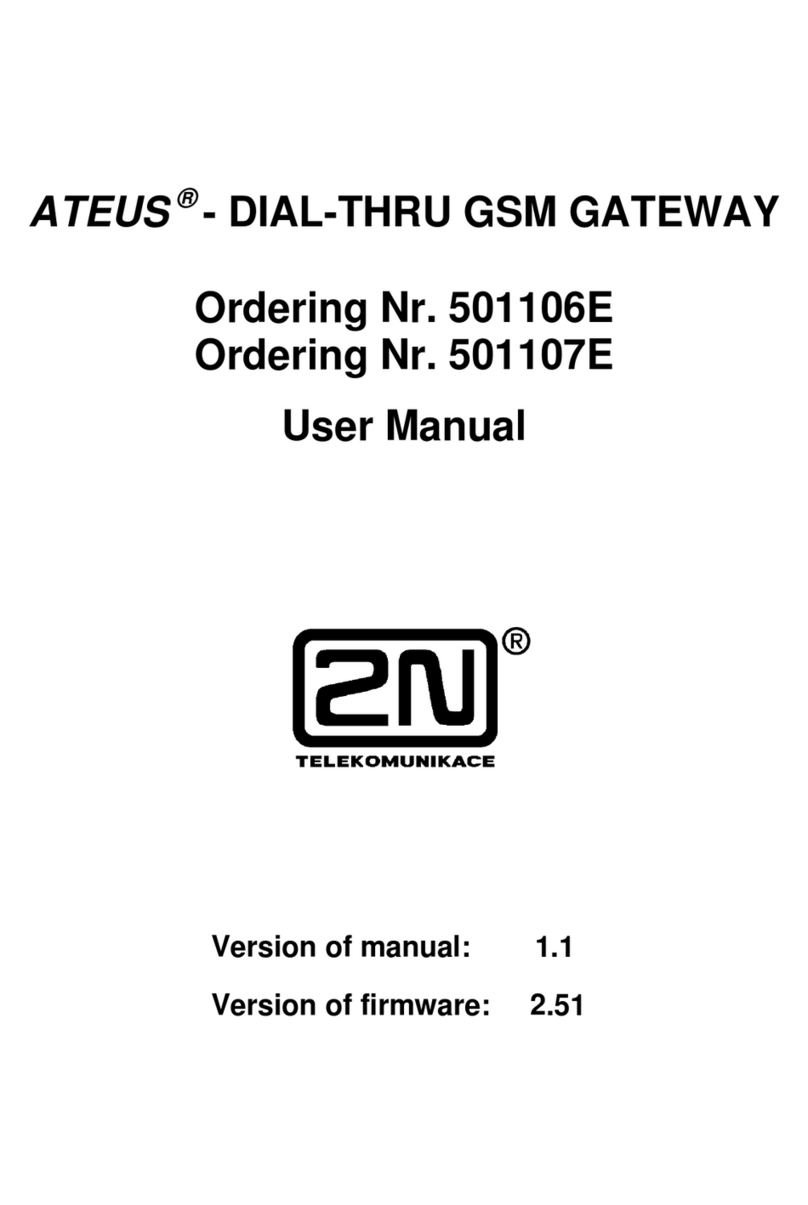1pc
QuickStartmanual +
mounting pattern 1pc
SotwareCD-ROM 1pc
Warrantycertificate 1pc
BasicFunctions
•TheprimarypurposeofEasyGateisto
transmitvoicebetween aGSMnetwork
and anattachedFXO-interfaceterminal.
•You can establishdataconnections
(GPRS,CSD)and send/receiveSMSin
combination withaPC.
•You can send an SMStoapre-
programmednumberusing theSMS
sending input.
•ModelsofEasyGatewithfaxconverter
can transmitfaxmessagesusing
analog faxGroup3ordatausing
analog modemon telephoneline.
ProperLocation
•EasyGateisdesigned forverticalmounting on
suspension holes(usethemounting pattern).This
position isthebest forGSMsignal reception.
•InstallEasyGatewithrespecttoagood GSMsignal
strength.
•PlaceEasyGateoutofrangeofsensitivedevicesand
human bodiesforelectromagneticinterferencereasons.
•EasyGateisdesignedforindooruse.Donotplaceit
nearheatsourcesandonsitesexposed todirectsolar
radiation.It maynotbeexposedtorain,flowingwater
andmoisture.Inaddition,itmaynotbeexposed to
aggressivegas,acid vapours, solvents, etc.
ExternalAntennaConnection
Screwtheantennaenclosed intothe
SMAantennaconnector.Tighten the
antennaconnectorgentlywithyour
hand,neverusewrenches!
SIMCard Installation
Takeoff theSIMcardholderon
EasyGate’sbackside,inserttheSIM
cardandreplacetheholderfixingthe
safetypin.Selecttherequired GSM
providerandSIMcardservices,such
ascall forwarding,call barring,
preferred networks,SMScentre,etc.
usingyourmobilephonebefore
insertingyourSIMcardinEasyGate.
TelephoneLineConnection
EasyGatecanbeconnected toanyFXO-interface
equipment(standardtelephoneset, answeringmachine,
PBXCOline,...).EasyGateisequipped withidentificationof
callingparty(CLIP) viaFSK andsoitisadvantageousto
connecta terminal thatisabletodisplaytheCLI.
PowerSupplyConnection
EasyGateisfed with10-16VDC voltage.Whereasource
otherthantheincludedsupplyadapterisused,thevoltage
rangeand polarityshownontheEasyGatesupplyconnector
havetobemaintained.
Donotactivatethepowersupplyuntil theantennais
connectedtoEasyGatetoavoid theGSMmoduledamage.
SIMCardPINprotection
1.Hookoff thetelephone,you can hearthePIN
tone:
2.EnterthePINusing theDTMFandpress a
forconfirmation.Tocancel awrongPIN
hang upthetelephoneline.
3.Ifyou hearthebusytonein awhile(afew
seconds),you haveentered thePIN
correctly.ThePINwillbeentered
automaticallyupon thenext powerup.
4.If you hearthePINtoneagaininawhile,you
haveenteredawrongPIN.Re-enterthePIN.
5.If you hearthePUKtonein awhile,you have
entered awrongPINandtheSIMcardis
blocked.Usethemobilephonetounblock
theSIMcard.
Outgoing Call
1.SupposethattheSIMcardhasbeen
inserted,thePINentered ornotrequired,
andEasyGateregistered toGSMnetwork–
theGSMNetworkLEDispermanentlyon.
2.Hookoff thetelephone,you can hearthe
dialtoneandtheLineLEDstartsflashing.
3.DialtheGSMsubscribernumber.EasyGate
receivestonedialling(DTMF)bydefault. If
yourtelephonetransmitspulsediallingonly,
programEasyGatetoreceivepulsedialling.
Whenyoumakeadelayin yourdialling
longerthan 5s(programmable),theconnection
isestablished.
4.Ifthecalled subscriberisavailable,you can
heartheringingtone.If not, youcanhearthe
busytoneoranyoftheGSMprovider’s
messages.
5.Whenthecalledsubscriberanswersthecall,
acallisestablished.TheLineLEDis
permanentlyon duringthecall.
6.Hangup toterminatethecall. TheLineLEDgoes
off.Ifthecalled subscriberisthefirsttohangup,
you canhearthebusytoneand hangup.
Incoming Call
1.Anincomingcall issignalled byringing.The
LineLEDflashesduringringing.
2.Hookoff thephonetoestablishthecall.The
LineLEDispermanentlyonduringthecall.
3.Forcalltermination see theOutgoingCall
section.
AnalogueFAXand DataConnection (optional)
EasyGatewithfaxconverterhasabilityto
managefaxmessagesusing analoguefax
Group3anddataconnectionusinganalog
modemconnected totelephoneline.Thefaxor
dataservicemustberegistered withyourGSM
operator.
Outgoing FAXCalland DataConnection
Beforedestination numberdialcode *01* forfax
call or *02* fordataconnection.
Incoming FAXCalland DataConnection
It isrecommended toactivateseparatefax
numberon yourSIMcard–multinumbering
scheme.Faxmessagesanddataconnection
should beroutedtoapprppriatenumber.
If thefaxordatanumberisnotactivated, thecall
fromanaloguenetworkisnotdetected asfaxor
datacall andisrouted viatheanaloguechannel
ofGSMnetwork,theconnection can´tbe
established.Inthiscaseitispossibletosetfax
engineinthegatewaytoreceivethenextcallas
faxordatacall.It ispossibletomakethissetting
permanent-see themanualon CD. Thisfunction
isnot guaranteedbyalloperators.
IndicationLEDs
Power
supply •Lightison wheneverEasyGateis
on.
GSM
network
•light=registeredtoGSM
•flashesoncein1s=not registered,
SIMcardinserted
•flashesoncein3s=not registered,
SIMcardnotinserted
•flashes4timesquickly=enteryour
PIN
•flashes8timesquickly=enteryour
PUK
telephone
line
•nolight=standby
•flashesquickly=lineoff-hookor
ringing
•light=call
•flashesoncein3s=dataconnection
in progress
OnFAXmodels:
•Flashes2timesthenpause=fax
connection inprogress;afterpower
on signalizeneedofFWupgrade
ECDeclarationofConformity
Hereby, 2NTELEKOMUNIKACEa.s.,declaresthat theproduct2NEasyGateisincompliancewiththeessential
requirementsand otherrelevant provisionsof Directive1999/5/EC.Declarationofconformityyoucanfindon
CD-ROMoron ourwebsite www.2n.cz.