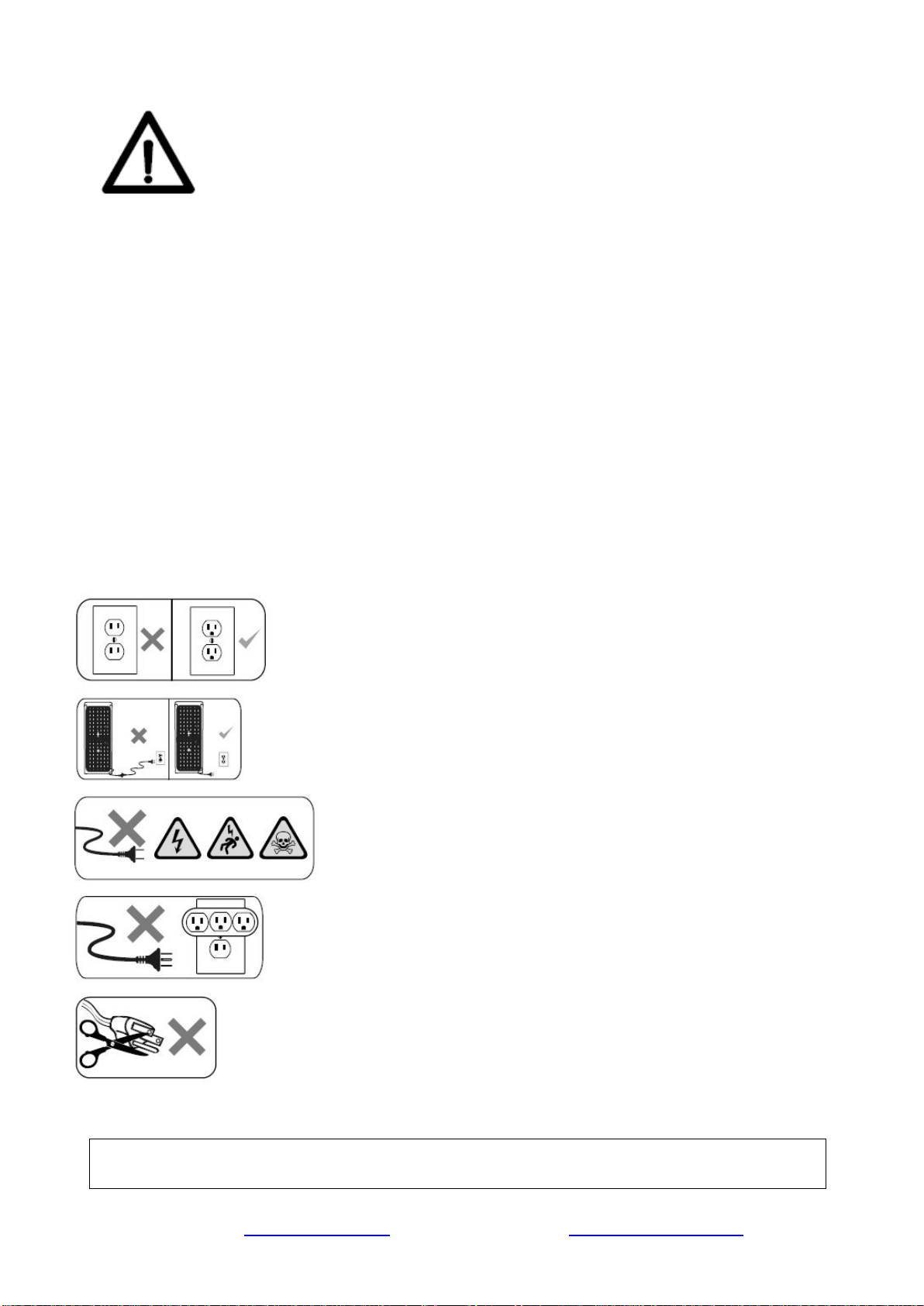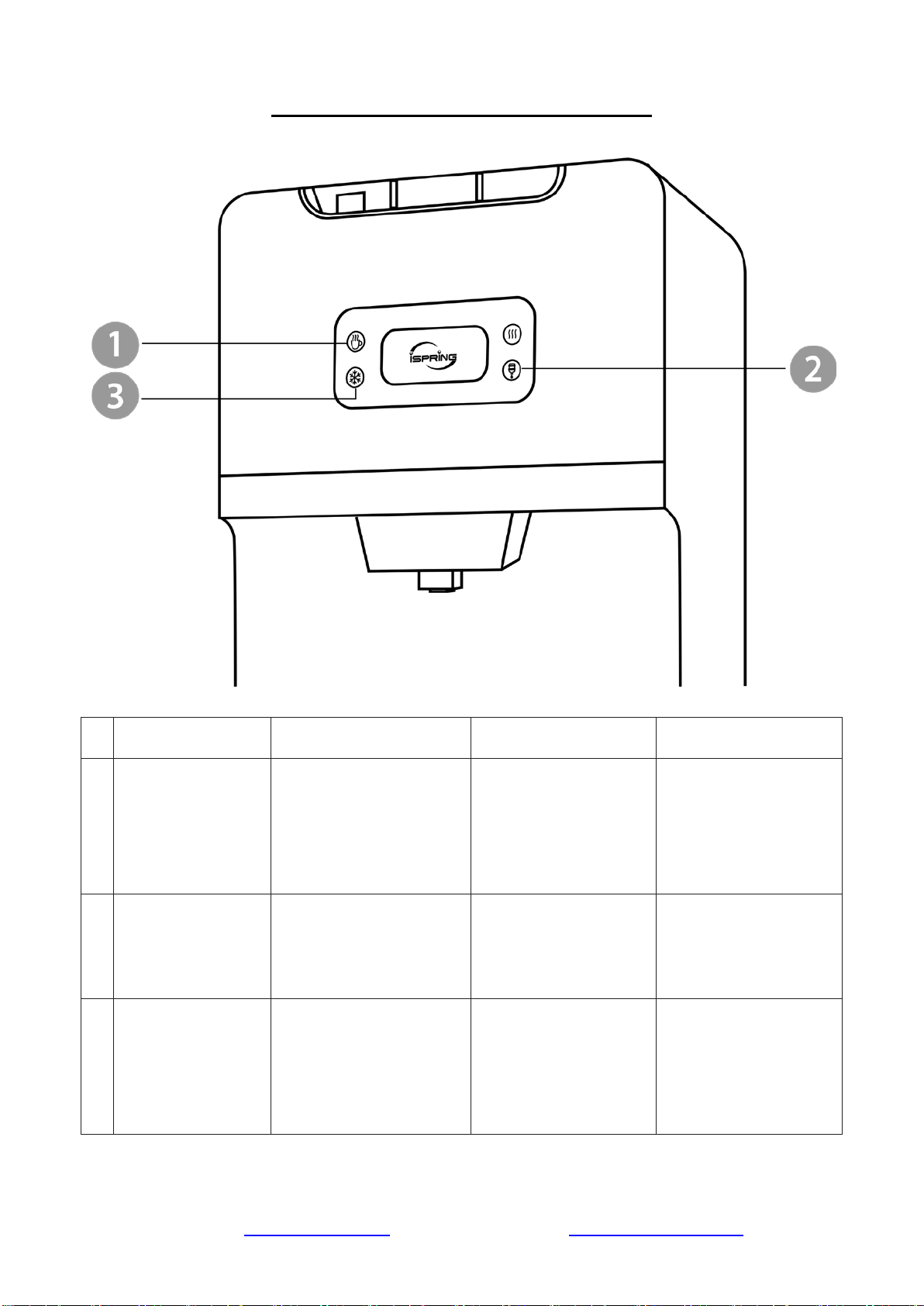Warning
Never put anything flammable close to the dispenser.
This water dispenser is designed for indoor applications only.
Electric shock hazard: Do not overload sockets or extension cords.
Do not damage the refrigeration cooling system.
Do not touch the plug with wet hands to prevent electric shock.
Always disconnect the power cord before attempting to clean or move the dispenser.
ELECTRICAL REQUIREMENTS:
A 115 Volt, 60 Hz., AC only 15 amperes fused, grounded electrical supply is required. It is
recommended that a separate circuit serving only your Water Dispenser be provided. Use an outlet
that a switch cannot turn off.
GROUNDING INSTRUCTIONS:
This appliance must be grounded. In an electrical short circuit,
grounding reduces the risk of electric shock by providing an
escape wire for electric current.
Improper use of the grounding plug can result in a risk of property
damage, the electric shock causing severe injury, even death.
This appliance is equipped with a power cord having a grounding
wire with a grounding plug and must be connected into an
adequately grounded polarized outlet. Consult a qualified
electrician if the grounding instructions are not entirely understood
or if doubt exists as to whether the wall outlet is properly
grounded.
If the wall outlet is a standard two prong outlet, it is your
responsibility and obligation to have it replaced with a properly
grounded 3-prong wall outlet.
Do not under any circumstances cut or remove the third (ground)
pin from the power cord plug.
Do not use adapter plugs or extension cords with this appliance.
If the power cord is too short, have aqualified electrician install an
electrical outlet near the machine.
Do NOT use the machine if the power cord becomes frayed or
otherwise damaged.
www.ispringfilter.com/support.
Page 5 www.123filter.com | (678) 261-7611 | support@123filter.com