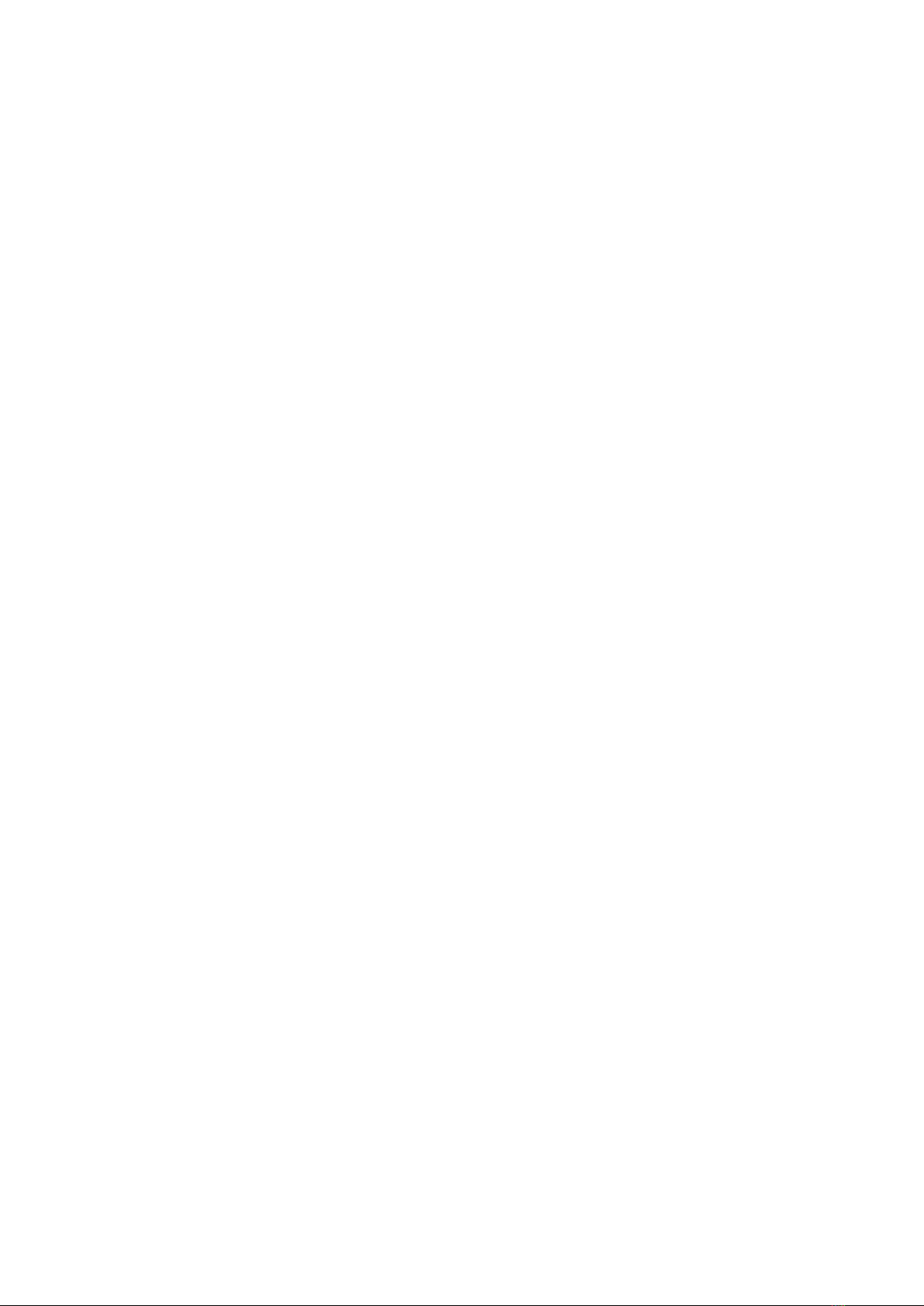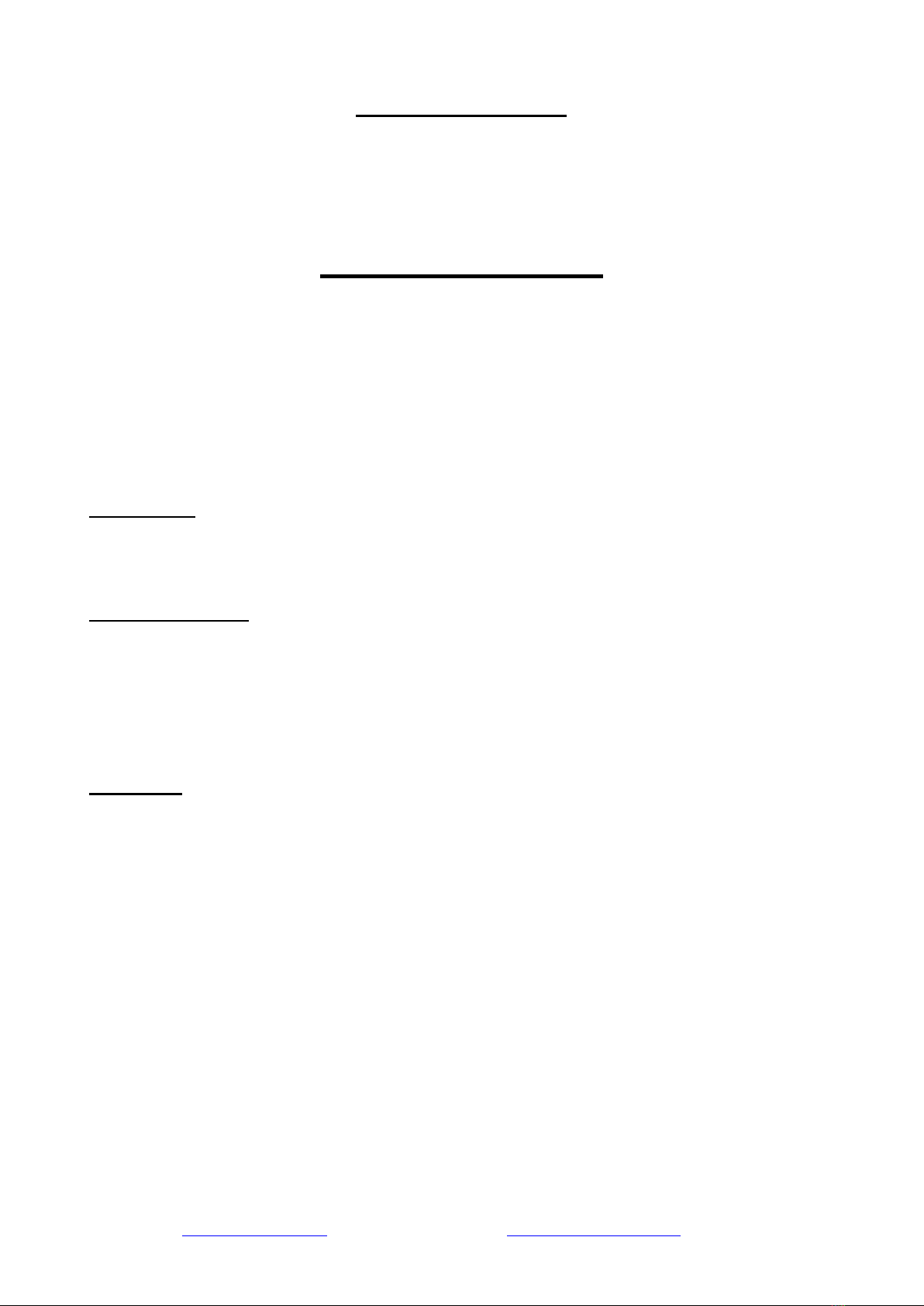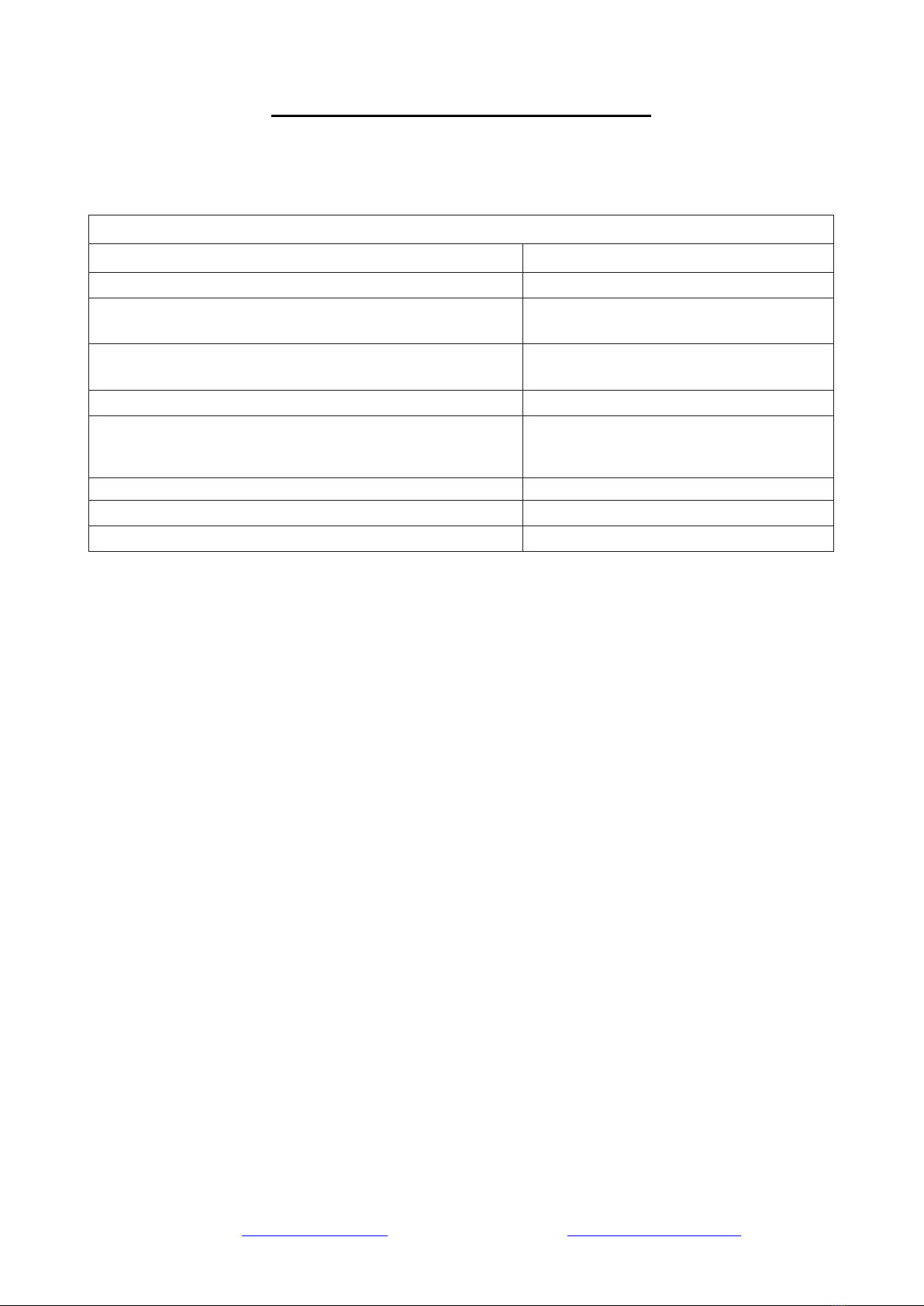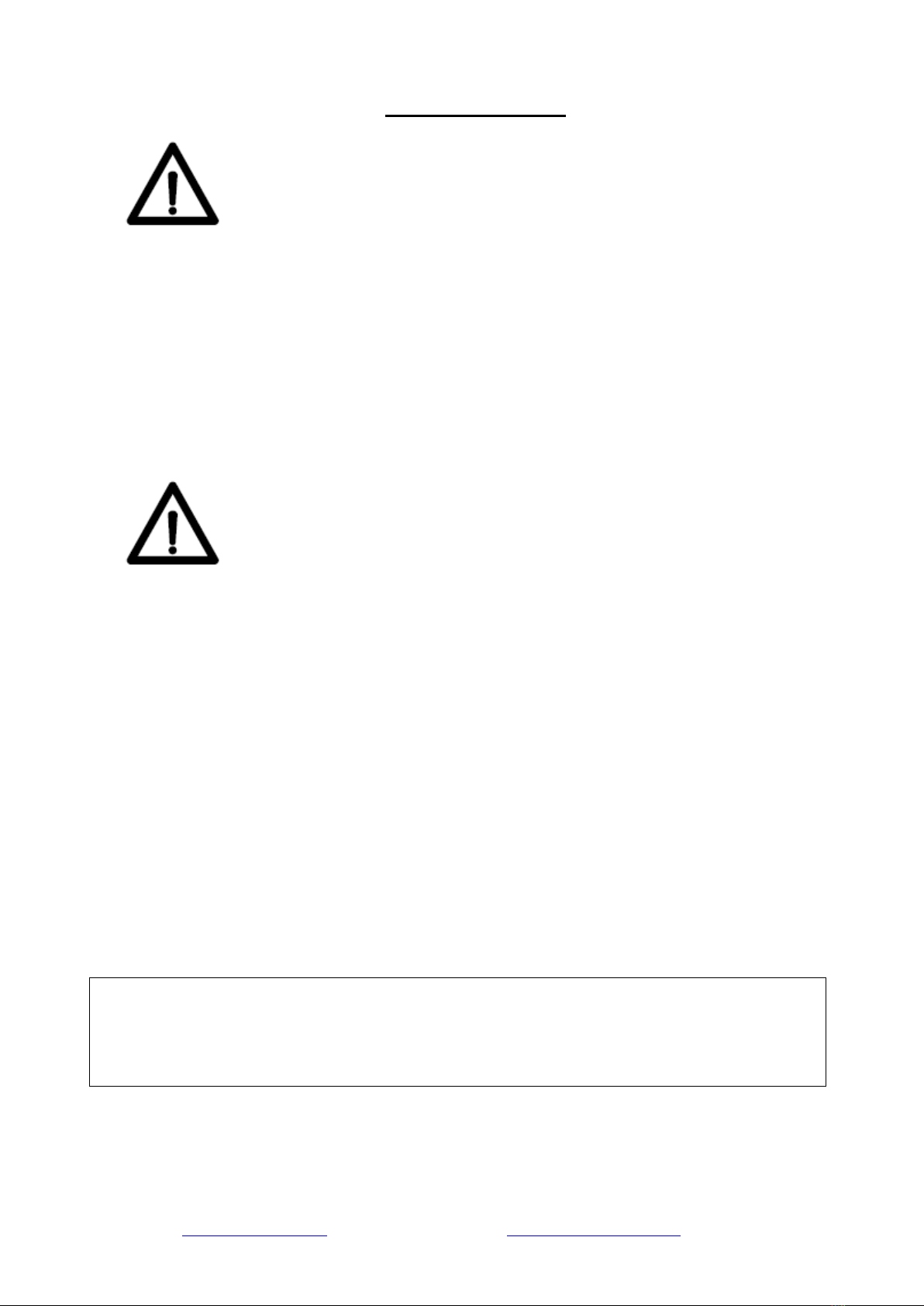User Information
The user must adhere to the installation specifications described in this Product Installation and
Operation Manual (hereinafter referred to as the “instruction manual”). iSpring is not responsible
for damage, loss, or injury resulting from neglect, improper maintenance, or unauthorized
modification of the unit.
●The unit should be placed only on flat surfaces. Do not mount on a wall.
●This product is designed for residential use only. Contact iSpring customer service to inquire about
using in non-residential settings.
●The operating temperature range is 33.8°F – 102.2°F. When the water temperature or ambient
temperature falls below 33.8°F, shut off the inline water supply, turn off the inline water adapter,
and drain the remaining water from the system. Failure of the water supply line or water purifier
may result in malfunction, damage, and possible injury to the enclosure or water supply line.
●In case of malfunction due to damage or failure of the power supply system, unplug the system
immediately and contact iSpring customer service.
●If leaking occurs, shut off the inline water supply by turning off the adapter, unplug the system, and
contact iSpring customer service.
●Use only authorized iSpring parts. Using unauthorized or aftermarket components will void the
product warranty.
●This product is equipped with built-in systems to prevent internal leaks and minimize the risk of
water damage. However, it is recommended that users check external fittings and connections
regularly to ensure all components are secure.
●Unauthorized modification and disassembly are strictly prohibited and will void the warranty.
●Never touch the power cord connector when your hands are wet as this may result in electric shock.