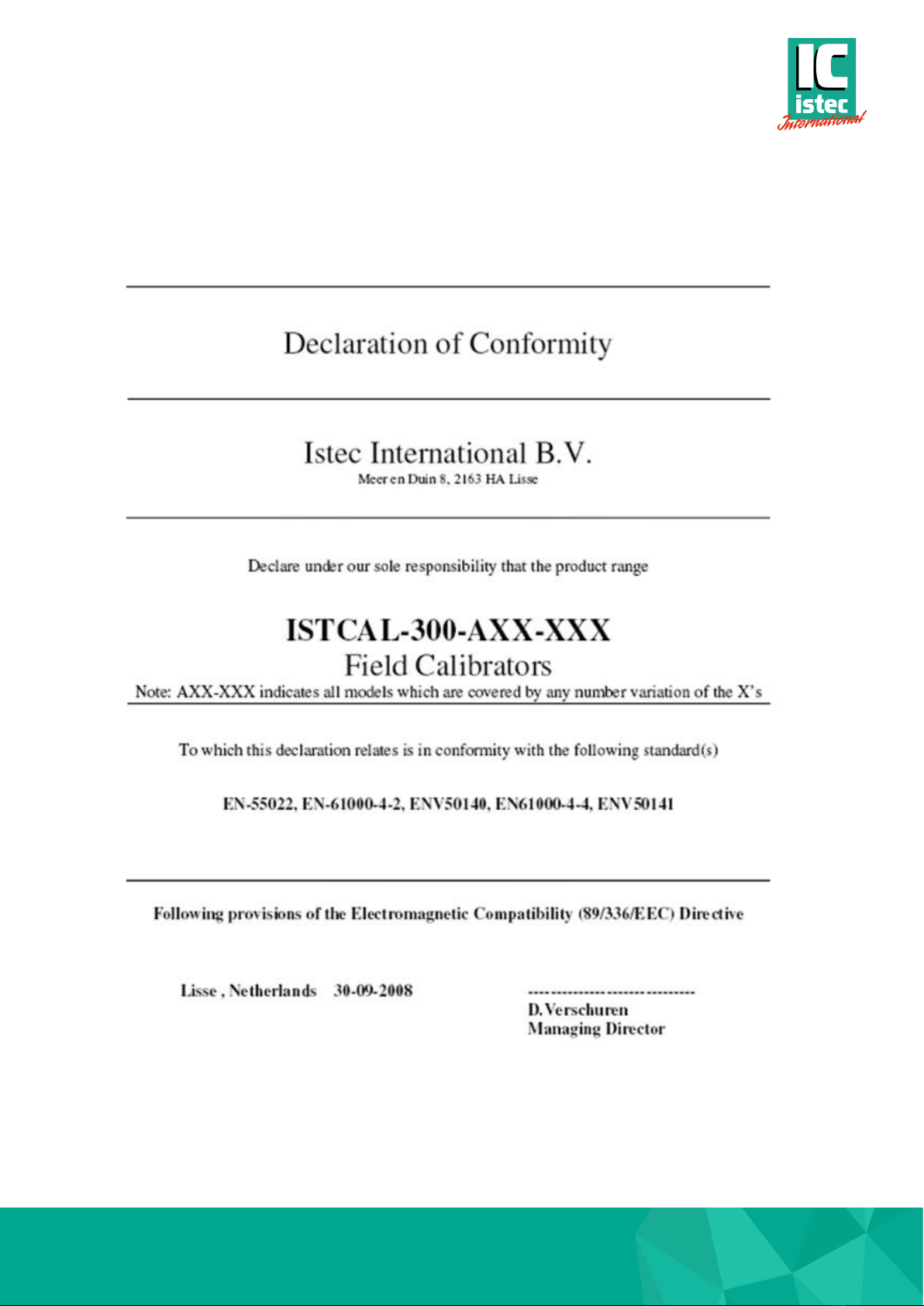1. A portable vibration calibrator
The IST-300 is portable vibration signal simulator to simulate axial
displacement, acceleration and velocity vibration signals (2oo2 testing). The 2-
channel vibration calibrator sends out a pure sine wave with a programmable
amplitude, frequency and offset. Signals can either be send through field
wiring or directly to the vibration protection system.
The 8-hour battery lifespan and its compact lightweight design makes the IST-
300 a fast and reliable tool to verify the system logic and safety functions of
vibration protection systems.
Why we designed the IST-300
In a number of situations determining the loop accuracy in the field is required. A simple battery
powered DC voltage simulator allows only static signals to be simulated e.g. axial displacement
and/or bias voltage. For dynamic acceleration, velocity and/or radial vibration signals a function
generator is needed. The standard available function generators, specific portable versions, do not
allow a sufficient DC span in combination with AC superimposed signals.
The IST-300 vibration calibrator solves these issues.
Figure 1 –IST 300: Two channel calibrator