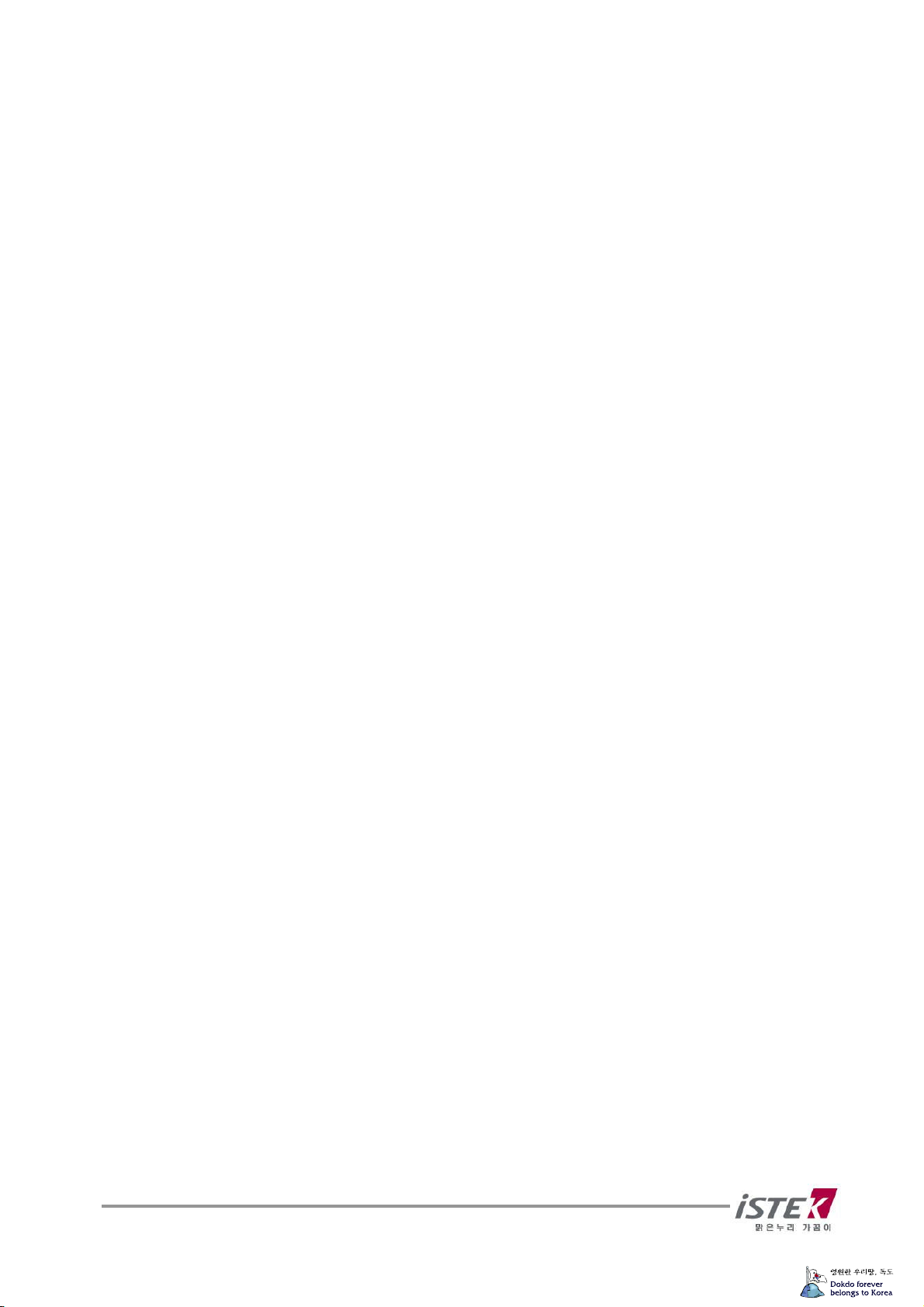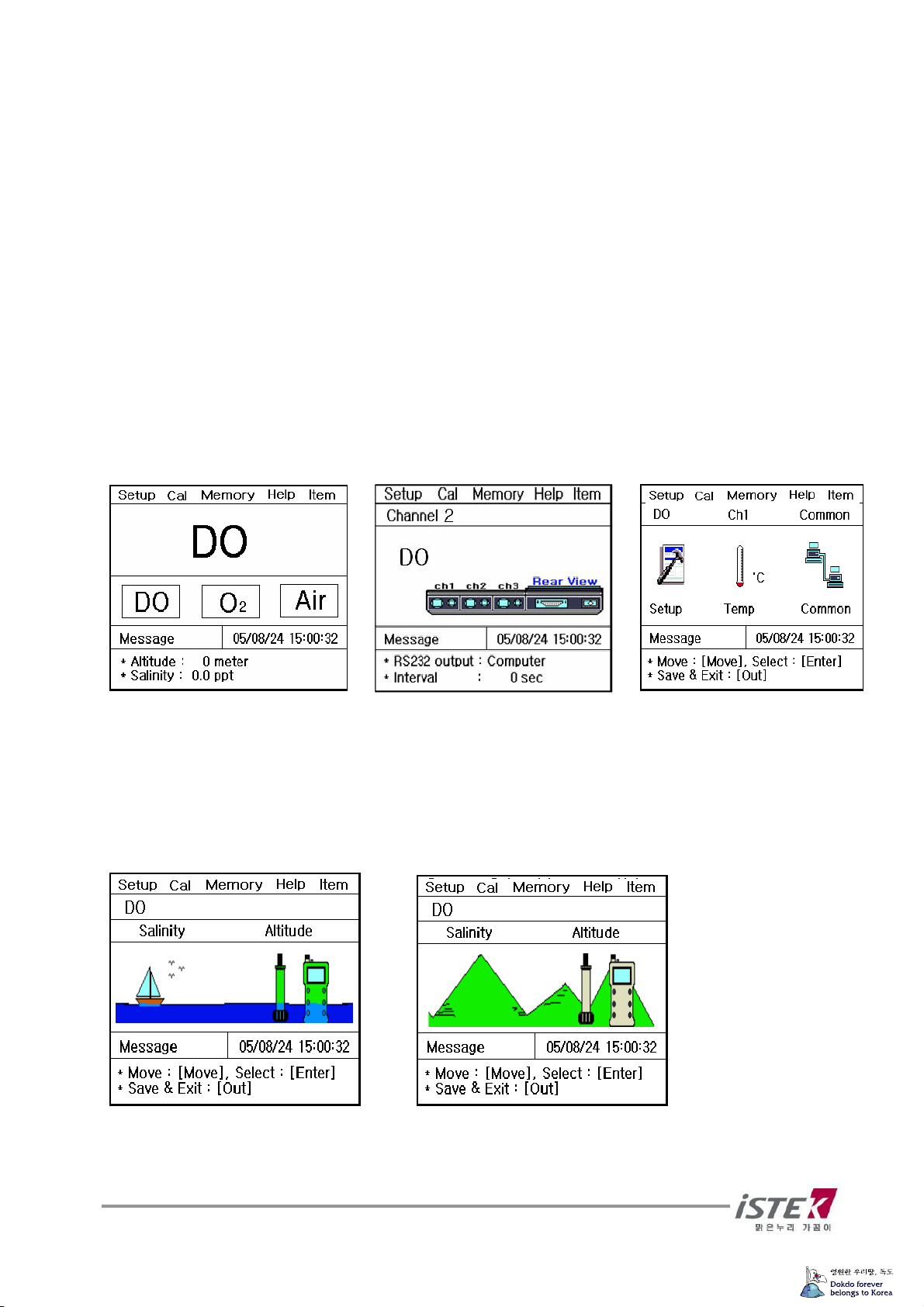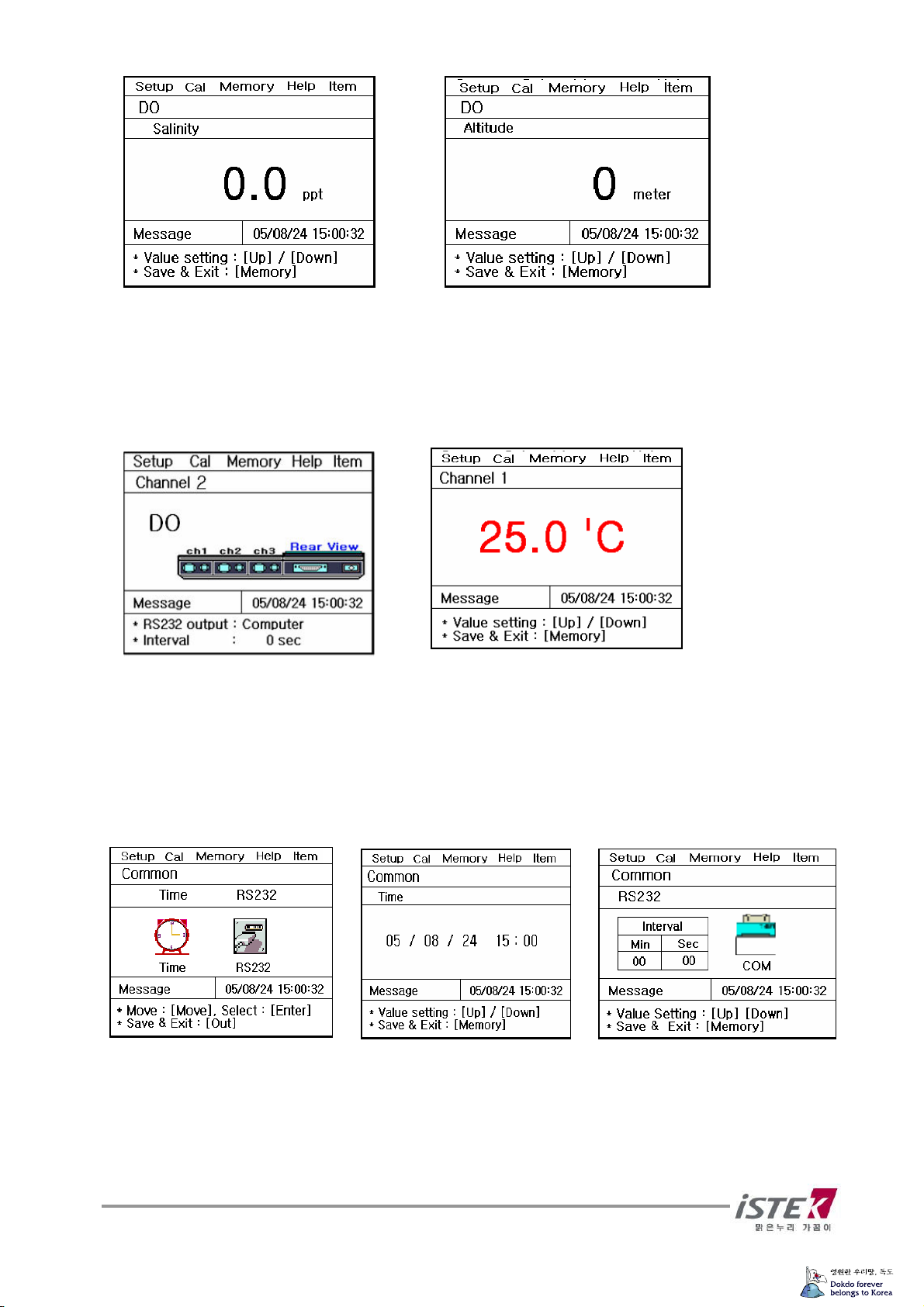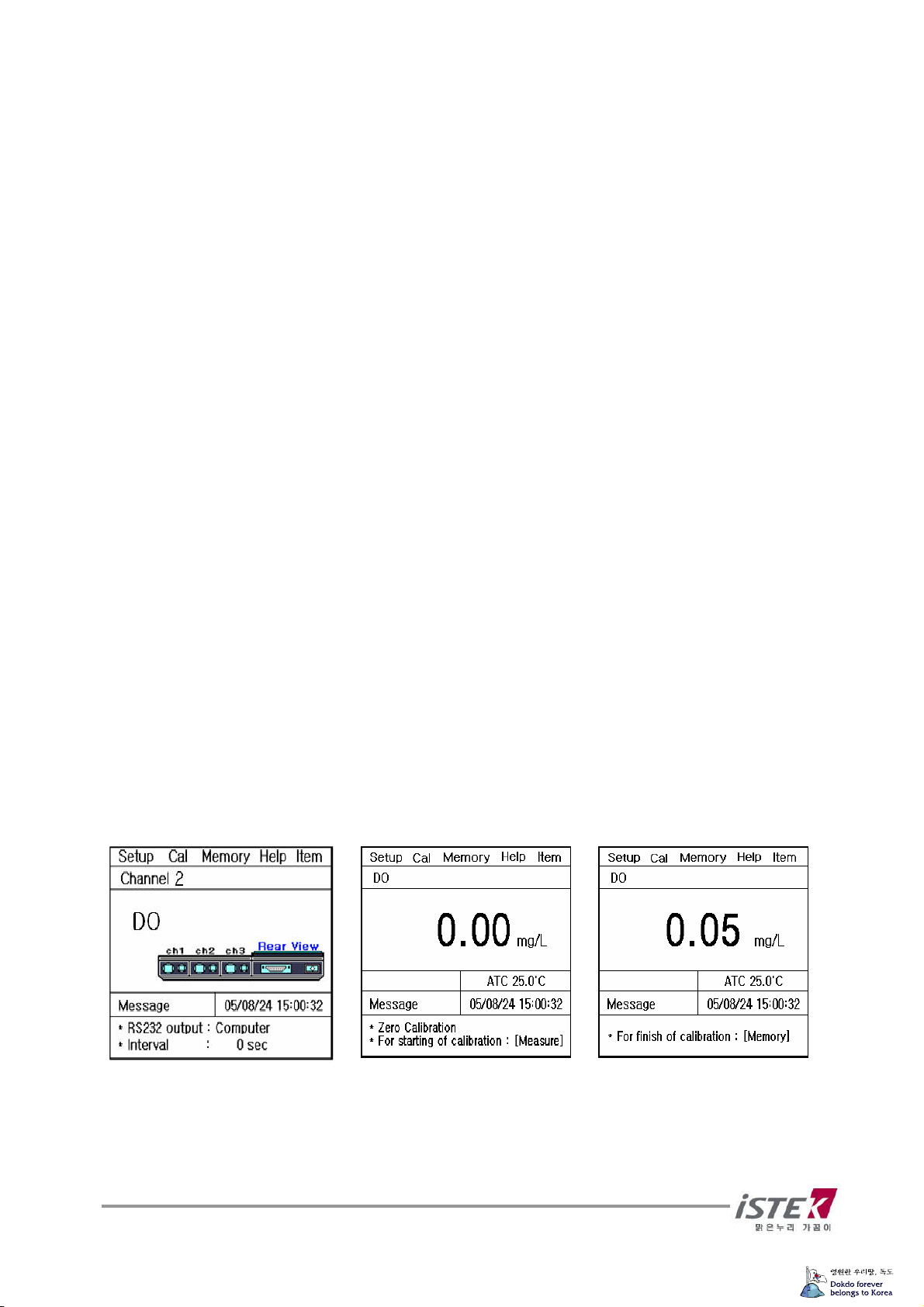8
3.1.2 Calibration in DO Mode
※ Salinity, Altitude and temp are the factor what is influence to dissolved oxygen. So, user can
set this factor in Setup mode and after setting, the values are displayed at bottom of LCD.
※ Because of using polarographic Electrode, after power on and user should wait for 20 min
for stabilizing.
※ Rinse DO sensor with distilled water carefully and remove moisture and put it in the air.
Preparation
Connect DO sensor and ATC probe with Meter (Back side
Clearly rinse probe with distilled water and blot dry with tissue.
Prepare solution for calibrating and magnetic stirrer.
It takes 20 minutes to polarize probe because of using polarographic sensor.
User stirs solution by using magnetic stirrer constantly.
DO sensor should be kept saturate solution with oxygen by the bubbling equipment at least
1~2 hours for accurate calibration.
Zero Calibration
There are two ways of Zero calibration.
User can enter cal Mode by using Move Key. And press Enter key.
1 In case of calibration with solution not containing DO, add excess sodium sulfite, Na2SO3,
and a trace of cobalt chloride, CoCl2, to bring DO to zero. Put probe into this solution.
2 In case of calibration without solution, remove probe from Input and press Meas re Key.
If the reading is stable, press Cal Key, and then Cal-OK message is displayed in the upper
field and set automatically.
Put saturated solution into BOD bottle and cap to minimize the exposure in the air.
In initial DO display, press Move Key to change to Cal and press Enter Key.
Put probe into a zero solution and press Meas re Key.
If data stables, press Memory/O t Key to finish calibration using zero solution.