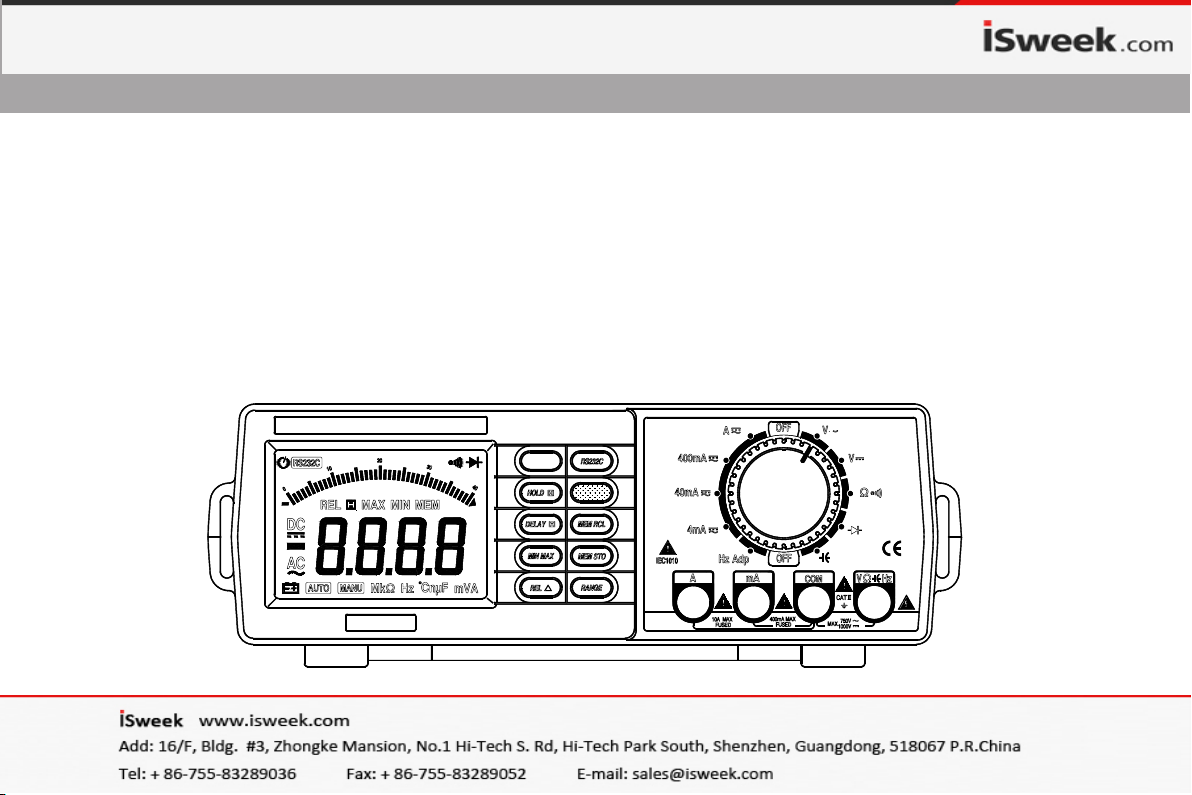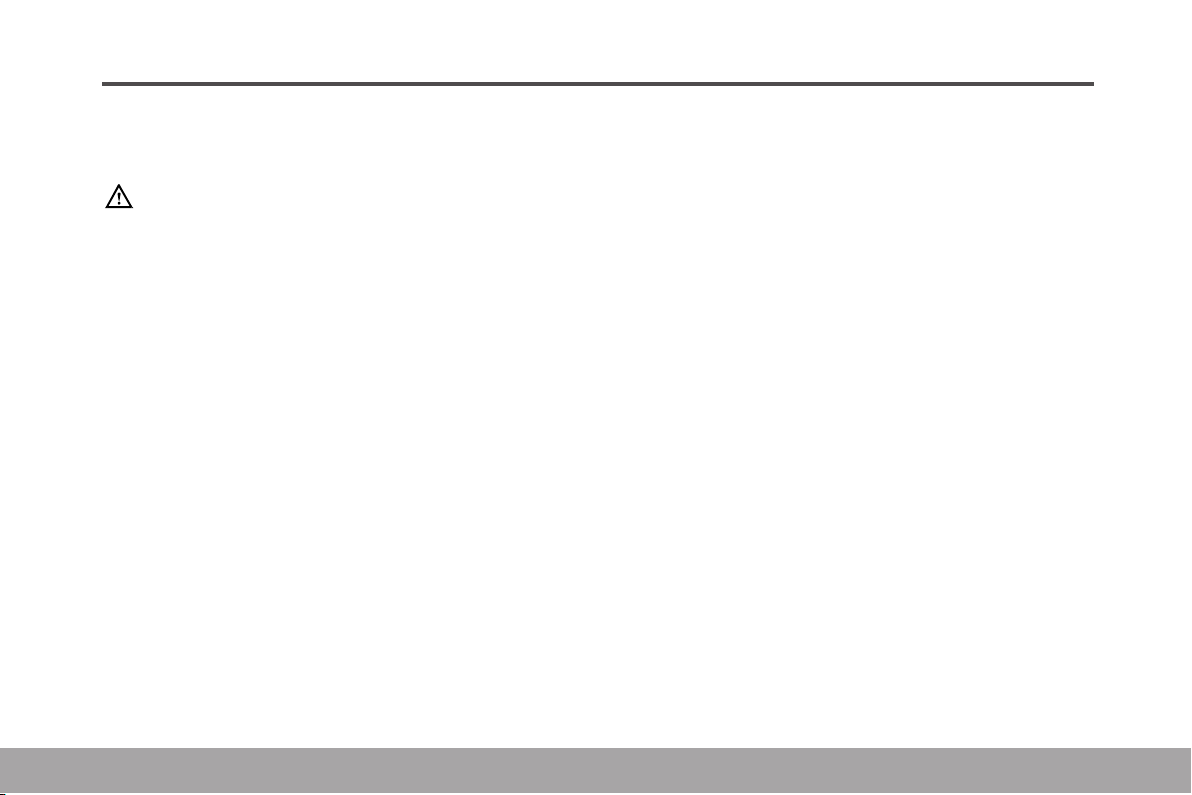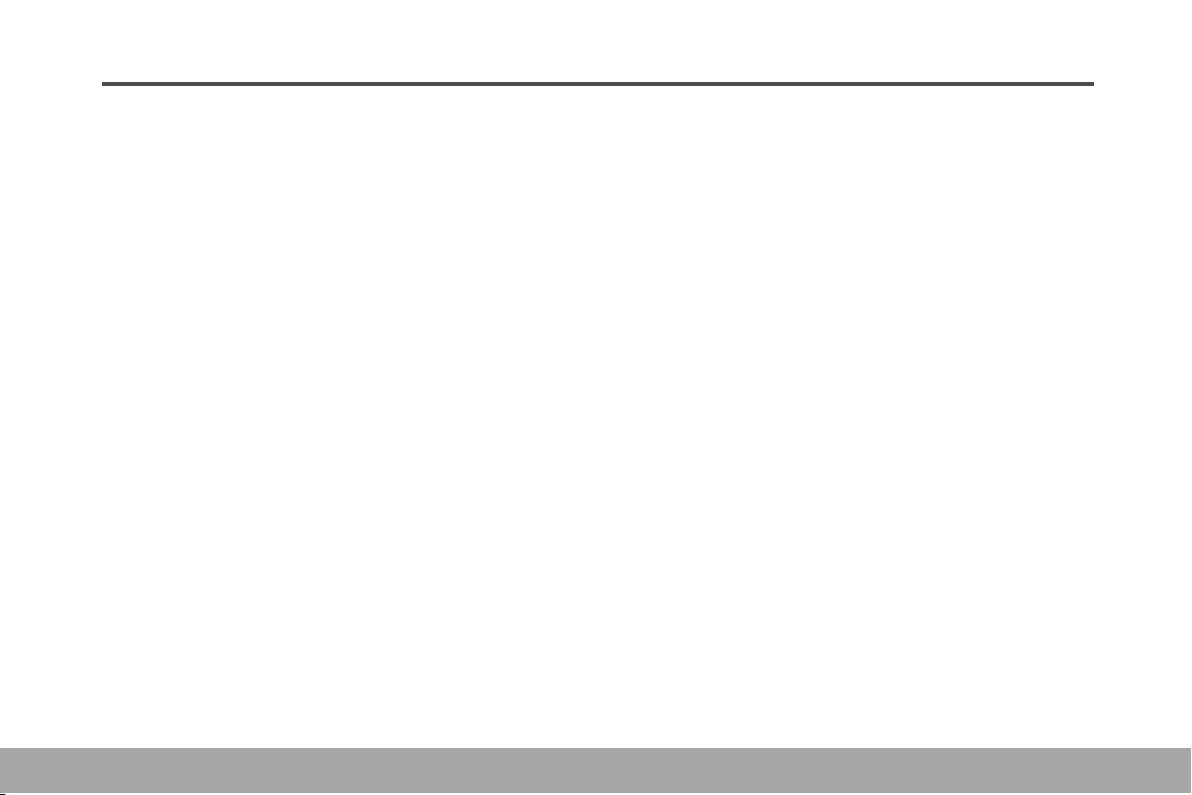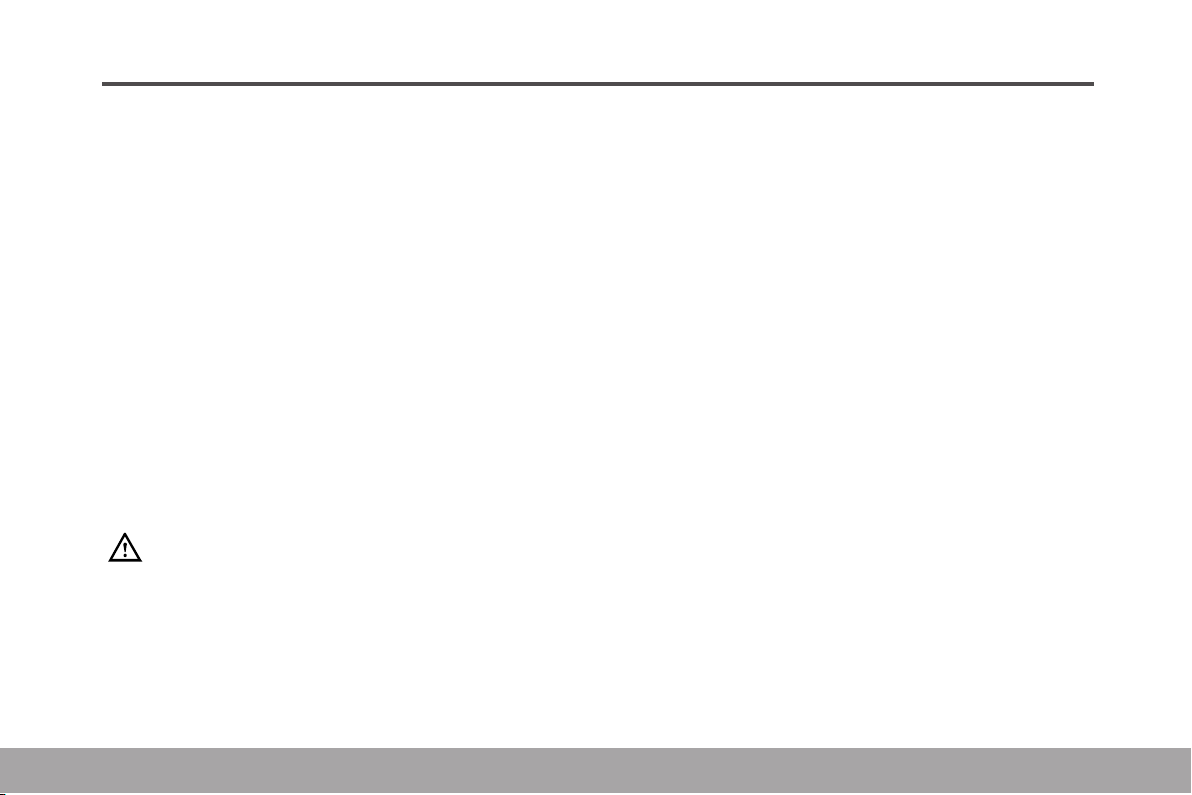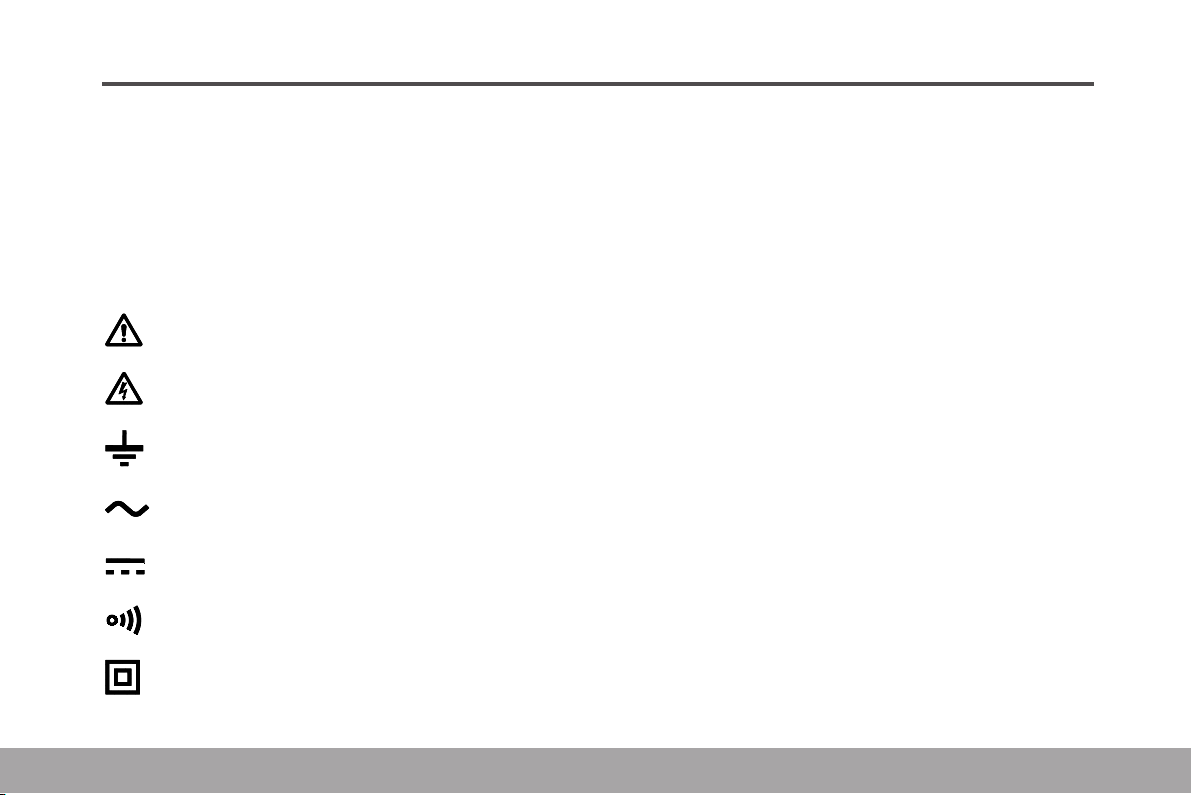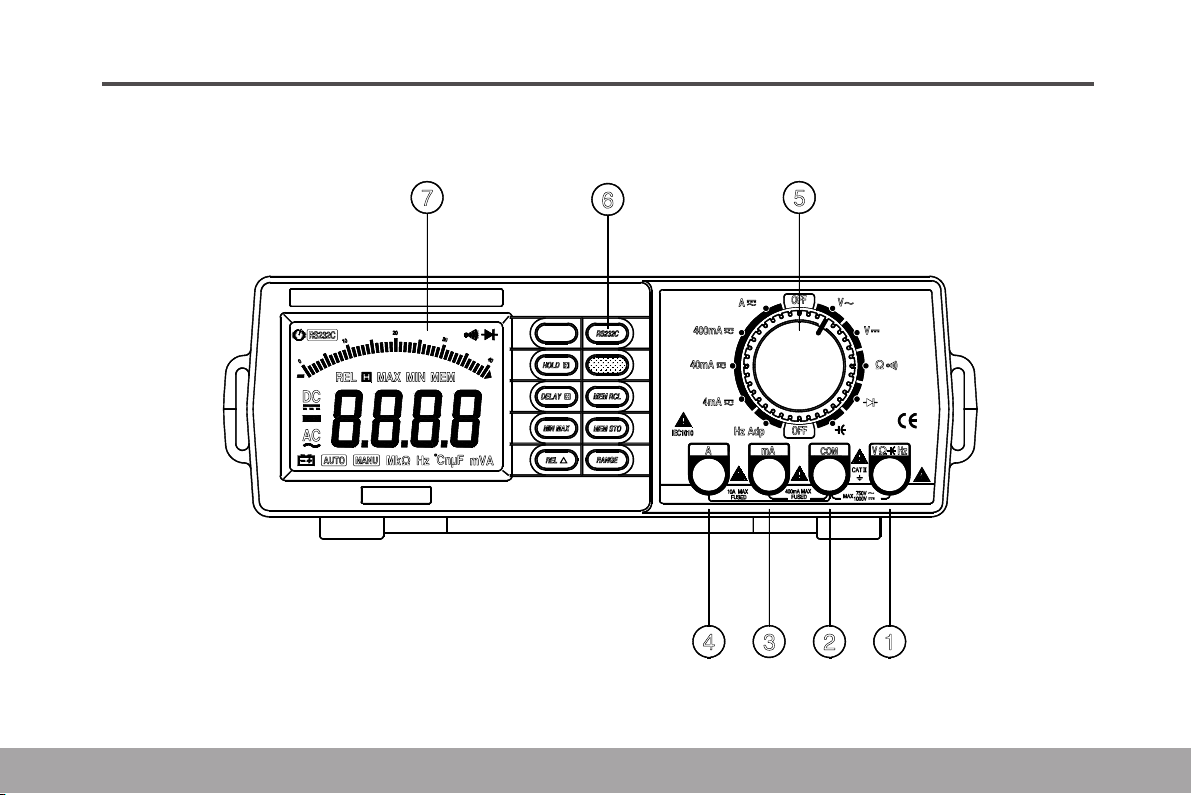Safety Precautions
Injuryordeathcanoccurevenwithlowvoltagesandlowcurrent.Itisextremelyimportantthatyouread
thesesafetyinformationbeforeusingyourmultimeter. Followallsafetypracticesandproperoperating
proceduresforequipmentbeingtested.
1. Exercise extreme caution when: Measuring voltageabove20volts,measuringcurrentgreaterthat10
mA,measuringACpower line with inductive loads, measuringACpowerlineduringelectricalstorms.
2. Alwaysinspectyourmultimeter,testleadsandaccessoriesforsignofdamageorabnormalitybefore
everyuse.Ifanyabnormalconditions exist (i.e., brokenordamagedtestleads,crackedcase,displaynot
reading,etc.),donotattempttotakemeasurements.
3. Nevergroundyourselfwhentakingelectricalmeasurements. Donottouchexposedmetalpipes,
outlets,fixtures,etc.,whichmightbeatgroundpotential.Keepyourbodyisolatedfromgroundbyusing
dryclothing,rubbershoes,rubbermats,oranyapprovedinsulatingmaterial.
4. Nevertouchexposedwiring, connections, testprobetips, orany live circuit conductorswhen
attemptingtomakemeasurements.
5. Neverreplacetheprotectivefuseinsidethemu ltimeterwithafuse otherthanthespecifiedor
approvedequalfuse. Replaceonlywithsame type of fuses. To avoidelectricalshock,disconnectthetest
leadsandanyinputsignalsbeforereplacingthefuses.
6. Replaceonlywithsametypeofbattery.Toavoi delectricalshock,Disconnectpowercordfromlive
powersource,andthetestleadsandanyinputsignalsbeforereplacingthebattery.
Ⅳ