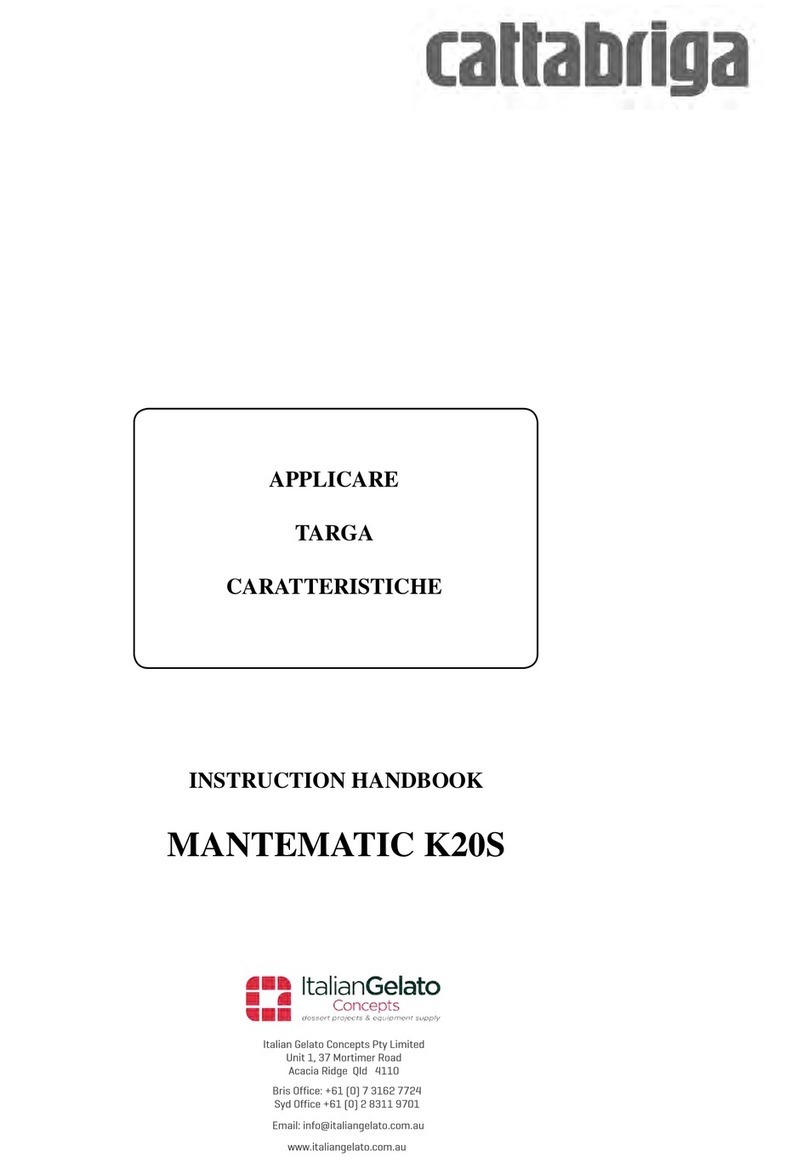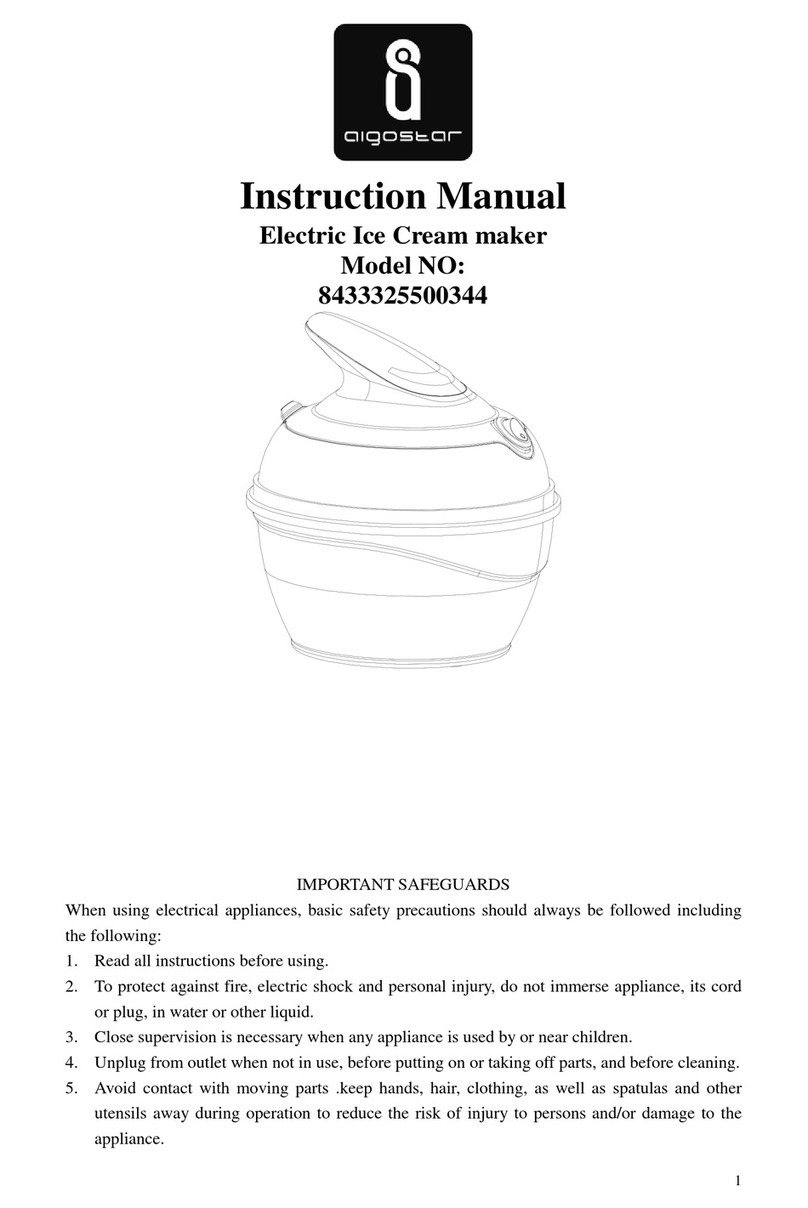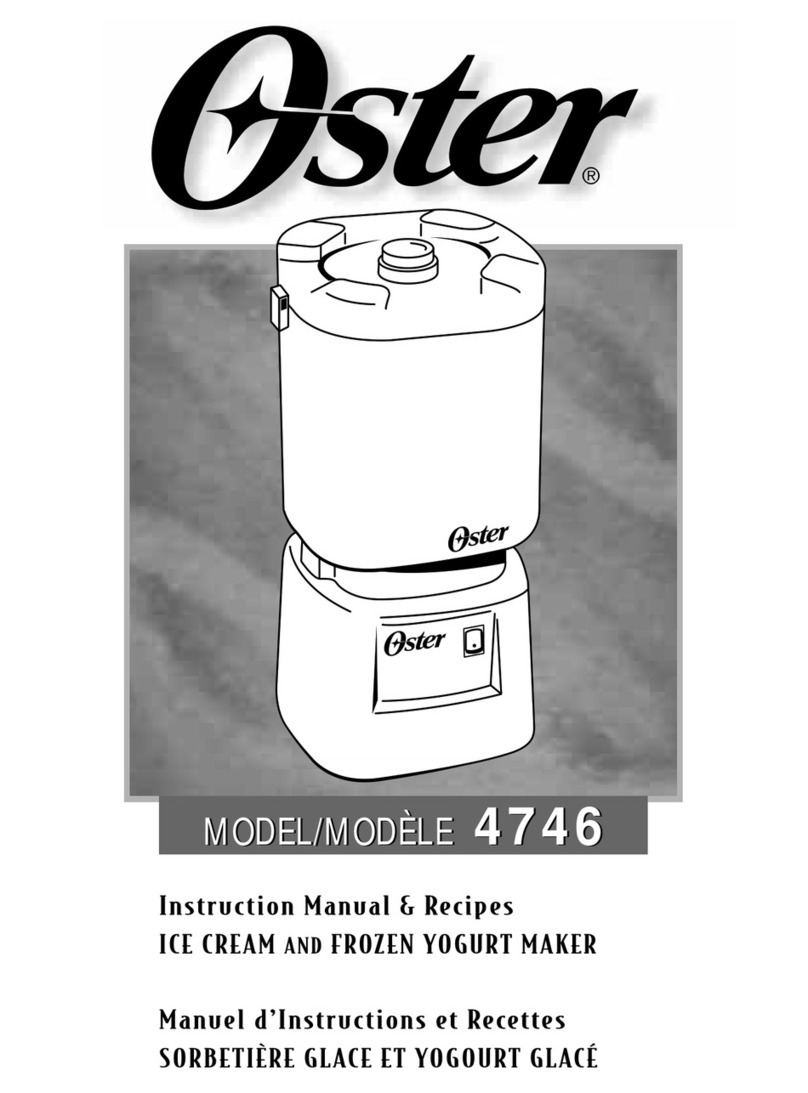Quick Reference Guide for Artisan Gelato & Ice Cream Freezers
WEEKLY MAINTENANCE — USER / OPERATOR
WEEKLY and / or MID-WEEKLY SHUTDOWN & DEFROST
All freezer displays must be manually defrosted once or twice per week
1) At the end of daily trade press the DEF key for longer than 2 seconds unl the “DEFROST” starts.
2) Immediately at the end of the defrost, turn the display case “ON/OFF” buon (pos 3) to the OFF posion.
3) Allow a minimum OFF period of 10 hours to ensure complete defrosng of the refrigeraon coils.
4) Aer the OFF period is complete and the display has been cleaned switch the “ON/OFF” buon (pos 3) to the ON
posion.
5) Wait approx. 20 to 30 minutes or unl the display reaches the desired temperature before restocking with product.
CLEANING THE DISPLAY
Cleaning of Glass and Perspex Plasc Surfaces - Use only approved cleaners agents. Do not use any abrasive or chemical
cleaners.
Cleaning Internal Components - Use only warm water and a light soap. Do not use any abrasive or chemical cleaners.
DO NOT spray or pour water on electrical motors such as evaporator fans. Dry all areas thoroughly before restarng the
appliance.
Air cooled Refrigeraon Systems - Ensure the condensor is cleaned every 3 months. (refer to user / operator manual)
Cauon - For safety always ensure the power is disconnected to the unit during all cleaning
Service Support Email: service@italiangelato.com.au
To display target set point; in programming mode
it selects a parameter or conrm an operaon.
(DEF) To start a manual defrost
(UP) To see the max. stored temperature; in
programming mode it browses the parameter
codes or increases the displayed value.
(DOWN) To see the min stored temperature; in
programming mode it browses the parameter
codes or decreases the displayed value.
To switch the instrument o, if on F = OFF.
Not used.
HOW TO SEE THE SET-POINT
1) Push and immediately release the key. The
display will show the Set point value.
2) Push and immediately release the key or wait
for 5 seconds to display the probe value again.
HOW TO CHANGE THE SET-POINT
1) Push the SET key for more than 2 seconds to change the
Set point value.
2) The value of the set point will be displayed and the “°C”
LED starts blinking.
3) To change the Set value push the or arrows
within 10 seconds.
4) To memorise the new set point value push the SET key
again or wait 10 seconds.