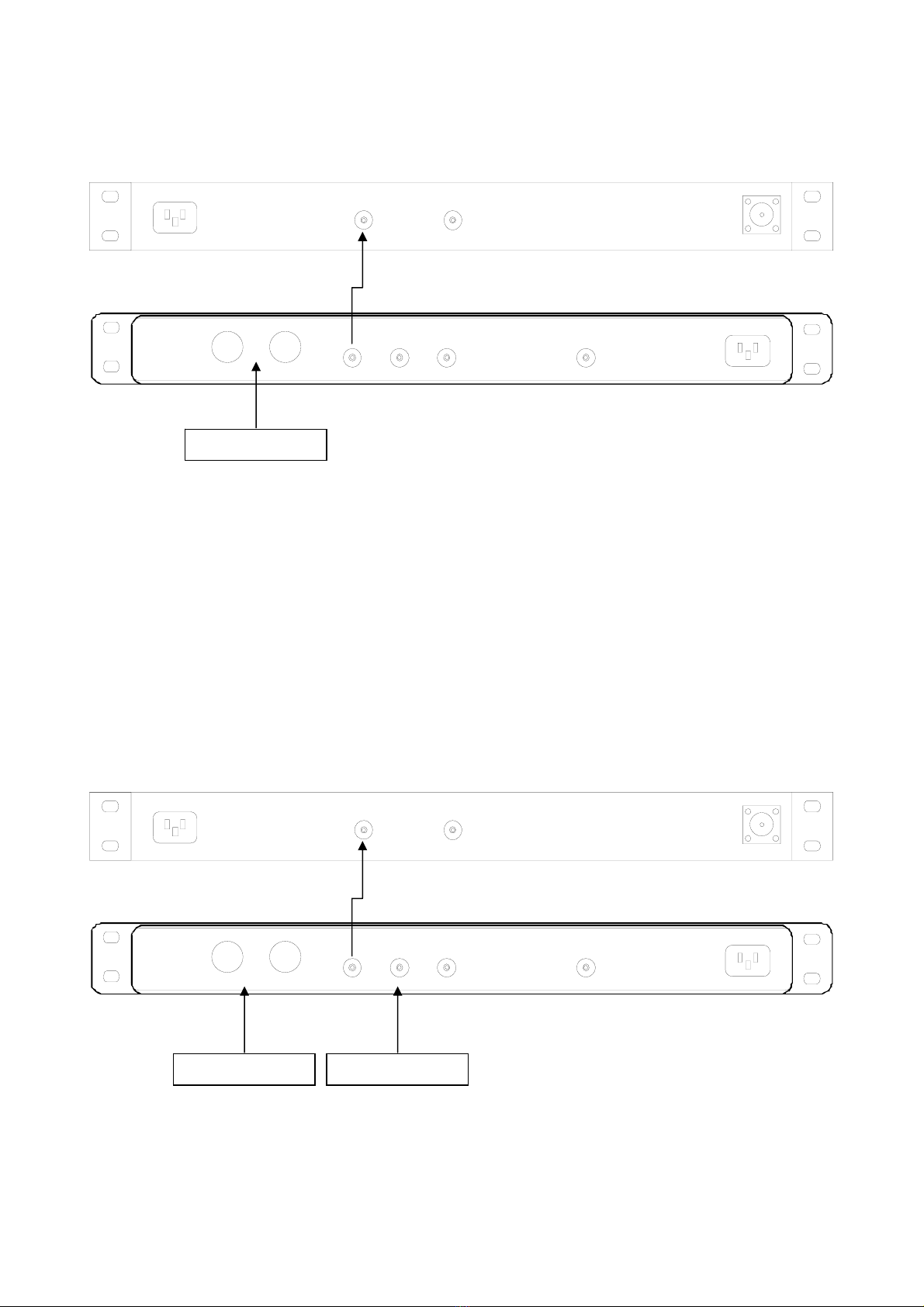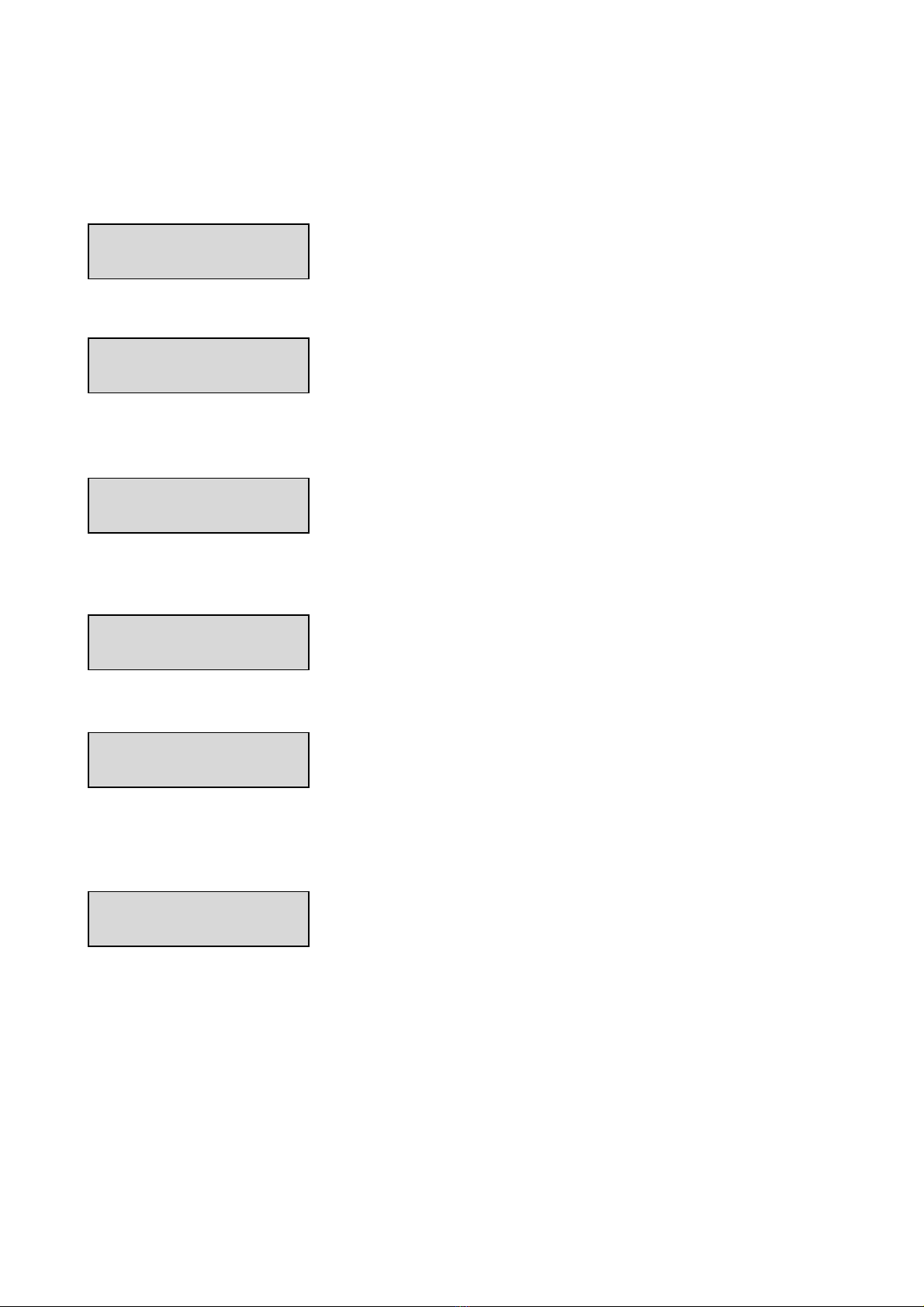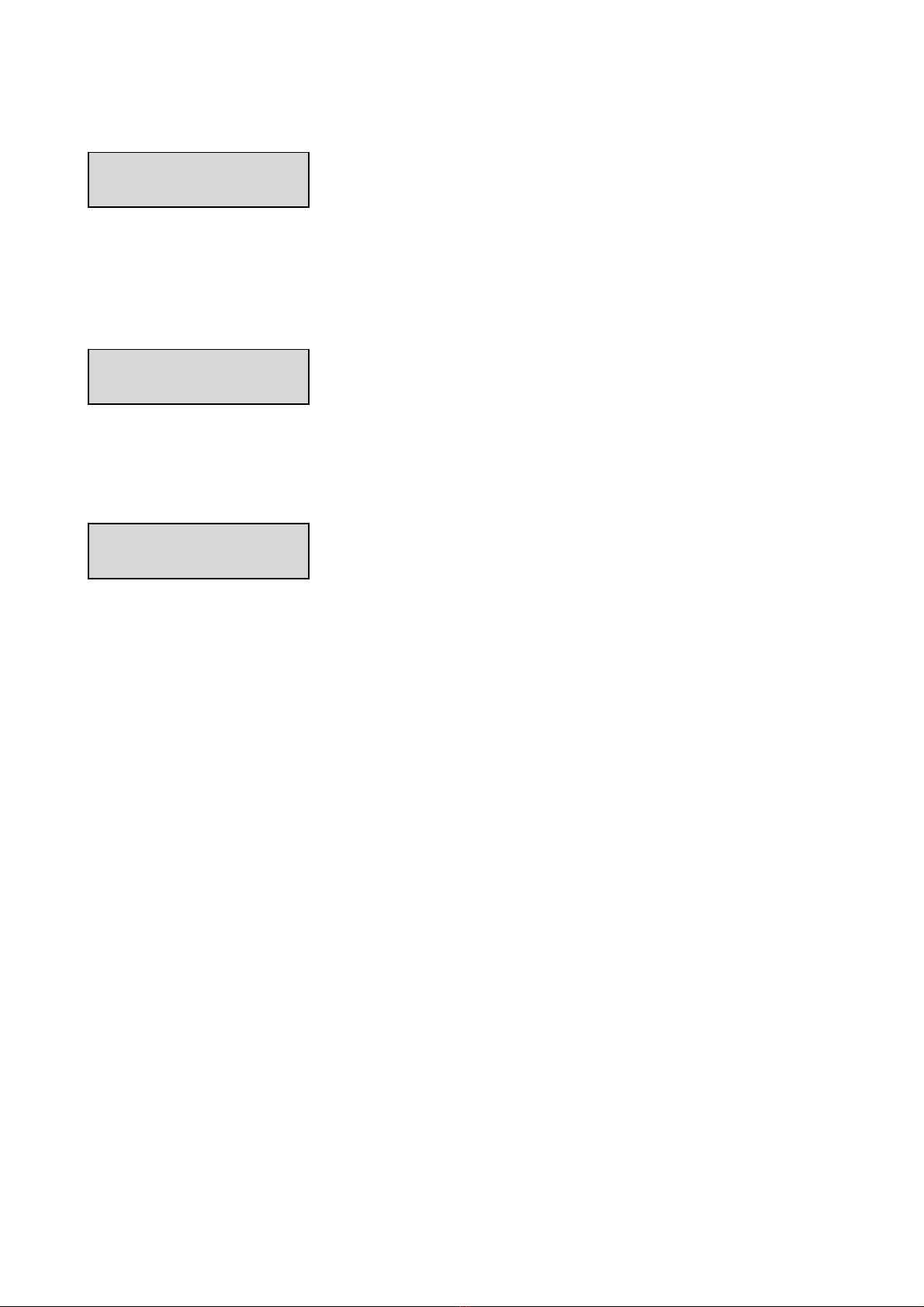RDSEncoderUserManualRev2.2
9
Menusonfirmwarerev.2.0.0.0
Firmwareversionwindow:
Theproductnameisshownanditsfirmwareversion.Noparametercanbemodifiedhere.
StationIDwindow:
Inthiswindow,auserdefinablelabelisshowntoidentifythecoderandthesitetowhichthecoderisassigned.
ThetextshownisalabelonlyandwillnotbetransmittedinanyRDSblock.
Audiolevelswindow:
Theinputaudiolevelisshownandnoparametercanbemodified.
Note:thiswindowispresentonlyifthemonoorstereoaudiocardisinstalled.
Compositelevelmonitorwindow:
Inthiswindow,isshowntheoutputlevel.
Theleftmostmarkercorrespondstoadeviationof60KHz,thecentermarkercorrespondsto75KHz,therightmostto
90KHz.
Note:thelevelshownisnotinfluencedbythesettingoftheoutputleveltrimmerontherearpanel.
The“MPXOUTPUT”isfactorytrimmedto0dBm(2.2Vpp),correspondingtoa75KHzdeviation.
Preemphasisandclipperwindow:
Theclipperandpreemphasisstatusareshown.Bothparametersareeditable.
ItelRDSEncoderHw2.0.0.0
Sw:2.0.0.0
Clip:ONP_Emph:ON
MpxKHz75.0
L|||||||||||||||||||||||
R
StationID:
STATIONNAME
‐12‐6‐30+3
L