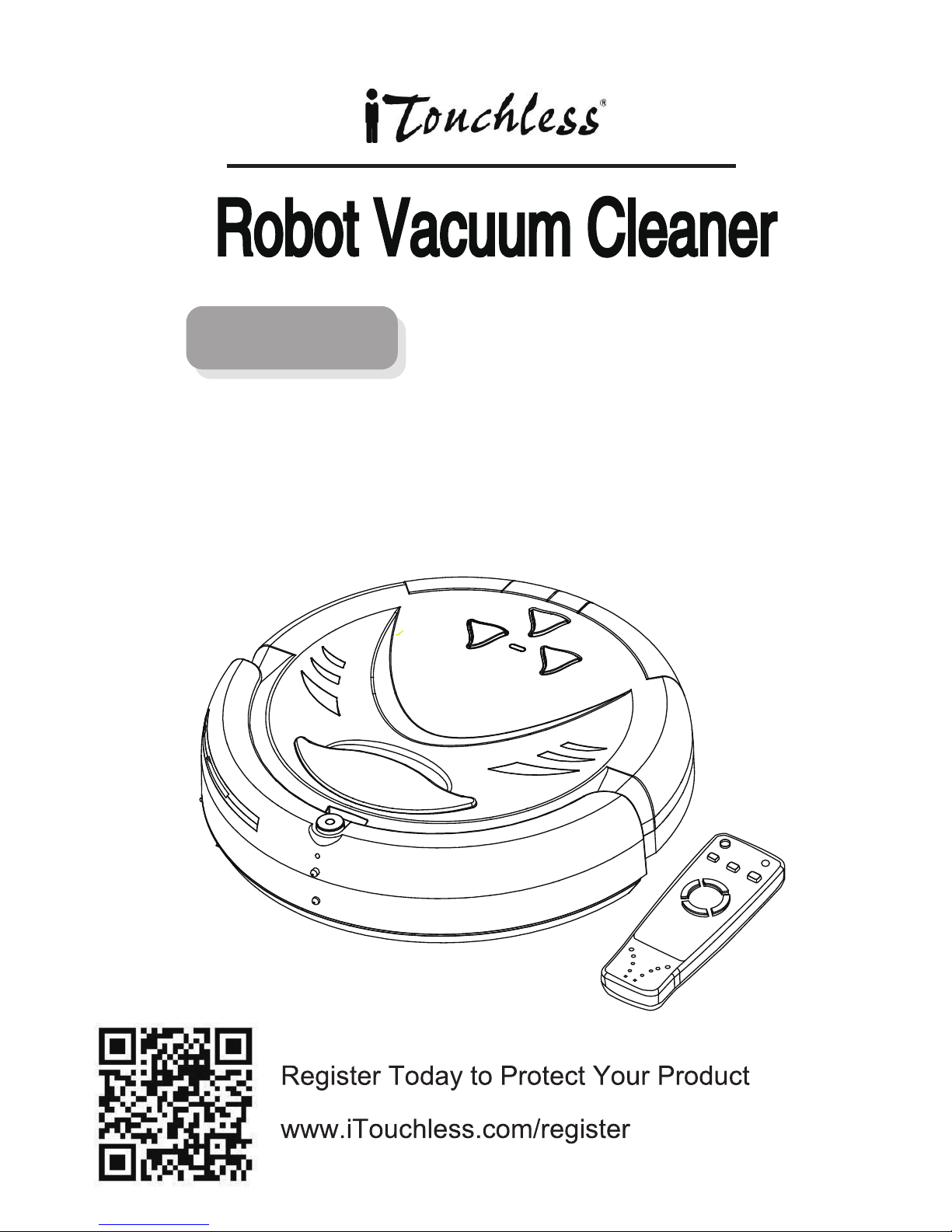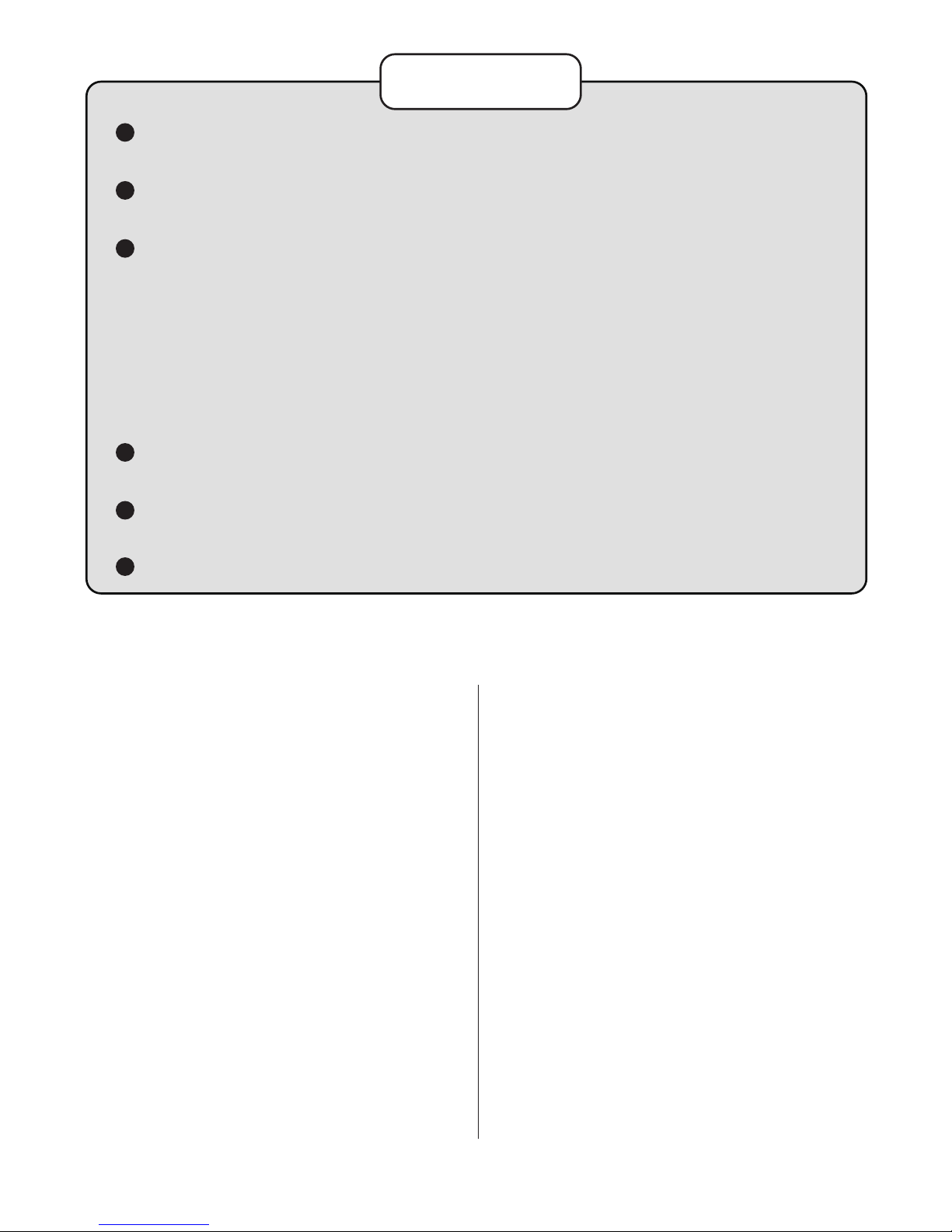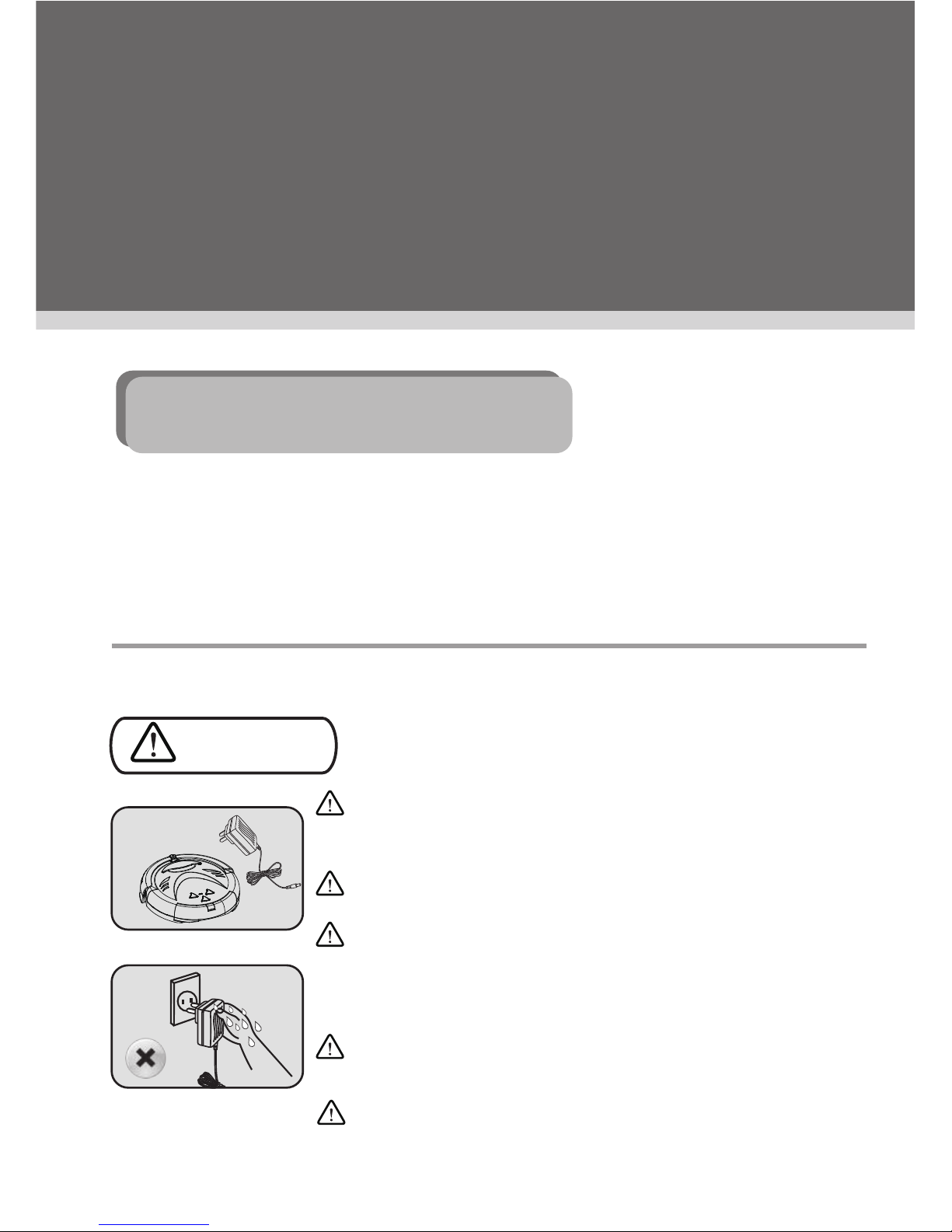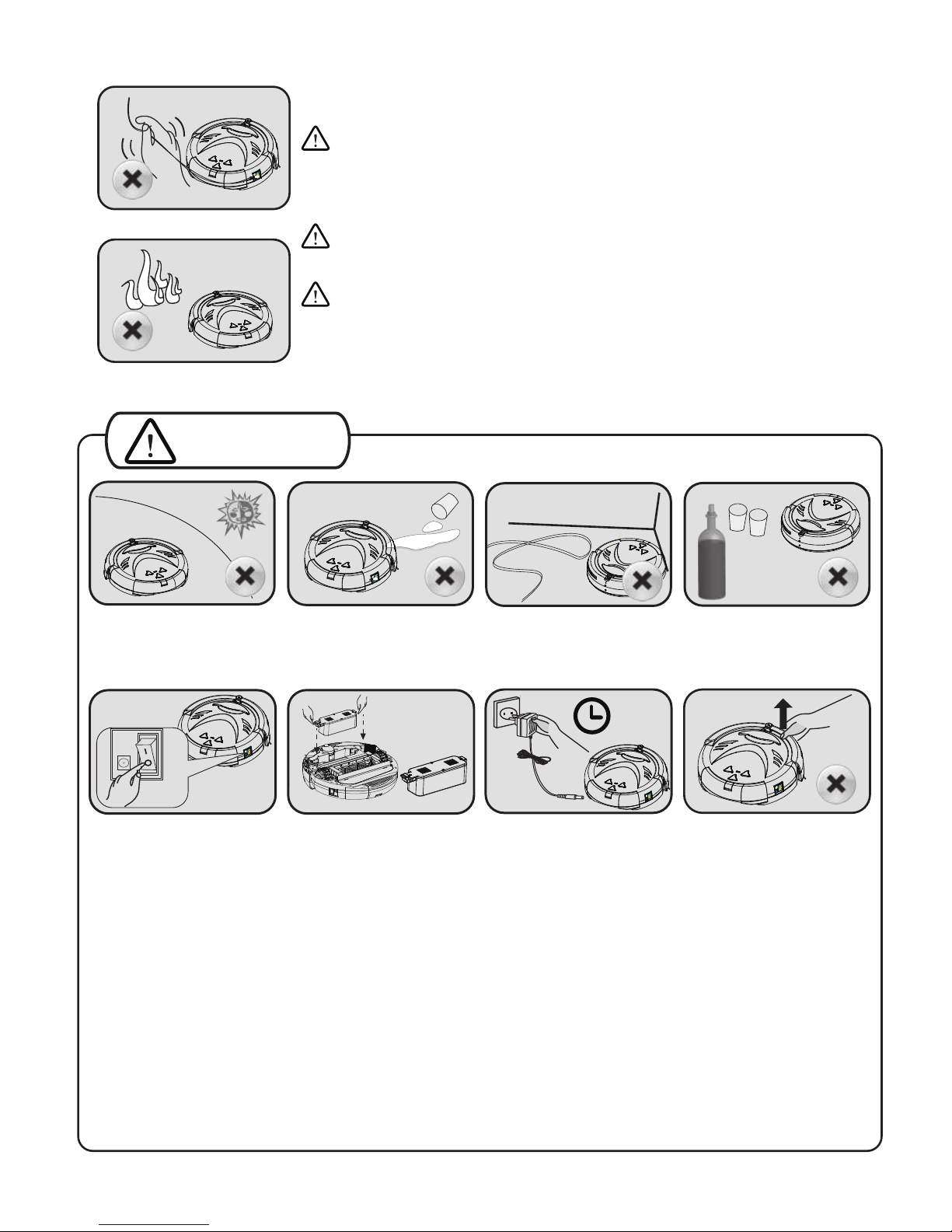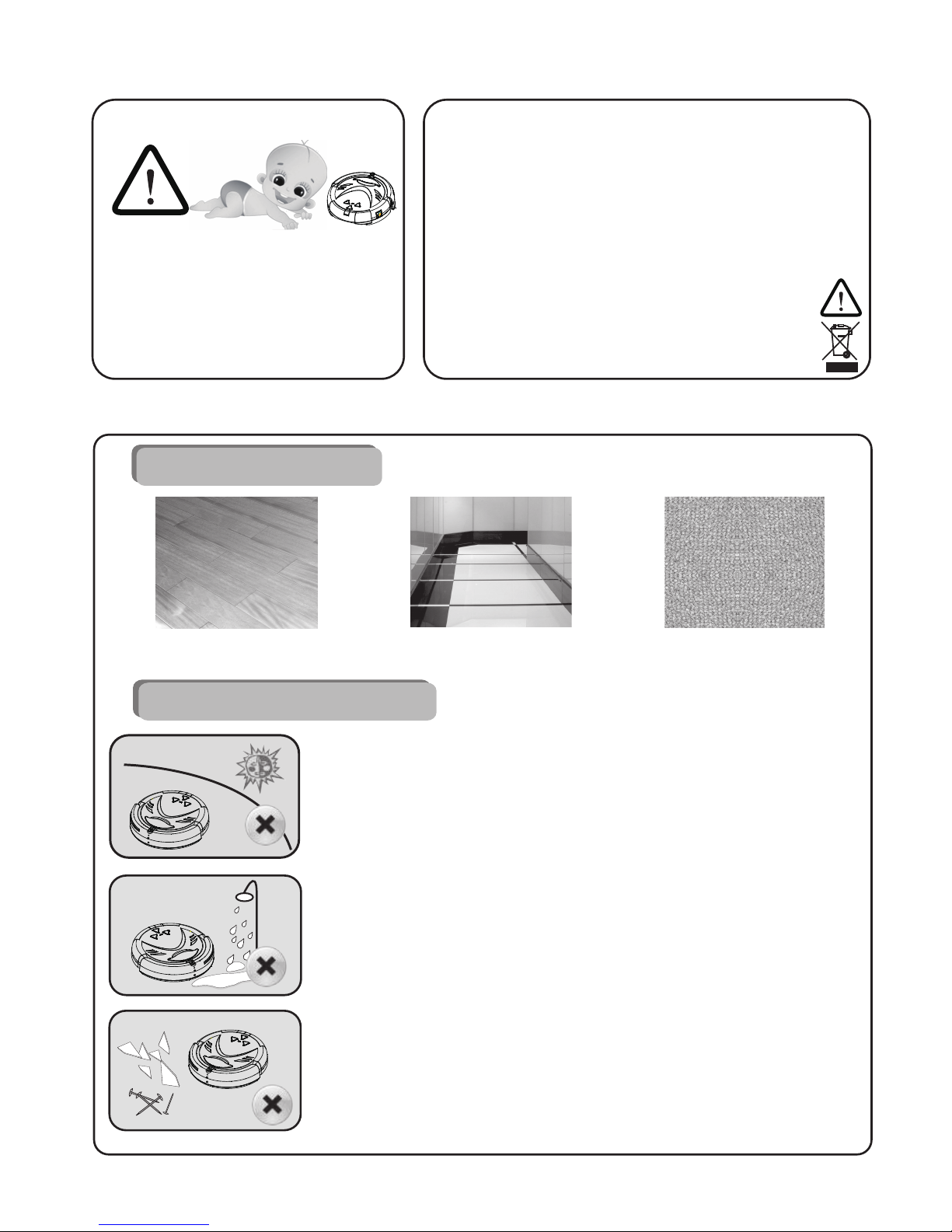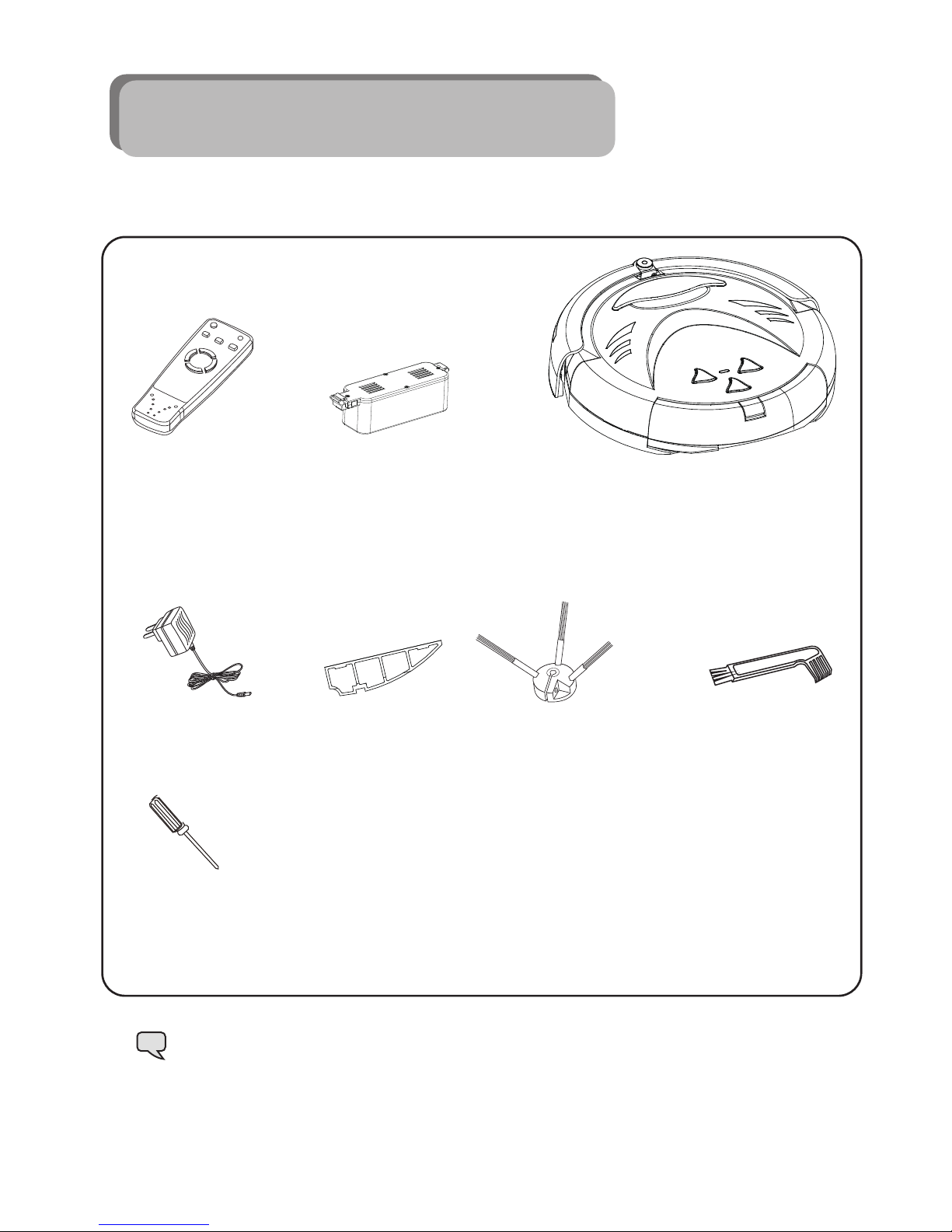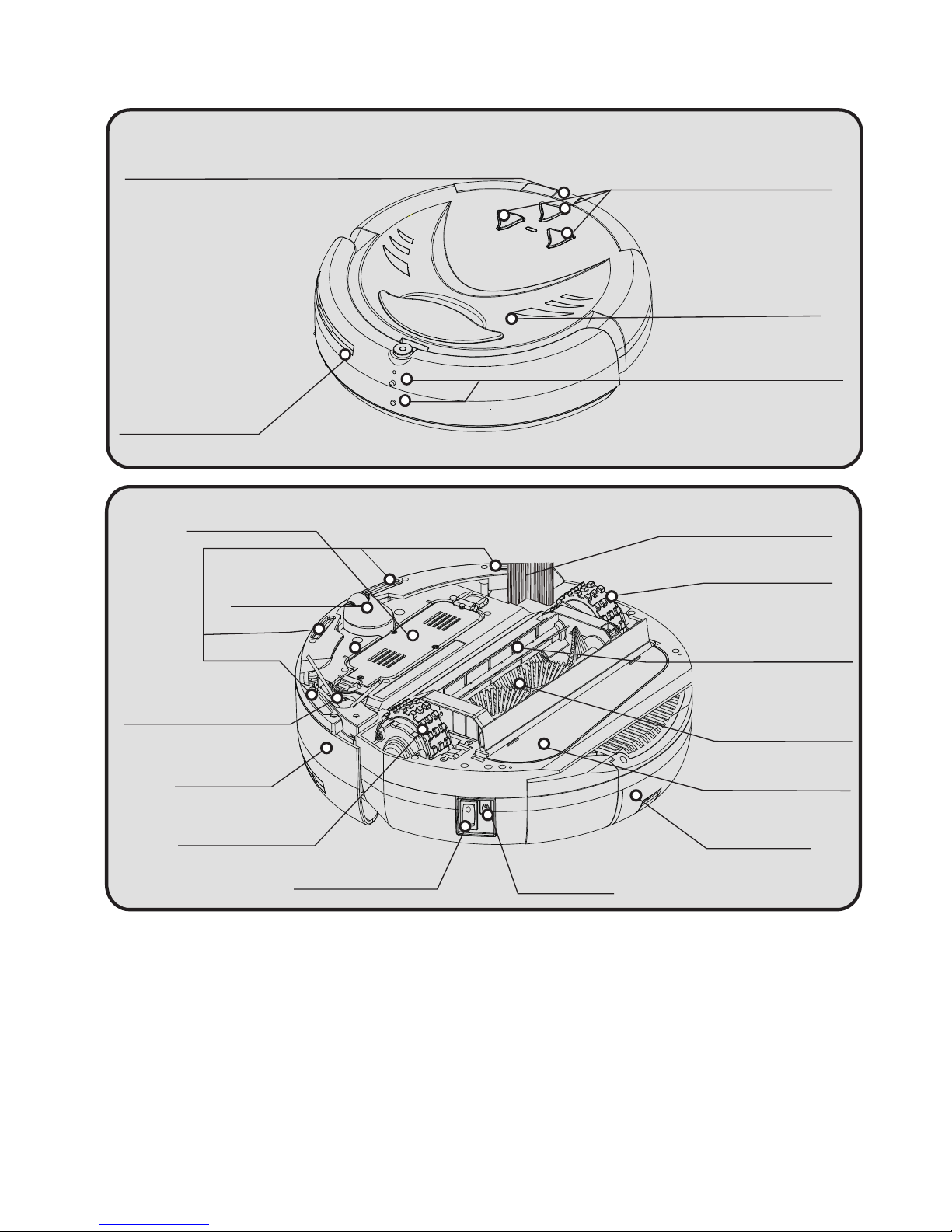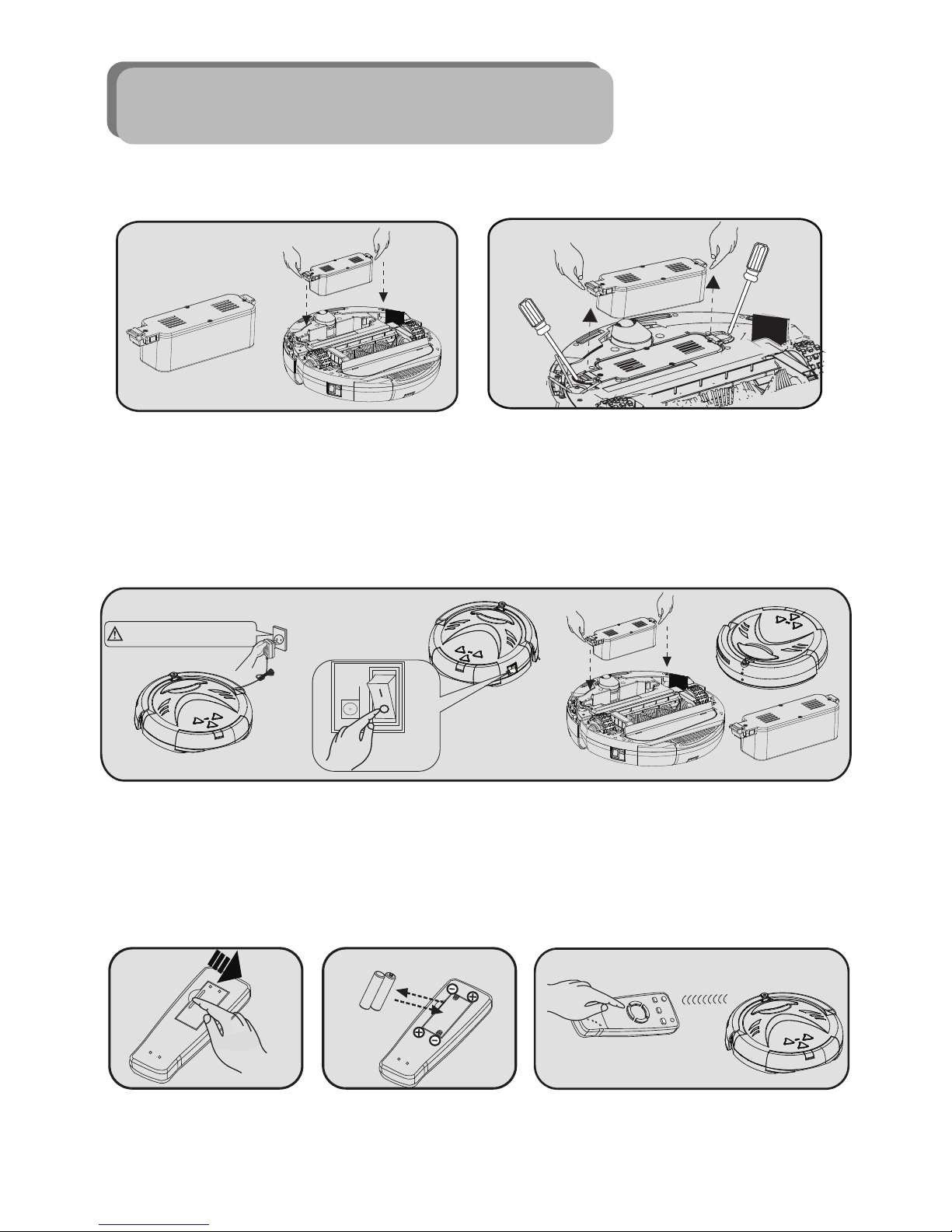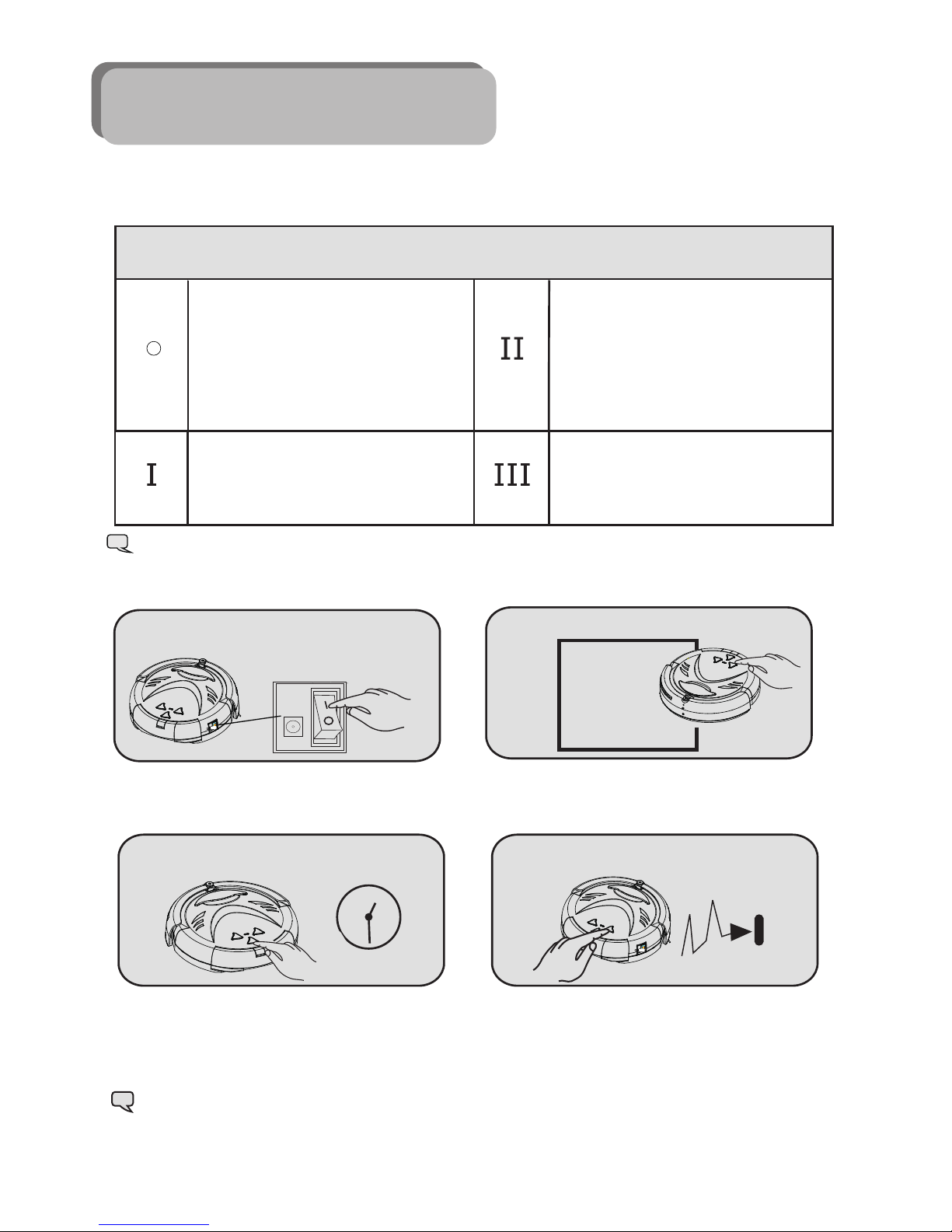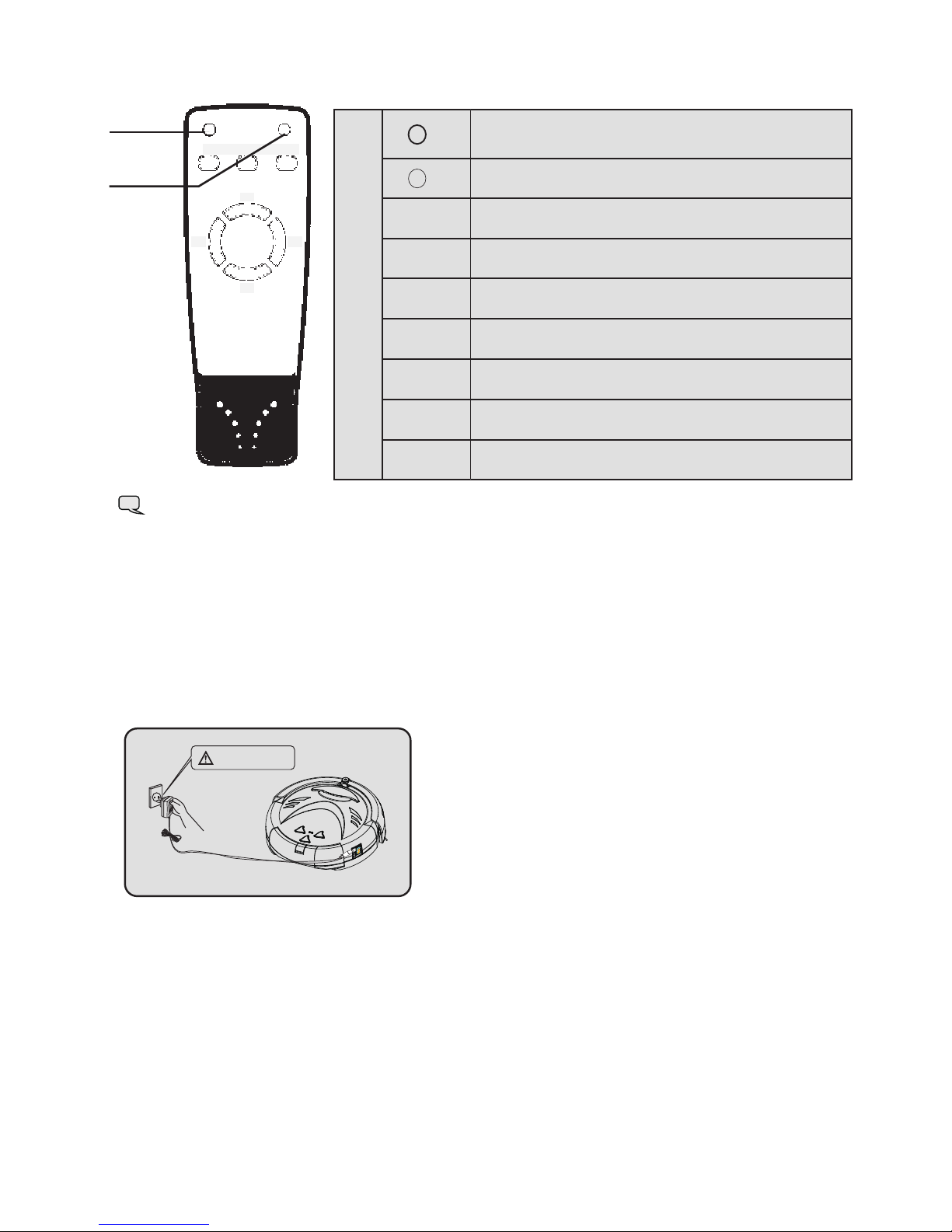Auto Cleaning Mode
Spot Cleaning Mode
- 08 -
4.1.2 Modes of Operation
4.Product Usage
Tip: When the battery power is running low, the cleaner will emit a beeping
sound to indicate it is time to recharge the battery.
4.1.1 Introduction to Control Buttons
4.1 How to use the robot
Button instructions:
1. In Standby Mode, the indicator light
will remain solid. When the cleaner is in
one of the three cleaning modes, the
mode button will alight. When the
cleaner is charging, the indicator light
will blink on and off.
Tip: While the cleaner is in use, pressing any button will cause it to stop.
Timed Cleaning Mode button:
While in Standby Mode, press the "II"
button to begin the Timed Cleaning
Mode.
Spot Cleaning Mode button:
While in Standby Mode, press the "I"
button to begin the Spot Cleaning
Mode.
Automatic Cleaning Mode:
While in Standby Mode, press the "III"
button to begin the Automatic
Cleaning Mode.
Control Buttons
1. Before powering the cleaner on, be certain
the battery has been charged. Once powered on,
the cleaner is in Standby Mode and the indicator
light will remain solid.
3.When the cleaner is in Standby Mode,
press the “II” button to start Timed
Cleaning Mode. The cleaner will operate
for 30 minutes.
4.When the cleaner is in Standby Mode,
press the “III” button to start Automatic
Cleaning Mode. The cleaner will operate
until the battery power is depleted.
Standy Mode
Timed Cleaning Mode
2.When the cleaner is in Standby Mode,
push the “I” button to start Spot Cleaning
Mode. The cleaner will operate in small area
of focus.