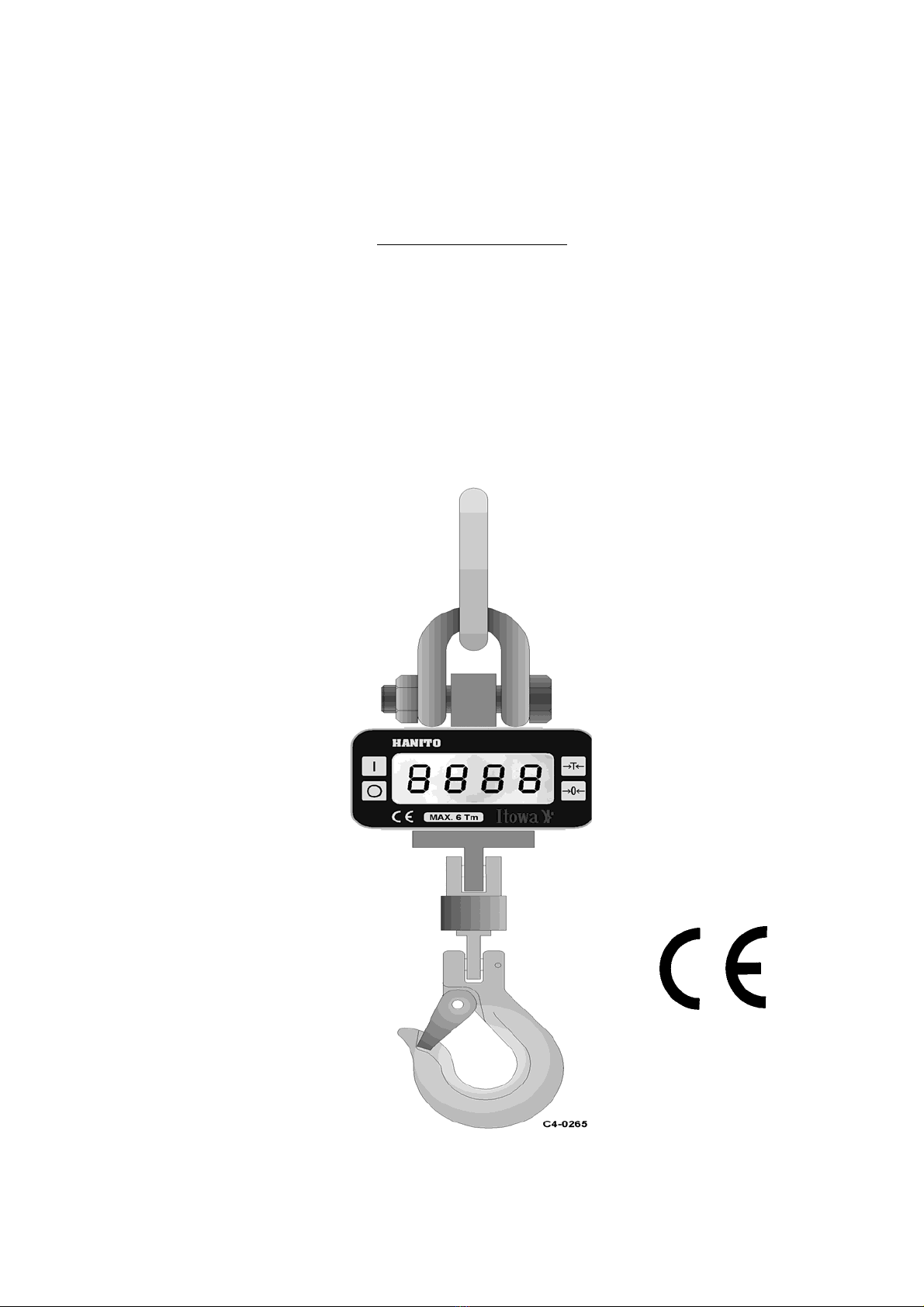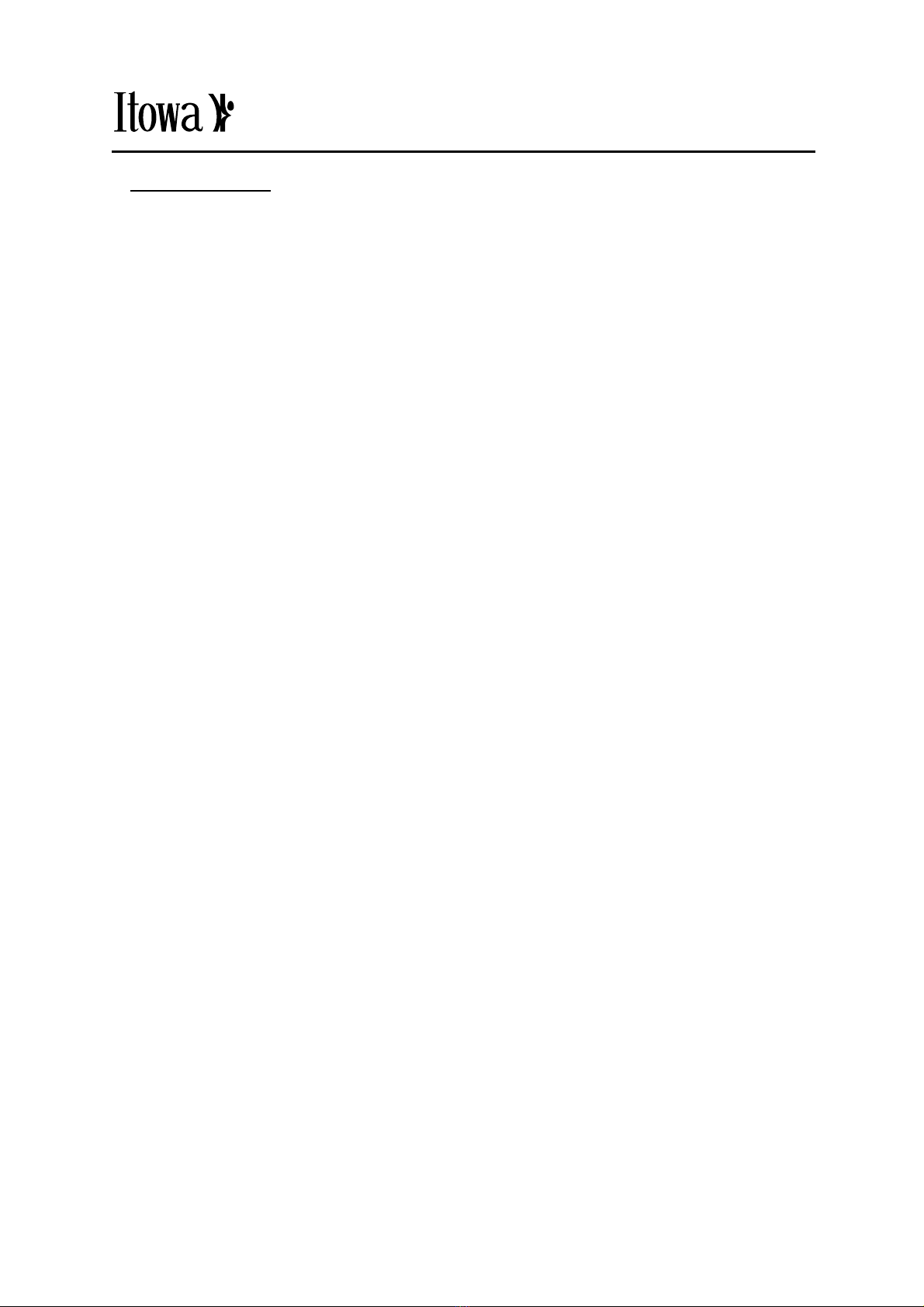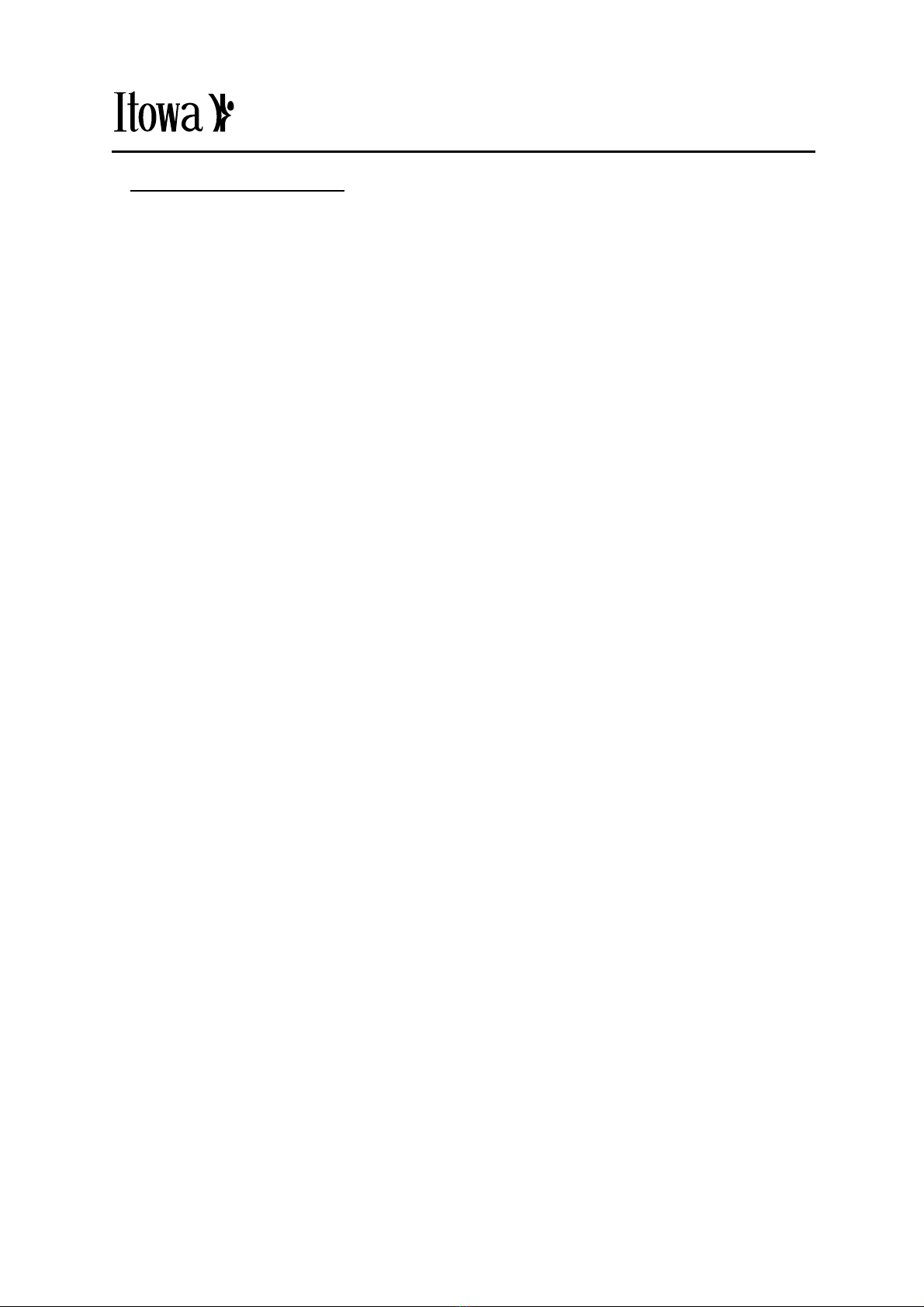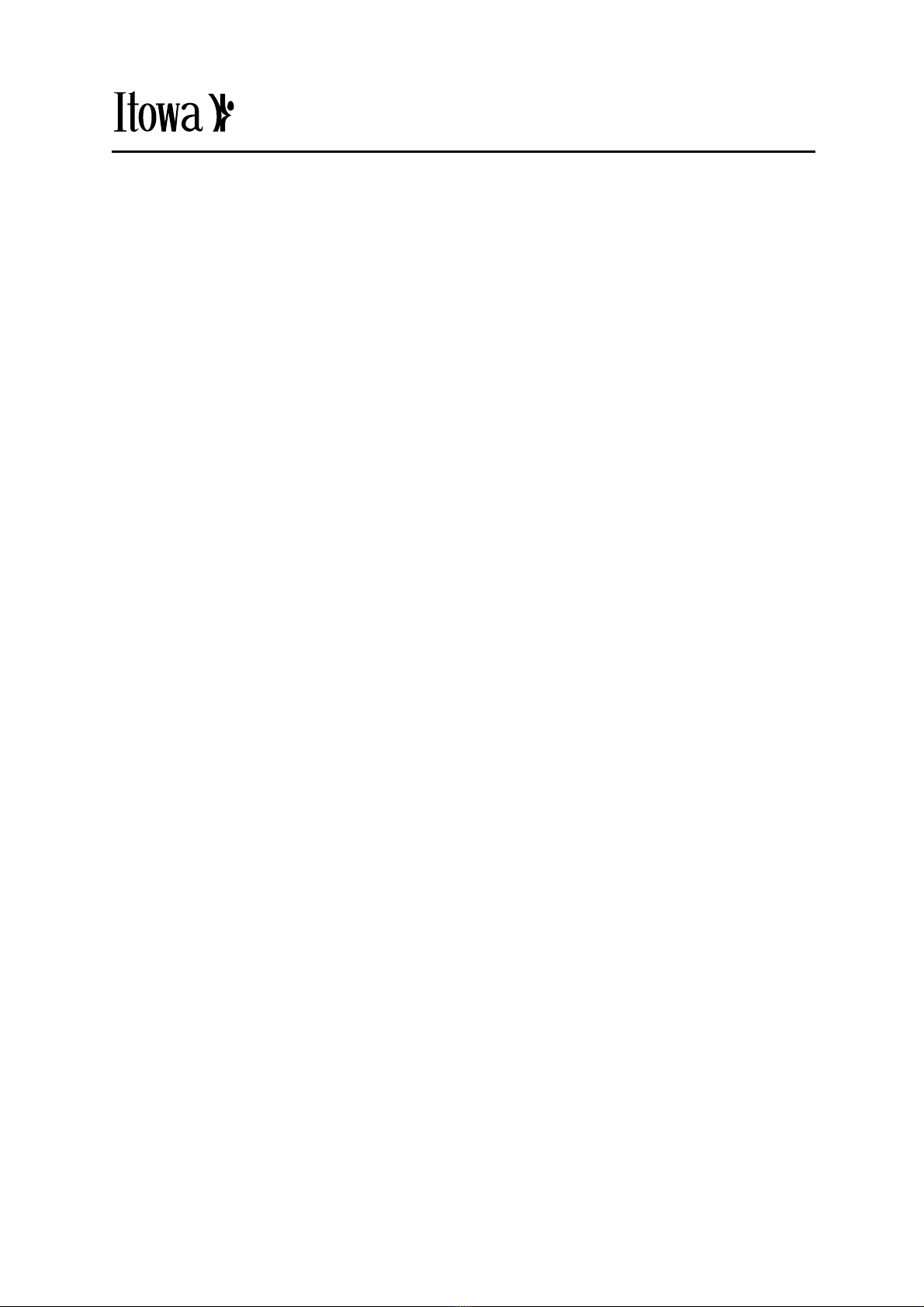HANITO
USER´S MANUAL
Page -6-
3.2. ACCESSORIES
In order to meet individual requirements of our customers, optional accessory parts are available.
3.2.1. Batteries
If the device is used extensively, battery costs can be reduced by using six 1.2V Ni-Cd batteries. These
batteries supply a current of 700 mA/h, hence allowing operation for 40 hours without a new recharge
being necessary. While a set of batteries is supplying a dynamometer, another set can be externally
charged to allow for continuous operation.
3.2.2. Battery charging unit
a) External charging
The batteries can be recharged in 12 hours with a separate standard charging unit,
once they have been removed. In this way, the set of reserve batteries remains always charged.
b) Charging with the batteries fitted
The device’s built-in charging outlet direct charging of rechargeable batteries with the aid of the
standard charging unit. However, in this case, the safety instructions (Section 2, Safety
Instructions) must be followed.
3.2.3. Carrying case
The device is made of steel and, therefore, is very sturdy. Moreover, the display is scratch-proof due to
protection provided by the housing frame and Lexan membrane. This is a very sensitive area which must
not be exposed to direct shocks.
When transporting the device, do not place it with the display facing the floor. Always make sure that the
display does not knock against loose elements in the vehicle while it is being transported.
If the device is to be transported frequently, we recommend that you buy the carrying case to ensure that
the device can be transported under fully safe conditions.