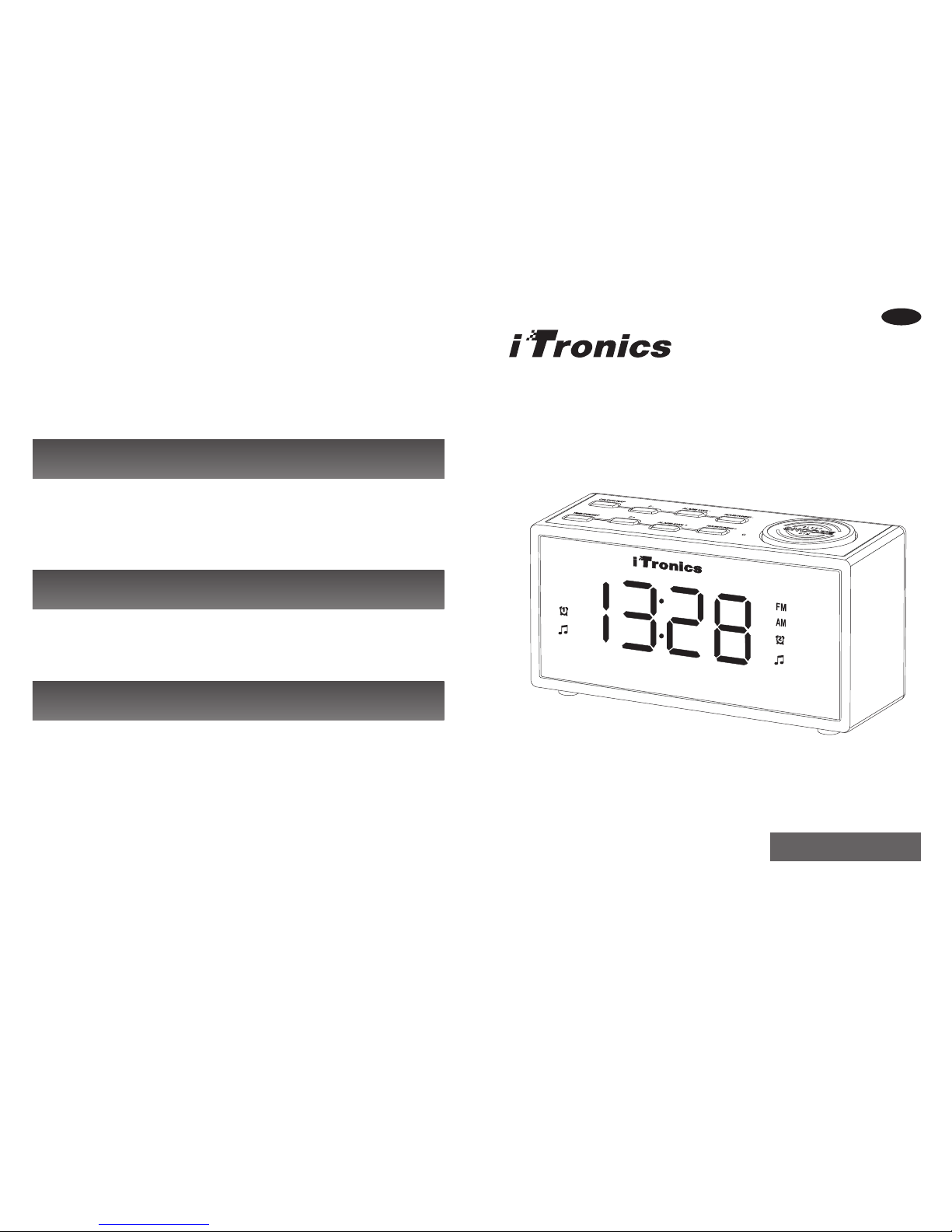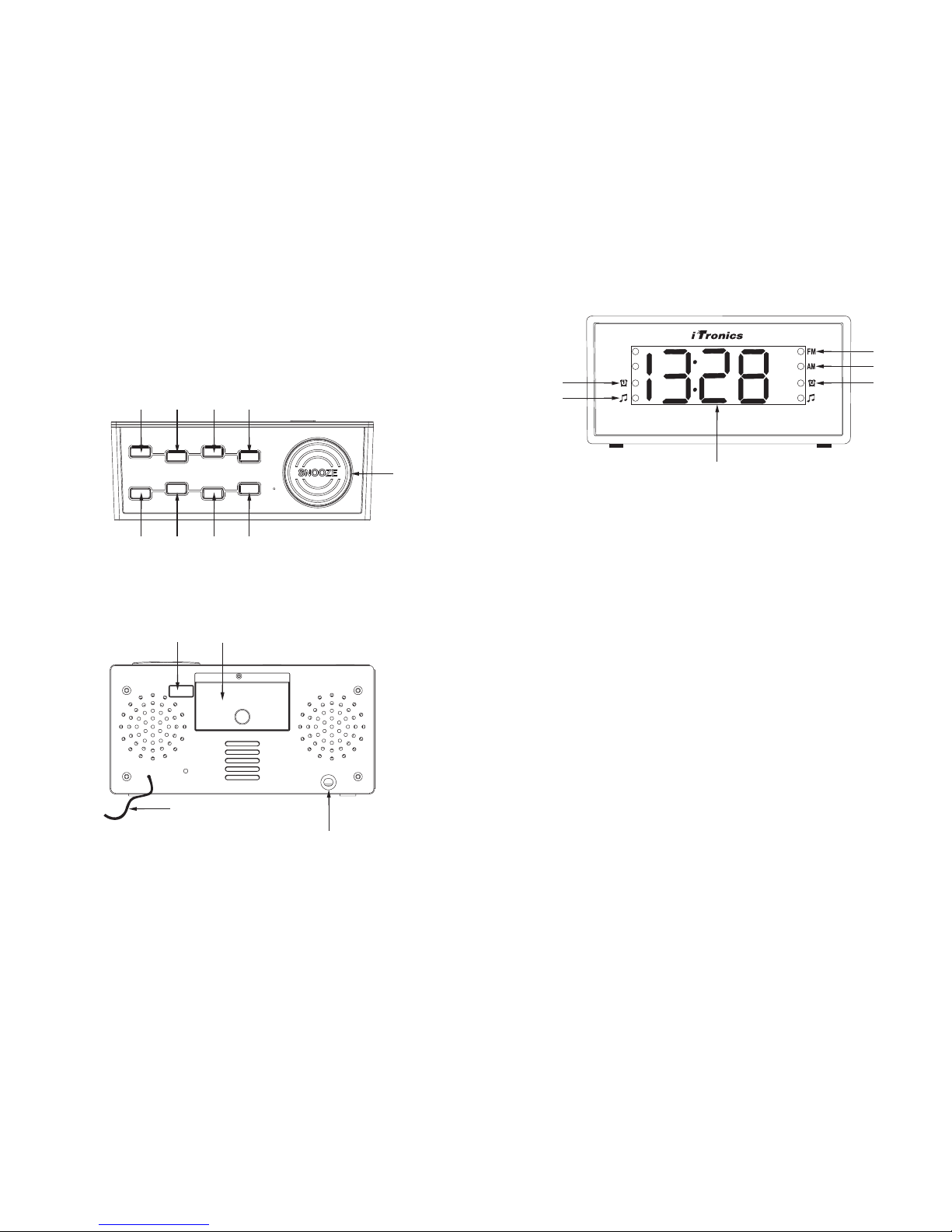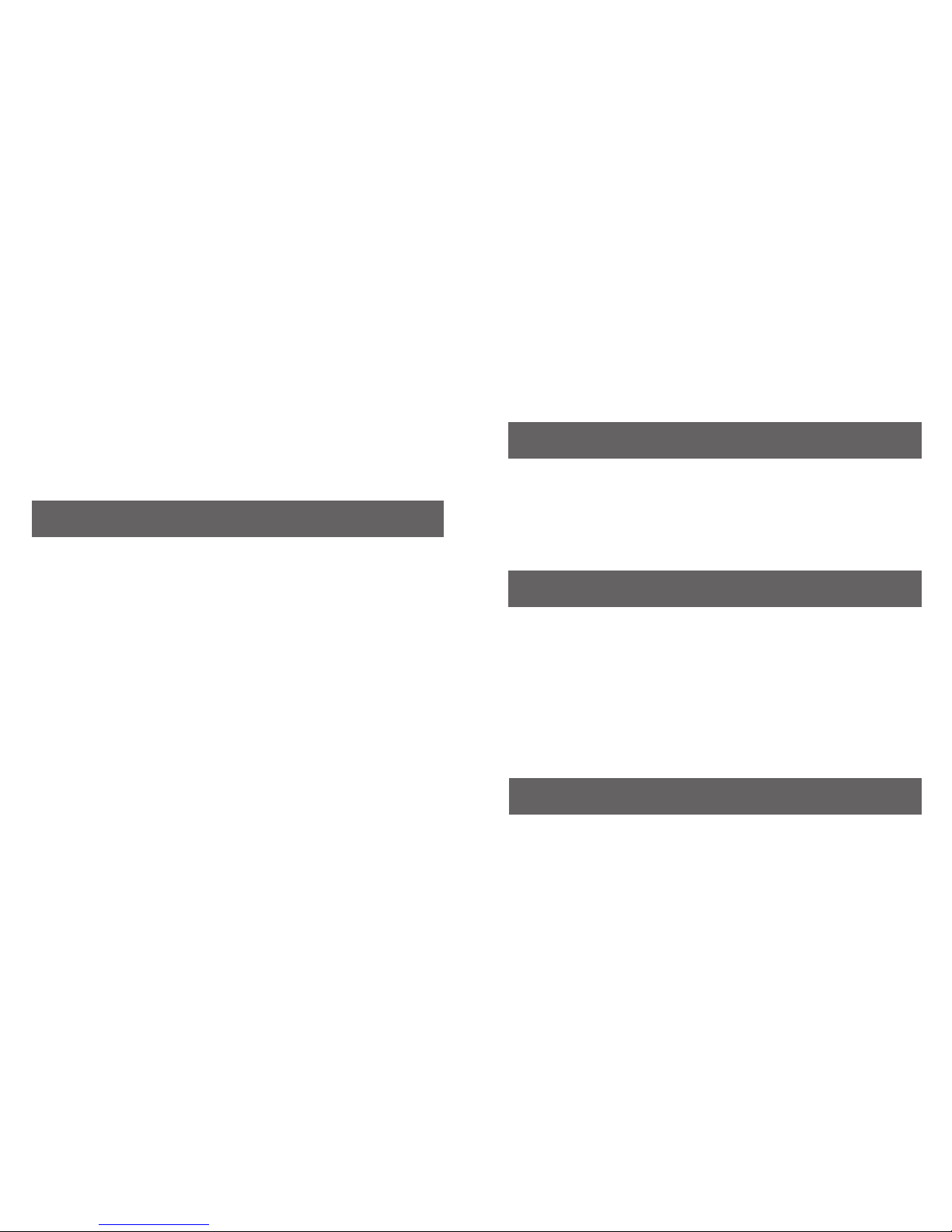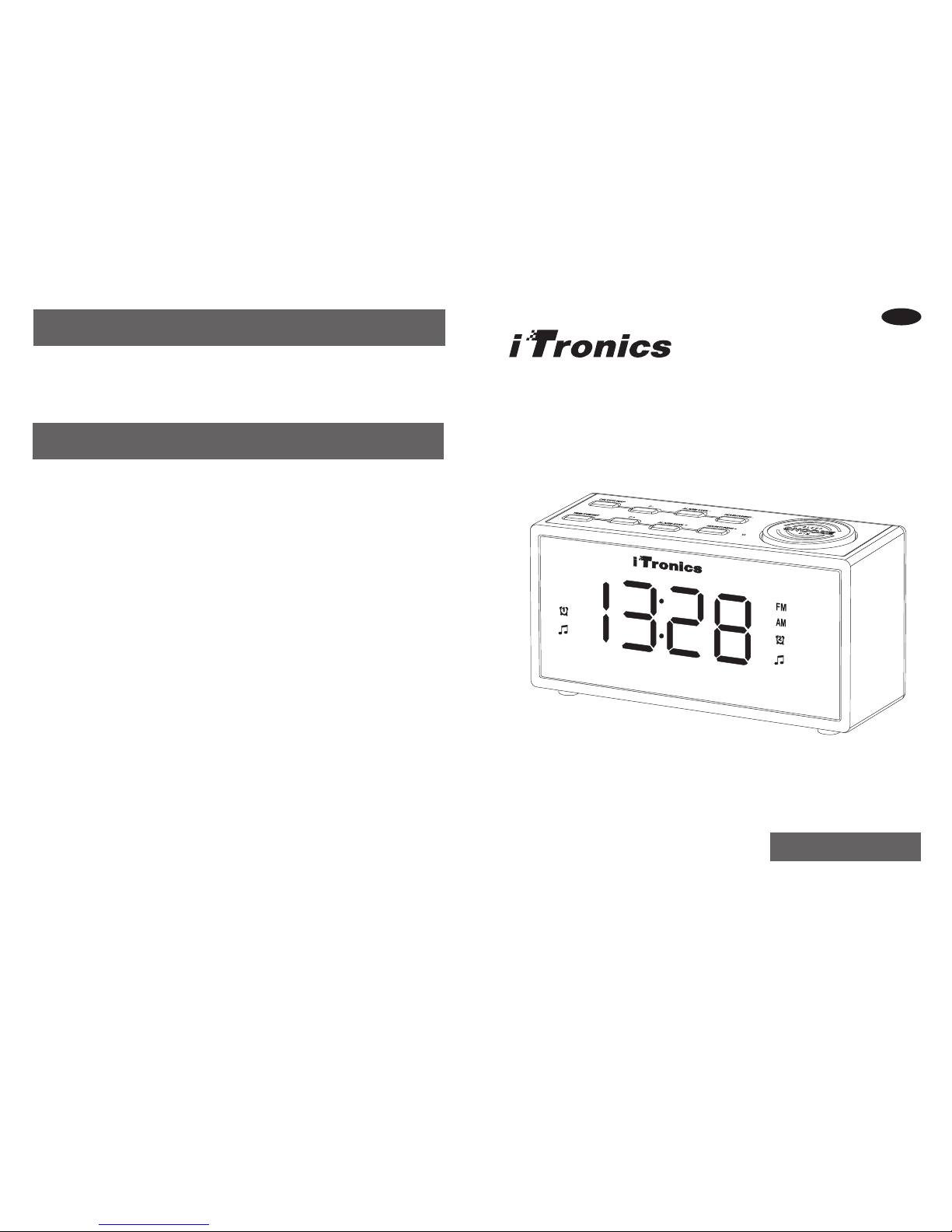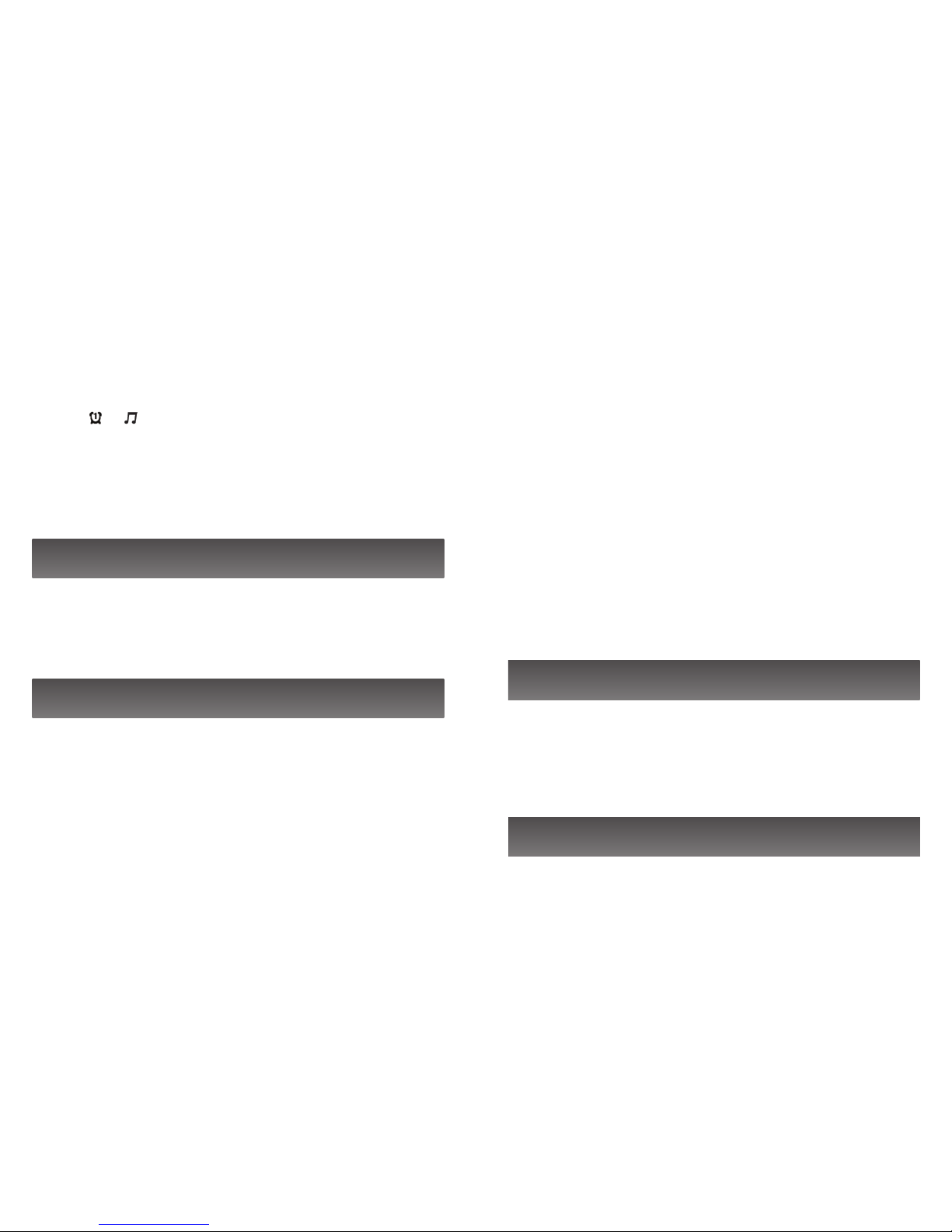SPÉCIFICATIONS TECHNIQUES
•
• Fréquence AM : 522—1620KHZ
• Modèle de l'ADAPTATEUR : GPU410501000WD00
• Tension d'entrée de l'ADAPTATEUR : 120VAC 60HZ
• Tension de sortie de l'ADAPTATEUR : 5.0VDC 1.0A
• Fournisseur de l'adaptateur : Usine Huxu Electronics
Fréquence FM : 87.5—108MHZ
PRÉPARATION POUR L'UTILISATION
Ce radio réveil inclut un système de batterie de secours qui permettra de
garder l'heure et le paramétrage d'alarme pendant une coupure d'électricité
temporaire. Insérez correctement deux piles AAA en respectant (non inclus)
les symboles de polarité (+/-) inscrits dans le compartiment des piles (10). Si
une coupure d'électricité se produit alors que le réveil contient des piles,
l'affichage s'éteindra mais l'horloge et l'alarme continueront de fonctionner.
Lorsque vous changez les piles, remplacez toutes les piles en même temps
avec des piles neuves.
Le radio réveil est équipé de pieds en silicone antidérapant. Placez le
radio réveil uniquement sur des meubles protégés.
Déroulez l'antenne FM (11) située à l'arrière du radio réveil. Étirez-la et
positionnez-la pour obtenir la meilleure réception radio.
FONCTIONNEMENT DU RADIO RÉVEIL
PARAMÉTRER L'HEURE
Remarque :
• Vous ne pouvez pas paramétrer de fonctions lorsque l'affichage de
clignote après avoir branché l'appareil. Appuyez sur “TIME/
PRESET” pour arrêter le clignotement et commencer le paramétrage.
l'horloge
•
sur le bouton “ON / OFF / NAP” (2) pour allumer la radio FM ou AM. Laissez
appuyer sur le bouton “ON / OFF / NAP pour éteindre la radio.
L'heure ne peut être paramétrée que lorsque la radio est éteinte. Appuyez
•
radio avec le bouton “ON / OFF / NAP” (2).
Lorsque l'affichage de l'horloge clignote, vous ne pouvez pas allumer la
1. Laissez appuyer sur le bouton “TIME / PRESET” (6) pendant environ 3
secondes jusqu'à ce que l'affichage clignote.
2. Appuyez sur le bouton “HOUR / TUNING –“ (5) à plusieurs reprises pour
changer les heures.
3. Appuyez sur le bouton “MIN / TUNING +“ (9) à plusieurs reprises pour
changer les minutes.
4. Appuyez sur le bouton “TIME / PRESET” (6) pour confirmer l'heure et
l'affichage arrêtera de clignoter.
PARAMÉTRER L'ALARME
Ce radio réveil dispose de deux alarmes qui peuvent être paramétrée et
utilisée indépendamment. La procédure pour paramétrer les deux alarmes
est identiques. Les deux alarmes peuvent soit faire retentir une sonnerie soit
déclencher la radio.
•
éteinte. Appuyez sur le bouton “ON / OFF / NAP” (2) pour allumer la radio
FM ou AM. Laissez appuyer sur le bouton “ON / OFF / NAP pour éteindre la
radio.
Remarque : L'alarme ne peut être paramétrée que lorsque la radio est
1. Pour paramétrer l'alarme 1 avec une sonnerie, appuyez sur le bouton
“ALARM 1 / VOL –“ (4) et l'indicateur (E) clignotera. Pour paramétrer
l'alarme 1 avec la radio, appuyez deux fois sur le bouton “ALARM 1 / VOL –
“ (4) et l'indicateur (F) clignotera.
2. Lorsque les chiffres clignotent, appuyez sur le bouton “HOUR / TUNING –
“ (5) à plusieurs reprises pour changer les heures. Appuyez sur le bouton
“MIN / TUNING +“ (9) à plusieurs reprises pour changer les minutes.
-11- -12-