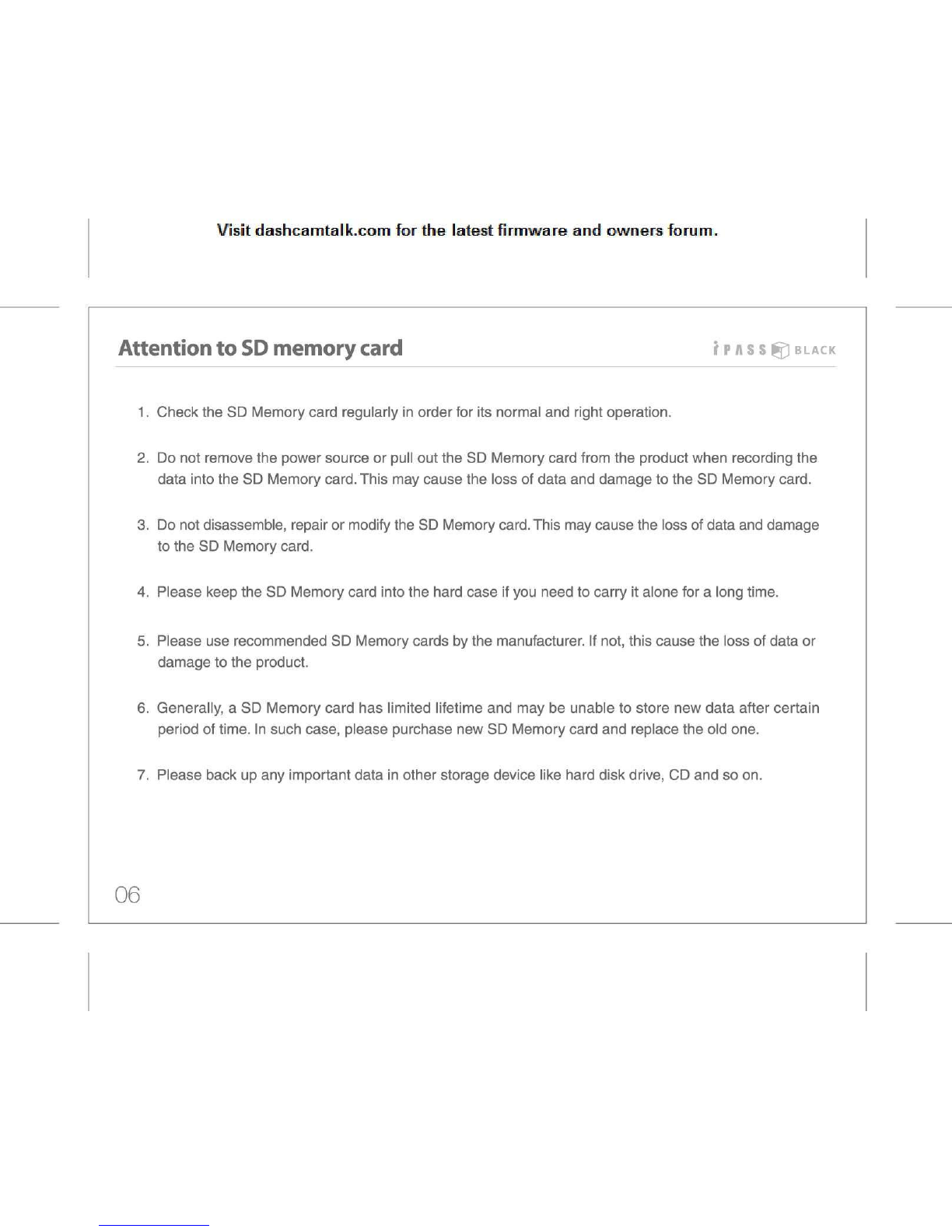Visit
dashcamtalk.comforthelatestfirmwareandownersforum.
Main
featuresf PASS©BLACK
1.
ThisProductrecordsvividqualityofimagewith16:9ratioofFULLHD(1921 x 1080)ultrahighresolutionat
seamless
24framepersecond.
2.
2Mpixelimagesensorprovides a morevividimagesanddiagonal144degreerangeoffrontanglewillbe
compressed
thewideangleofdrivingimagesintocontinuousvideorecordingbyH.264highefficiency
compression
type144degreewiderange.
3.
Built-inGPSrecordsthedrivingspeedanddisplayitinthePCplayer.Itrecordsthedrivingcoordinatesalso
and
matchittothePCmap.
4.
Whenautoparkingmodeisactivated,all-timesrecodingfeatureisceasedtoavoidthelong-termrecordingof
unnecessary
videowhileparkingandthedevicewillrecordfor60secondsafteroftheeventonlywhenthe
device
issensingtheshockonthevehicleand/orthemotionofobjects.
5.
Built-inSuperCapacitorforInstantPowerBack-Upwillhelptocompletetherecordingsafelywhenthevehicle's
electricity
powerisshutoffduetoanyaccidentslikecrashing.
6.
Whenimpactofcollision,lightningaccelerationorsuddenbrakeisdetectedbythebuilt-inimpactsensor,the
recorded
dataismarkedaseventfileandstoredinSDmemorycardautomatically.
7.
3-axislog-indatacapturedbythebuilt-inimpactsensorisalsorecordedand a drivercanseeandanalyzeitin
the
PCplayer.
02