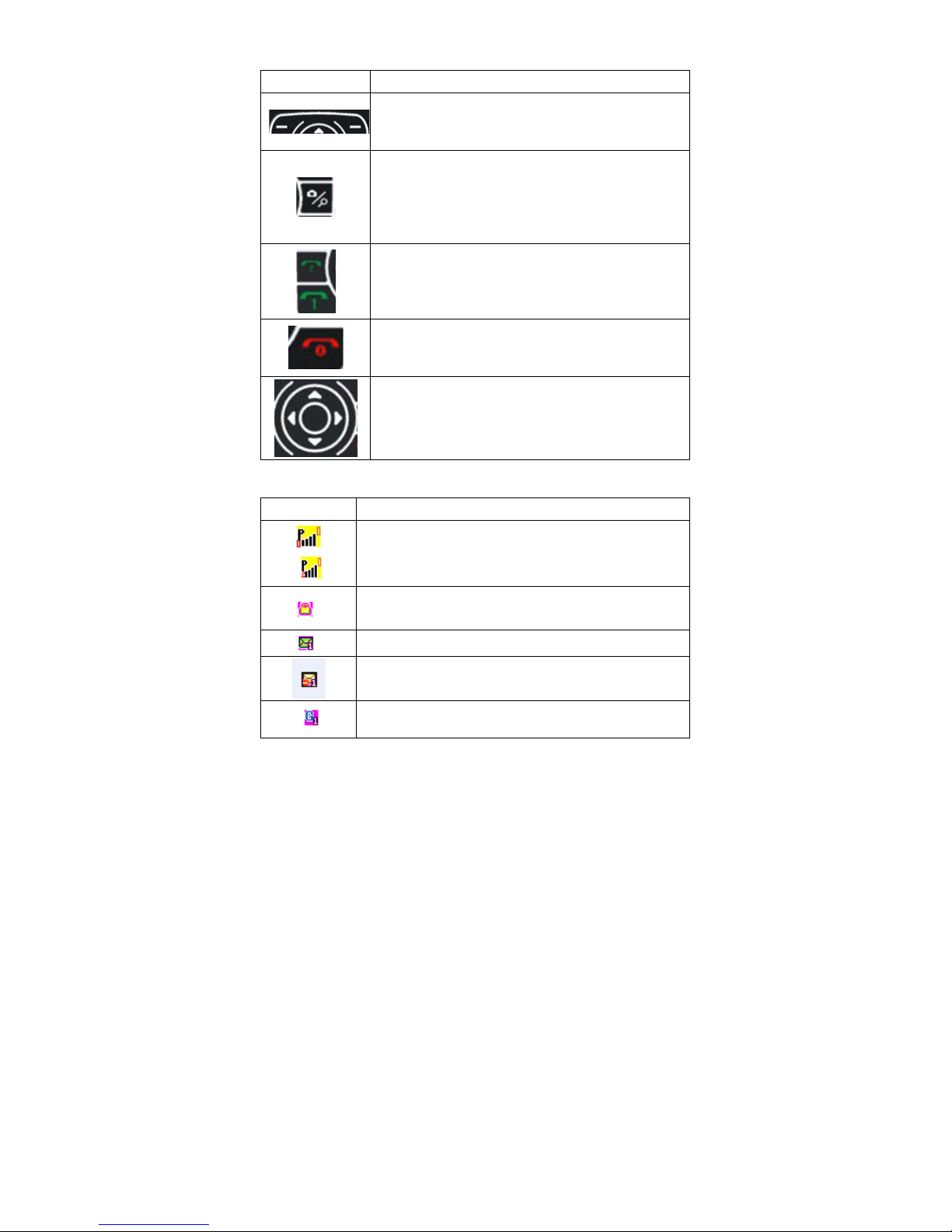9
Make a domestic call
Enter the phone number including the area code. Press the talk
key to make a call.
viz.: area code—telephone exchange numbers—P—extension
numbers, then press talk key.
Make an international call
Enter the country code, the area code and the phone number,
press talk key to dial.
Make a call from Phone book
Enter Phone book, select the phone number, and then press talk
key to make a call or press center key to make an IP call.
Redial a call by recent call lists
In standby mode, press the right selection key to find the recent
call lists, scroll to the number or name, then press talk key to
dial.
2. Answer a call
An incoming call window will be displayed as the phone receives
a call. The number will appear on the window if you have
opened this function. If this number is not saved in the phone
book, the call’s district number will show it on the window.
talk key to answer it.
If an incoming call arrived during your operation in sub window,
a new window will be popped to inform you and your any
operation will be broken. If you missed a call, a missed call log
will appear after you return to the start screen.
3. Call options
During a call, the options content is changeable according to
your call status. The functions of Call Waiting, Call Hold need
the support of net work.
Here are some parts of the options, like “pitch”, “New
Call” ,“Phone Book”, “Message center” ,“Sound
Recorder” ,”Background sound” ,“Mute”, “DTMF”, “Hold single
call” and “End single call”