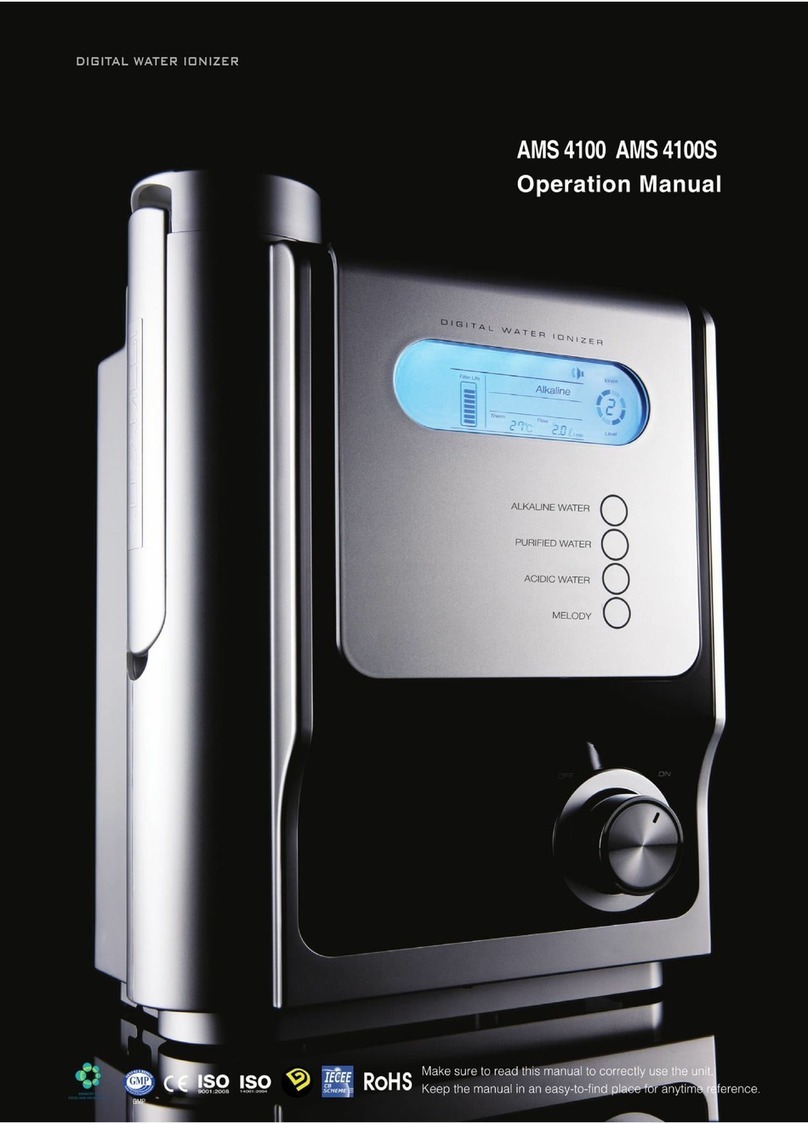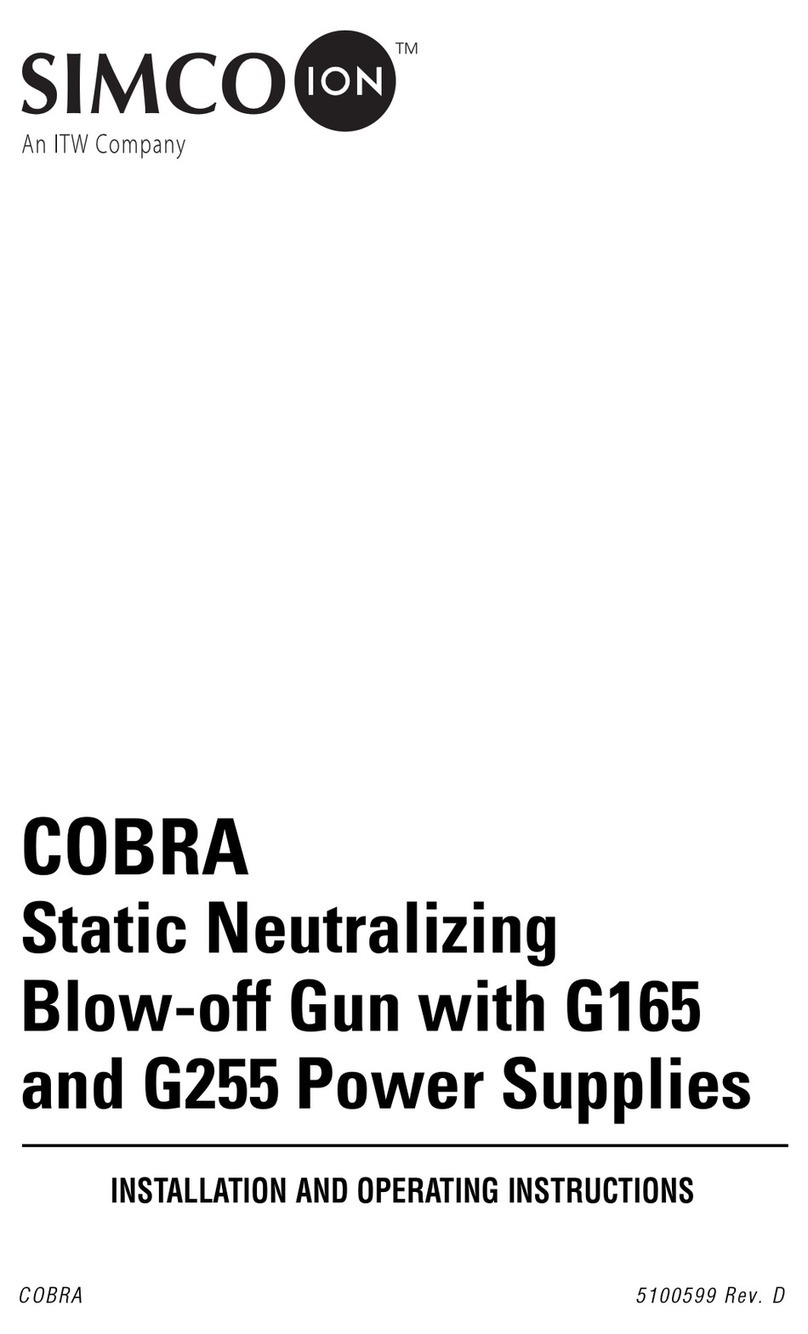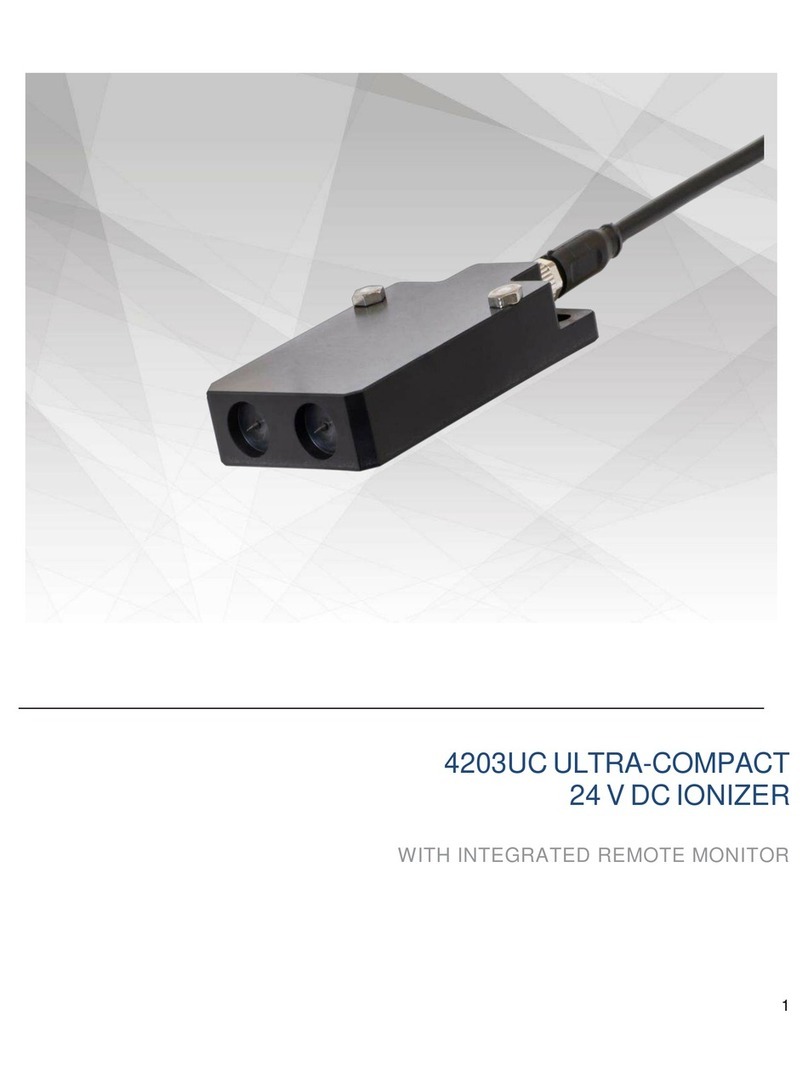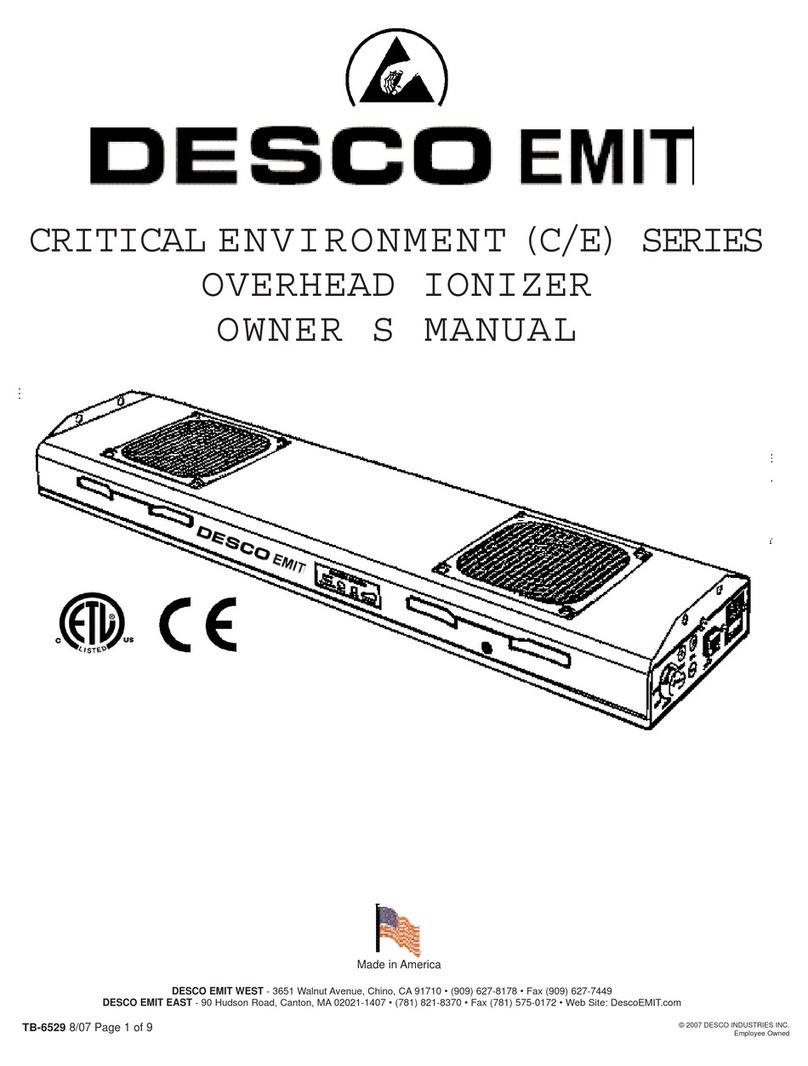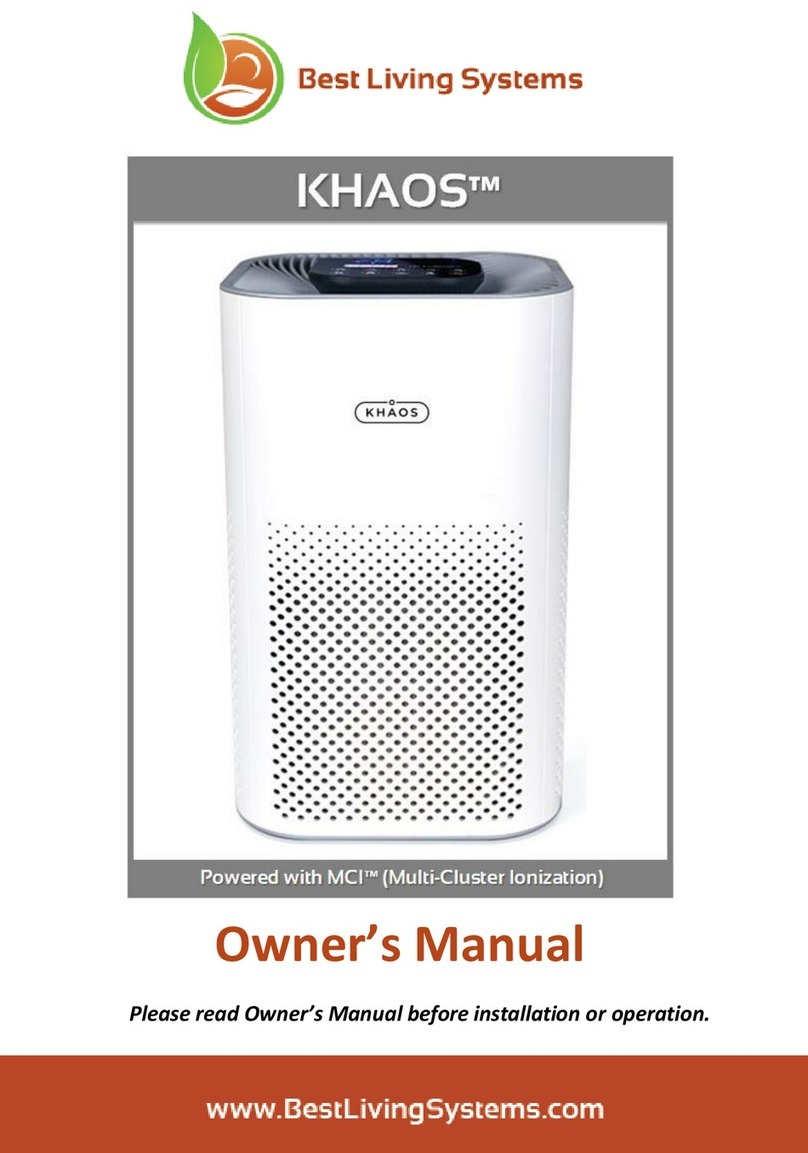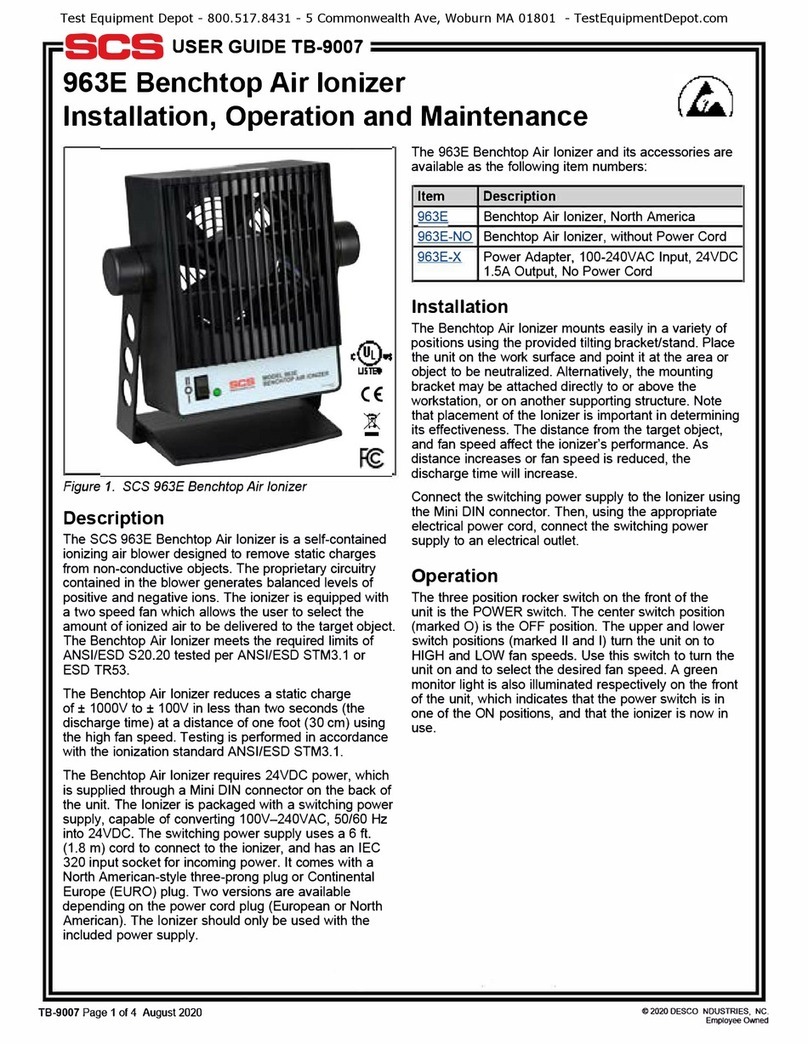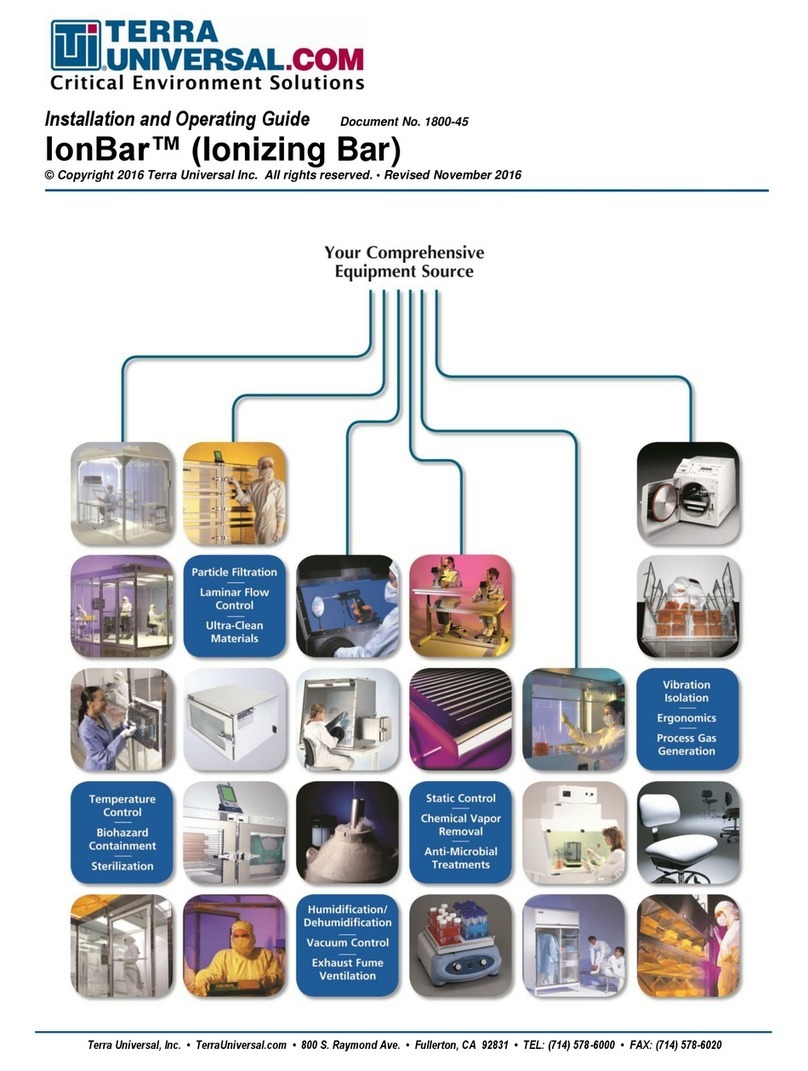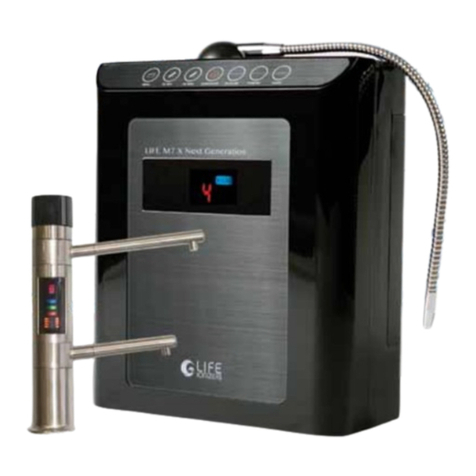35200199 Rev. F
One-Point Ionizer with S Power Supply
corresponding AC receptacle of the voltage and frequency marked on the nameplate and
with a good electrical ground connection for the ground pin of the plug. If a grounded
socket is not available, either bolt the power supply to a well-grounded metal machine
frame or connect a heavy copper wire from the ground terminal on the rear of the power
supply to a well-grounded electrical conduit or to a cold water pipe.
To add a second one-point ionizer to an installation, pull the plastic plug off the second
high voltage receptacle on the power supply and connect the second one-point ionizer.
NOTE – When adding or removing ionizers or changing to any other type of ionizer
bar or equipment, be sure to check with Simco-Ion for instructions before
proceeding.
Mounting the Power Supply
Mount the power supply to the machine frame (preferable on the side away from the
operator) or to a convenient wall or post (preferably with the HV terminals down).
Cable Supports
Cable supports are used to guide the high voltage cables from the ionizers along the frame
of the machine to the power supply. Cable should always be kept at least ¼” away from
the grounded machine frame, parts, wall, and ceiling. If it must touch at any point, it
should be encased in protective plastic tubing available from Simco-Ion. To install the
cable supports, press the split bushing out of the metal support and apply the bushing to the
cable at the desired location. Mount the support, then press the bushing with cable back
into the support. Be sure that a cable support is located to remove all strain and motion
from the cable where it enters a static ionizer and the power supply.
Grounding
Frame of the Machine – it is essential for successful operation of the equipment that the
frame of the machine be electrically grounded, either through well grounded electrical
conduit, or by a heavy copper wire connecting the frame to a cold water pipe.
Ionizers – The metal casing must be grounded. If the casing is not grounded, personnel
may receive a shock by touching it and, in addition, the equipment will not function
properly. Grounding is automatic when metal mounting clamps and brackets support
the ionizers directly from the grounded metal machine frame. When the ionizers are
supported from wooden or other non-conductive members, a separate wire must connect
the mounting bracket on one end of the ionizer to a metal part of the grounded machine
frame or to a well grounded conduit or cold water pipe.
Power Supply – The power supply must be grounded either by bolting it to the grounded
machine frame or by attaching a heavy copper wire to the ground terminal and to a well
grounded electrical conduit or cold water pipe.