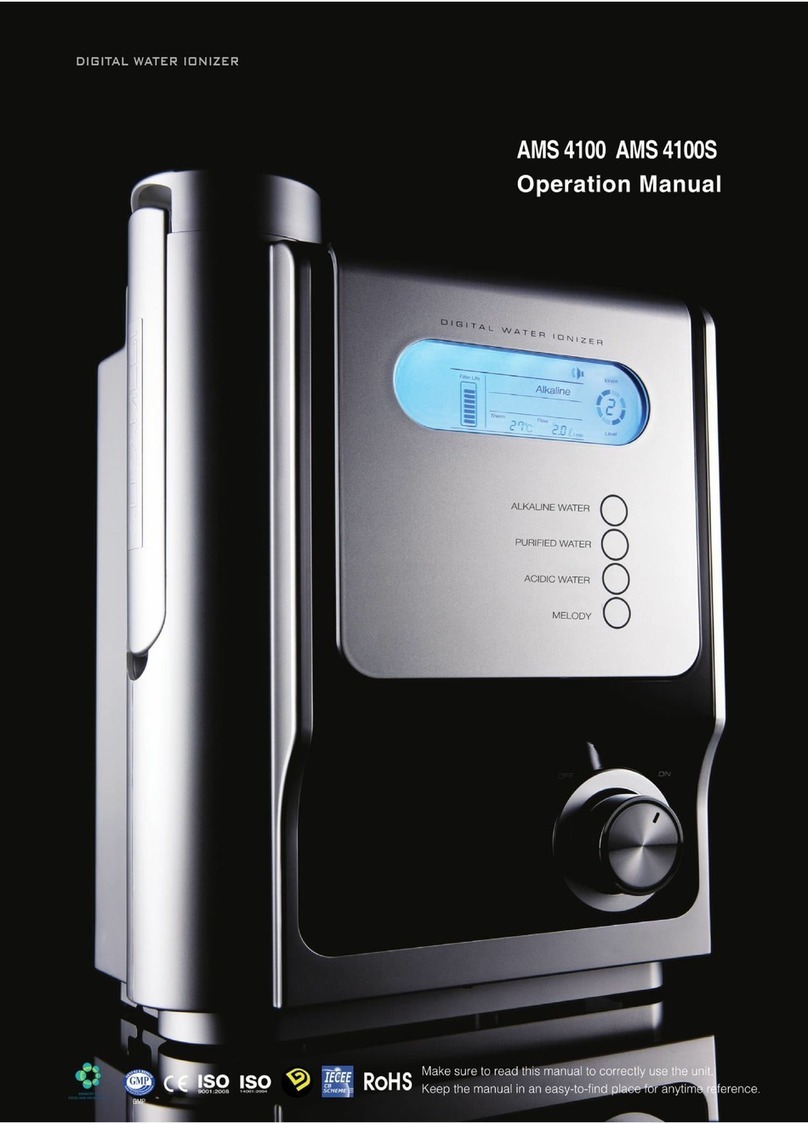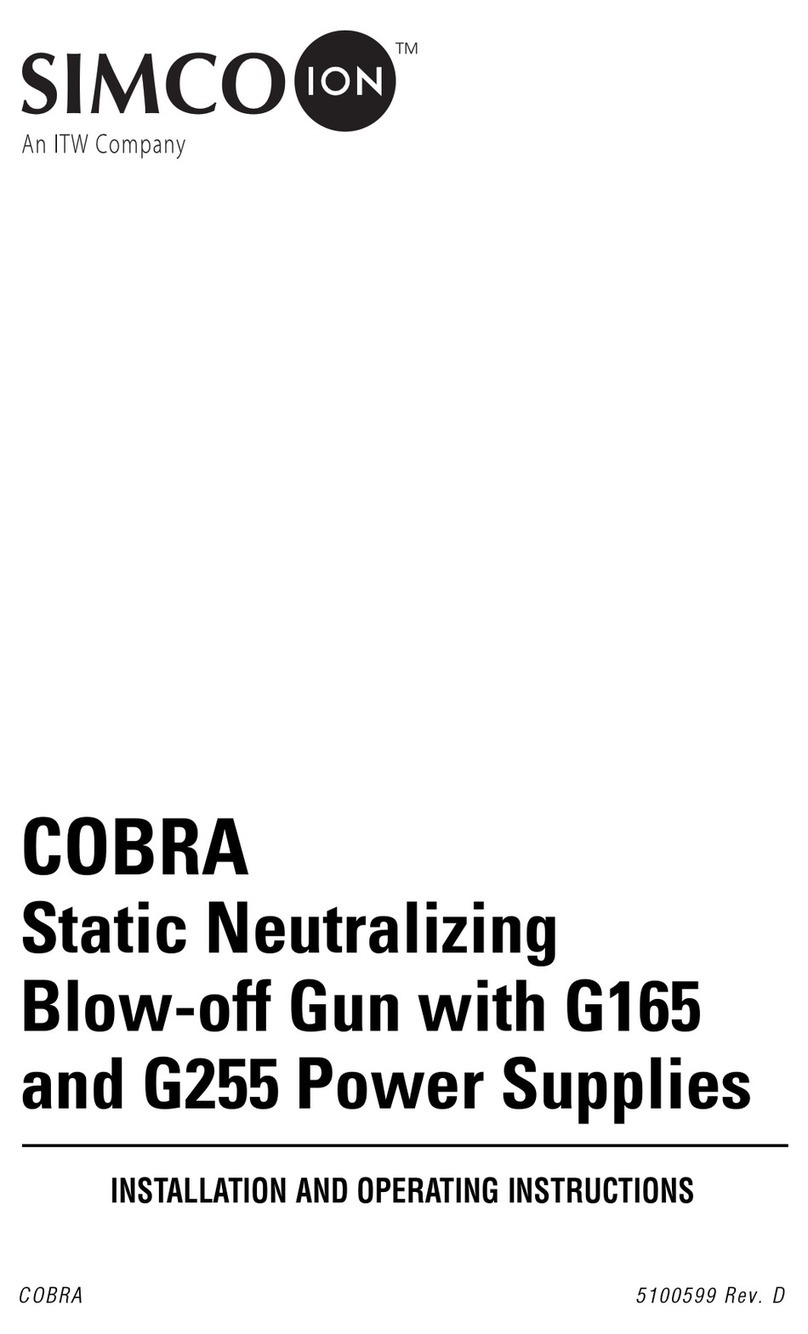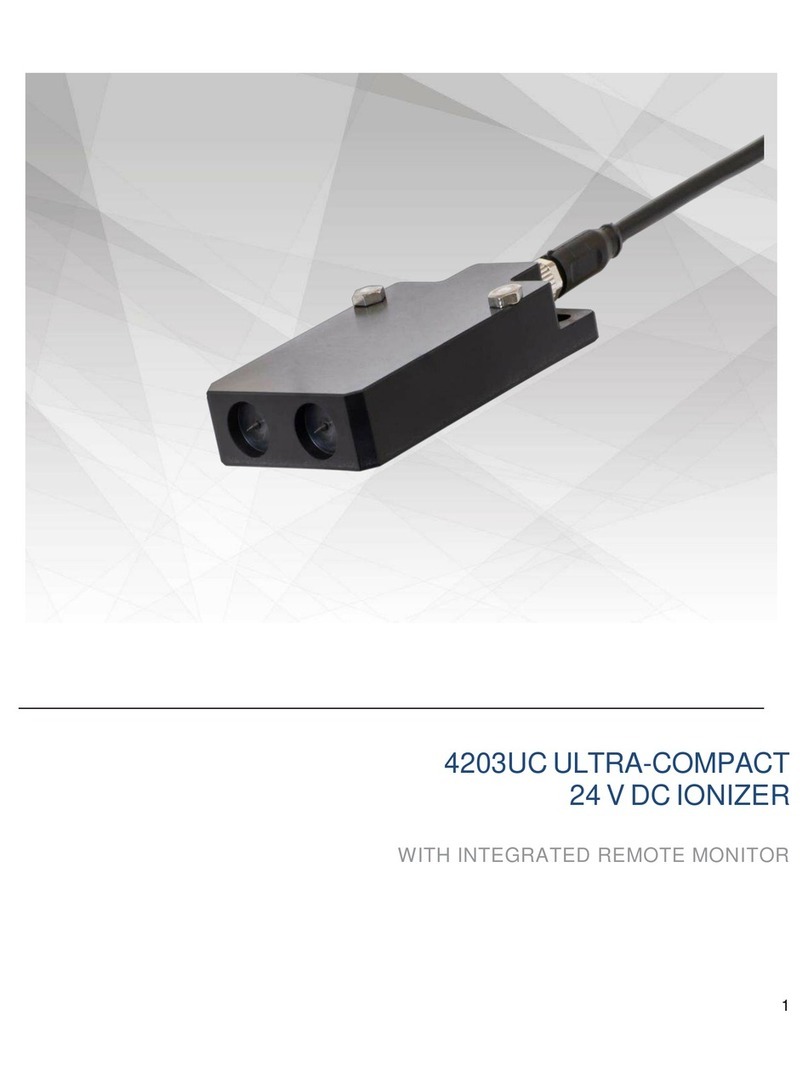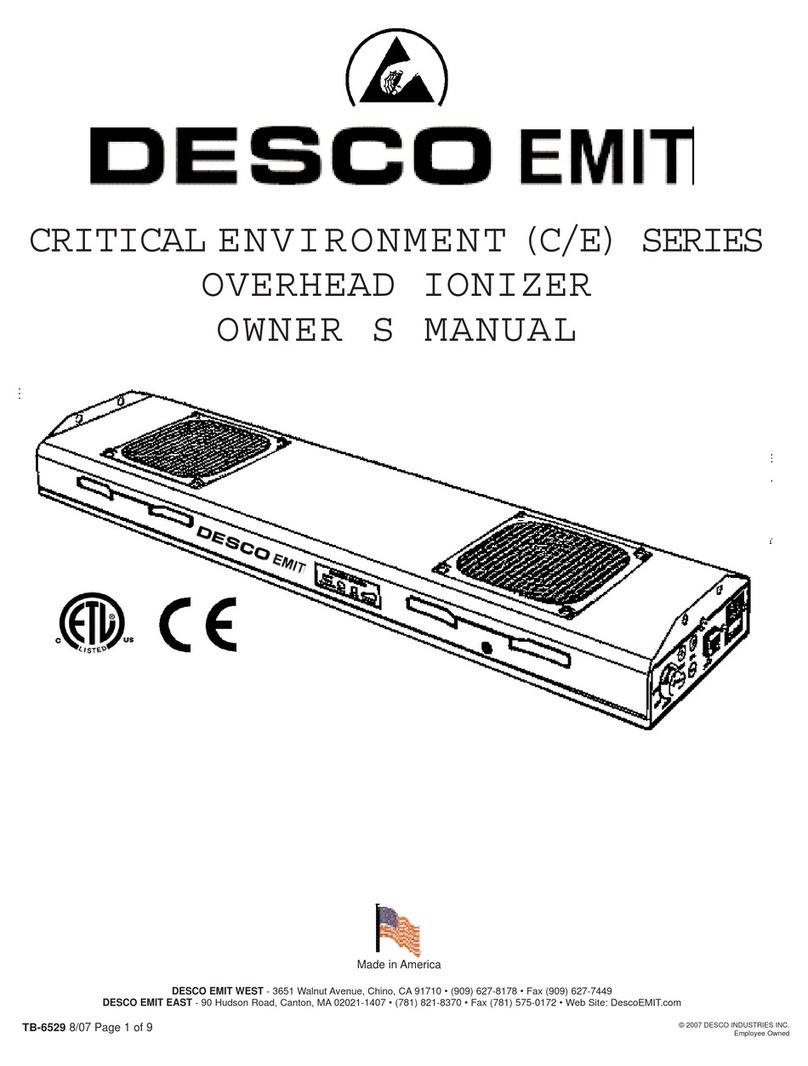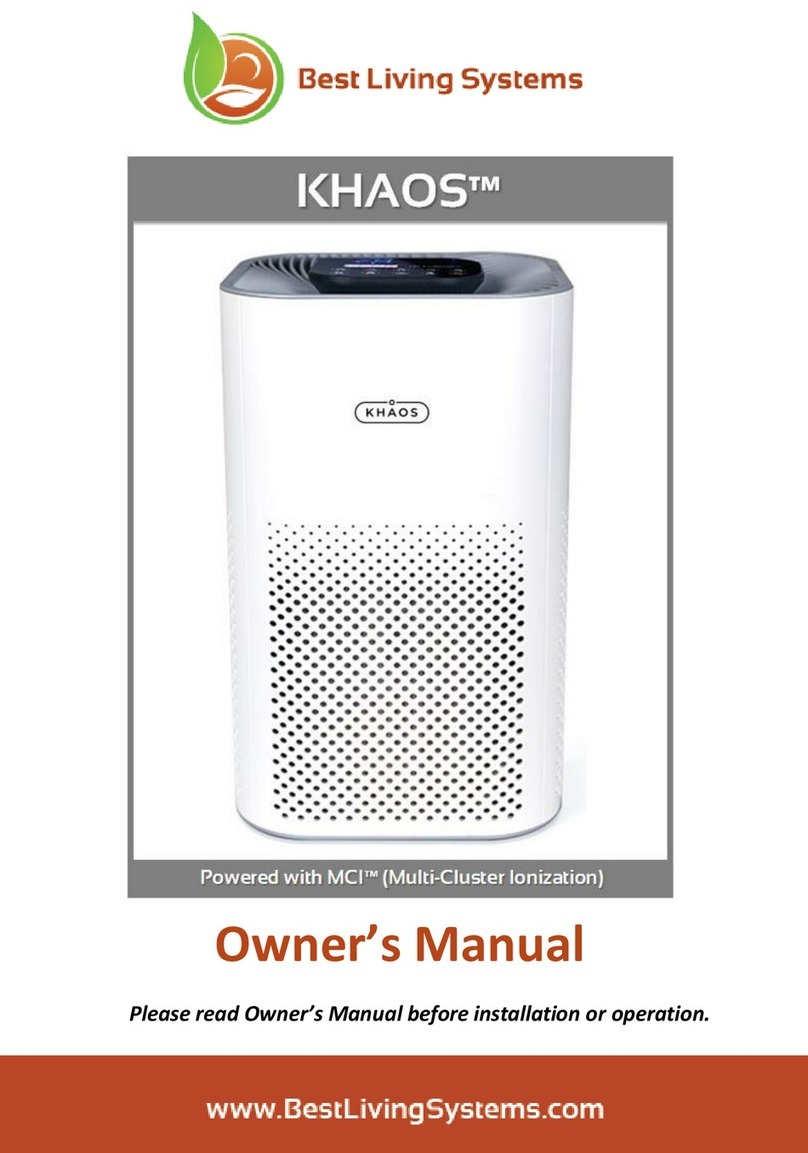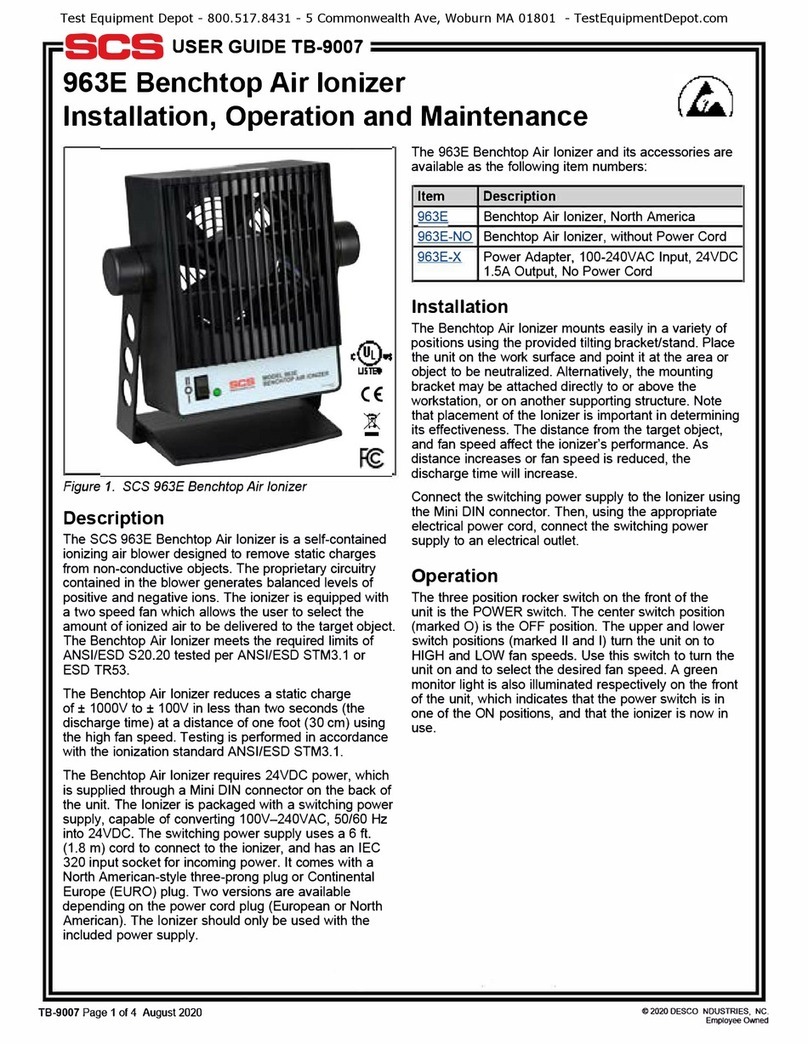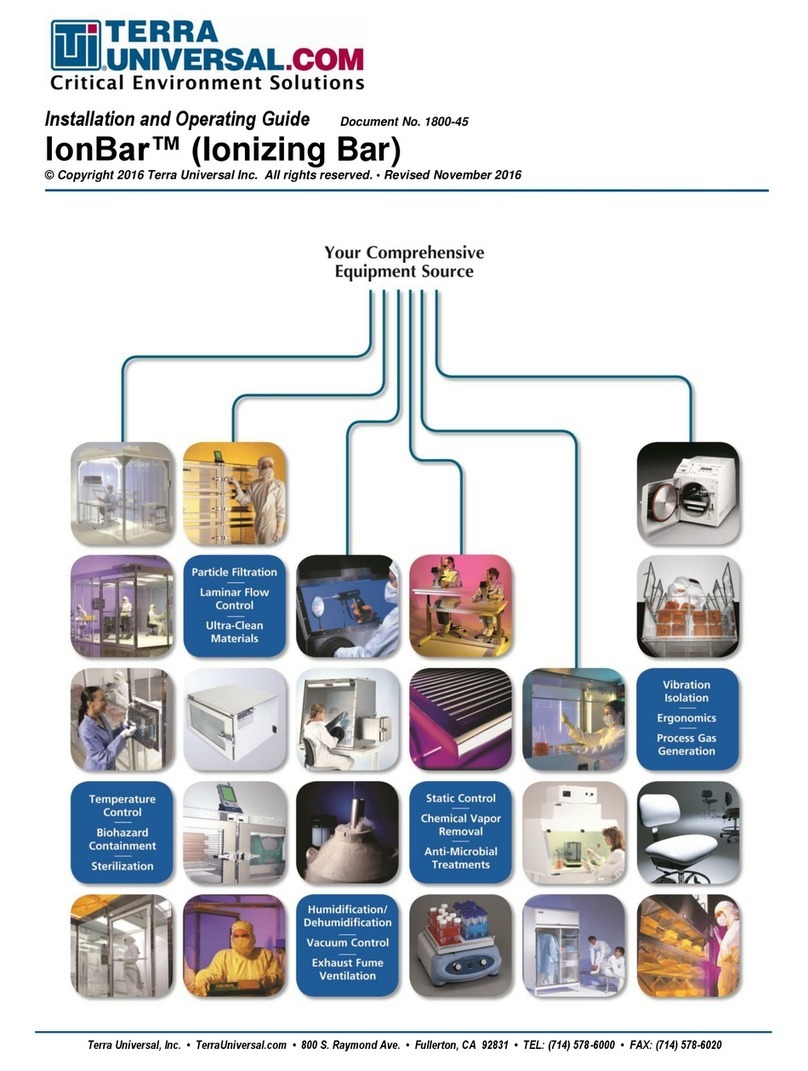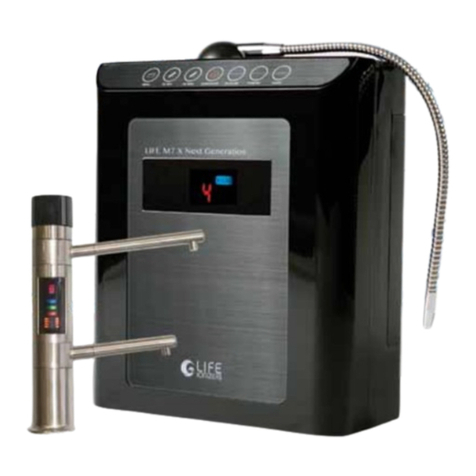6
IQ Power Fantom 5201292 Rev A
CAUTION – Electric Shock Hazard
Electrical installation and repairs must be performed by a skilled electrical
engineer according to the applicable national and local regulations. The
equipment must be properly grounded. Grounding is required to ensure
safe and proper operation and to prevent electrical shocks upon contact.
AVERTISSEMENT– Risque De Choc Électrique
L’installation et le service électrique doivent être effectuées par un électricien
qualifié conformément aux réglementations locales et nationales. Le
matériel doit être correctement mis à la terre. Mise à la terre est nécessaire
pour assurer un fonctionnement sûr et correct et pour éviter les chocs
électriques en cas de contact.
Connection to User Interface
The User Interface provides connection to the alarm relay, the ability to remotely
activate the point cleaner, and the ability to remotely place the unit in standby. The
User Interface also provides a current limited source of +24 VDC for user signaling
purposes.
The connections for the User Interface are:
Terminal 1: +24 VDC Output (100 mA max.)
Terminal 2: Fault Relay N.C.
Terminal 3: Fault Relay Com.
Terminal 4: Fault Relay N.O.
Terminal 5:Clean Logic Input
Terminal 6: Standby Logic Input
Terminal 7: Ground
The connections for the User Interface is a 7-position pluggable header with screw
terminals. The connector accepts 16-26 AWG solid or stranded wire with a strip
length of ¼” [7 mm]. To install wires into the connector, push stripped wire
fully into the square hole on connector and tighten securely with a small flat-blade
screwdriver. The terminal block header is plugged into the User Interface, located
in a protective connector bay, on the side of the Fantom Wide Blower.
Outputs
The Fault Relay N.C. contact “makes” to indicate normal operation. The N.O.
contact “makes” to indicate an alarm. The N.O. contact also “makes” when power
is removed from the Fantom or the Fantom is turned off.