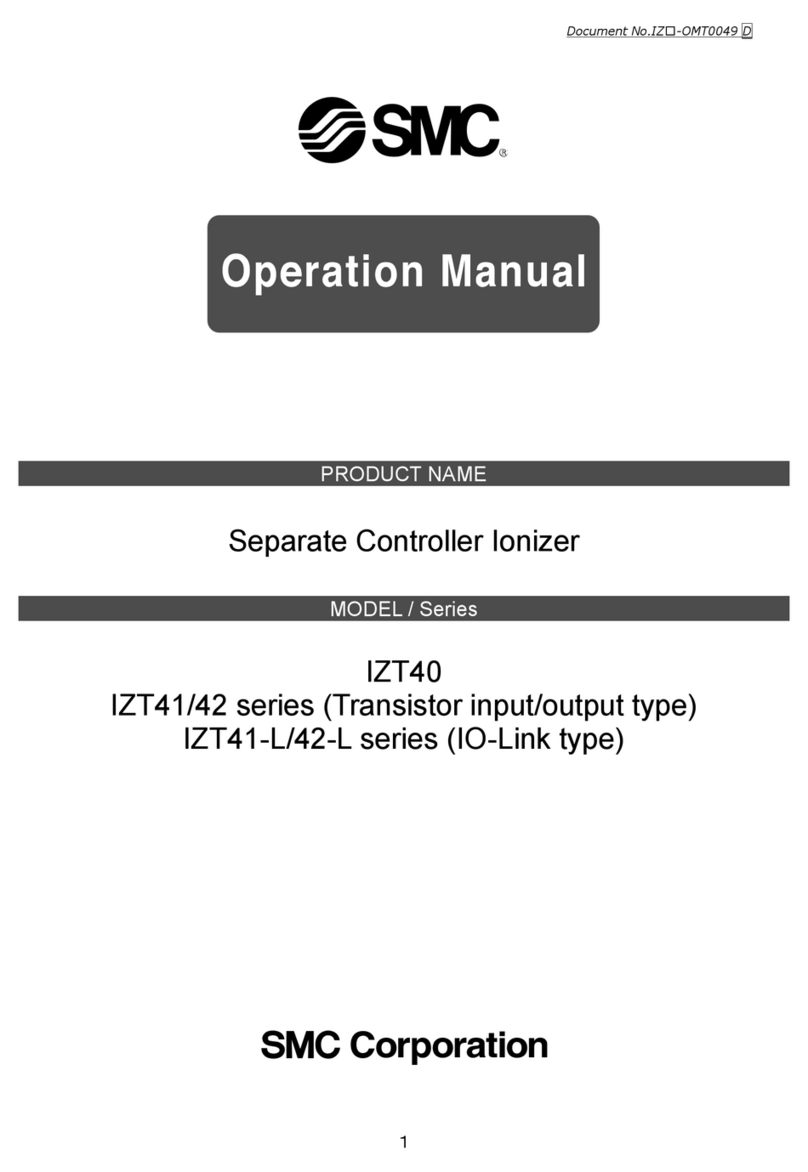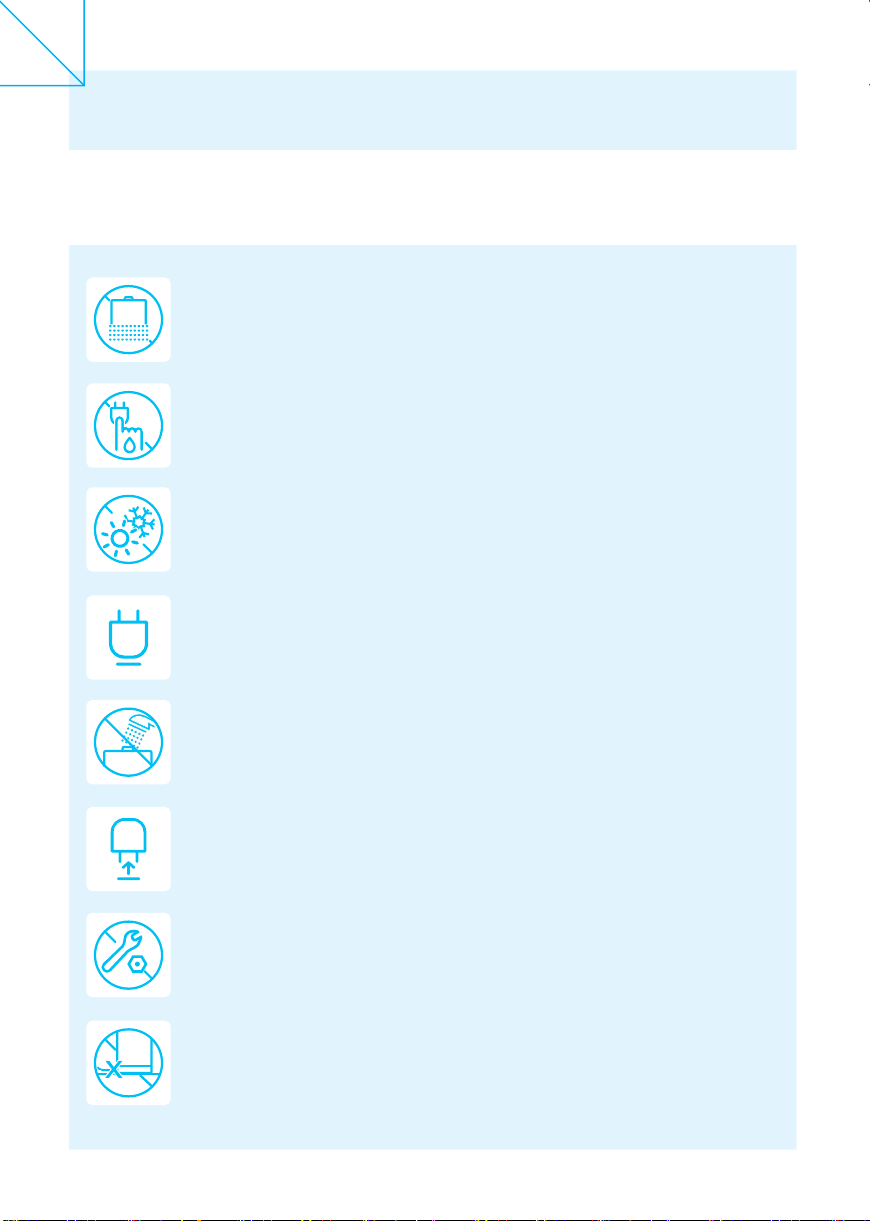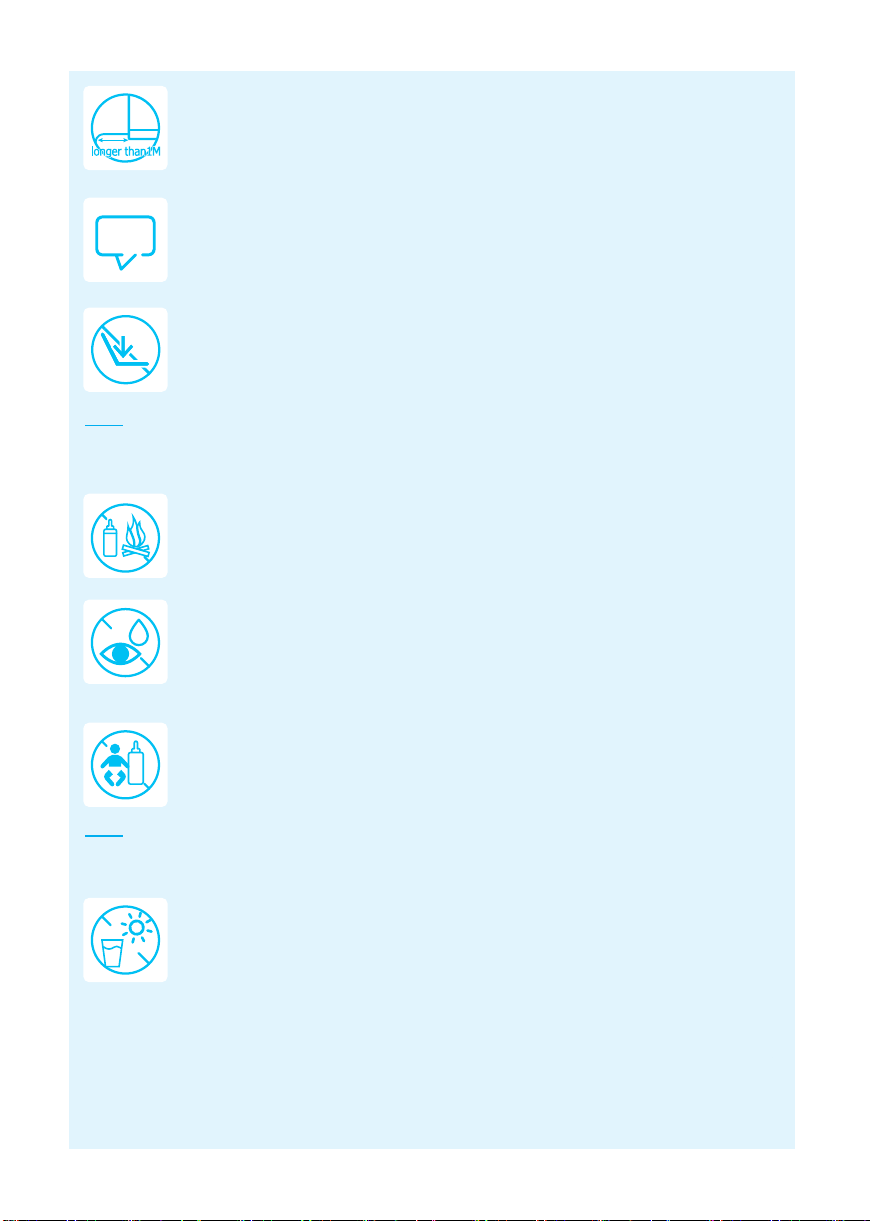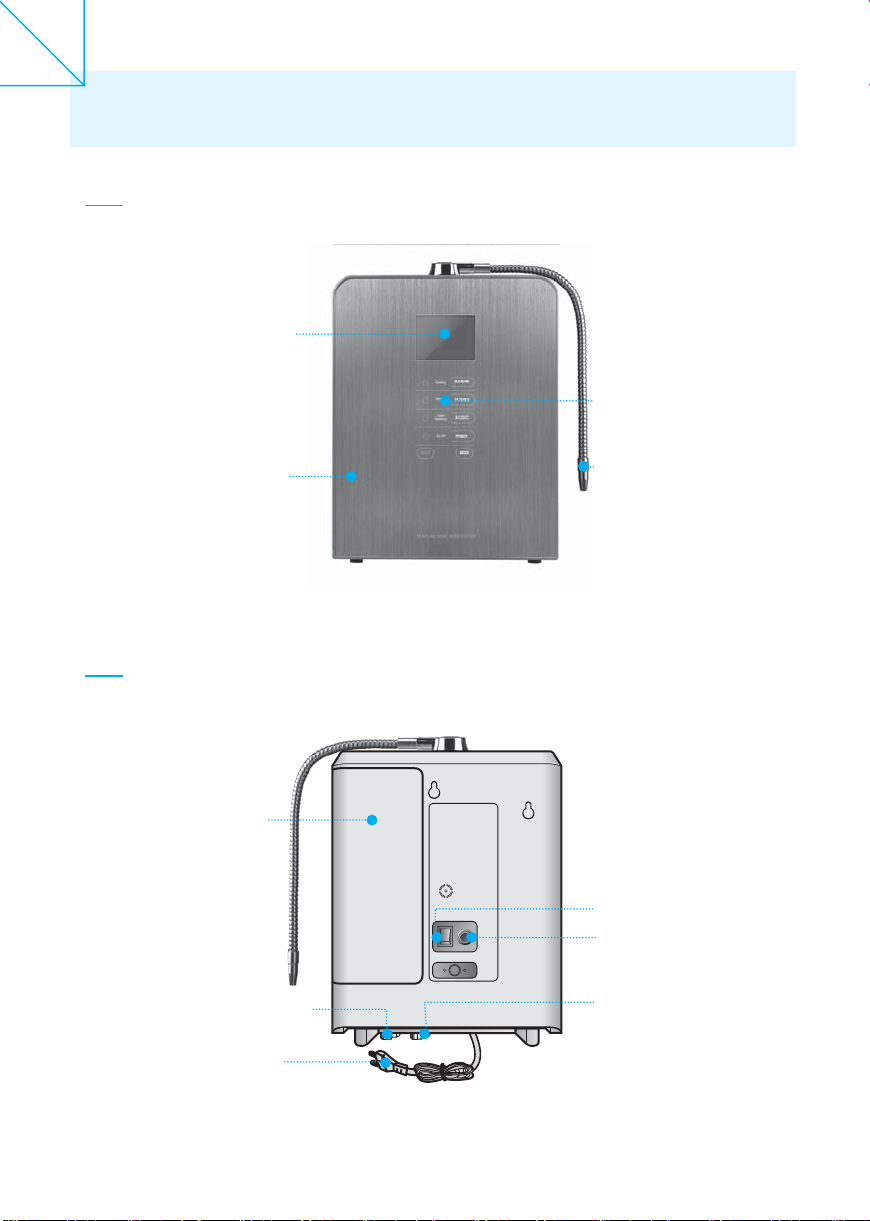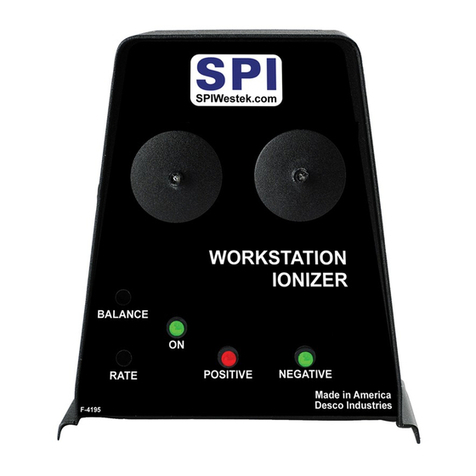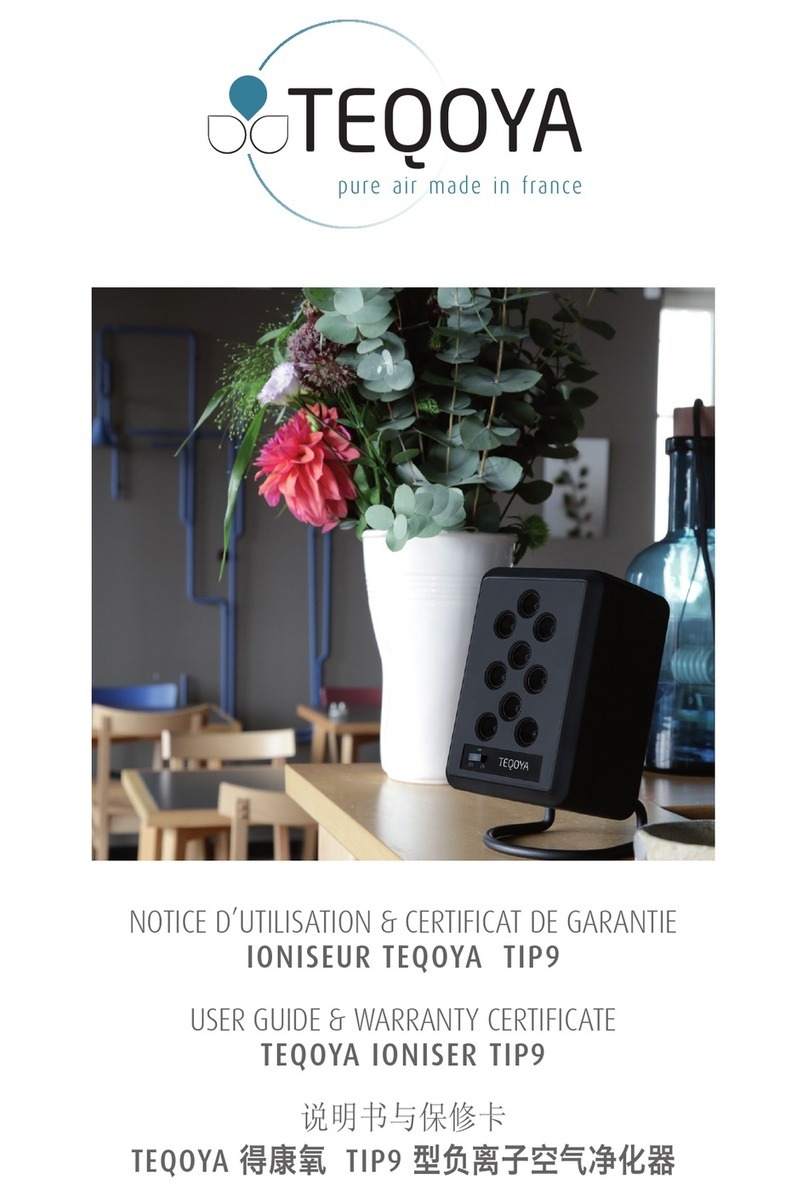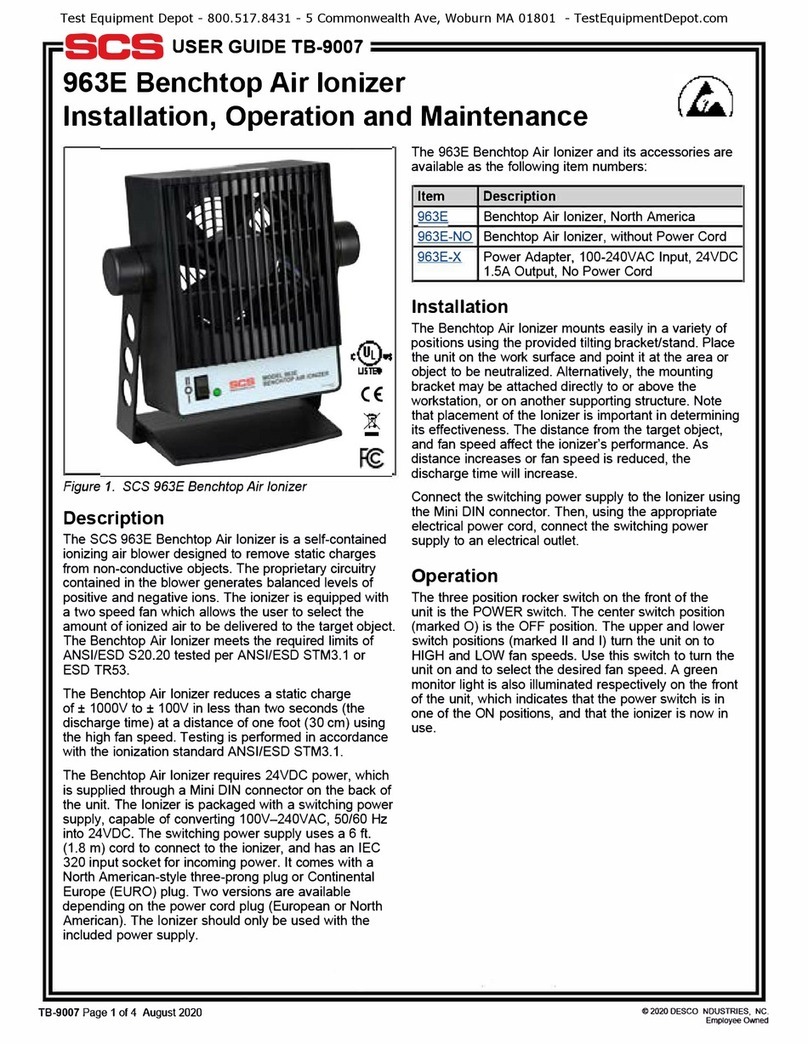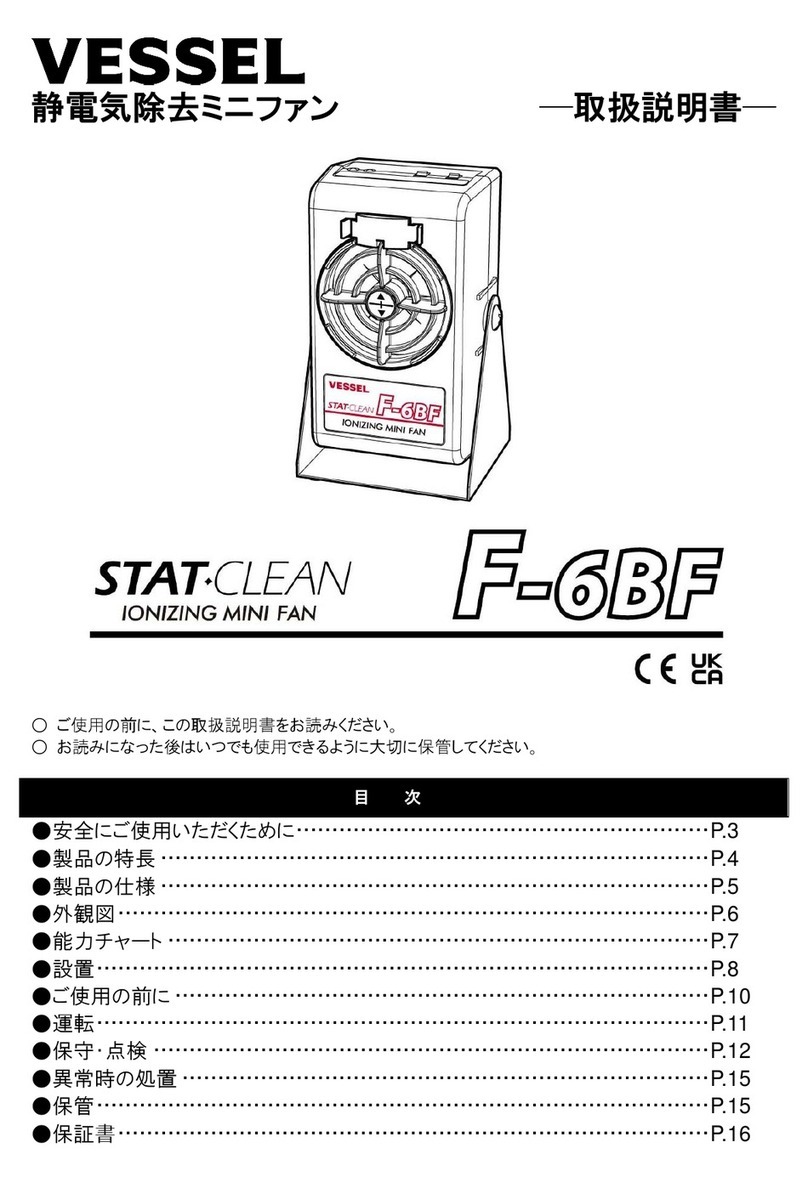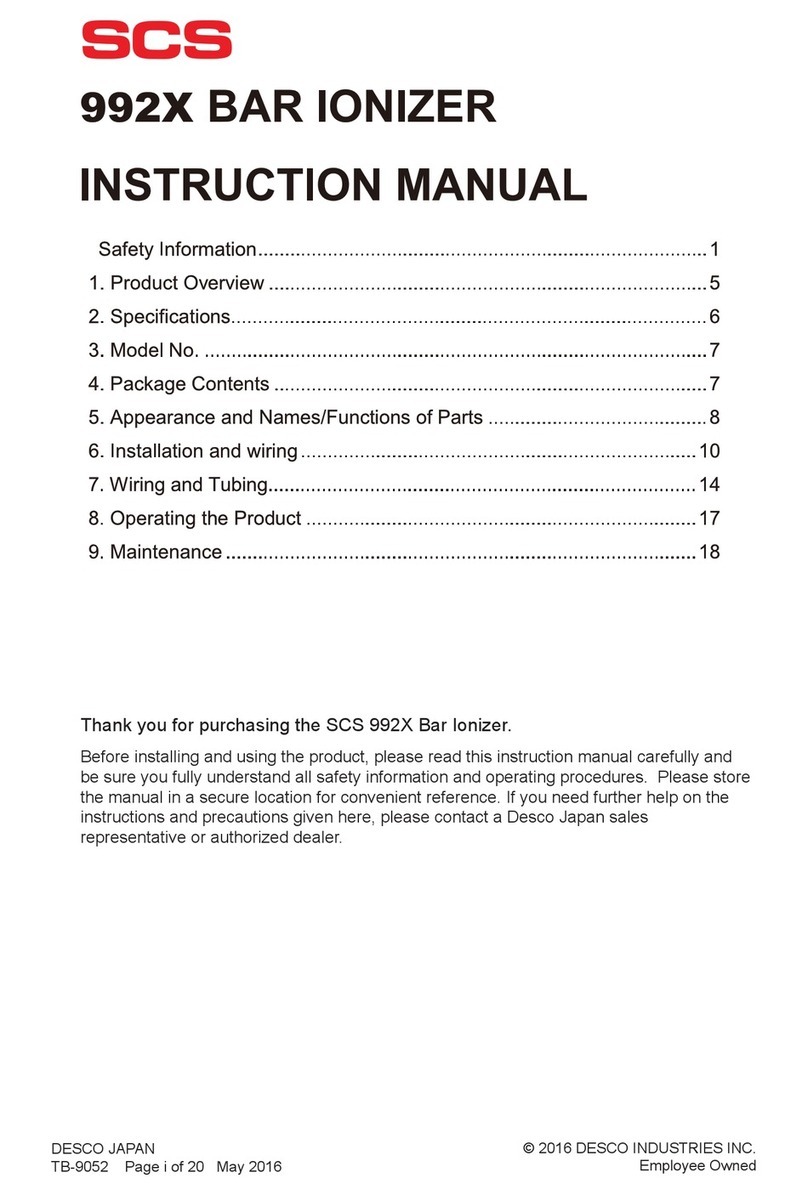DO NOT close, bend, pinch, press or otherwise obstruct output ports or hoses.
If the appliance makes strange or unusual noises.If burning smells are detected,
unplug the power cord immediately and contact customer service
pH reagent liquid precautions
Some helpful tips
DO NOT expose the pH measuring reagent to extreme heat, flames or fire.
It is Combustible.
DO NOT store alkaline water in stainless steel, bronze or aluminum
containers. Glass or ceramic is best for storing your alkaline water, but you can
use high quality plastic container also.
Always try and keep your stored water cool and away from direct sunlight.
It is always best fresh out of the machine and ideal if consumed on a day to-day basis.
Save the box and Styrofoam your machine came packed in.
This will help if your machine needs to be transported at a later date.
If you are using your machine downstream of a reverse osmosis system or running
reverse osmosis water in your home, re-mineralization of the water will be needed.
Neither drink the pH reagent liquid, nor put it in the eyes or apply to the body.
If the liquid is ingested, induce vomiting immediately and call a doctor.
If the liquid gets in the eyes, flush immediately and thoroughly with cool water;
call a doctor.
If spilled or dropped on your body, wash if off immediately.
04
A / S
Within 1M, do not use the outlet hose to be longer than 1M
Make sure to keep the pH reagent liquid tightly closed and out of the reach of children.