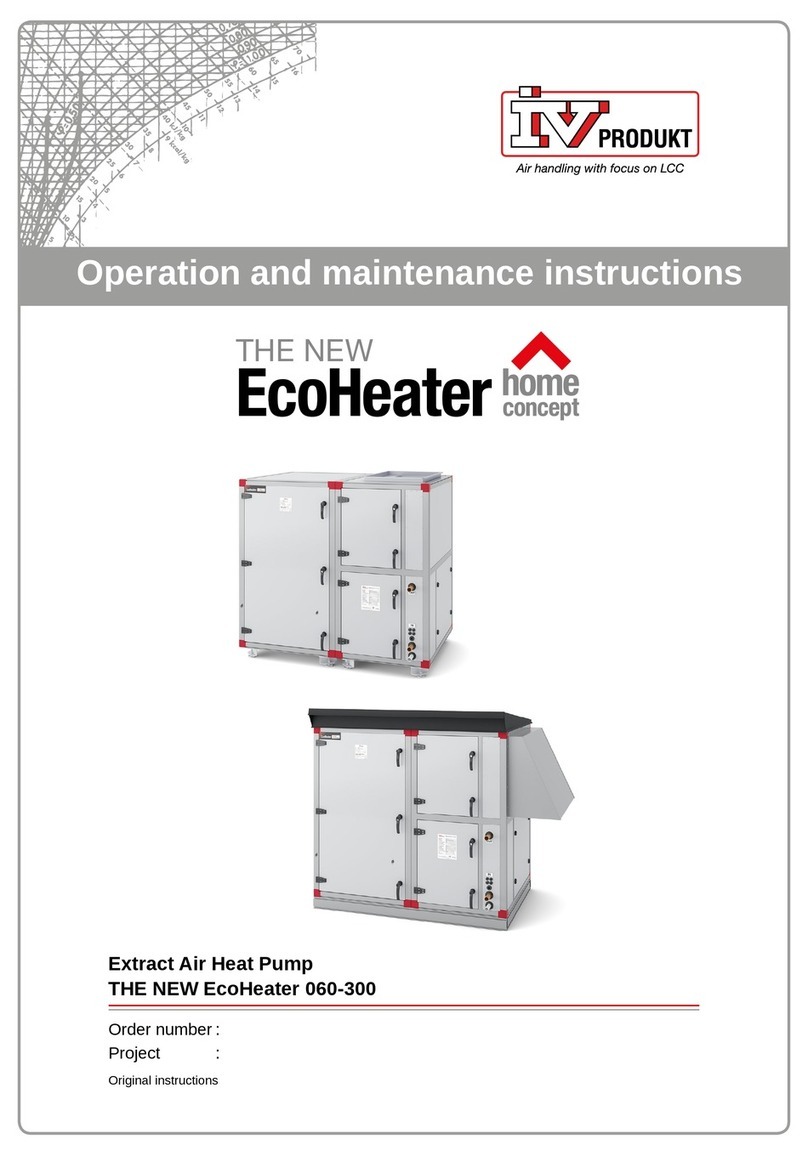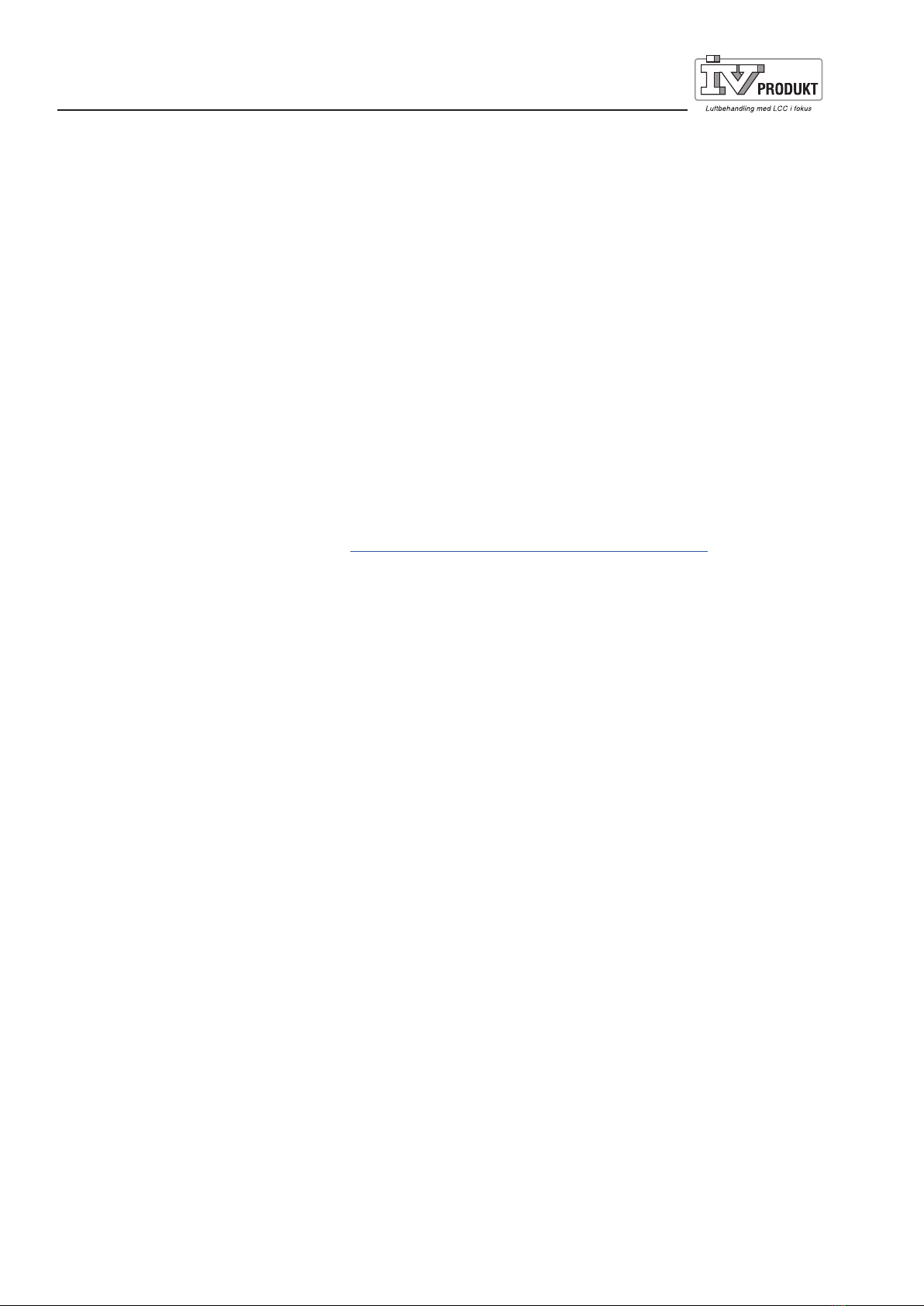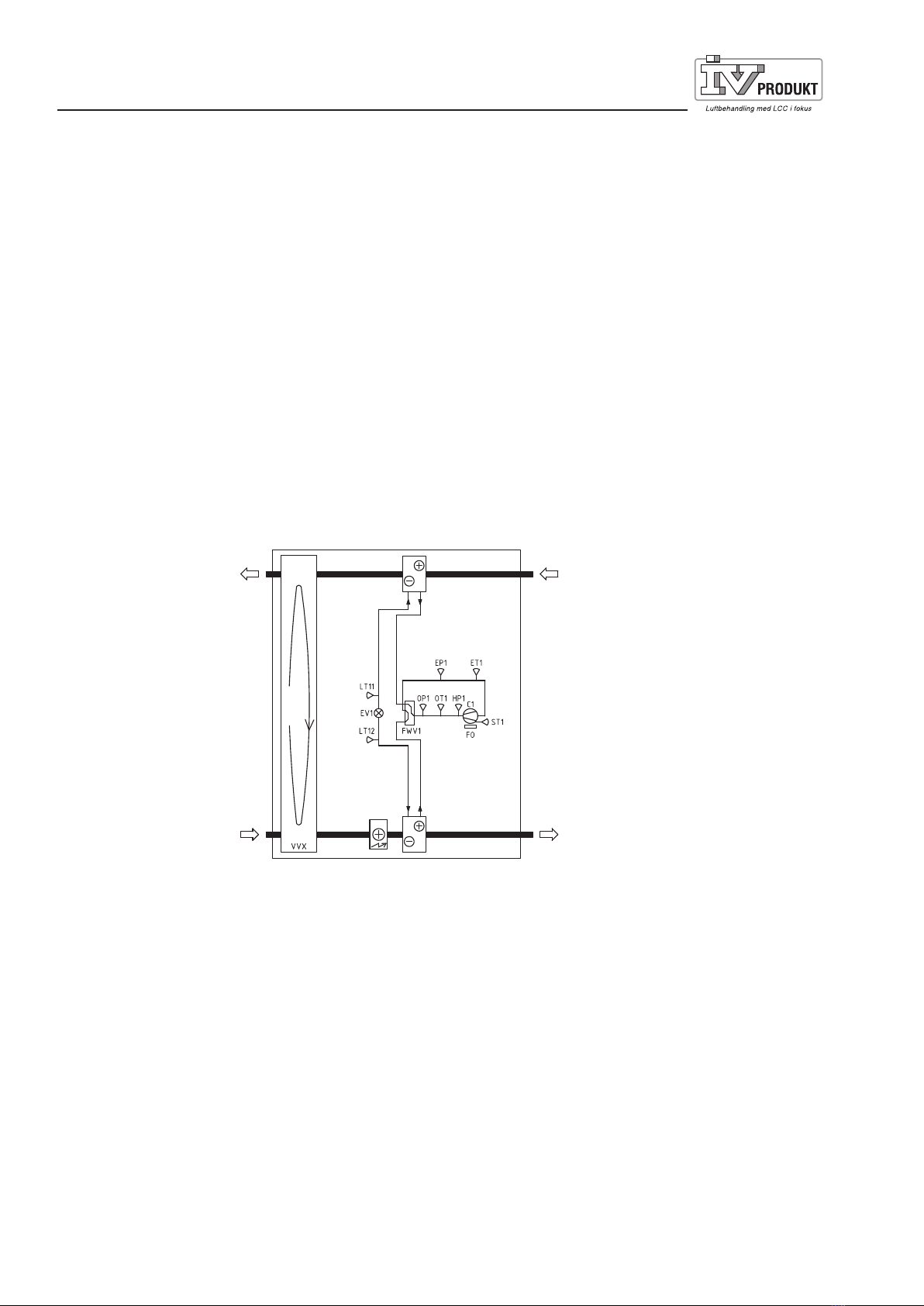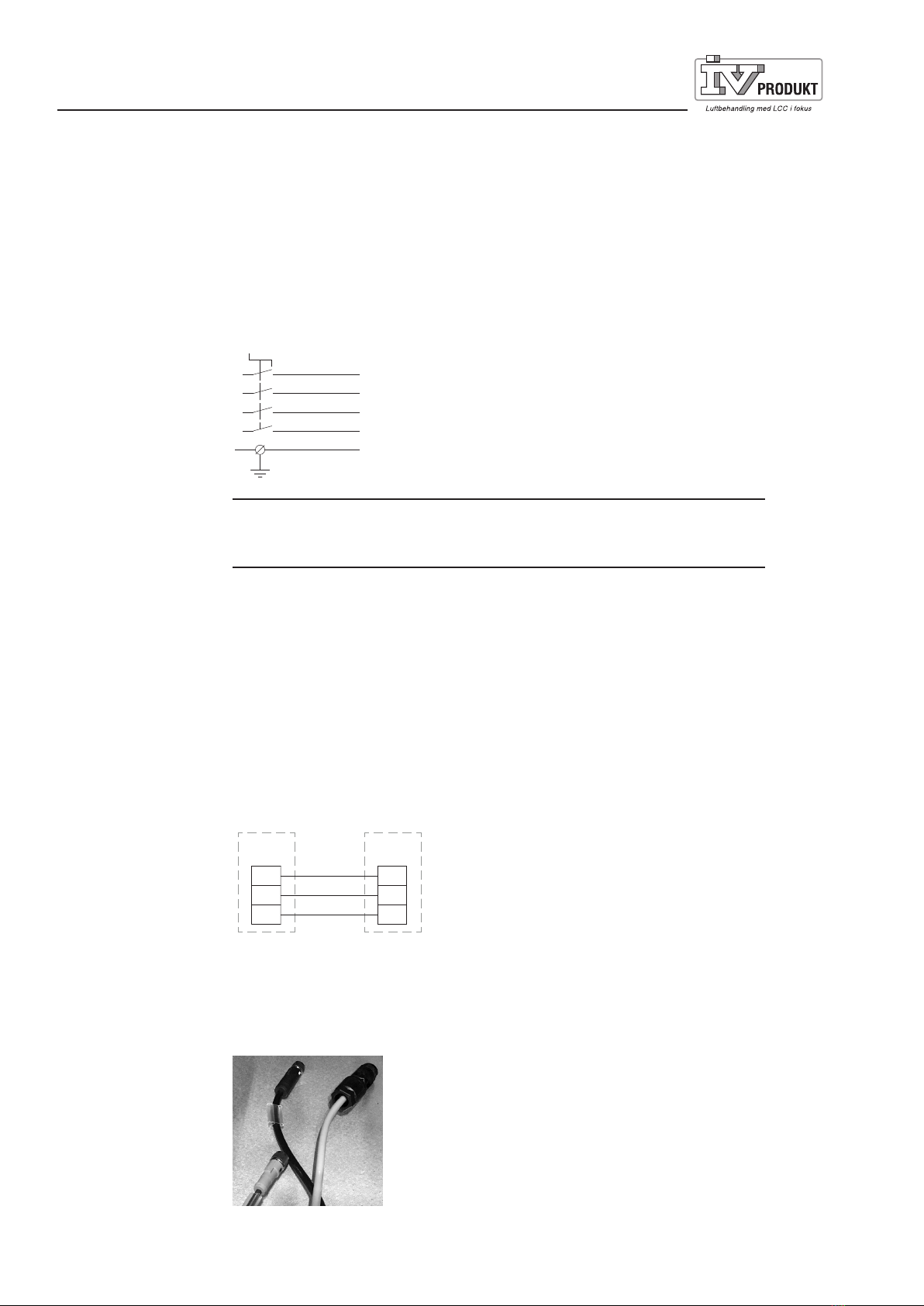Operation & Maintenance Instructions
ThermoCooler HP
DSTCHP.170418.01.EN Page 3
Continuous product development may give rise to specification changes without notice.
1.6 Maintenance
Regular maintenance of reversible heat pumps should be performed by a qualified
cooling engineer.
1.7 Handling of refrigerant
The following information summarises the requirements and guidelines for
handling the refrigerant used in cooling units. For further information, see the
F-gas Regulations (517/2014) and the Refrigerant Regulations (SFS 2016:1128).
The purpose of the regulations is to contribute to achieving EU goals for reduced
climate impact in accordance with the Kyoto Protocol.
Operator responsibilities
Generally speaking, the unit operator must:
• Minimise and prevent leakage
• Take corrective action to remedy any leakage that arises
• Ensure that the service and repair of the refrigerant circuit is carried out by a
certified refrigeration technician
• Ensure that refrigerant is handled in an environmentally secure manner and in
accordance with national regulations.
We refer to the European Parliament’s definition of an operator as: “...the natural or
legal person exercising actual power over the technical functioning of the equipment
and systems...”.
The levels for the various actions to be taken for a system are calculated using
carbon dioxide equivalents, CO2e(tonnes). This figure is calculated by multiplying
the refrigerant’s GWP value (Global Warming Potential) by the filling amount in kilos.
GWP for R410a is 2088. A filling amount of 5.0 kg R410a therefore corresponds to
(5.0×2088)/1000 = 10.44 CO2e(tonnes).
Leakage inspection and registration
The following applies for one-piece units with
5 CO2e(tonnes)
refrigerant content or
more per circuit:
• Leakage inspection must be carried out by a certified refrigeration technician:
– When installing/commissioning the unit
– Periodically at least once per 12 months, i.e. no more than 12
months between inspections
– within one month of any work being performed (e.g. sealing a leak, replacing a
component).
• The operator must record events, such as the volume and type of refrigerant
topped up, refrigerant taken into possession, results of inspections and work
done, person and company who carried out service and maintenance.
If the total refrigerant content of the ventilation system exceeds 14 CO2e(tonnes),
the result of the inspections (inspection report) must be sent to the regulatory
authorities and be in their possession no later than 31 March of the following year.
For a unit that will contain 14 CO2e(tonnes) or more, the intended operator must
inform the supervisory authority of the installation well in advance.