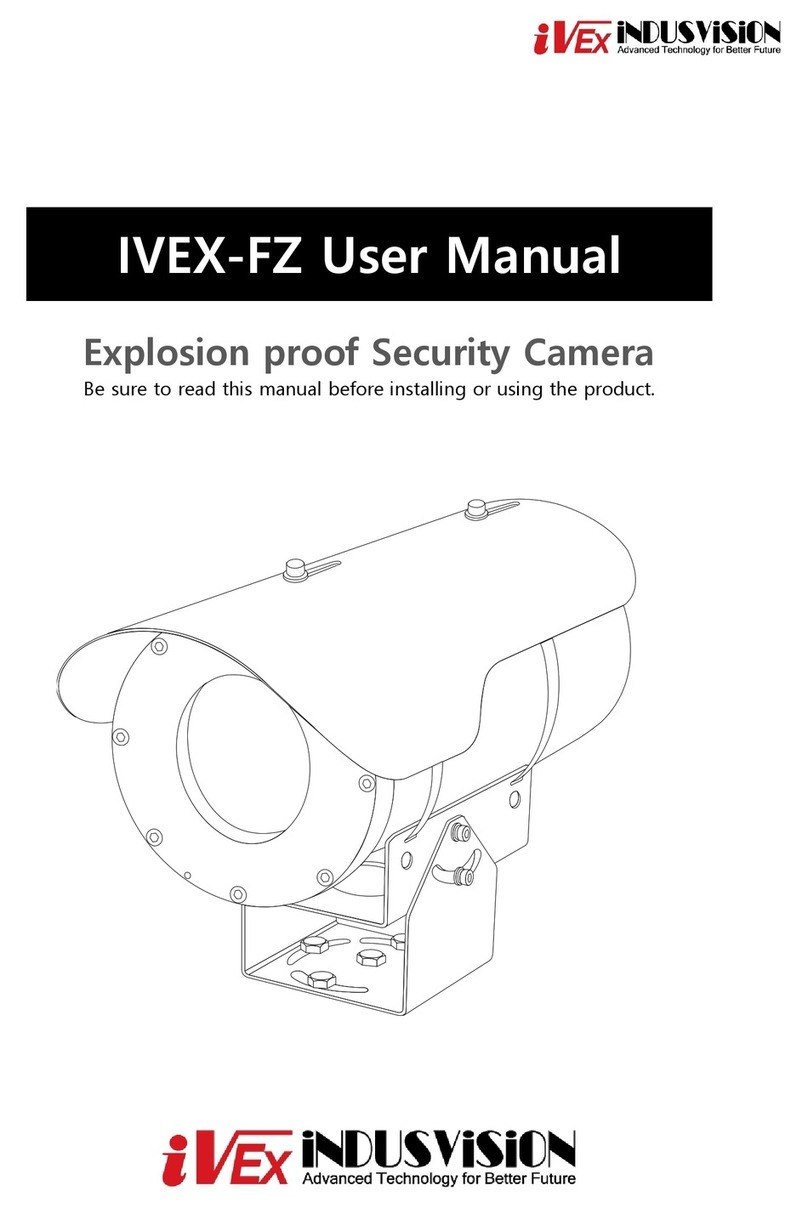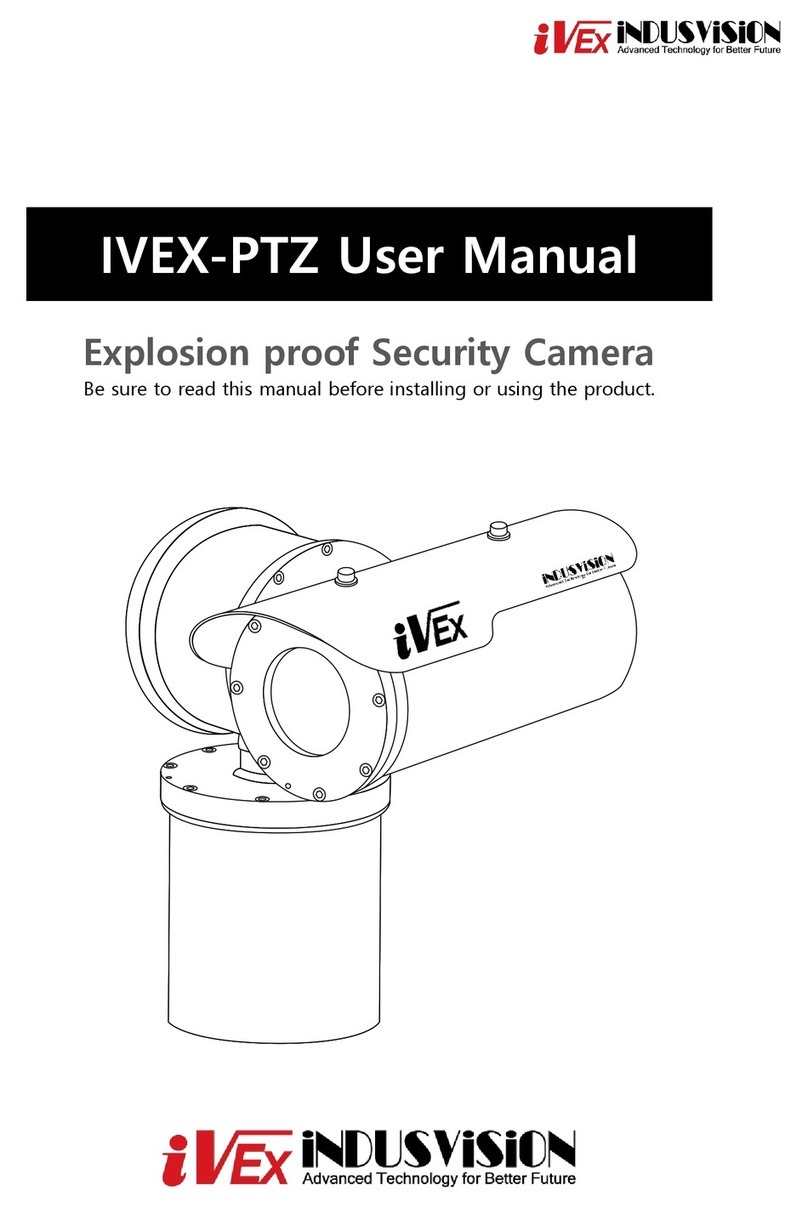06IVEX Series Explosion Proof Camera Manual
•Make sure the installation method meets the explosion protection
regulations and specifications.
•After connection, it is recommended to test and install in
a non-explosion-proof area before installing in the field.
•Use a suitable cable that can withstand the operating temperature.
•All unused cables must be electrically insulated.
•This product can only be installed in a standard location.
•Make sure the device is securely fixed before applying power.
•When the power is turned on, this product performs several
automatic calibration/inspection tasks.
Do not stand near the device when power is applied.
•Unauthorized modification, use of non-genuine spare parts,
and unauthorized modification by the manufacturer.
We are not responsible for any damage to the equipment caused
by installation, maintenance and repair by unskilled personnel.
•For technical service, refer only to qualified technicians.
•This product should only be repaired by trained personnel
or under the supervision of the manufacturer's personnel.
•When repairing, use only genuine Indusvision parts.
•Strictly follow the maintenance instructions given in these
operating instructions.
Caution when working
Operation is very important for the correct functioning of
the system. Please proceed with the installation
in the order indicated in the product instruction manual.
Safety rules
Please read the product instruction manual carefully before installing and
using this product.
Keep the manual in a separate place for future reference. •Considering the characteristics of the product, use an appropriate
transport and handling system.
The installer must comply with general accident prevention standards
when handling the product.
•Before proceeding with the installation, compare/check with the
components in the user's manual to check whether they match.
•Equipment installation in hazardous areas is carried out by
specialized technical personnel.
•The manufacturer assumes no responsibility for any damage arising
from improper use of the devices mentioned in this manual.
We also reserve the right to change some parts without mentioning.
•The manufacturer does not accept any responsibility arising from
improper use of the device.
•Since it is the user's responsibility to select the surface on which
the product will be fixed, no fasteners are provided to attach the
product to a specific surface.
It is the responsibility of the installer to select a fixture suitable
for that particular application.
Use installation methods and materials that can support at least
four times the weight of the product.
•Contact the manufacturer for exact explosion-proof joint dimensions
information.
•For all product maintenance, it is recommended that the product be
repaired by sending the product to the manufacturer.
•This product is controlled remotely, and movement may occur during
operation.It must be installed so that no one is injured by moving
products. Be careful not to hit other objects or create a dangerous
situation while the product is moving.
•This is a Class A product. In residential environments,
this product may cause radio interference.
In this case, a suitable electromagnetic shielding method may be
required by the user.
•It is recommended to use an uninterruptible power supply (UPS)
in case of a temporary power outage.
Product feature description
Please read the information below to understand the
installation process.