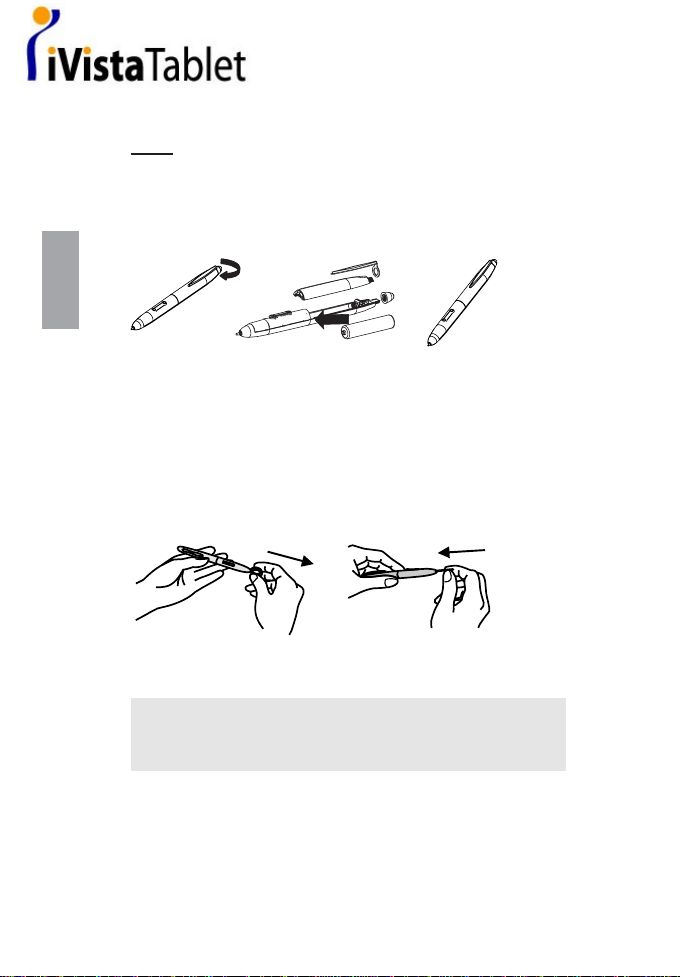3
English
Hardware installation
Above Windows®Vista™ Premium
Slim Tablet 058 is a Windows®Vista™ plug and play
device. You can use the basic tablet function without installing
any driver, just plug- n- play. Moreover, our patented macro
key function provides you an efcient and productive way to
operate application. You can install Macro Key Manager and
use the macro keys as your denition.
Windows®2000/XP/ Vista™ basic Under Windows®2000/XP
/Vista™ basic, you have to install Macro Key Manager before
the device being plugged to your PC. After Macro Key
Manager is installed successfully, Slim Tablet 058 and the
Macro Key function can works now.
System requirement:
PC computer running Windows®2000/XP/ Vista™ or
Macintosh©computer running Mac OS X V.10.2.8
&higher with powered USB port, CD-ROM driver and wide display
recommended.
Specications:
Active area 5” x 3”
Dimension 190 x 150 x 8.5 mm
Resolution 2000 lpi.
Report rate 125rps
Pen Pressure 1024
Reading high Max 10 mm
Macro keys 22
Power consumption Max 40mA
Interface USB 1.1
USB 0.8 m
Support OS Mac OSX 10.2.8 above
Support OS Windows®2000/XP/ Vista
3.
▪
▪