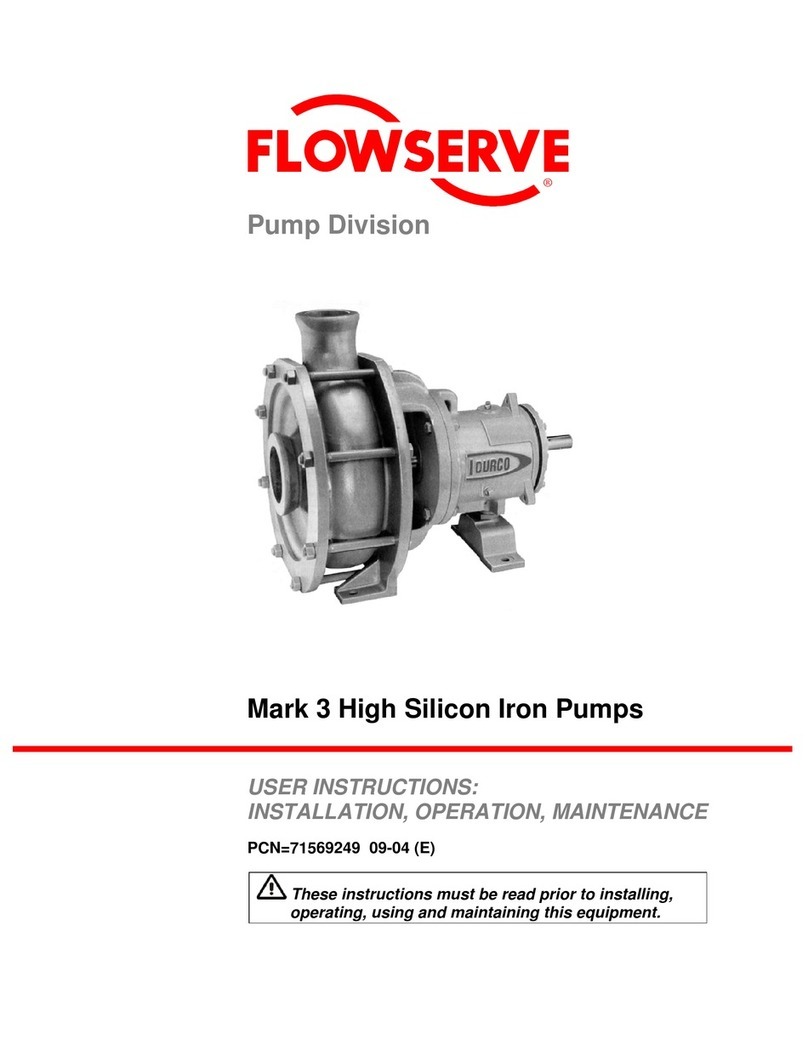J.E. Adams 9500 Series User manual

J.E. ADAMS INDUSTRIES
OWNERS MANUAL
MODEL 9500 SERIES
oPAGE 2 PRODUCT INFORMATION
oPAGE 3 SPECIFICATIONS
oPAGE 3 IMPORTANT SAFETY INFORMATION
oPAGES 4-5 INSTALLATION
oPAGES 5-6 PROGRAMMING
oPAGE 6 OPERATING
oPAGE 6-7 MAINTENANCE
oPAGES 7-8 TROUBLESHOOTING
oPAGES 8-11 PARTS LIST
oPAGE 12 WIRE DIAGRAMS
6/21/07

2
PRODUCT INFORMATION
Please take a moment to fill out the information below in order to aid us
with any future sales or service inquiries. Model number and serial
number information can be found on the serial tag located inside the
control box and/or on the lower exterior of the can. Key number can be
found on the tag that comes attached to the keys. There may be more
than one key number depending on unit.
Please keep this information with your records.
MODEL#:_________________________________________
SERIAL#:_________________________________________
KEY NUMBER(S):_________________________________
DATE PURCHASED:_______________________________
DISTRIBUTOR:___________________________________
J.E. Adams Industries
1025 63rd Ave. S.W.
Cedar Rapids, IA 52404
1-800-553-8861
www.jeadams.com

3
SPECIFICATIONS:
Unit specifications:
Voltage: 110v, 60Hz
Amperage: (1)20 amp service is required for this unit
Weight: 195 lbs with pallet attached
Vac specifications:
Motors: (2) Ametek 110v motors
Fuses: (2) 10 amp fuses, .75 amp and .50 amp
Relays: (2) DPDT 30 amp rating per contact
Shampoo specifications:
Compressor: (1) Thomas 110v, 1/12th hp compressor
Peristaltic pump: (2) Anko peristaltic pumps, 120vac
Relays: (2) Ice cube, DPDT
NOTE: “UNIT INTENDED FOR COMMECIAL USE ONLY”
IMPORTANT SAFETY INSTRUCTIONS
When using an electrical appliance, basic precautions should always be followed, including the
following:
READ ALL INSTRUCTIONS BEFORE USING (THIS
APPLIANCE)
WARNING – To reduce the risk of fire, electric shock, or
injury:
•Do not use on wet surfaces.
•Use only as described in manual. Use only manufactures recommended attachments.
•Do not allow to be used as a toy. Close attention is necessary when used by or near children.
•Do not put any object into openings. Do not use with any opening blocked; keep free of dust,
lint, hair and anything that may reduce air flow.
•Keep hair, loose clothing, fingers, and all parts of body away from openings and moving
parts.
•Do not use to pick up flammable or combustible liquids, such as gasoline, or use in areas
where they may be present.
•“Do not pick up anything that is burning or smoking, such as cigarettes, matches, or hot
ashes.”
•“DO not use without dust bag and/or filters in place.”
SAVE THESE INSTRUCTIONS

4
Installation Instructions:
•Determine location to mount unit (“DANGER” “THIS EQUIPMENT
INCORPORATES PARTS SUCH AS SWITCHES, MOTORS, OR THE LIKE THAT
TEND TO PRODUCE ARCS OR SPARKS THAT CAN CAUSE AN EXPLOSION. WHEN
LOCATED IN GASOLINE-DISPENSING AND SERVICE STATIONS INSTALL AND
USE AT LEAST 20 FEET (6 M) HORIZONTALLY FROM THE EXTERIOR
ENCLOSURE OF ANY DISPENSING PUMP AND AT LEAST 18 INCHES (450 MM)
ABOVE A DRIVEWAY OR GROUND LEVEL.”
•Run 20amp wire service to location underneath canister. Run wire to top of units as
shown in fig. 3
•Grounding Instructions: This appliance must be connected to a grounded metal,
permanent wiring system; or an equipment-grounding conductor must be run with the
circuit conductors and connected to the equipment-grounding terminal or lead on the
appliance.
•Mount unit to location and use fig. 1 for mount pattern
•If unit is vault ready see fig. 2 for vault tube location.

5
•Once unit has been installed use 5871B8 cap plugs supplied with unit to seal holes in
canister bottom located in lower cleanout door. Then connect to power, insert shampoo
and spot formula into bottom door and attach lids to appropriate bottles.
•Turn unit on and move to program instructions.
Programming Instructions:
Coin acceptor:
•No programming to acceptor needed if unit was purchased with the standard Imomex
Z32 electronic acceptor (8149-92 our part number) is pre-programmed to accept US
quarters, .984 tokens, US $1 coin and 1.073 token. Acceptor is pre-programmed before it
is sent to J.E. Adams.
•If different acceptor was purchased, see additional literature sent along with unit for
programming info.
Bill acceptor:
•Bill acceptor comes pre programmed from J.E. Adams and should not require any
changes. If additional programming is needed to acceptors please refer to additional
literature sent along with this unit.
Display:
•Unit may be programmed when received depending on information given at that the time
of order.
•To program follow the instructions below.
Display programming with remote:
1) TO PROGRAM, POWER MUST BE TURNED ON.
2) INSERT PLUG INTO BACK OF DISPLAY AND PRESS THE EDIT KEY ON REMOTE PAD.
3) THE TIMER WILL DISPLAY “TOTAL COINS”. THIS IS THE AMOUNT OF COINS THAT
HAVE BEEN PUT THROUGH MACHINE SINCE THE LAST TIME IT WAS ZEROED OUT. TO
ZERO, PRESS DELETE KEY. TO SAVE, PRESS THE SAVE KEY. THE UNIT WILL NOW

6
DISPLAY “SAVED”. THIS FUNCTION ALLOWS YOU TO MONITOR THE AMOUNT OF
COINS THE MACHINE TAKES.
4) NEXT, THE TIMER WILL DISPLAY “COINS TO START”. USE THE UP AND DOWN ARROW
KEYS TO CHANGE THE AMOUNT OF COINS TO START. PRESS THE SAVE KEY TO SAVE
YOUR INPUT. THE DISPLAY WILL CONFIRM THIS BY DISPLAYING THE WORD “SAVED”.
5) TIMER WILL NOW DISPLAY “COINS TO START B”. FOLLOW THE SAME PROCEDURE AS
STEP D.
6) THE TIMER NOW DISPLAYS “CYCLE TIME”. TO CHANGE THIS TIME IN 10 SECOND
INTERVALS, PRESS THE LEFT
ARROW KEY. THEN PRESS THE UP AND DOWN ARROW
KEYS TO CHANGE TIME. TO CHANGE TIME BY ONE
SECOND INTERVALS, PRESS THE RIGHT ARROW KEY. THEN
PRESS THE UP AND DOWN ARROW KEYS TO CHANGE TIME.
TO SAVE THE “CYCLE TIME”, PRESS THE SAVE KEY. THE
TIMER WILL NOW READ “SAVED”.
7) TIMER NOW DISPLAYS “CYCLE TIME B”. FOLLOW SAME PROCEDURE AS STEP 6.
8) TIMER NOW READS “LAST COIN BEEP”. CHANGE REPLY FROM 10 SEC TO 1 MIN OR
VICE VERSA BY PRESSING THE “N” KEY. TO SAVE THE DESIRED “LAST COIN BEEP”,
PRESS THE SAVE KEY.
9) THE “WELCOME MESSAGE” WILL NOW APPEAR WITH THE CHARACTER LOCATED IN
THE CENTER OF THE BOARD. IF THE CHARACTER IS BLANK, USE THE UP AND DOWN
KEYS. YOU HAVE 36 PLACES TO PUT CHARACTERS. TO MOVE THE MESSAGE LEFT ONE
SPACE, PRESS LEFT ARROW KEY. TO INSERT A CHARACTER, PRESS THE INSERT KEY.
TO DELETE A CHARACTER, PRESS THE DELETE KEY. TO SAVE MESSAGE, PRESS THE
SAVE KEY.
10) NOW THE “SALES” MESSAGE WILL APPEAR. IT ALSO HAS 36 CHARACTERS. FOLLOW
THE SAME PROCEDURE AS IN STEP 9. THE SALES MESSAGE WILL CONNECT TO THE
END OF THE WELCOME MESSAGE.
11) NOW THE “EXIT MESSAGE” WILL APPEAR. IT ALSO HAS 36 CHARACTERS. FOLLOW THE
SAME PROCEDURE AS STEP 9. NOTE THE WELCOME MESSAGE AND SALES MESSAGE
SCROLL ON THE DISPLAY AT ALL TIMES. THE EXIT MESSAGE SCROLLS THREE TIMES
AFTER THE TIMER HAS TIMED OUT.
12) DISCONNECT REMOTE FROM DISPLAY. DISPLAY IS NOW PROGRAMED AND READY FOR
USE.
Operating Instructions:
•Select desired function.
•Insert coins or bills to start desired function.
•If shampoo/spot is selected, it is recommended that you vacuum before applying
formula.
•If other function is selected other than original selected item unit will recalculate
timer based on the amount of money it takes to start the specific function.
•Once service is used, hang up hose.
Maintenance:
•Filter bags should be taken out weekly and shaken out. Also it might be a good idea to
keep a new set of bags on hand so that once a month or longer you can take original
bags out and wash them.
•Check vac hose for cracks on a weekly basis.
•Check shampoo and spot formula bottles to assure that they are full.
•Clean canister with a stainless steel cleaner as needed.

7
•Check motor brushes approx. every 3 months for excessive wear. Motor brushes should
be changed if they are shorter than ¼”.
Please disconnect power
before doing this.
•Check all shampoo lines and assembly for any signs of wear.
•All servicing of machine should be conducted by an authorized service representative.
Troubleshooting:
DISCONNECT POWER BEFORE SERVICING
Problem Possible cause Solution
Unit is not powered Power switch under dome of unit is not
in the on position
Flip switch to on
Display is not powering Power switch under dome of unit is not
in the on position
Flip switch to on
Check transformer inside main power
box in unit. Is there 24VAC at output
terminal?
Replace transformer (8131-2)
Display reads "fail" Coin acceptor putting out continuous
pulse
Press mode button on display. If
fail does not go away replace coin
acceptor.
(8149-92)
Program in display may be lost
Reprogram display. If fail goes
away and then comes back, replace
battery in display.
Unit keeps blowing my
breaker from my
incoming power source
Inadequate wire size supplied to
machine
Call electrician and install proper
wire size for 20amp service versus
length or run.
Wrong size breaker
Install correct breaker( only use
wire size that is adequate to handle
20 amp breaker)
Fuses for vac motors
keep blowing. Inadequate wire size supplied to
machine
Call electrician and install proper
wire size for 20amp service versus
length or run.
Motor brushes may be bad or too short
Replace motor brushes (8055BR)

8
Vac motors will not shut
off after display has
timed out
Check contactor for vac and located in
relay control box
If contact is stuck open replace
with new contactor. (5967D001)
Shampoo/spot keeps
running after display has
timed out
Check surface mount relay labeled
shampoo or spot for contact stuck.
If contact is stuck open replace
with new relay(8768)
Unit has lost suction Vac hose clogged
Clean out debris from vac hose
Filter bags need cleaned
Clean out filter bags or replace
(8076)
Vac hose is damaged
Replace vac hose (2036)
Unit has shut down
For no apparent reason
Cleanout door gaskets torn or worn
This unit has a reset thermal limiter in
the compressor. Unit may have shut
down due to excessive heat
Replace gaskets (8159)
Turn off power to the machine and
wait for a period of 5 minutes.
Reapply power and activate
machine.
PARTS LIST:
PARTS NOT SHOWN:
2091 SWIVEL CUFF
2056-BLACK 2” x 15’ BLACK VAC HOSE
5910D1 8” FLORESCENT LIGHT
8051G MOTOR BRACKET
8055 VAC MOTOR
8076 FILTER BAGS
8159 DOOR GASKET
8057 MOTOR GASKET
9500WIN SHAMPOO FORMULA
11000SPOT SPOT REMOVER FORMULA

9

10

11

12
BILL
VALIDATOR
DSP 1
Table of contents
Popular Water Pump manuals by other brands

GORMAN-RUPP PUMPS
GORMAN-RUPP PUMPS 10 16C2-F5L Series Installation, operation, and maintenance manual with parts list

PondMAX
PondMAX PX4500 instruction manual

ProMinent
ProMinent Beta b BT4b Series operating instructions

Greenlee
Greenlee 976-22 instruction manual
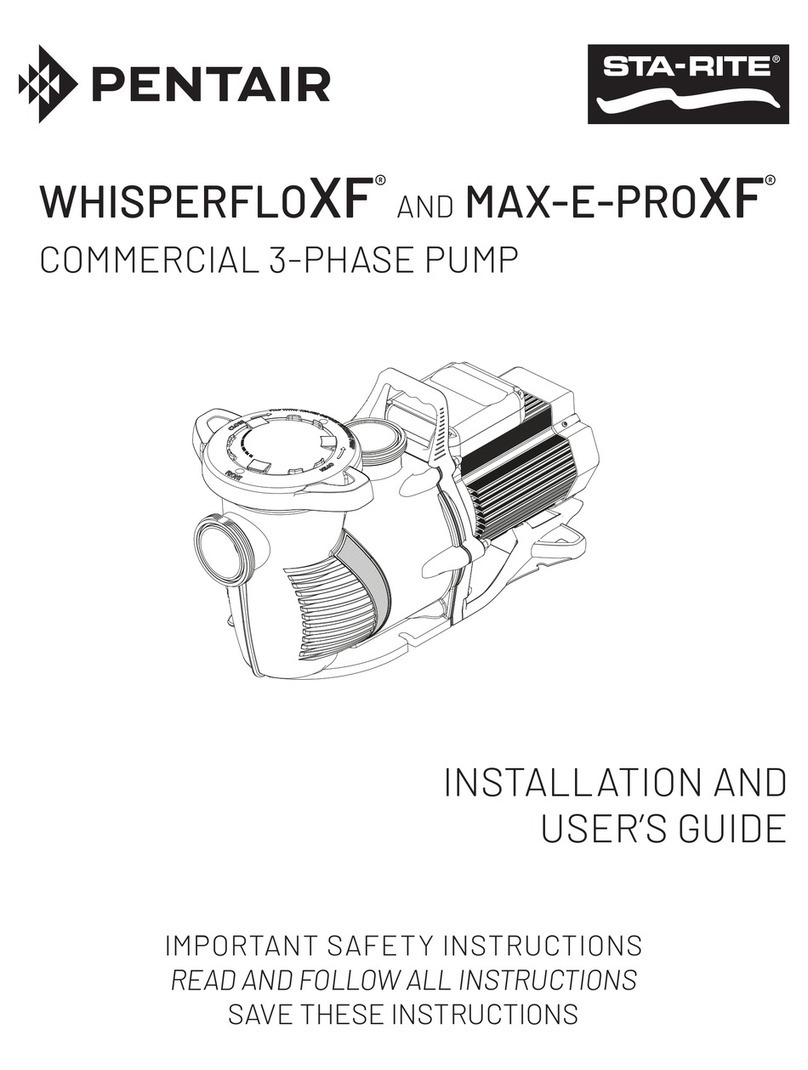
Pentair
Pentair WhisperFloXF Installation and user guide
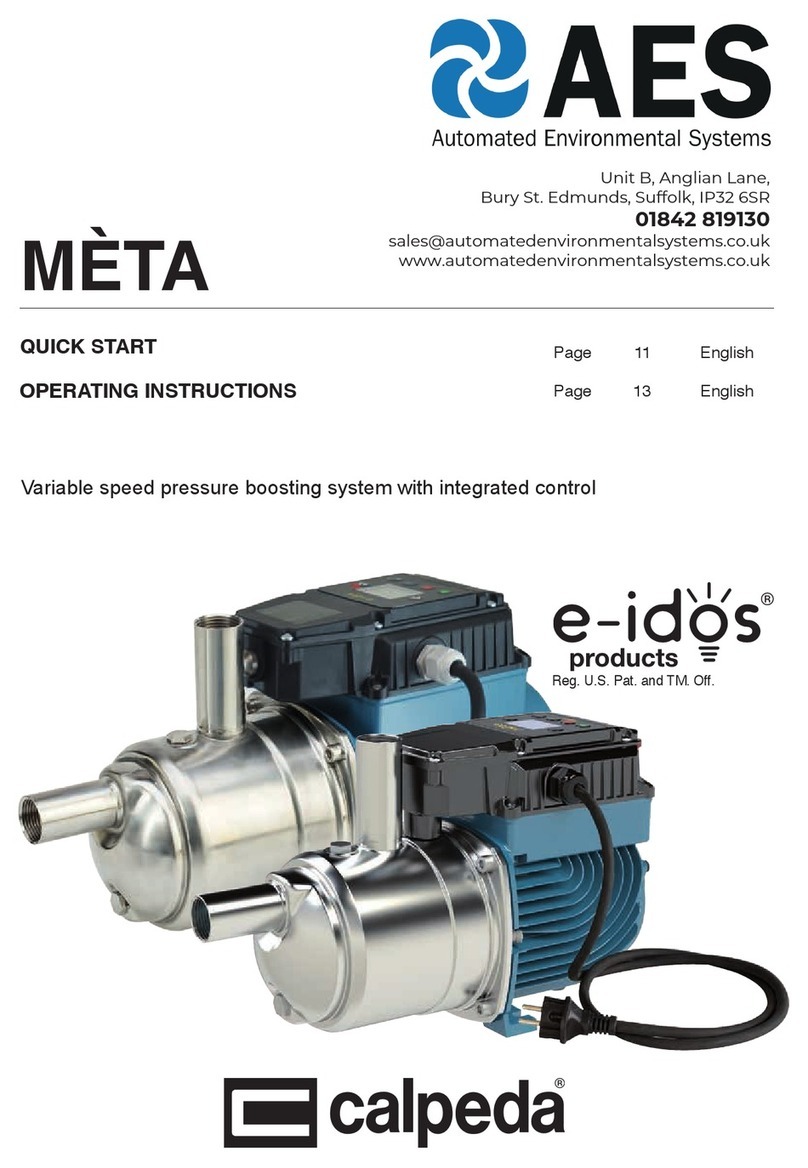
AES
AES calpeda META quick start
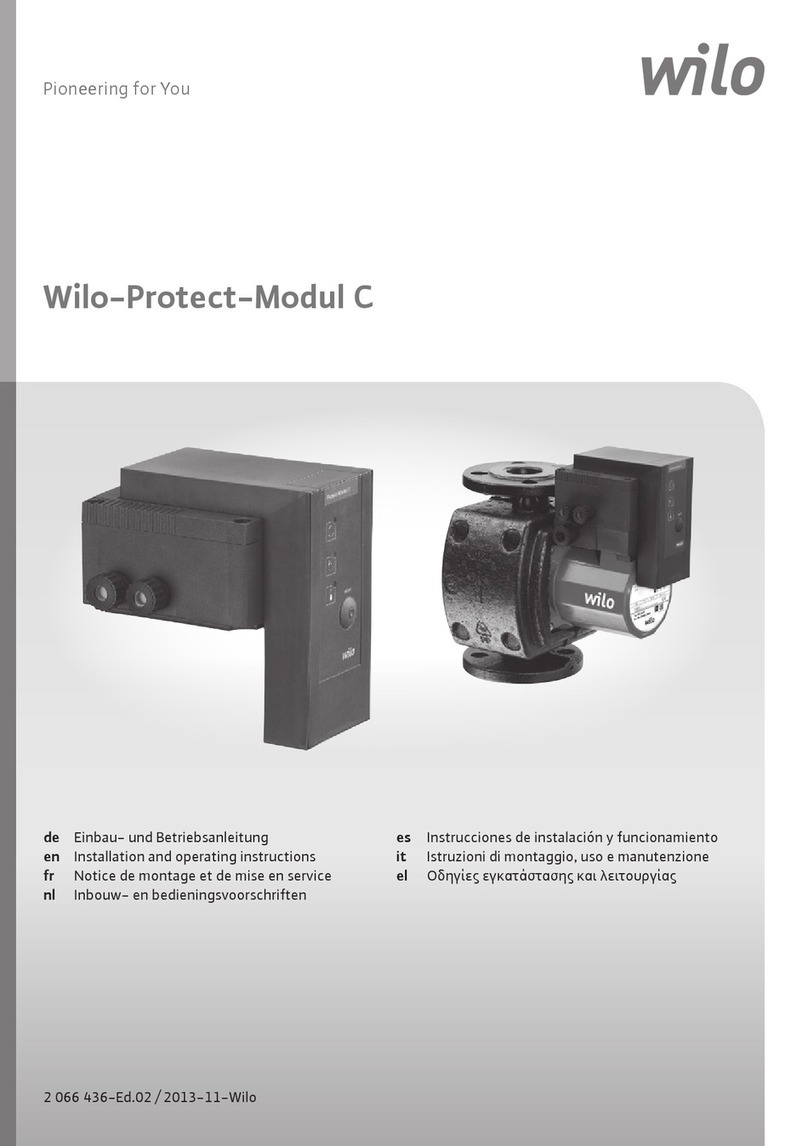
Wilo
Wilo 22 EM Installation and operating instructions

SPERONI
SPERONI SVM 100 instruction manual

Crane
Crane BARNES UT17 manual

Agilent Technologies
Agilent Technologies TriScroll 300 Installation and operation manual

Danfoss
Danfoss BFP 11 L3 instructions
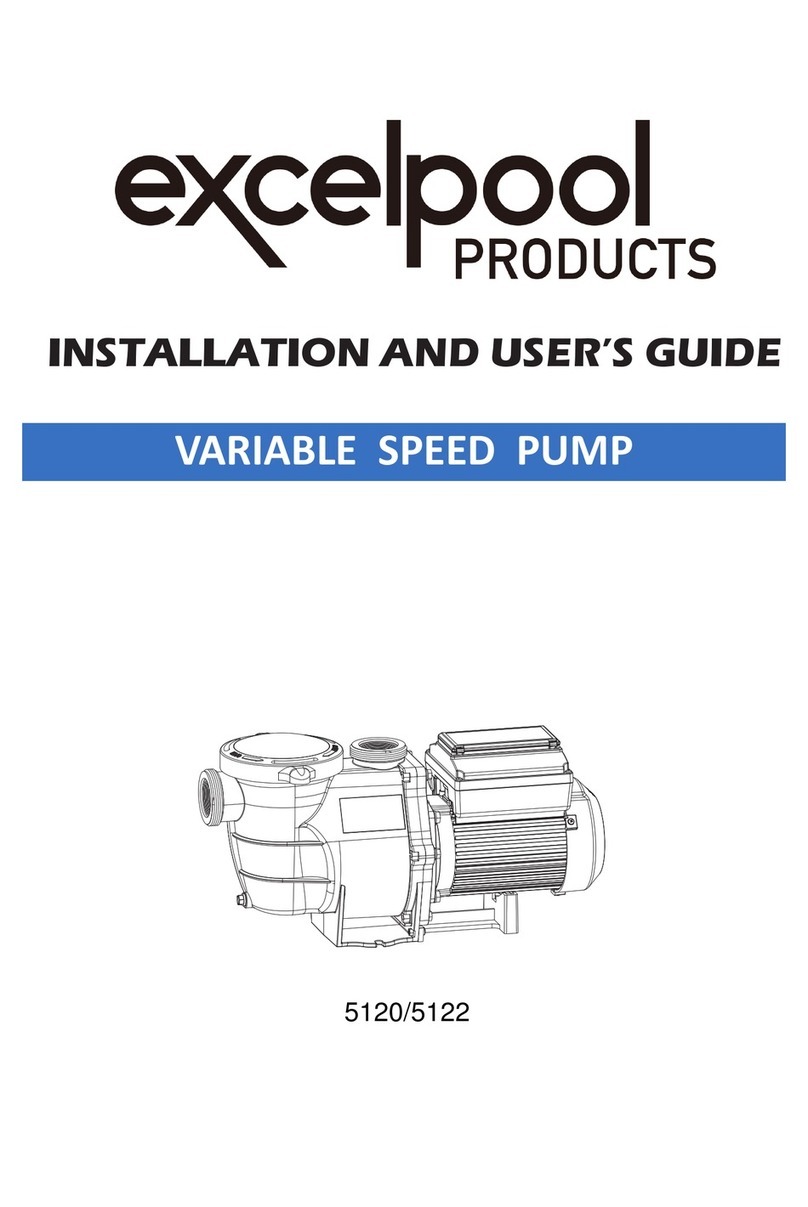
ExcelPool Products
ExcelPool Products 5120 Installation and user guide