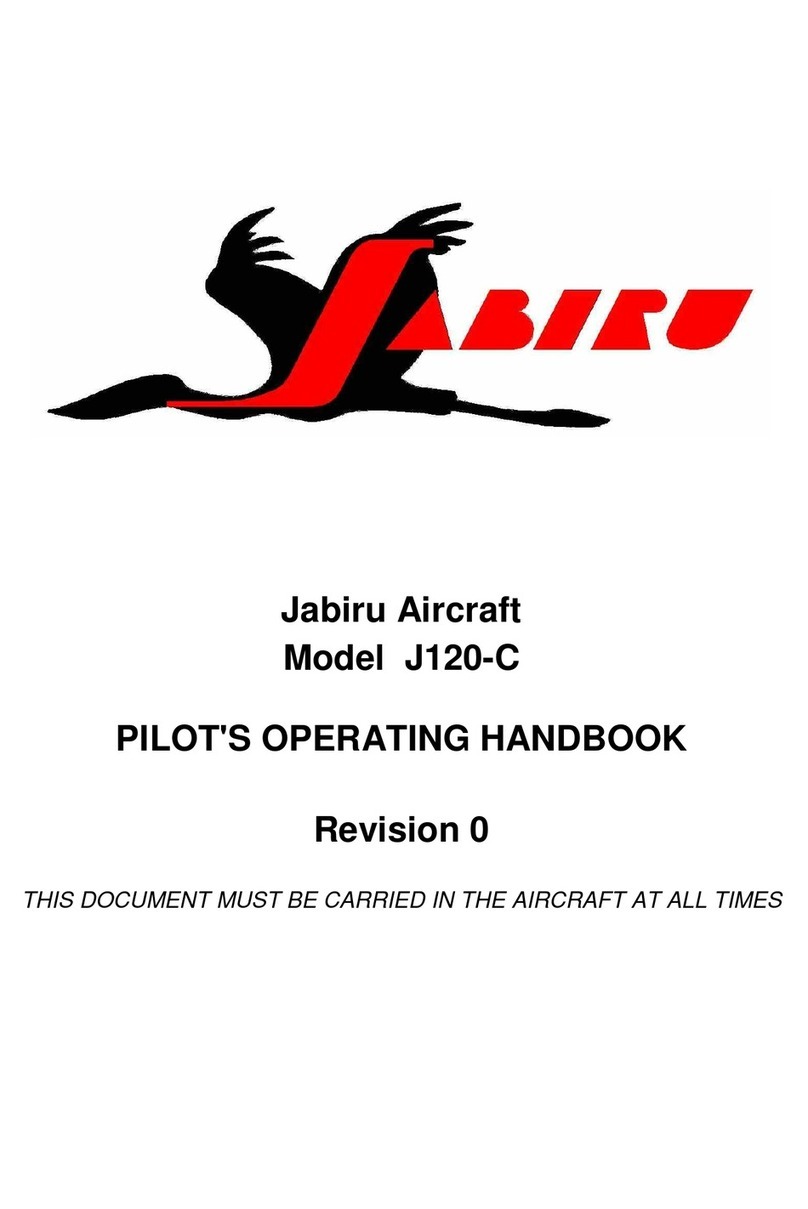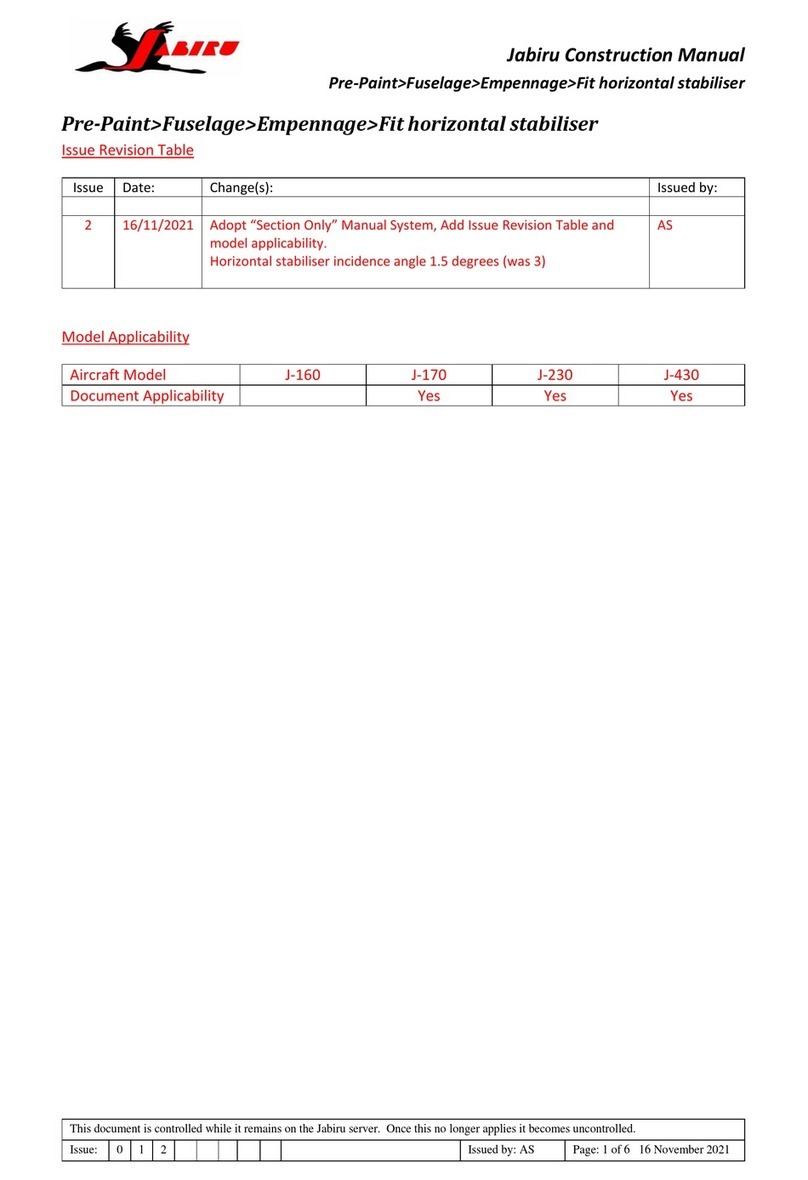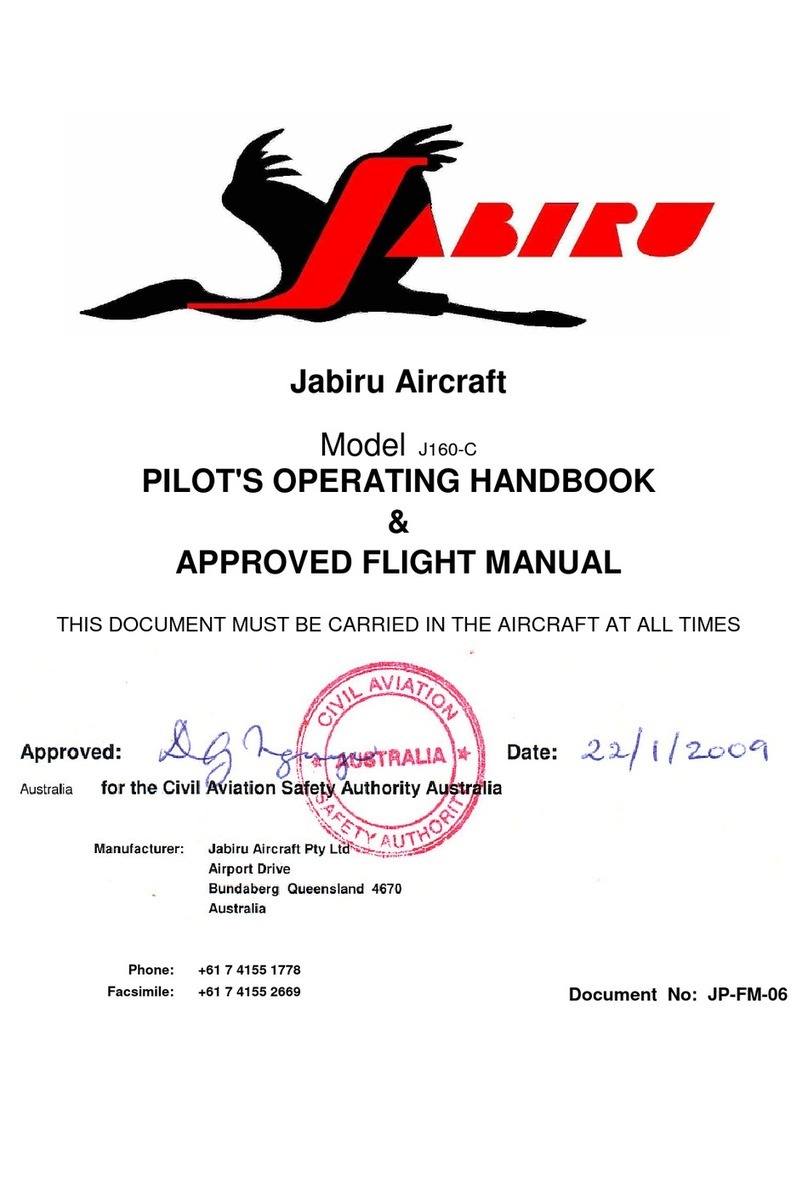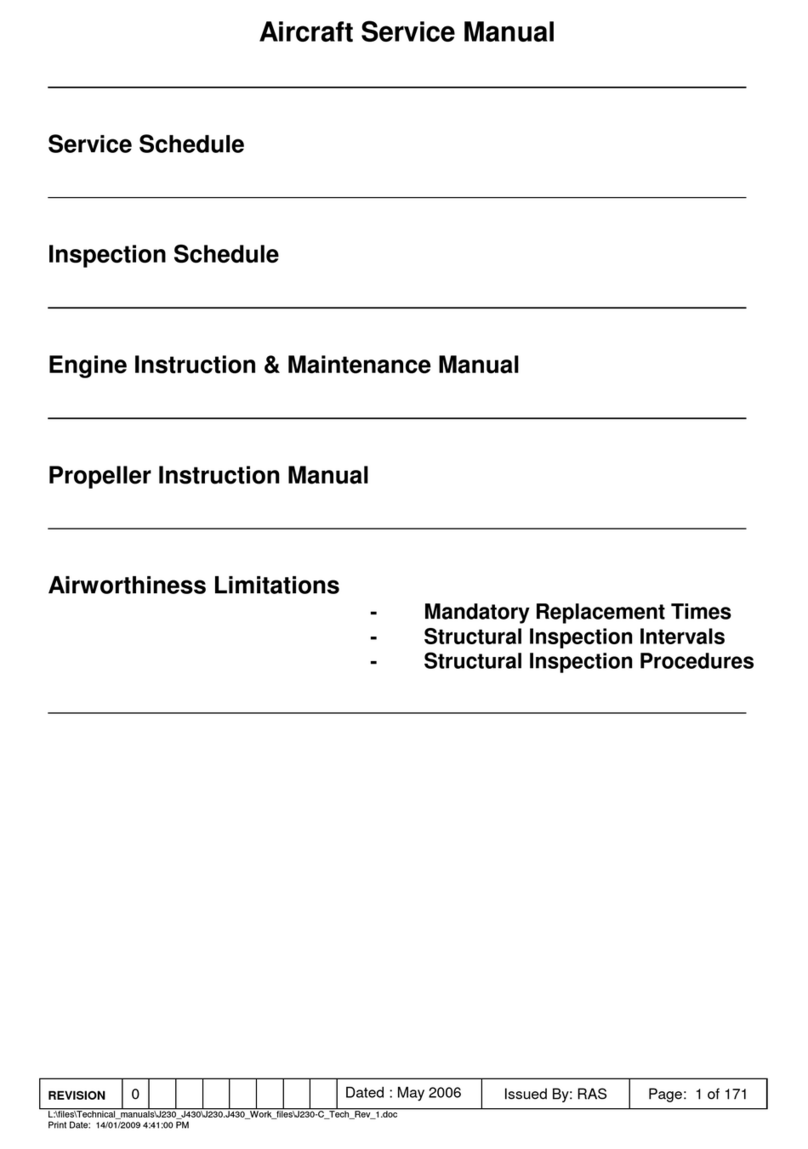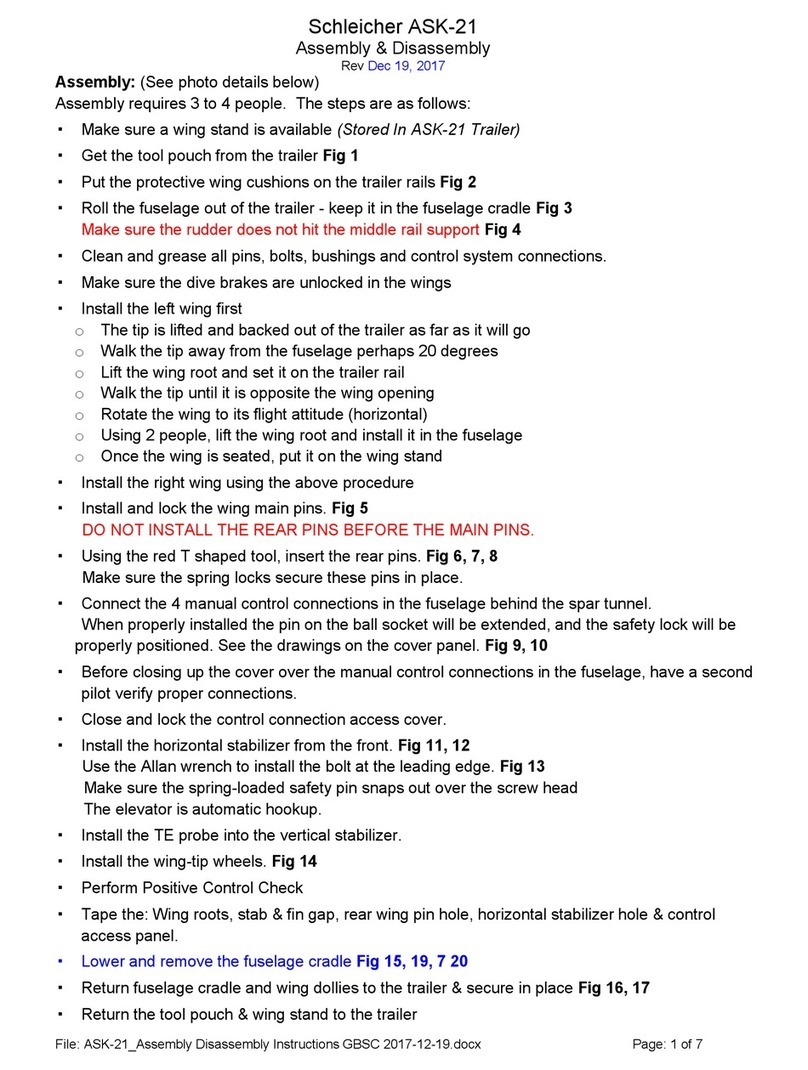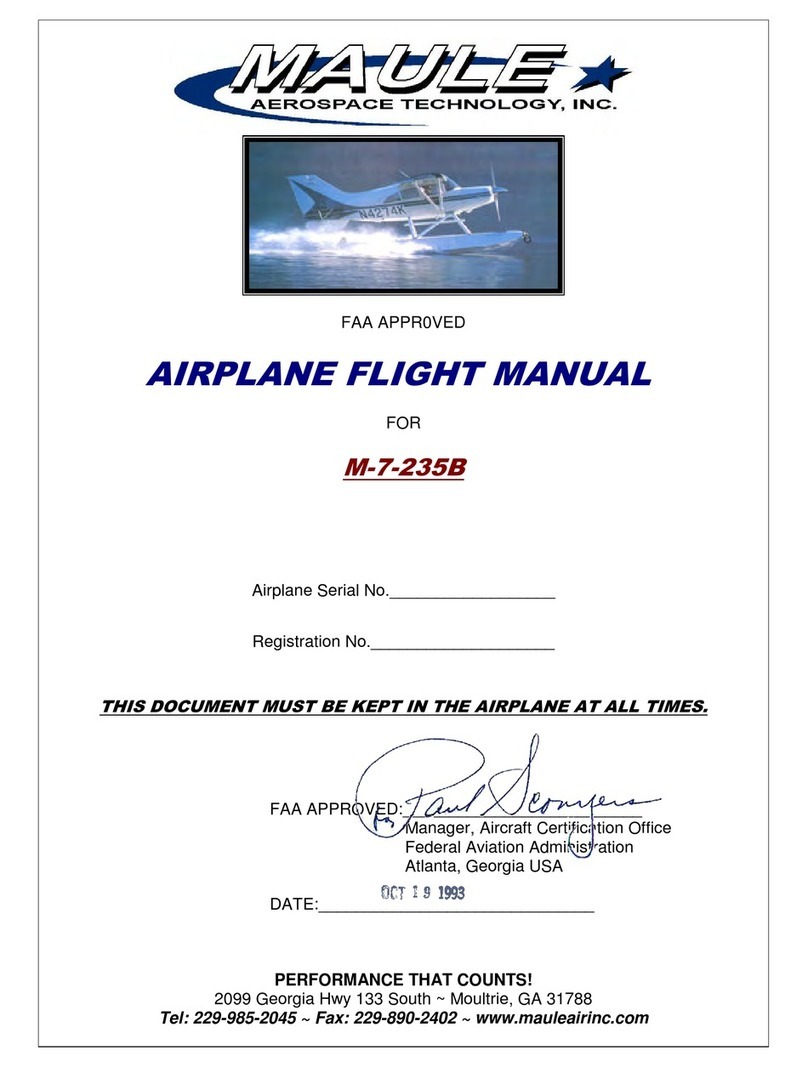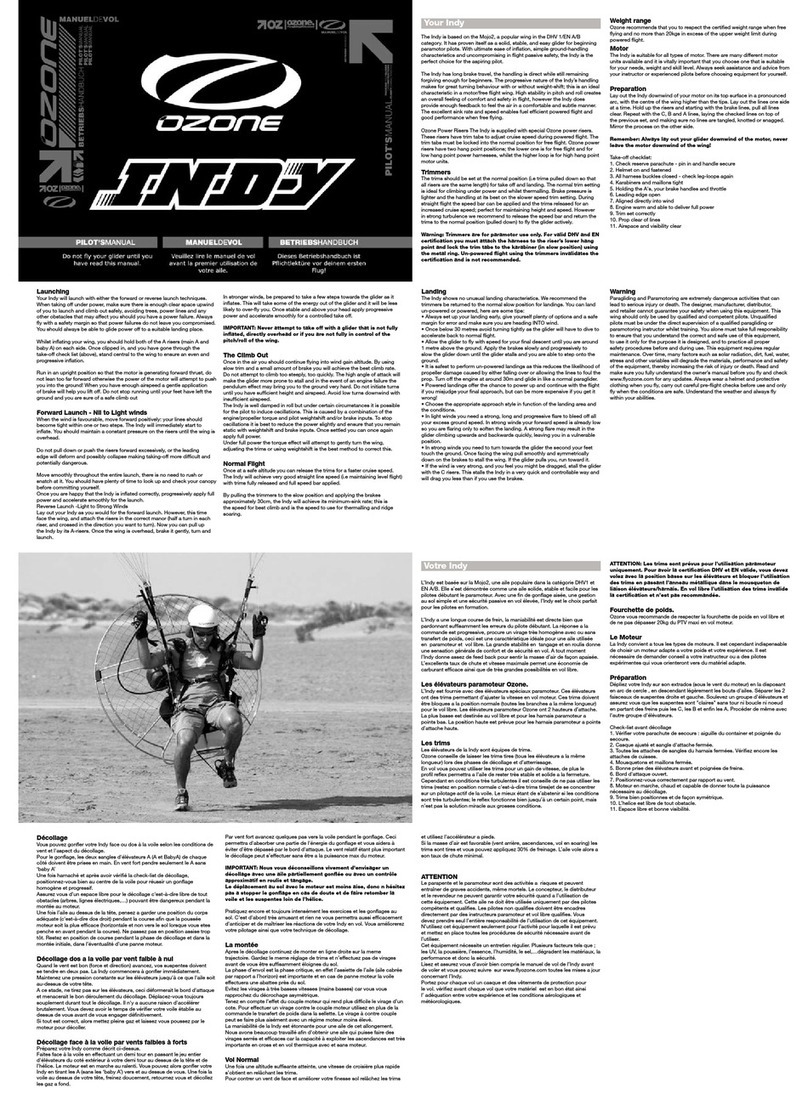IAP 2020.001-AFM / JABIRU J160/J170 Page | 2
FOR SIMULATION USE ONLY
FOREWORD
AUTHORITY
Users are to regard this Flight Manual as an authoritative publication. It is
compiled from data available from operating, technical, manufacturing and
safety sources, and represents the best level of information available.
These instructions provide you with a general knowledge of the simulated
aircraft, its characteristics, and specific normal and emergency operating
procedures. Instructions in this manual are for a pilot inexperienced in the
operation of the simulation aircraft.
APPLICABILITY
This Flight Manual applies to the Jabiru J-160/J170 product by IRIS Flight
Simulation Software for Microsoft Flight Simulator.
Under NO circumstances is any component of this product intended to
replace, or compliment, any form of real-world training materials.
The intended use is for entertainment purposes ONLY. ALWAYS refer to
approved publications from the aircraft manufacturer when flying aircraft.
OPERATING INSTRUCTIONS
This manual provides the best possible operating instructions, however, on
occasions these instructions may prove to be a poor substitute for sound
judgment. Multiple emergencies, adverse weather, terrain and other
considerations may require modification of the procedure.
PERMISSIBLE OPERATIONS
The Flight Manual takes a ‘positive approach’ and normally states only what
you can do. Unusual operations and configurations are prohibited unless
specifically covered herein.