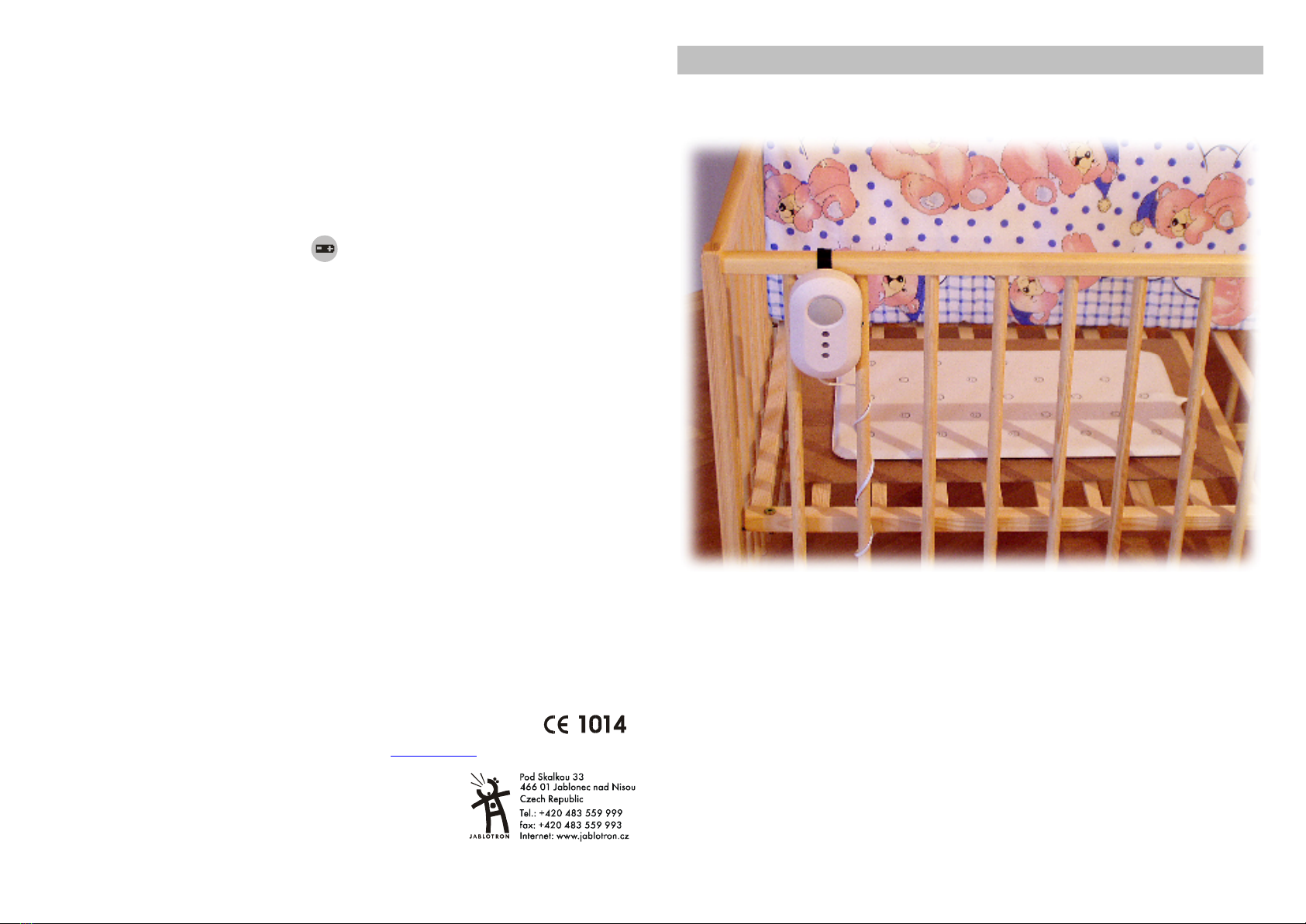Baby monitor BM-02 “Nanny“ 2/4 MFV51802 Baby monitor BM-02 “Nanny“ 3/4 MFV51802
Installation
1.
Place the sensor pad on the bed bottom as shown in the diagram. Place the
mattress on the sensor pad and be sure that the sensor is well positioned with
the mattress using the following guidelines:
• Center of the sensor pad should be approximately in the position of where the baby’s chest
will be
• Pad should be on a smooth & solid surface – It should not be bent .
• If there is only a spring grid supporting the bed place a solid board (wood plywood etc.)
between the pad and the spring grid.
• If you want to use the Nanny in multiple beds use extra sensor pads (item number BM-
02D). Install them in each bed and change only the location of the control unit.
• Up to two sensor pads can be used in each bed with a single control unit if the child is large.
Using the device for twins: It is essential that each baby has its own bed and there is a separate device
installed in each bed. The beds cannot touch. The children cannot even share one bed each having a
separate device. It is also not allowed that both children share one unit having separate sensor pads
connected together with the enclosed cable splitter. These incorrect solutions can endanger one baby’s life!
2.
Connecting batteries to the control unit (battery compartment is on the rear
side of the control unit):
• Use only 2 new size AA alkaline batteries.
• Polarity of the batteries is clearly marked in the battery compartment.
• Close the battery cover and turn the switch to position I.
• If the batteries are OK the indicators will flash and you will hear a beep.
• Switch the unit OFF again (position 0)
• If there is no beep after turning ON check the batteries.
3.
Attaching the control unit to the bed – using the fastening belt
• The unit should be visible and should not be covered by anything
• For bigger children we recommend to locate the unit out of their reach
• It is also possible to use a wall mount holder to attach the control unit to the wall
4.
Connecting the sensor’s cable to the unit – you should hear a click
• Route the cable in such a way that there is no slack long enough to make a loop. For
bigger children the cable should be out of their reach
• If you do not use the entire length of the cable fix the excess firmly under the mattress.
• If you position the control unit in another room use the extension cable (5m) which is
provided with the set. Only one extension cable can be used.
• If you use two sensor pads in a bed a cable splitter is provided in the set.
• To disconnect the cable from the unit – press the connector tab towards the cable
Switch and Indicators
Switch
– position 0 = OFF I = ON
Green indicator – a short flash indicates a breath or a movement of the baby
Red indicator – flashing when there is an ALARM
Red indicator – flashing indicates low batteries
Operation
A. Put the baby to bed.
B. Turn on the unit (confirmed by a beep and a flash of all LED indicators)
C. The green led indicator will flashes as the baby breathes or moves
D. Turn off the unit before you take the baby out of the bed.
ALARM
If the baby is not breathing for longer than 20 seconds or the breath rate is too slow an
alarm signal will sound and the red indicator will flash.
Check the baby and provide first aid if necessary (make sure that there are no reasons
for choking start resuscitation call for emergency help). In some cases of Apnea the sound of
the unit itself can wake the baby up and he/she will start to breath again on his/her own.
Alarm can be stopped by the switching the unit off.
There may be rare cases of false alarms especially when the child is crawling and moves
off the sensor pad.
Testing
You can test function of the Nanny in the following way (should be tested once a week):
1. If the baby is in the bed and the unit is ON the green indicator should flash as the
baby is breathing or moving.
2. Leave the unit ON and take the baby out of the bed.
• The green indicator may continue to blink for a certain time (vibrations of
the bed caused by the baby’s removal)
• Do not hold or touch the bed – the device may detect your breathing
3. When the flashing has stopped for 20 seconds the unit will make warning beeps and will
start the alarm sound
• The red indicator should flash when the alarm is triggered.
• Stop alarm by turning the switch on the unit OFF.
If the device does not work as described above, check that:
• There is a beep after switching it on. If not check the batteries.
• After taking the baby out of the bed the green indicator stops flashing (within a
minute or so) – if not the device is detecting some intrusive vibrations – see
following warning.
Important warning:
• The Nanny is a very sensitive instrument, capable of sensing a sleeping baby’s
breathing. Intrusive vibrations of the bed, the floor or the entire building can influence its
performance. The bed should not be in physical contact with another bed (which is
used by another person or animal) or with any device that generates vibrations.
Intrusive vibrations can also be caused by a powerful air movement (fan, air-
conditioning…), by walking close the bed and by other sources. If you move the bed to
a new location, you should test the Nanny before you use it.