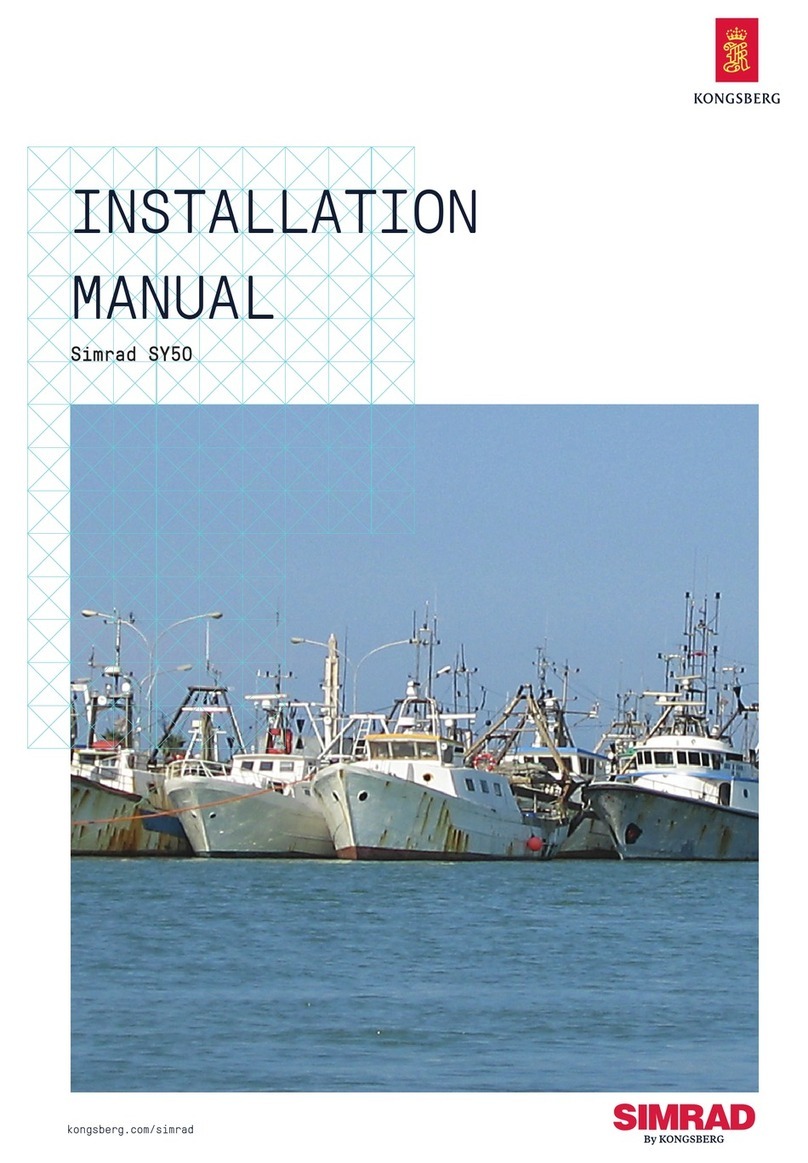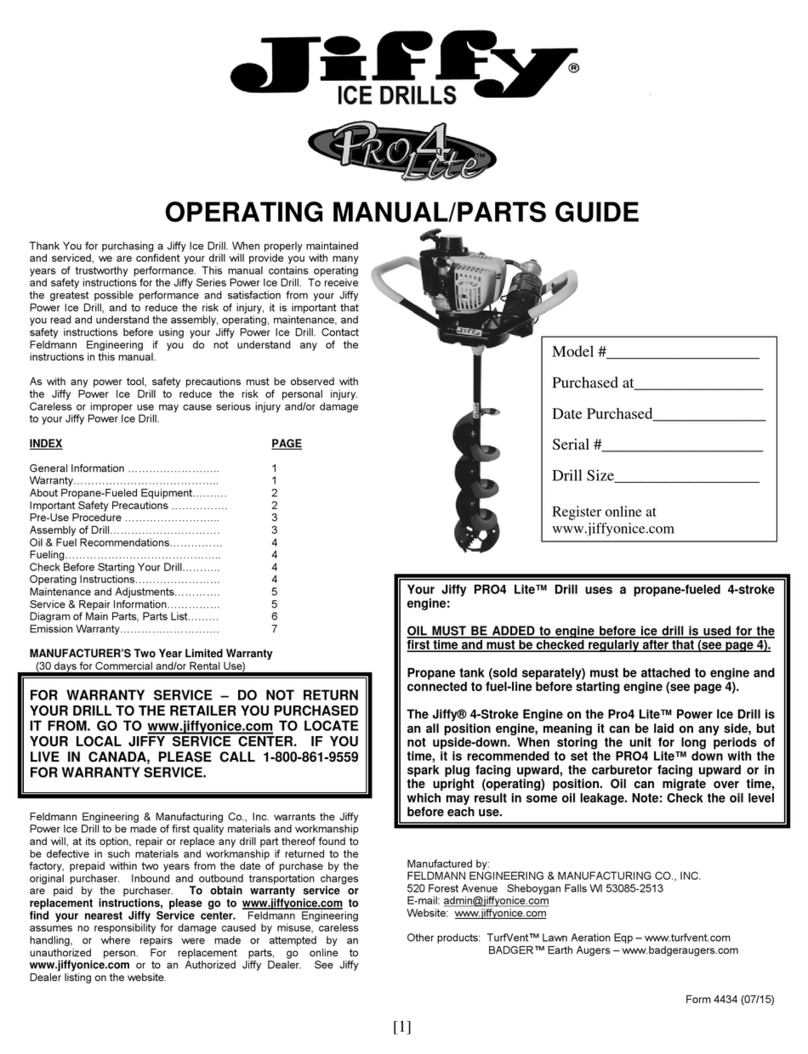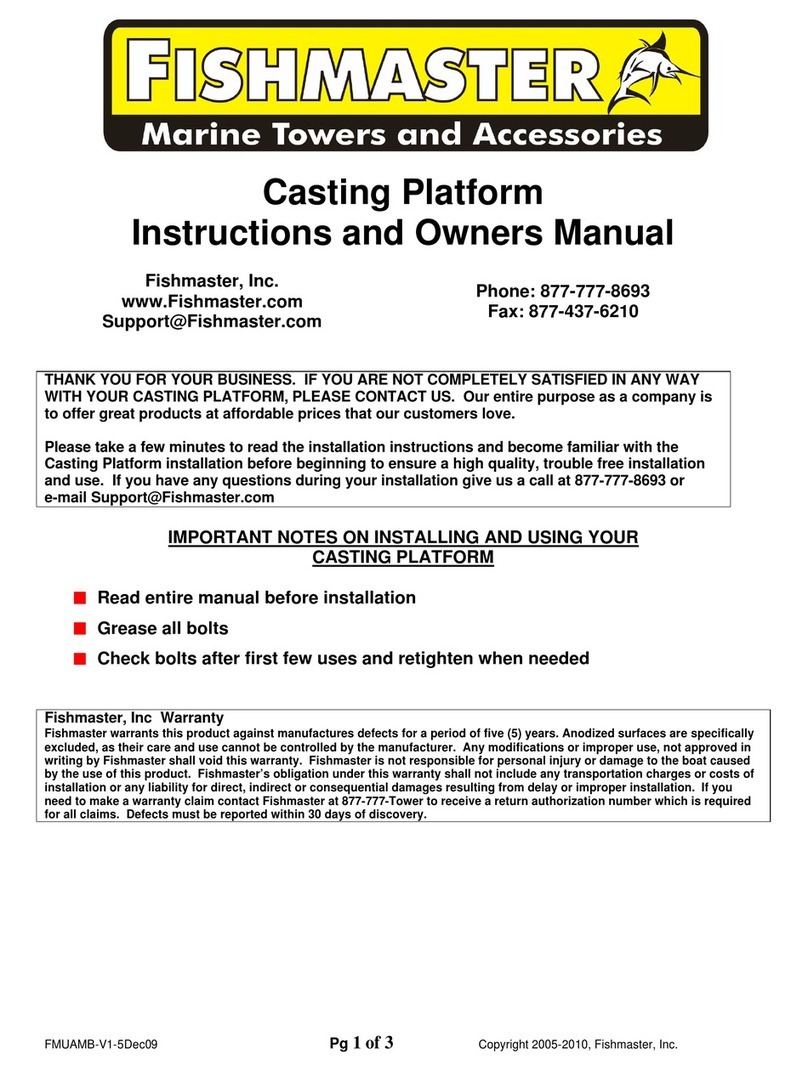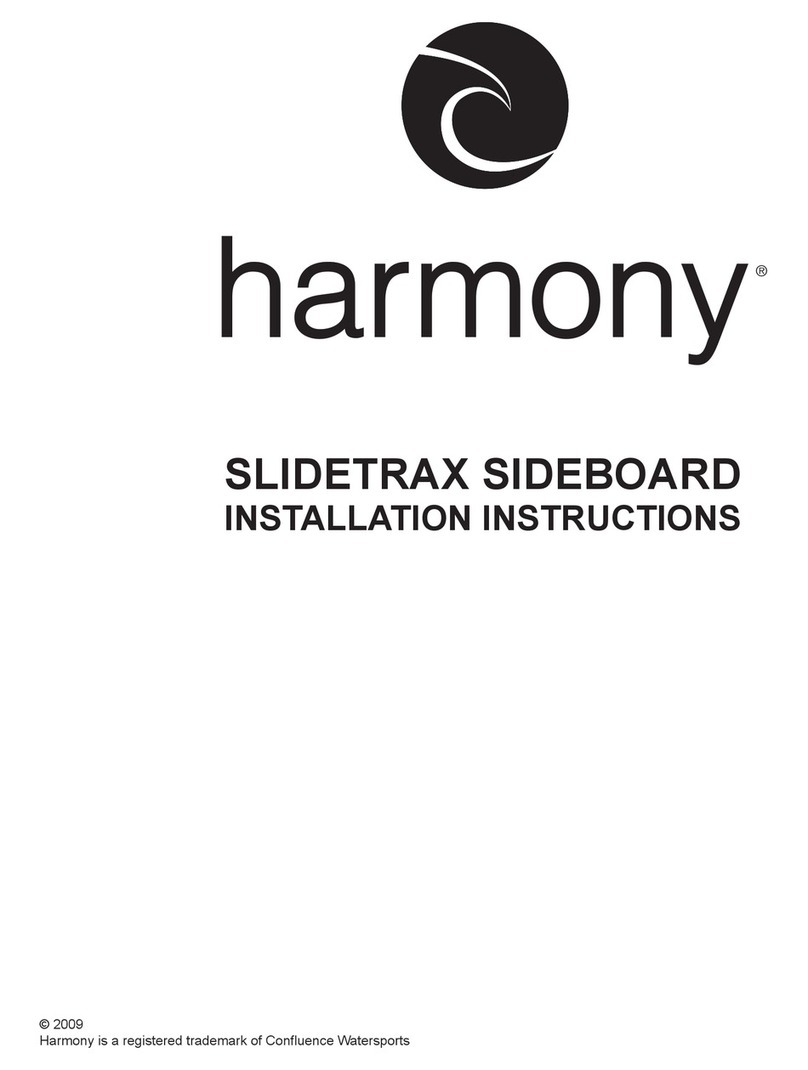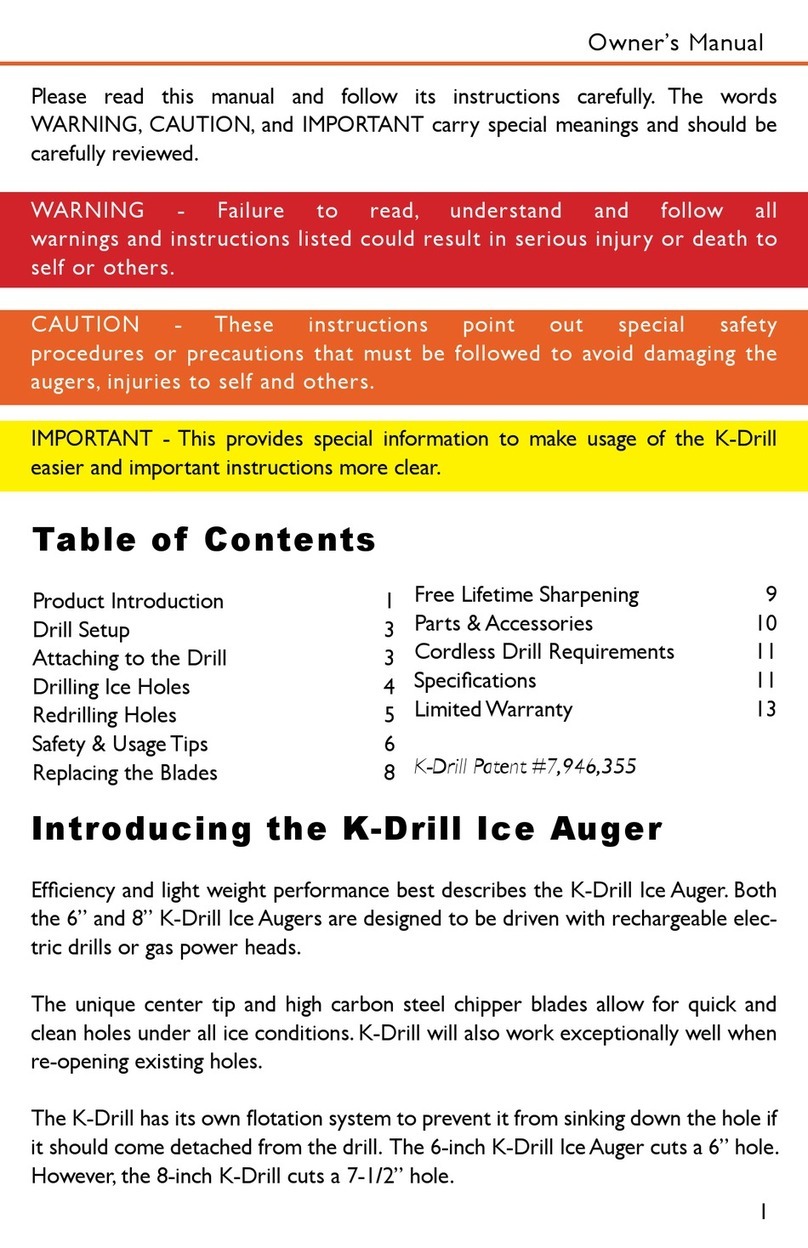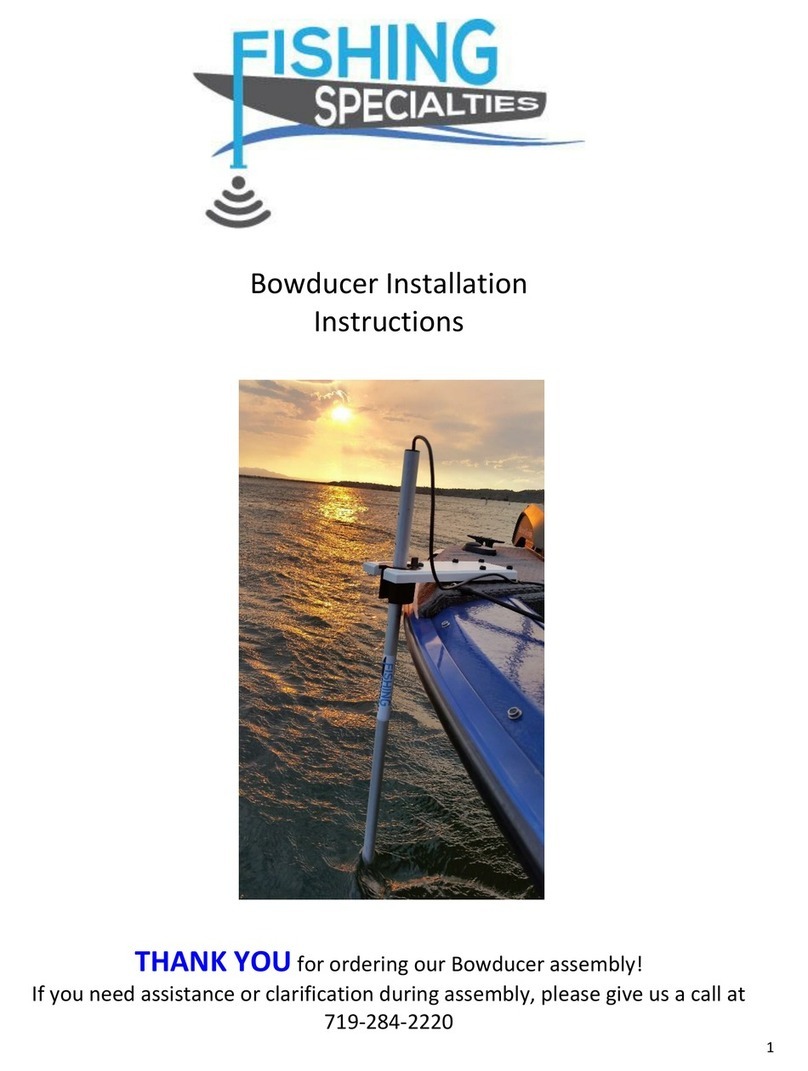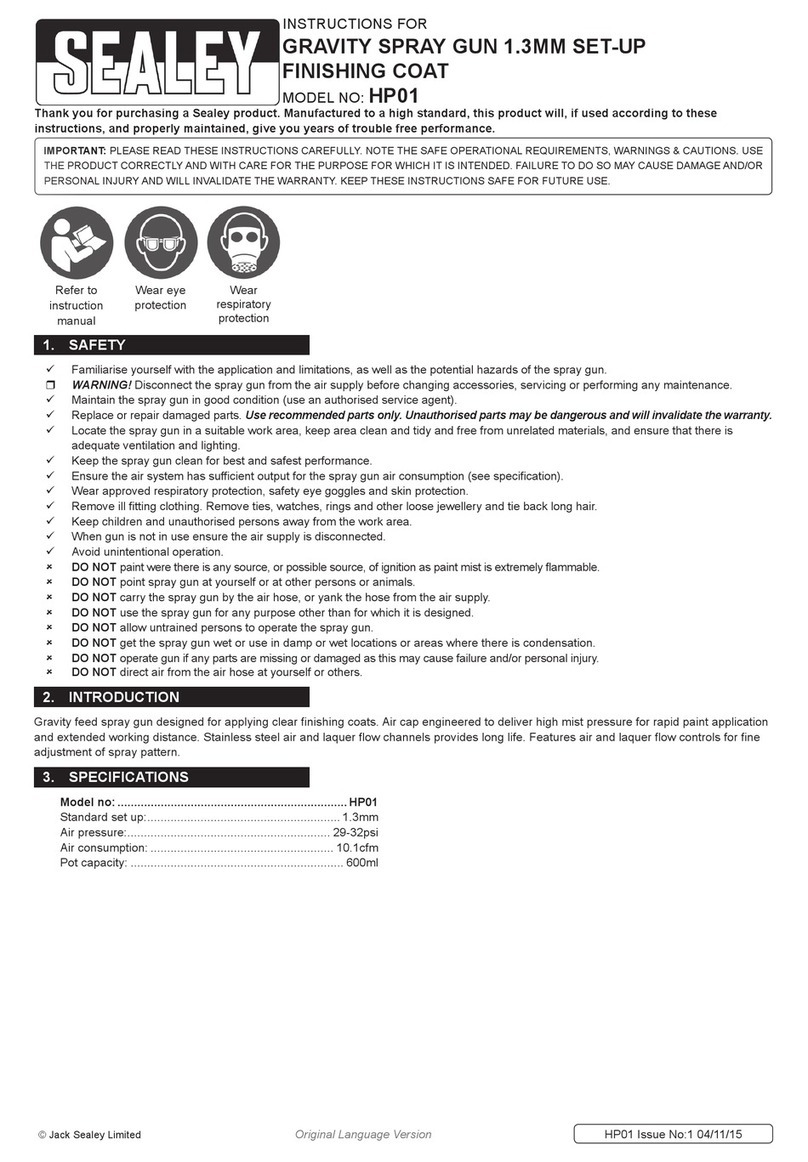3
http://zhyk.en.aliaba.com
GPS precision: 5 meters
GPS satellite capture time: 1 - 5 minutes
Current latitude and longitude display: yes
Distance measurement: yes
Destination storage: No.8
Attention:
1 Please charge the battery every time before using the bait boat. Please use the original 5V/1A charger
Red light is charging, green light is charged.
2 When the low battery alert is on(the remote control is beeping, and the front light is flashing), please
charge the battery.
3 Please make sure the remote control is always charged fully before use, otherwise please change
batteries.
4 The maximum load capacity for the feeding bin is 1.5kg.
5 Please switch off the remote control and the bait boat after each use.
6 Please charge the bait boat every 3 months if not in use. Keep the battery level at 70% - 80% for the
best lifetime. Keep the bait boat at a dry place.
7 Please remove the remote control battery if not in use.
8 There are 2 separately batteries installed in the bait boat. Please charge them separately.
9 Special note: When the boat alarms low battery, user should return the boat and charge in 10 min.
Otherwise, user may lose control of this boat or damaging the battery.
Test instruction:
JABO fishing bait boat is already tested by factory. But for safety purpose, please
conduct some necessary check and test before use.
Sailing light: there are 2 sailing lights in the rear of the body.
If the sailing lights flash in turns, it means the power is working fine. But it’s not connected to the
remote control yet.
If the sailing lights flash altogether, and the front lights flash too, it means low battery.
If both sailing lights are off, the bait boat stops.
If both sailing lights are on, the bait boat is moving forward.
If both sailing lights are flashing, the bait boat is reversing.
If the left/right light flashes, the bait boat is turning left/right.
1. Open the cabin cover on each side of the bait boat, plug in the socket, and then turn on the switches on
both sides. The 2 sailing lights will flash in turns. Note: when only one switch is turned on, the other
light will be off. If both switches are turned on, both sailing lights and front light are flashing, it’s low
battery signal.
2. Turn on the remote control. The remote light should be solid. Meanwhile, all lights on the bait boat
should be off.
3 .Push up the left stick, both sailing lights are on. Meanwhile both motors start working.
4. Pull down the left stick, both sailing lights are flashing. Meanhile both motors start working reversely.