Jackson Systems Web Comfort Z-2000 Installation manual
Other Jackson Systems Thermostat manuals
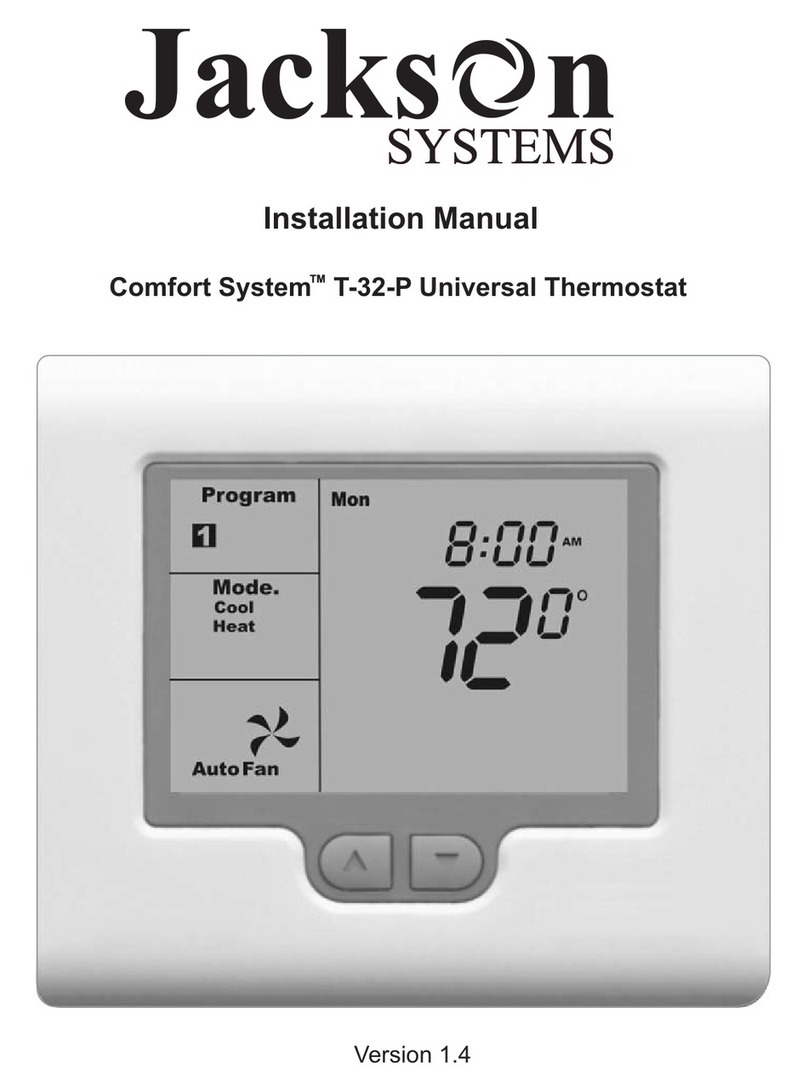
Jackson Systems
Jackson Systems Comfort System T-32-P User manual
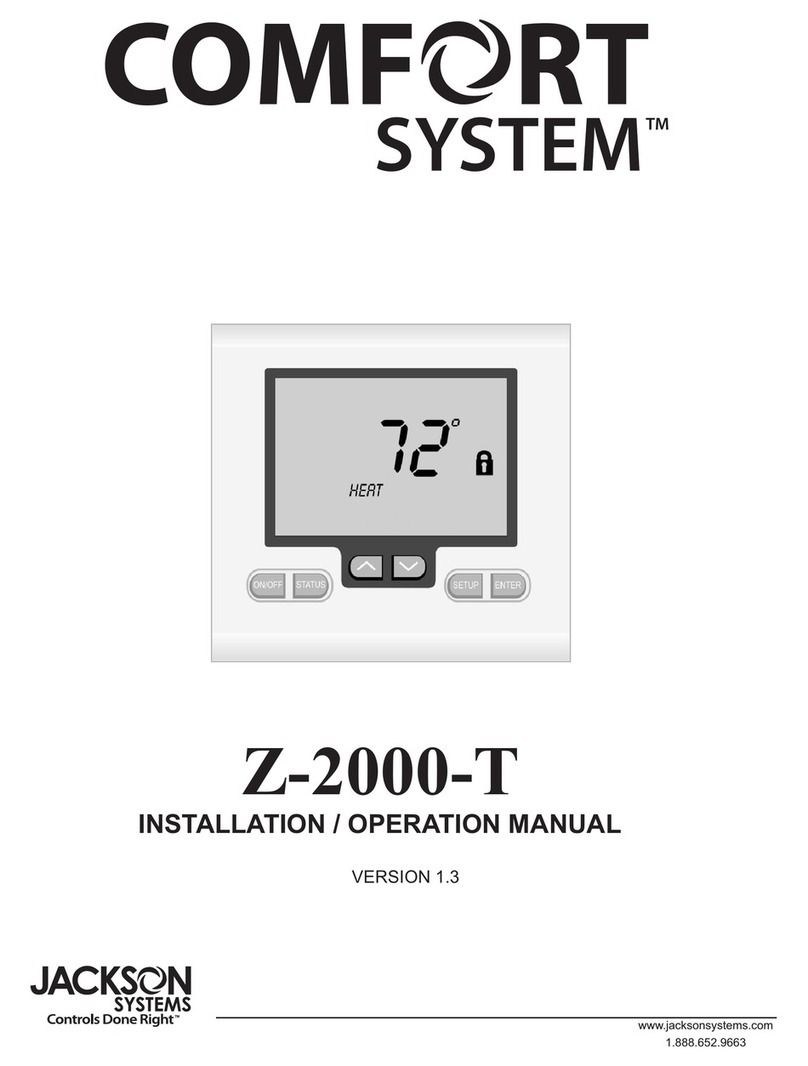
Jackson Systems
Jackson Systems COMFORT SYSTEM Z-2000-T User manual
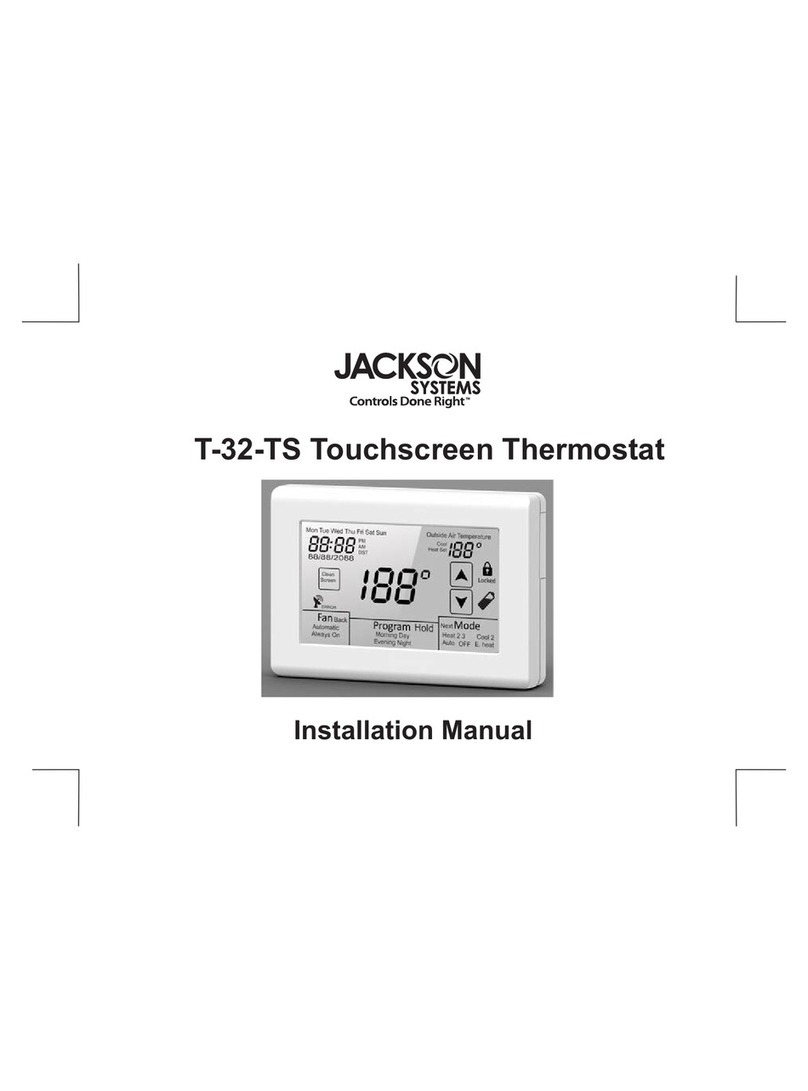
Jackson Systems
Jackson Systems T-32-TS Touchscreen Thermostat User manual

Jackson Systems
Jackson Systems Comfort System T-21-P User manual
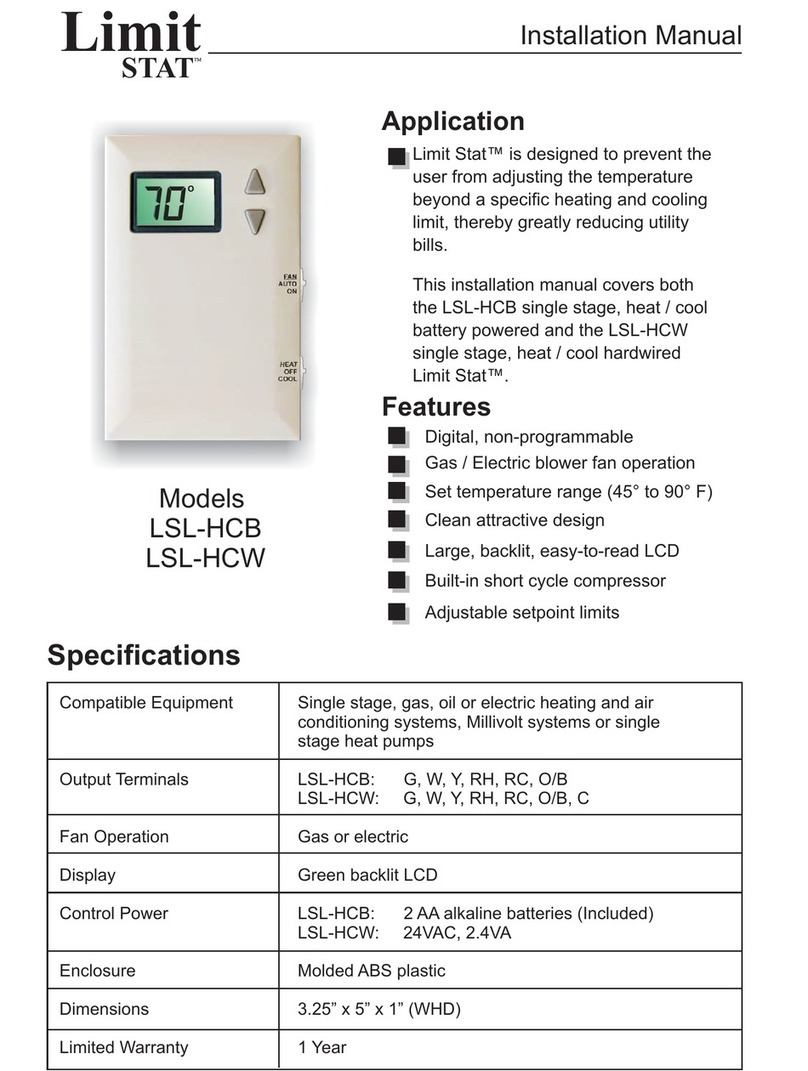
Jackson Systems
Jackson Systems Limit Stat LSL-HCB User manual

Jackson Systems
Jackson Systems Wireless Comfort WCZ-600-T User manual
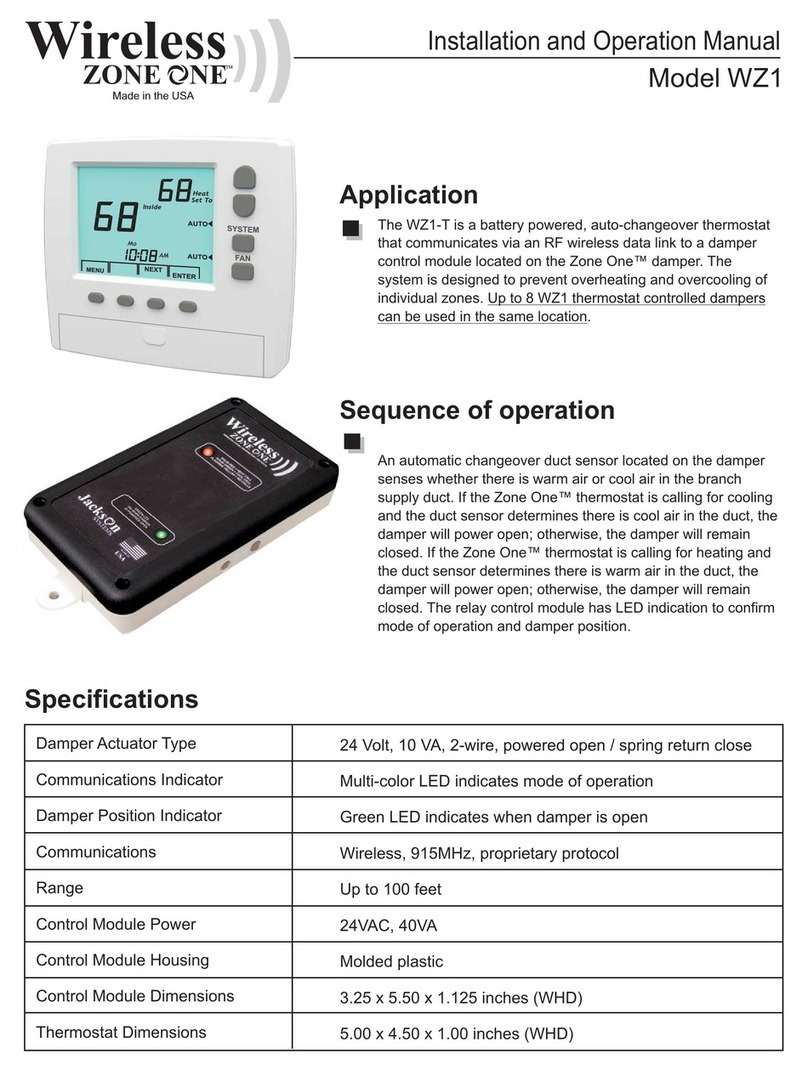
Jackson Systems
Jackson Systems WZ1 User manual

Jackson Systems
Jackson Systems Limit STAT User manual

Jackson Systems
Jackson Systems Wireless Comfort WCT-32 User manual

Jackson Systems
Jackson Systems WCT-32 User manual
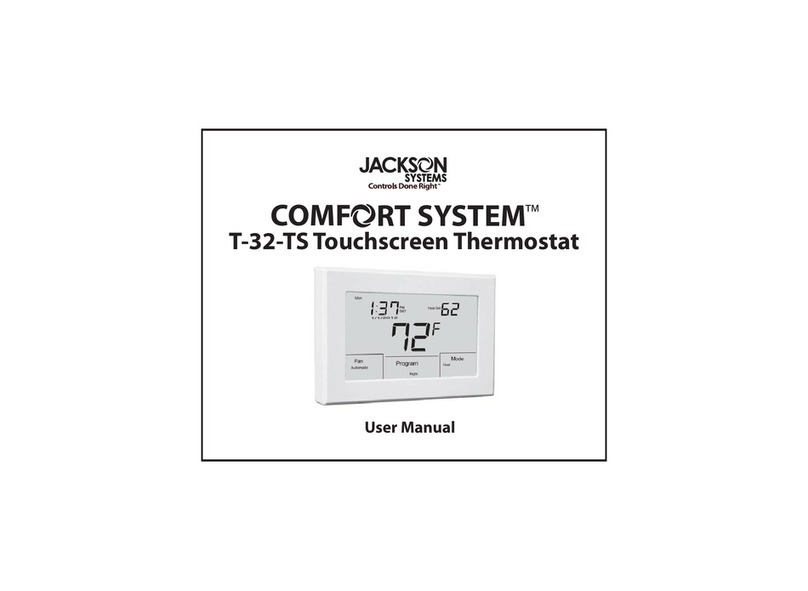
Jackson Systems
Jackson Systems T-32-TS Touchscreen Thermostat User manual

Jackson Systems
Jackson Systems Wireless Comfort WCT-32 User manual

Jackson Systems
Jackson Systems T-32-TS Touchscreen Thermostat User manual
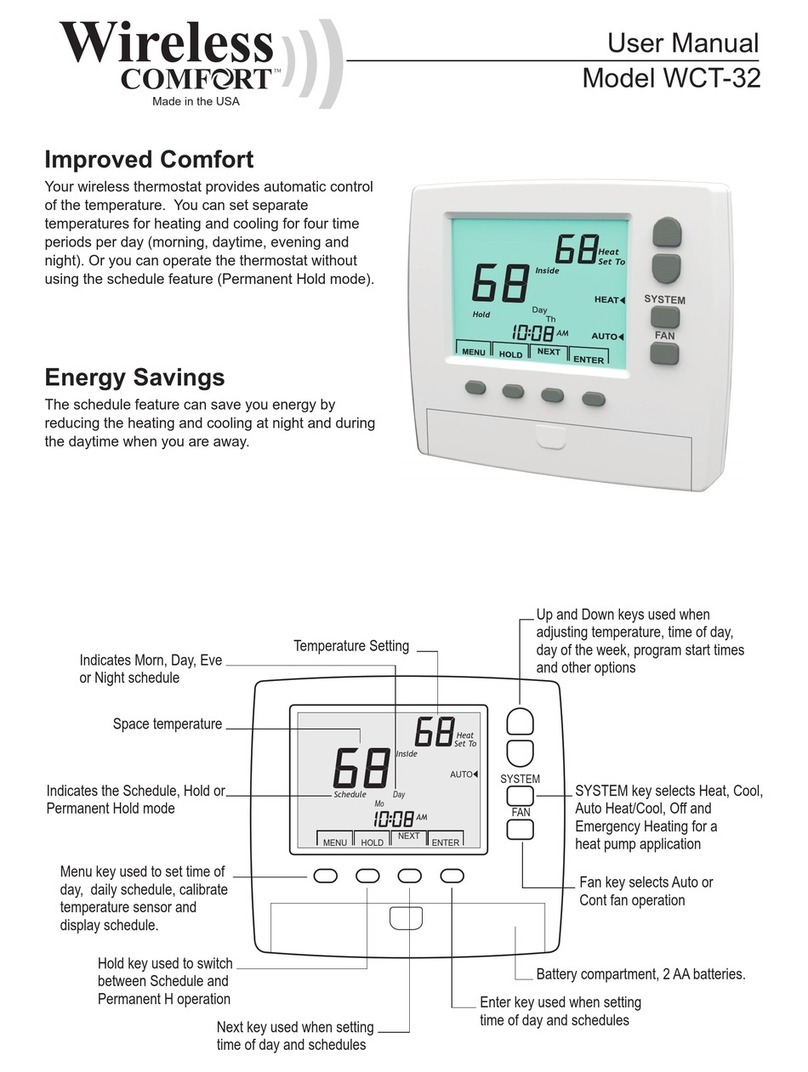
Jackson Systems
Jackson Systems Wireless Comfort WCT-32 User manual
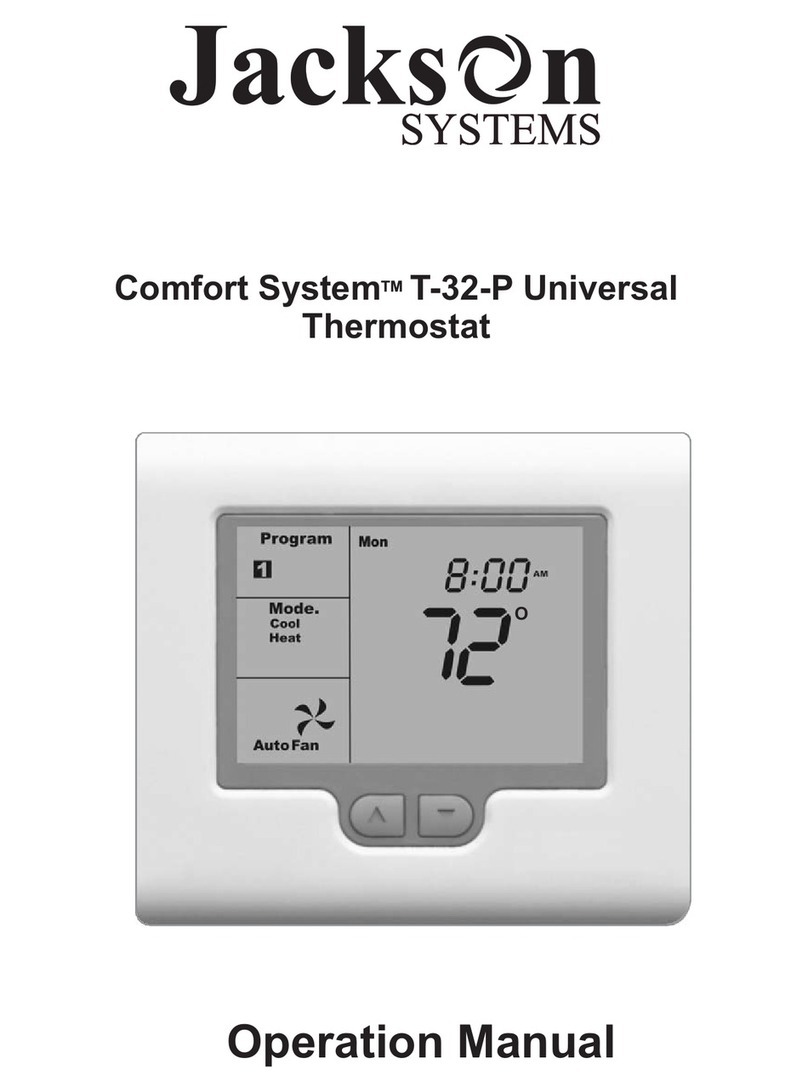
Jackson Systems
Jackson Systems Comfort System T-32-P User manual
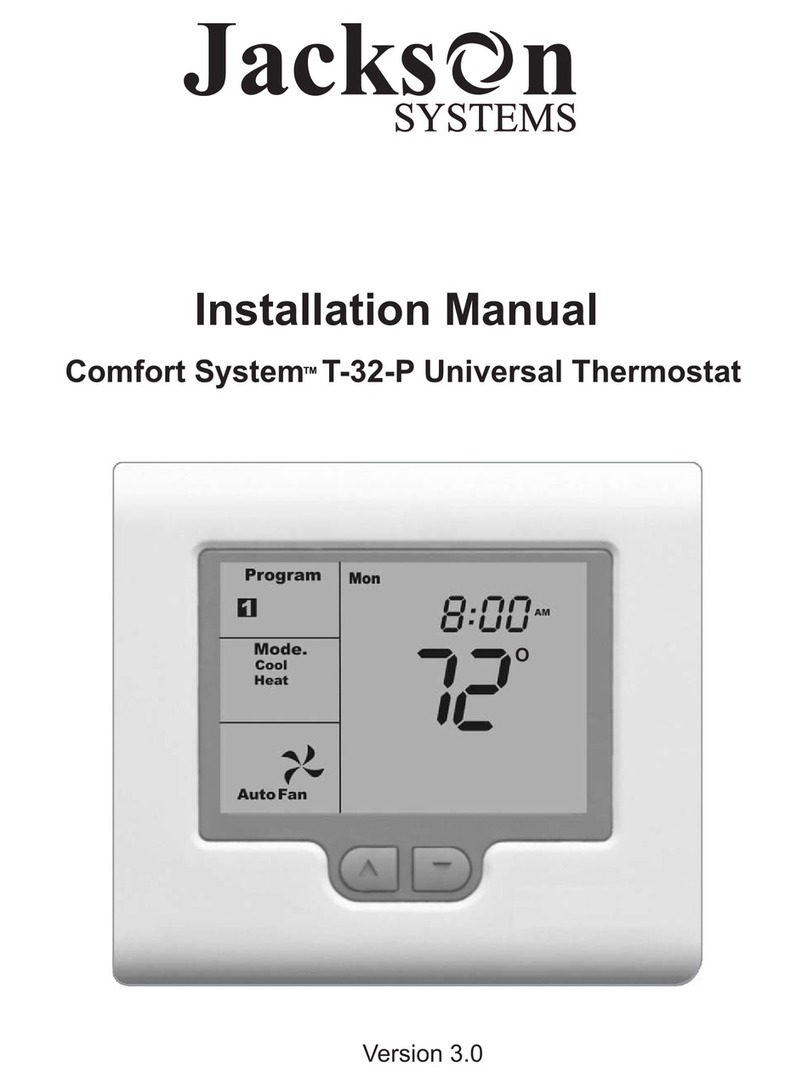
Jackson Systems
Jackson Systems Comfort System T-32-P User manual
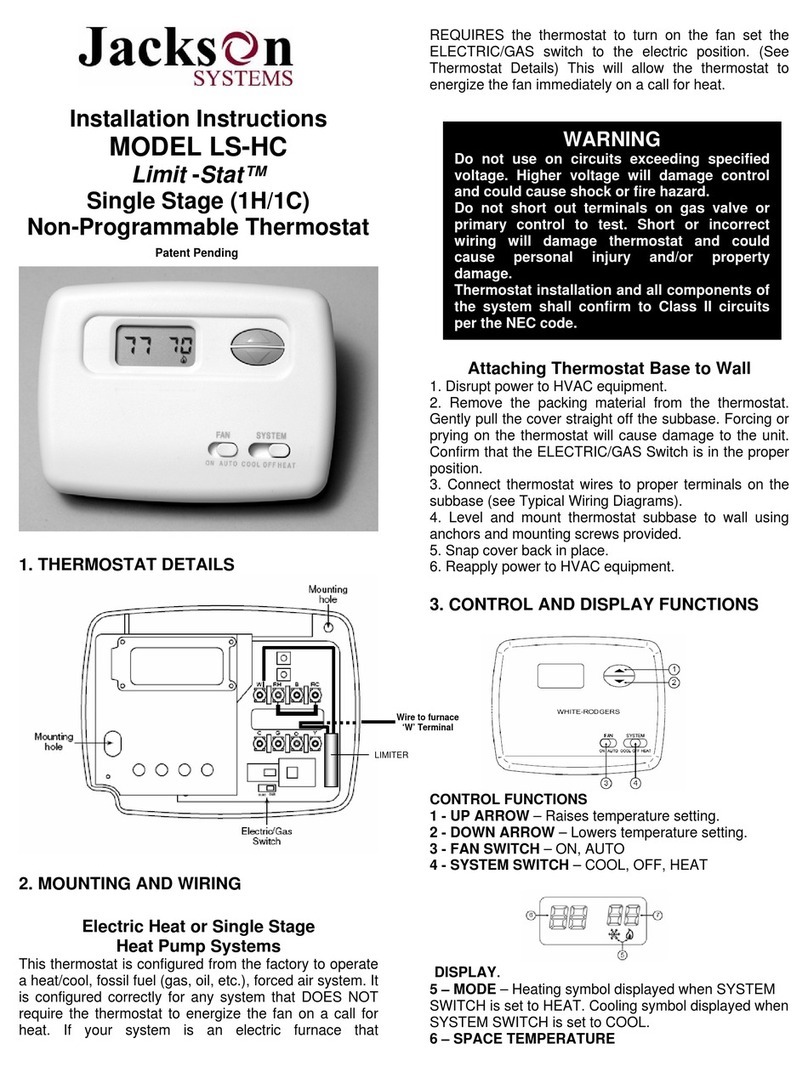
Jackson Systems
Jackson Systems Limit-Stat LS-HC User manual



















