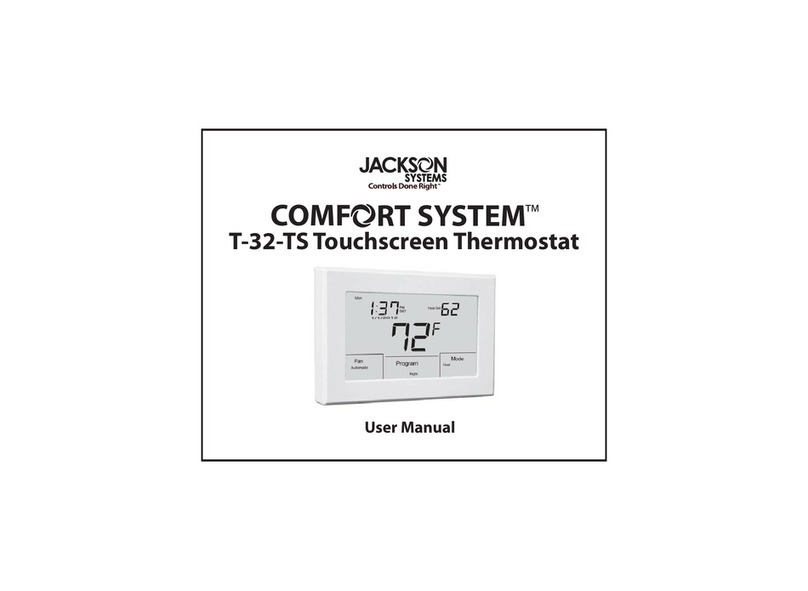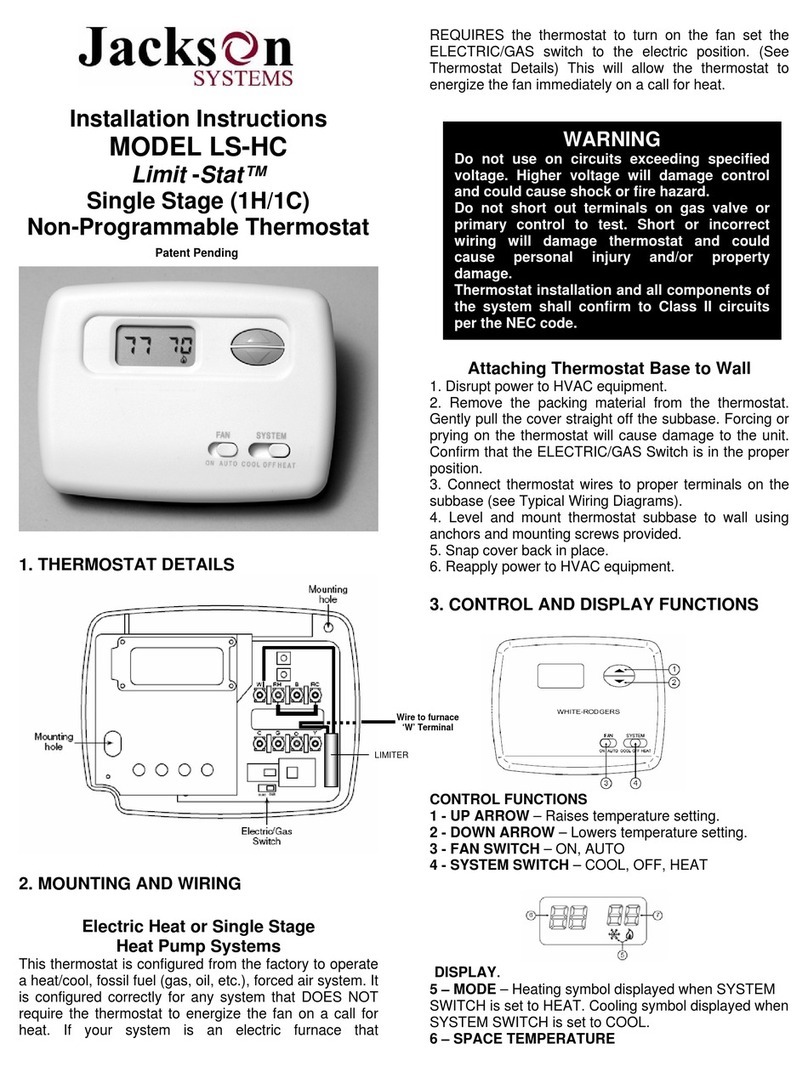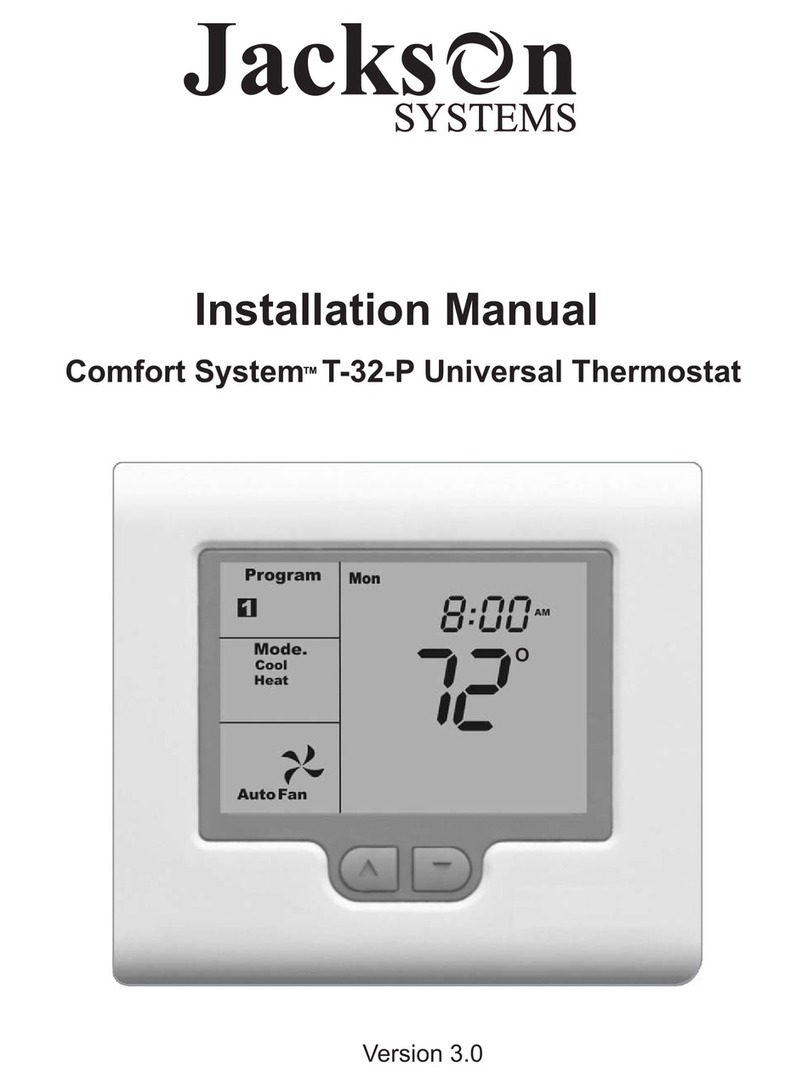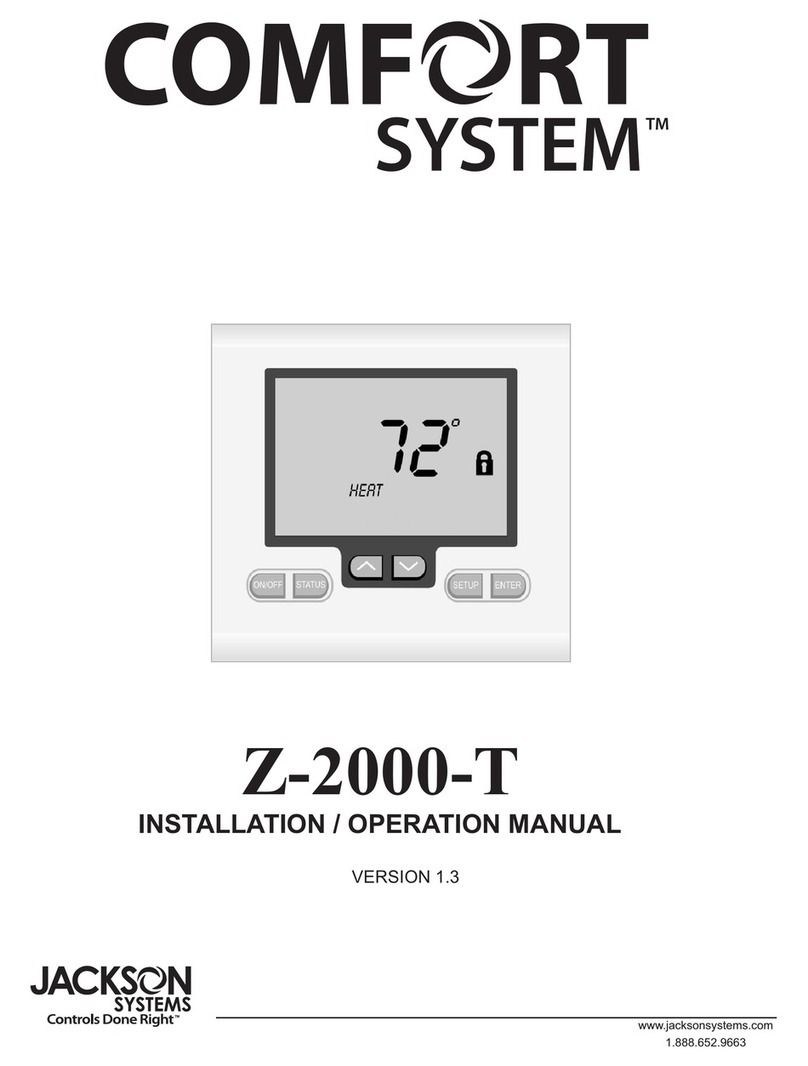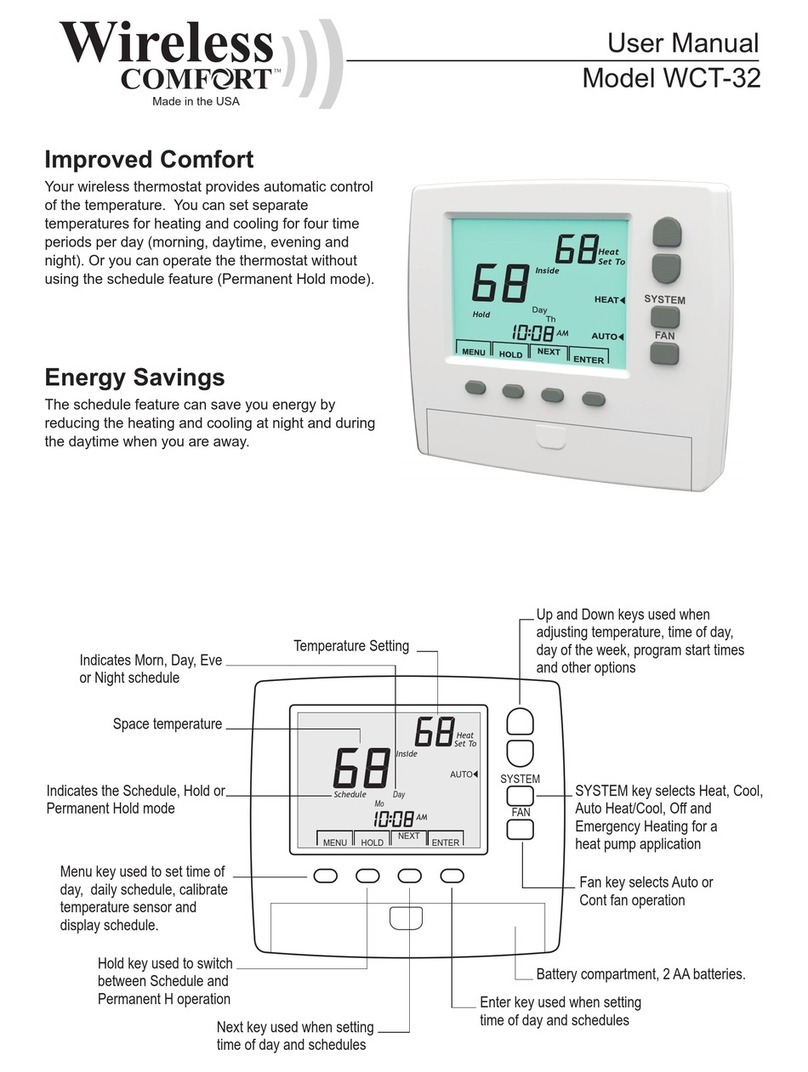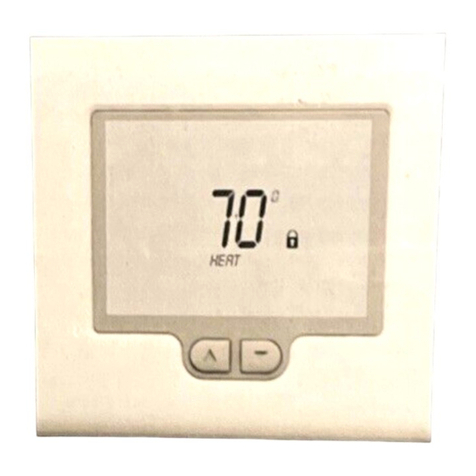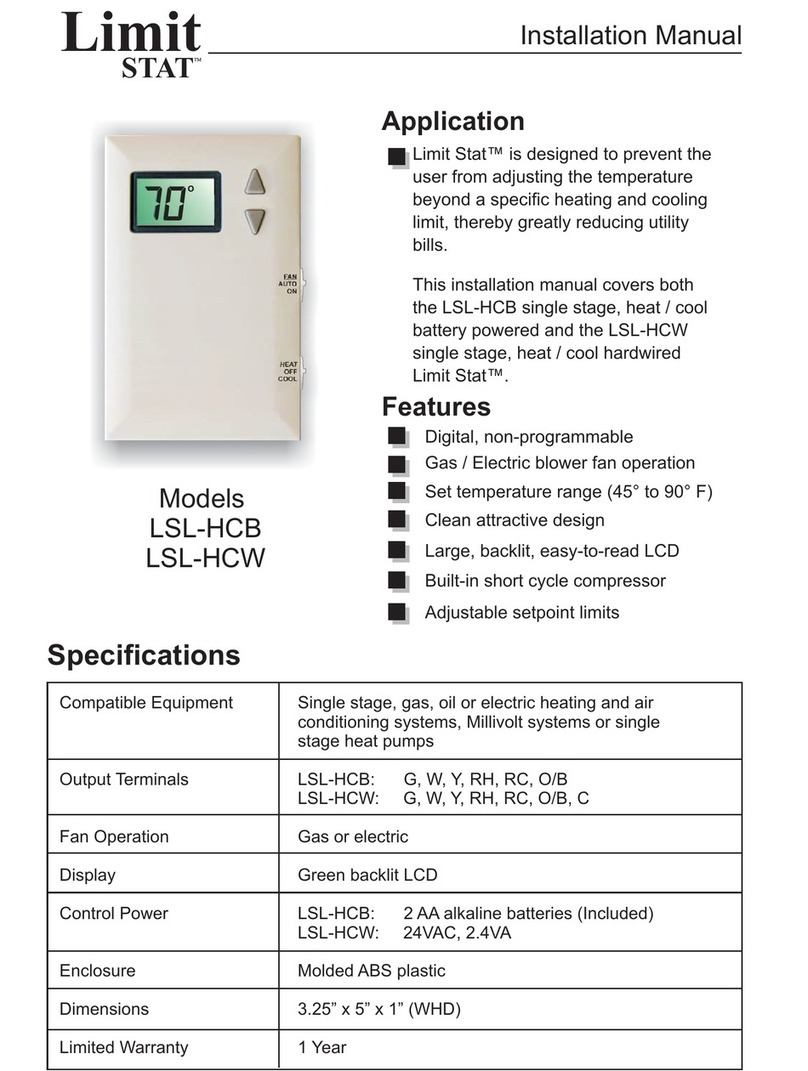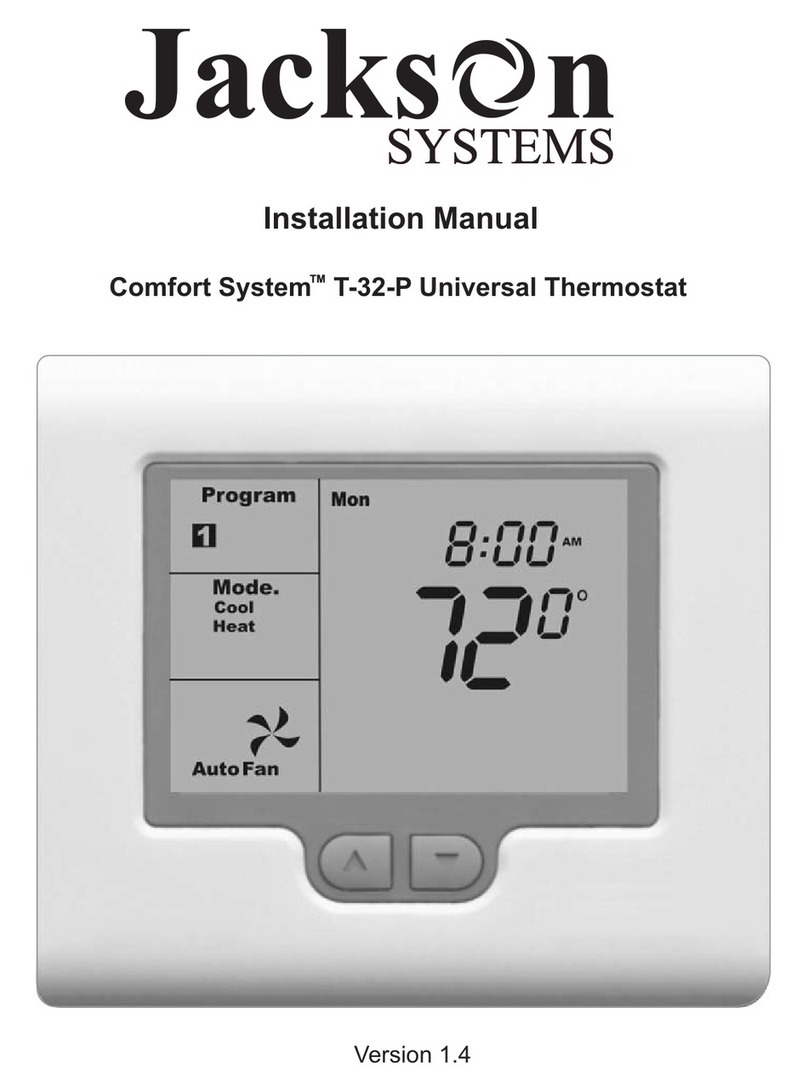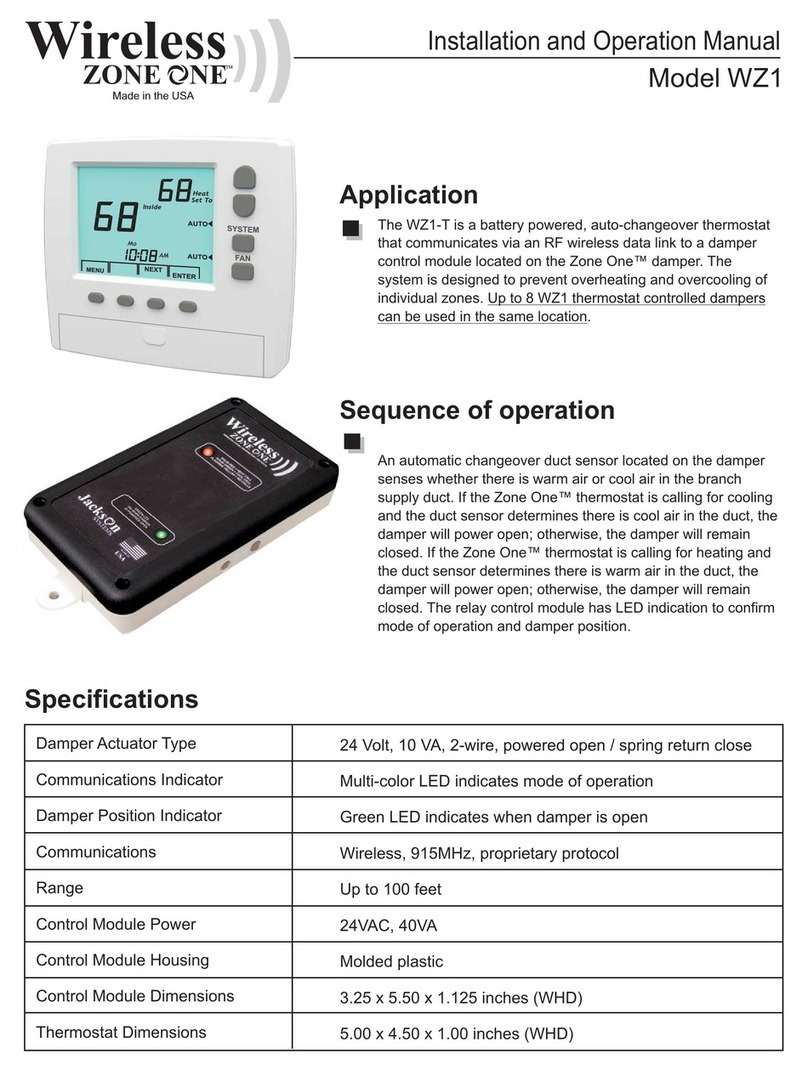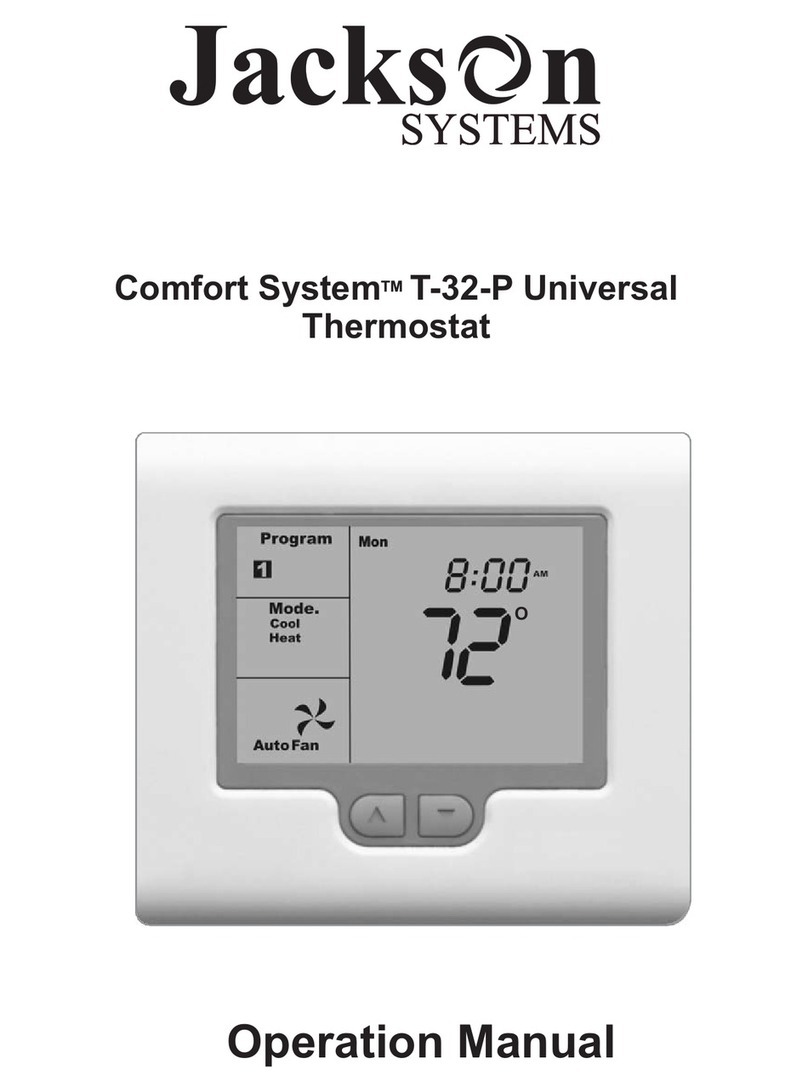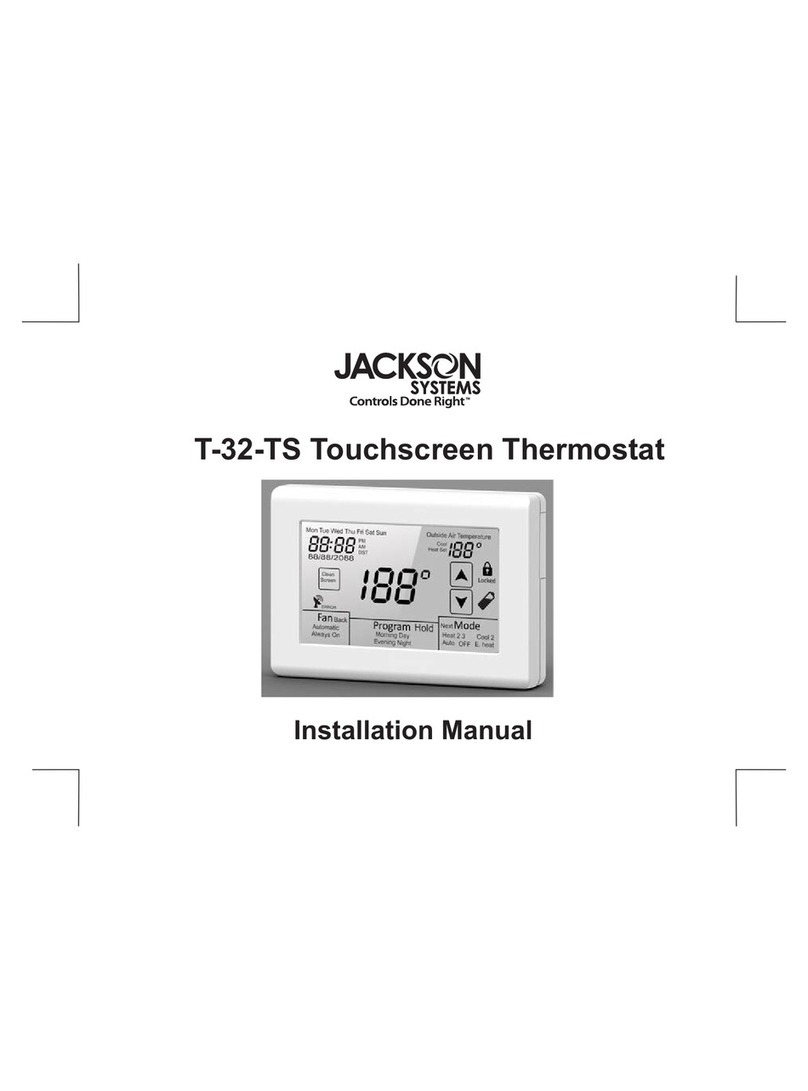Do not attempt to force the two halves
together.
Remove the plastic film (if present) that is
protecting the LCD display.
Turn power back on to HVAC system.
Mode Switch
The MODE switch has three positions: HEAT
and OFF. Set the MODE switch to HEAT to
control the heating system. When the MODE
switch is set to OFF, no heating or cooling will
take place.
Fan Switch
The FAN switch is not used on the LSL-HCW.
Temperature Change Buttons
When the Limit Stat™ is in the HEAT mode, a
single press on either the UP or DOWN button
will cause the LCD to display the word SET.
Once SET is displayed, the setpoint value will
start flashing. The setpoint can now be
changed by pressing or holding the UP or
DOWN button. Pressing the UP or DOWN
button will also illuminate the display for
easier viewing in dim light conditions. The
light will remain on for approximately 12
seconds.
Under normal use, the Limit Stat™ requires
no special maintenance. The LSL-HOB,
battery powered model requires that the
batteries be replaced at least once per year or
whenever the “LO BAT” symbol appears on
the LCD.
To replace the batteries, release the
thermostat from the subbase by pressing the
thumb latch located at the bottom of the unit
and swinging the thermostat up and away
from the subbase. Remove the used batteries
from the battery tray and discard
appropriately.
System Switch
5
6
Maintenance
Install two new AA Alkaline batteries into the
battery tray. Match the battery direction with the
polarity markings on the battery compartment
to ensure proper operation. When finished,
replace the thermostat on the subbase by
lining up the two holes in the top of the
thermostat with the two hooks on the top of the
subbase. Slowly pivot the bottom of the
thermostat towards the subbase and push
firmly until the thermostat is securely latched to
the subbase. Do not attempt to force the two
halves together.
This thermostat must be wired in accordance
with all applicable local codes and ordinances.
The thermostat should be limited to a
maximum of 1.5 amps. Higher current may
cause damage to the thermostat.
This installation manual should not be left
with unauthorized users as it contains
installer setup functions which, if not
correctly set, may cause damage to the HVAC
equipment or seriously affect performance.
The Limit Stat™ thermostat is intuitive, reliable
and easy to install. Using a common sense
approach to the installation will ensure this
product is installed properly and to the customer’s
satisfaction. Please take time to read and
understand this manual so that installation and
testing is undertaken in an efficient manner.
Although great care has been taken in
preparation of this manual, Jackson Systems
takes no responsibility for errors or
omissions contained herein. It is the
responsibility of the installer to ensure that
this thermostat and the equipment connected
to it operate in a safe and efficient manner.
Due to ongoing product improvements, Jackson
Systems reserves the right to change the
specifications of the Limit Stat™ thermostat or its
components without notice.
All rights reserved.
© Jackson Systems, LLC 2010
Intellectual rights apply.
7
Important Installation Notes