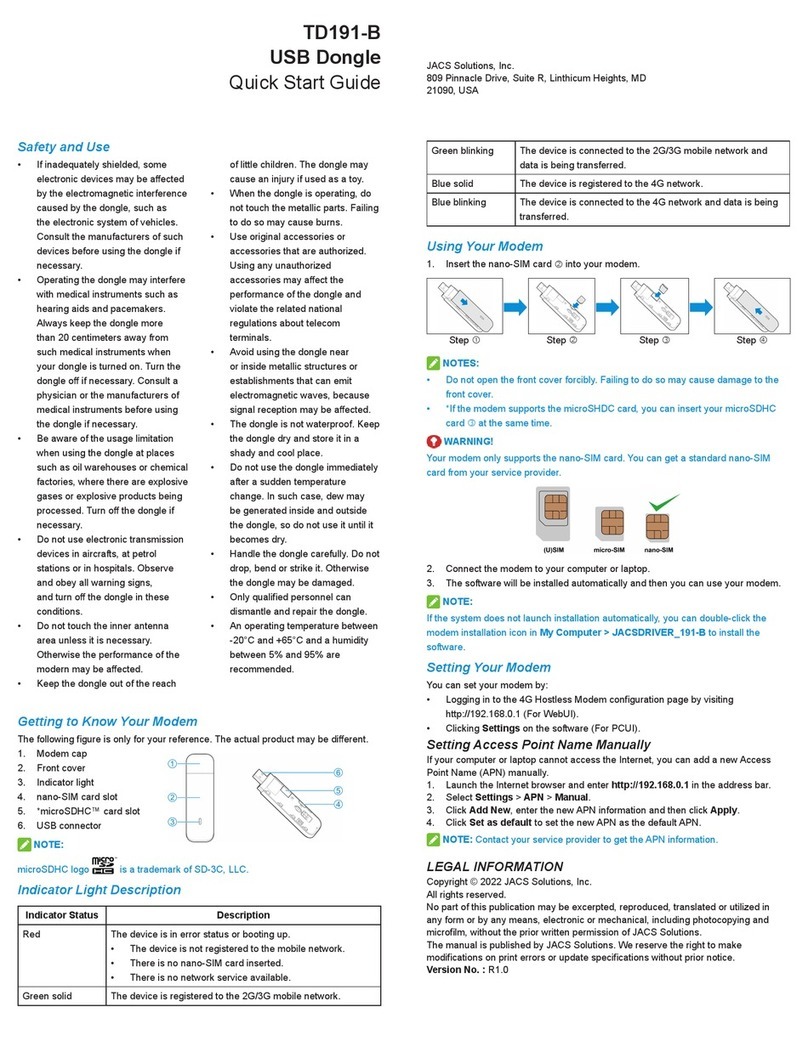JACS TD191 User manual

TD191 USB Dongle Quick Start Guide
Please read this Quick Start Guide and save it for future reference before using the TD191
USB Dongle.

LEGAL INFORMATION
Copyright © 2018 JACS SOLUTIONS,Inc.
All rights reserved.
JACS Solutions Inc. is practicing the concept of sustainable development, therefore, JACS
Solutions Inc. reserves the right to make modifications on print errors or update
specifications in this manual without prior notice.
No part of this publication may be excerpted, reproduced, translated or utilized in any form
or by any means, electronic or mechanical, including photocopying and microfilm, without
the prior written permission of JACS Solutions Inc.
This product may contain certain goods and technology that are controlled by the Export
Laws and Regulations of China and other countries and regions, any illegal transfer is
prohibited.
This manual is for reference purpose only and does not represent as promises for anything
in any format. The actual product (including but not limited to color, size etc.) may be
different.
The manual is drafted based on the condition of the product when it was manufactured.
Unless otherwise required by law, there are no clear guarantee and/or acquiescence are
made for the accuracy, reliability and content of this manual.
To the maximum extent permitted by applicable law, JACS Solutions Inc. shall not have
any liability for any special, incidental, indirect, consequential or punitive damages
whatsoever, including but limited to any damages for lost profits, loss of data or
information, or any other pecuniary loss, no matter how the loss is caused.

1
Product Appearance
Thank you for purchasing the JACS product. The following figure is only for your reference. The
actual product may be different.
1.Dongle Cap
2.Front Cover
3.Indicator Light
4.USB Connector
5.T-Flash Card Slot
6.Nano-SIM Card Slot
Hardware Installation
Please use standard nano-SIM card. Inserting non-standard nano-SIM card or standard-SIM card or
micro-SIM card could cause the SIM card to be unrecognized or the damage of the card slot.
If the SIM card you’re using is not compatible with the device, please contact your carrier.
Please follow the steps below to insert the SIM card:
Step1. Remove the front cover gently as shown by the arrow.

2
Step2. Install a nano-SIM card to the nano-SIM card slot and a T-flash card to the T-flash card slot.
Step3. Slide the front cover gently back into place.

3
Using Your Dongle
Insert the dongle into your device’s USB port securely. The operating system will
automatically detect, identify your dongle and start the driver installation wizard.
The device will then be recognized as a “Remote NDIS based Internet Sharing Device” in Device
Manager on Windows operating systems.

4
After the dongle is correctly powered, the indicator light will be on. Different colors indicate
the different working status of the dongle, as shown in the following table.
Status Description
No Light Airplane/Standby mode
Solid Red Light Booting up / Searching for a network / Malfunction
Solid Green Light Registered on 3G network
Blinking Green Light Transmitting data on 3G network
Solid Blue Light Registered on 4G network
Blinking Blue Light Transmitting data on a 4G network
Health and Safety Information
Please pay attention to the rules and policies below carefully. Incorrect usage of the
product may lead to danger or illegalness.
Keep the dongle and all its parts out of the reach of children and pets. The dongle and its parts

5
are choking hazards and may lead to lethal danger and/or critical injury;
If improperly shielded, some electronic devices may be affected by the electromagnetic
interference from the dongle, such as the electronic system of vehicles. Consult the
manufacturers of such devices before using the dongle if necessary;
Operating the dongle may interfere with medical instruments such as pacemakers, cochlear
implants, and hearing aids. Consult the manufacturers of the medical instruments that you are
using before using the dongle;
Please always keep the dongle more than 20 centimeters (8 inches) away from those implanted
medical instruments (including but not limited to pacemakers, cochlear implant etc.) when
your dongle is turned on;
Please do not use the dongle at places such as gas station, oil warehouses and/or chemical
factories, where there are explosive gases or explosive products being processed. Turn off
the dongle if necessary.
Please be compliant with all the rules and regulations, do not use the dongle in aircrafts.
Please be compliant with all rules and regulations, do not use the dongle in the areas that are
undergoing blasting operation.
Do not open and modify the internal antenna area without proper guidance. Otherwise the
performance of the modern may be negatively influenced.
The dongle is not waterproof. Keep the dongle in dry operating environment.
Please only use the device when the operating temperature is between -10°C (14°F) and +55°C
(131°F), and the humidity is between 5% and 95%. If the temperature is too high or too low,
the dongle might be damaged.
If the device overheats, please stop using it and wait until it cools down. Physical contact the
overheated device with human body for long time may lead to low-temperature burns.
Please use original accessories or accessories that are authorized. Using any unauthorized
accessories may affect the performance of the dongle, cause safety hazard, violate the related

6
national regulations, or void the warranty.
Only qualified personnel can disassemble and repair the dongle.
Warranty
This warranty only applies if the product has been used in accordance with the manufacturer’s
instructions under normal use and with reasonable care. This warranty does not cover any
artificial damages and all the other damages listed below; and if that’s the case, the user will
not be able to return the device and/or request a refund neither:
Normal wear and tear (including but not limited to the cover, antennas, accessories, etc.).
Defects or damages from misusing of this product abnormal conditions and not following the
user instructions, and other types of man-made damages;
Defects or damages from allowing any personnel other than a qualified service center or
individual authorized by JACS Solutions Inc. to open, modify, or repair the product, or if it
is repaired using unauthorized spare parts;
Defects or damages from acts of God (including but not limited to floods, fires, earthquakes
and lightning strikes);
All defects or damages caused by other parties instead of JACS Solutions Inc.;
Any other cause beyond the range of normal usage intended for the product.
Getting More Help
If you encounter any problems while using our product, please contact us via the methods listed
below to get help:
Send an email to [email protected]
Visit us by www.jacs-solutions.com
EU Regulatory Conformance

7
Hereby, JACS SOLUTIONS INC declares that this radio equipment is in compliance with
the essential requirements and other relevant provisions of Directive 2014/53/EU.
For full text declaration of conformity, visit the Web site
www.jacs-solutions.com/certification.
Notice: Observe the national local regulations in the location where the device is to be
used. This device may be restricted used by located carriers.
Frequency Bands and Power:
The EU frequency bands and transmitting power as follows:
WCDMA B1/B8: 25.0 dBm;
LTE B1/B3/B7/B8/B20: 24.0 dBm;
RF exposure information
The SAR limit of Europe is 2.0 W/kg. This devices has also been tested against this SAR
limit. This device was tested for typical body-worn operations with the devices kept 0.5cm
from the body. To maintain compliance with RF exposure requirements, use accessories
that maintain a 0.5cm separation distance between the user's body and the devices. The
use of accessories that do not satisfy these requirements may not comply with RF
exposure requirements, and should be avoided.
The SAR limit of FCC and ISED is 1.6 W/kg averaged over one gram of tissue. This
devices has also been tested against this SAR limit. This device was tested for typical
body-worn operations with the devices kept 0.5cm from the body. To maintain
compliance with RF exposure requirements, use accessories that maintain a 0.5cm
separation distance between the user's body and the devices. The use of accessories
that do not satisfy these requirements may not comply with FCC and ISED RF exposure
requirements, and should be avoided.

8
Statement
This device complies with part 22/24/27/90 of the FCC rules and Innovation, Science
and Economic Development Canada’s licence-exempt RSS(s), operation is subject to the
following two conditions: (1) this device may not cause harmful interference, and (2) this
device must accept any interference received, including interference that may cause
undesired operation.
Le présent appareil est conforme aux CNR d'Industrie Canada applicables aux appareils
radio exempts de licence. L'exploitation est autorisée aux deux conditions suivantes : (1)
l'appareil ne doit pas produire de brouillage, et (2) l'utilisateur de l'appareil doit accepter
tout brouillage radioélectrique subi, même si le brouillage est susceptible d'en
compromettre le fonctionnement.
This Class B digital apparatus complies with Canadian ICES-003.
Cet appareil numérique de la classe B est conforme à la norme NMB-003 du Canada.
NOTE: The manufacturer is not responsible for any radio or TV interference caused by
unauthorized modifications to this equipment. Such modifications could void the user’s
authority to operate the equipment.
NOTE: This equipment has been tested and found to comply with the limits for a Class B
digital device, pursuant to part 22/24/27/90 of the FCC Rules. These limits are designed
to provide reasonable protection against harmful interference in a residential installation.
This equipment generates uses and can radiate radio frequency energy and, if not
installed and used in accordance with the instructions, may cause harmful interference to
radio communications. However, there is no guarantee that interference will not occur
in a particular installation. If this equipment does cause harmful interference to radio or
television reception, which can be determined by turning the equipment off and on, the
user is encouraged to try to correct the interference by one or more of the following
measures:
- Reorient or relocate the receiving antenna.
Table of contents
Other JACS Computer Hardware manuals
Popular Computer Hardware manuals by other brands

EMC2
EMC2 VNX Series Hardware Information Guide

Panasonic
Panasonic DV0PM20105 Operation manual

Mitsubishi Electric
Mitsubishi Electric Q81BD-J61BT11 user manual

Gigabyte
Gigabyte B660M DS3H AX DDR4 user manual

Raidon
Raidon iT2300 Quick installation guide

National Instruments
National Instruments PXI-8186 user manual