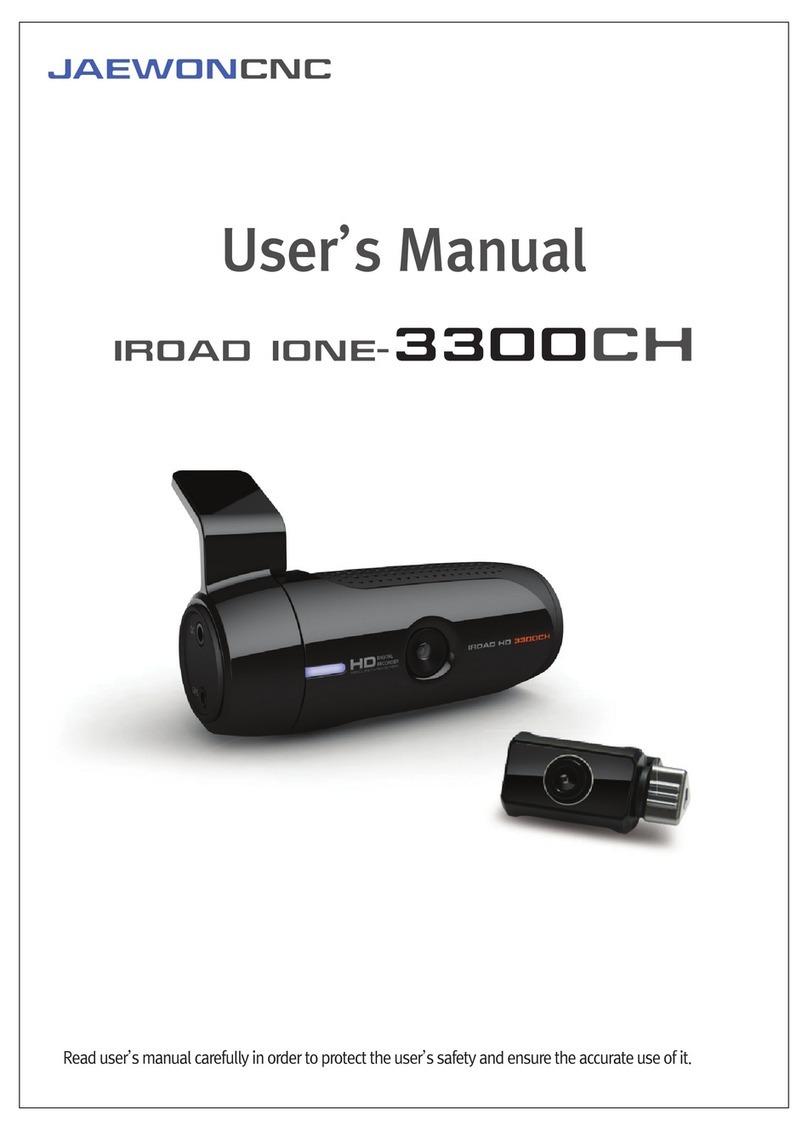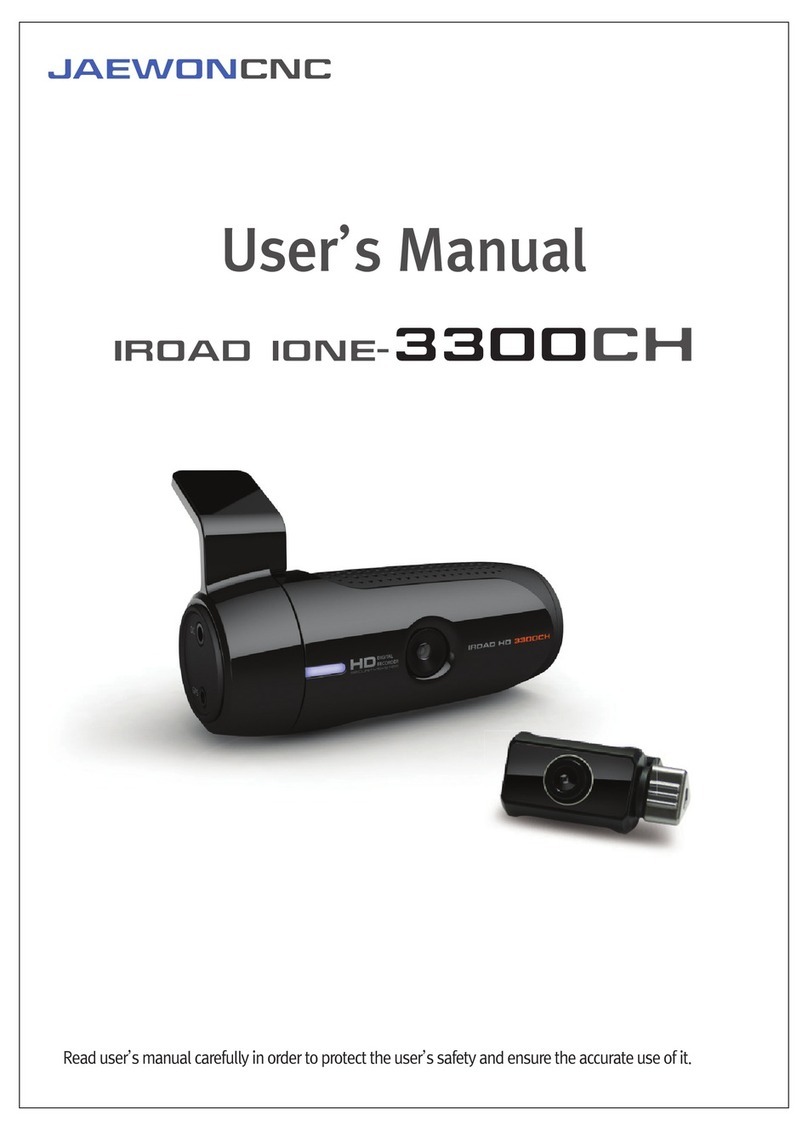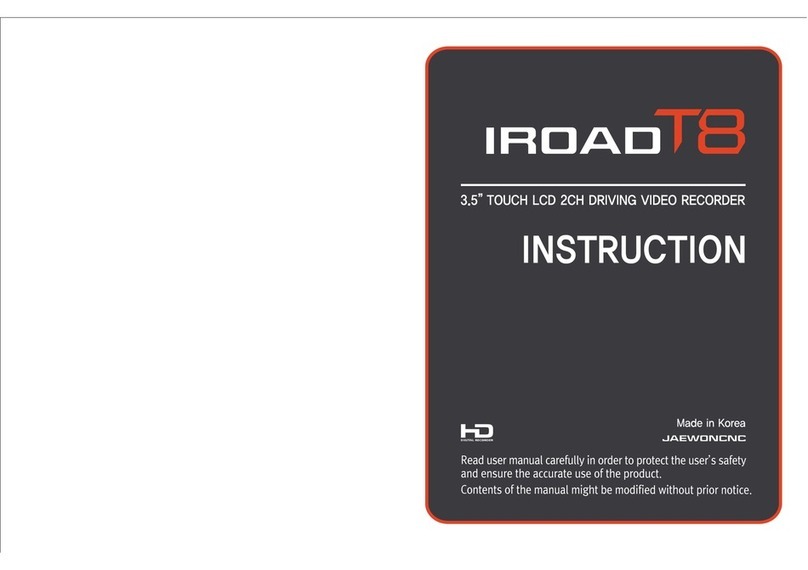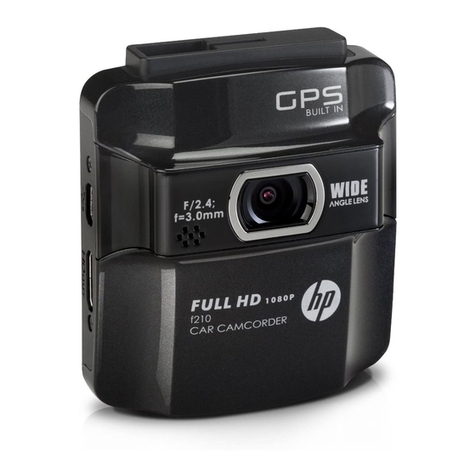IROAD NX1
Quick Start
Made in Korea
IROAD WORLDWIDE DISTRIBUTION
guarantees the quality of the item.
After-sales services will not be provided
if the warranty card and proof of purchase is lost.
www.iroadkr.com
WARRANTY CARD
More detailed English Manual in full version can be
downloaded from IROAD global official website.
SPEC
Image sensor
Resolution/Frame
2.0 Mega Pixel Image Sensor
Full HD 1920x1080p / 30fps
LCD 3.5” LCD Touch Screen
Model IROAD NX1
Viewing angle 140°
Audio input
Video/Audio compression
Vibration sensor
Voice guidance(speaker)
External GPS
Storage medium
Recording mode
Embedded MIC
H.264 / PCM
3-axis Acceleration Sensor
Effect sound/buzz alerted to inform the condition of the device
Voice guidance supported
Synched with Google map,
inform the location and travelling speed of the vehicle.
Micro SD 16GB ~ 128GB (Class10)
Driving, Event(Impact), Parking(Motion Detection)
HYPER LAPSE(Driving), TIME LAPSE(Parking)
Uninterrupted power
Power supply
Operating temperature
Dedicated PC viewer
Uninterrupted Power
(Low voltage cut-off, overheating prevention is embedded)
DC 12V / 24V
-20 ~ 60° C
Win7, Win8, Win10 (32Bit / 64Bit)
More detailed Manual in full version can be downloaded from IROAD global official website. www.iroadkr.com
QR CODE
Scan the QR code and use the IROAD service conveniently.
IROAD
global official website Manual in full version
IROAD NX1
PRECAUTION
More detailed Manual in full version can be downloaded from IROAD global official website. www.iroadkr.com
Do not arbitrarily disassemble and modify the product.
It should be considered user’s fault and void the warranty.
Do not handle the product while driving.
(Please operate the product in safe place after parked.)
Please turn your dash camera off when exposed to direct sunlight or use for too long.
Otherwise, malfunction or breakdown may occur.
Do not remove SD card or turn off your dash camera during the firmware update.
It may cause malfunction or loss of data.
We recommend you should use genuine IROAD memory card.
Failure to use the genuine SD card may occur error or malfunction.
Motion detection is initiated by an image sensor software.
Errors may occur depending on the surrounding environment and the voltage of a car.
When the GPS signal is on and the speed is above the set speed, ADAS will be activated.
It may deliver inaccurate information due to your surroundings.
Unauthorized connection of the uninterrupted power cable may cause malfunctions.
The connection should be different depending on the type of power in the vehicle.
(Please contact professional engineer if you needs to install it)t
※
※
※
※
※
※
※
※
제품을 임의로 분해하여 개조하지 마십시오. 사용자의 과실로 간주하여 보증을 무효됩니다.
주차 후 안전한 장소에서 제품을 작동하십시오.
직사광선에 노출되거나 장시간 사용 시 제품의 전원을 분리하여 주십시오.
펌웨어 업데이트 중에는 SD 카드를 제거하거나 전원을 끄지 마십시오.
반드시 아이로드 정품 메모리 카드를 사용하십시오.
정품 SD 카드를 사용하지 않을 경우 호환성 및 저장 오류 등의 문제가 발생될 수 있습니다.
모션감지 기능은 이미지센서 소프트웨어를 사용하여 동작합니다.
주변 환경과 차량 전압에 따라 오류가 발생할 수 있습니다.
GPS 신호가 월활하며 차량 속도가 설정 속도 이상일 때 ADAS가 작동됩니다.
상시전원케이블 설치는 임의로 진행하지 마십시오. 제품 및 차량 고장의 원인이 될 수 있습니다.
반드시 전문 설치기사의 도움을 받으십시오.
More detailed Manual in full version can be downloaded from IROAD global official website. www.iroadkr.com
PC VIEWER INSTALLATION
Please download installation program from IROAD website (www.iroadkr.com)
설치프로그램을 홈페이지(www.iroadkr.com)에서 다운로드 받습니다.
Please click the installation file and run it.
선택한 경로에 설치파일(압축파일 풀기)이 생성되면 클릭하여 실행시킵니다.
Following the instruction to install on the PC.
설치 안내과정에 따라 PC에 설치를 진행합니다.
When installation is completed, "IROAD Viewer" is created on the PC.
설치가 완료되면 PC 바탕화면에 “IROAD Viewer” 바로가기 아이콘이 생성됩니다.
WARRANTY
IROAD Global guarantees the quality of the product.
It is strictly forbidden to transfer or lend a warranty card to another person.
After-sale-service will not be available without the warranty card.
The warranty period of each parts is as below.
각 부품의 보증 기간은 다음과 같습니다.
Product(Front Camera) : 1 Year / Memory Card : 6 Months
Cigar Cable, External GPS :
Does Not Cover
제품(전방카메라):1년 / 메모리카드:6개월
시가케이블,외장GPS:보증제외
워런티를 분실한 경우 애프터서비스는 제공되지 않습니다.
워런티를 다른 사람에게 양도하고 빌려주는 것은 엄격히 금지되어 있습니다.
아이로드는 제품에 대한 품질 보증 실시합니다.