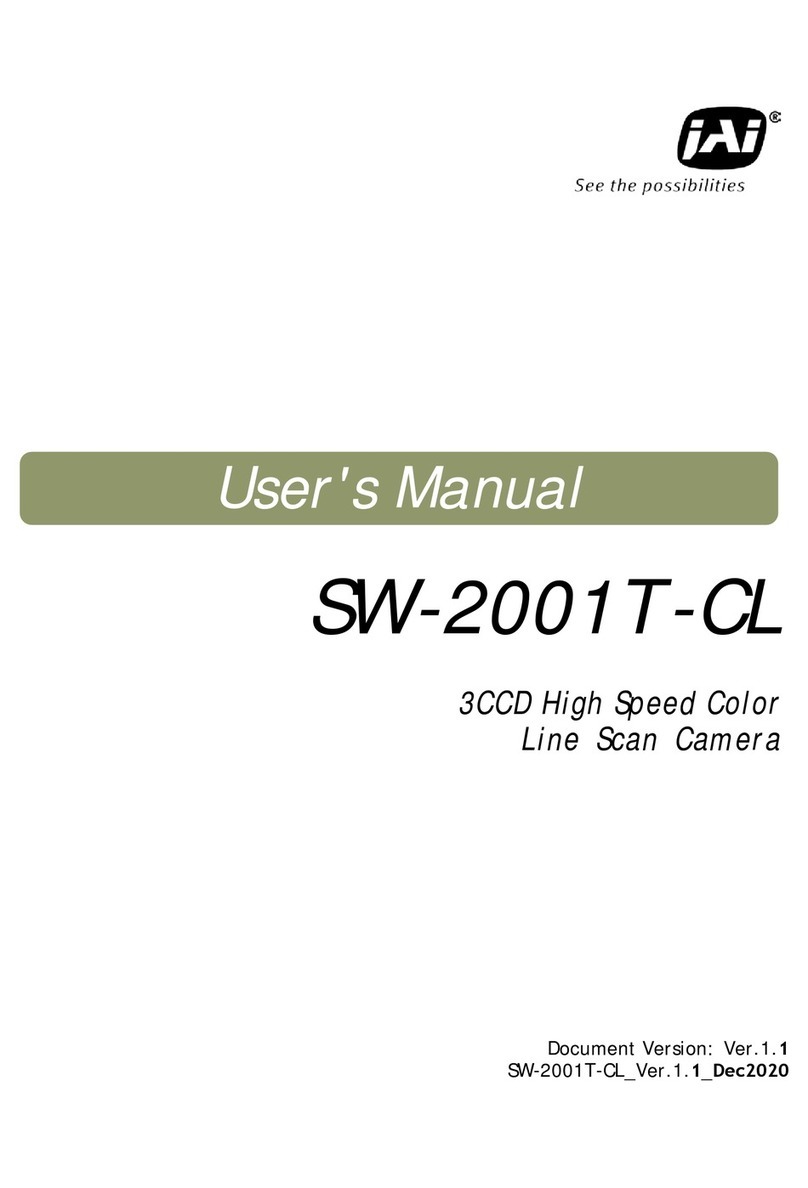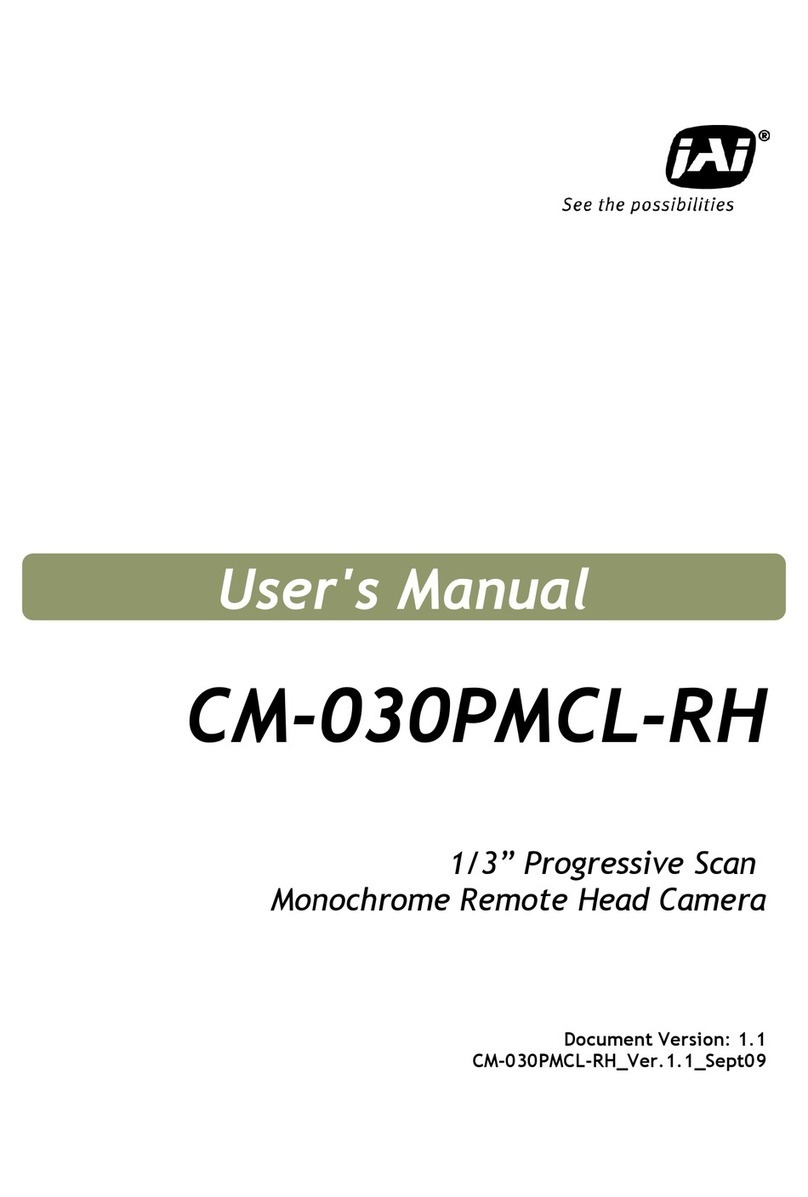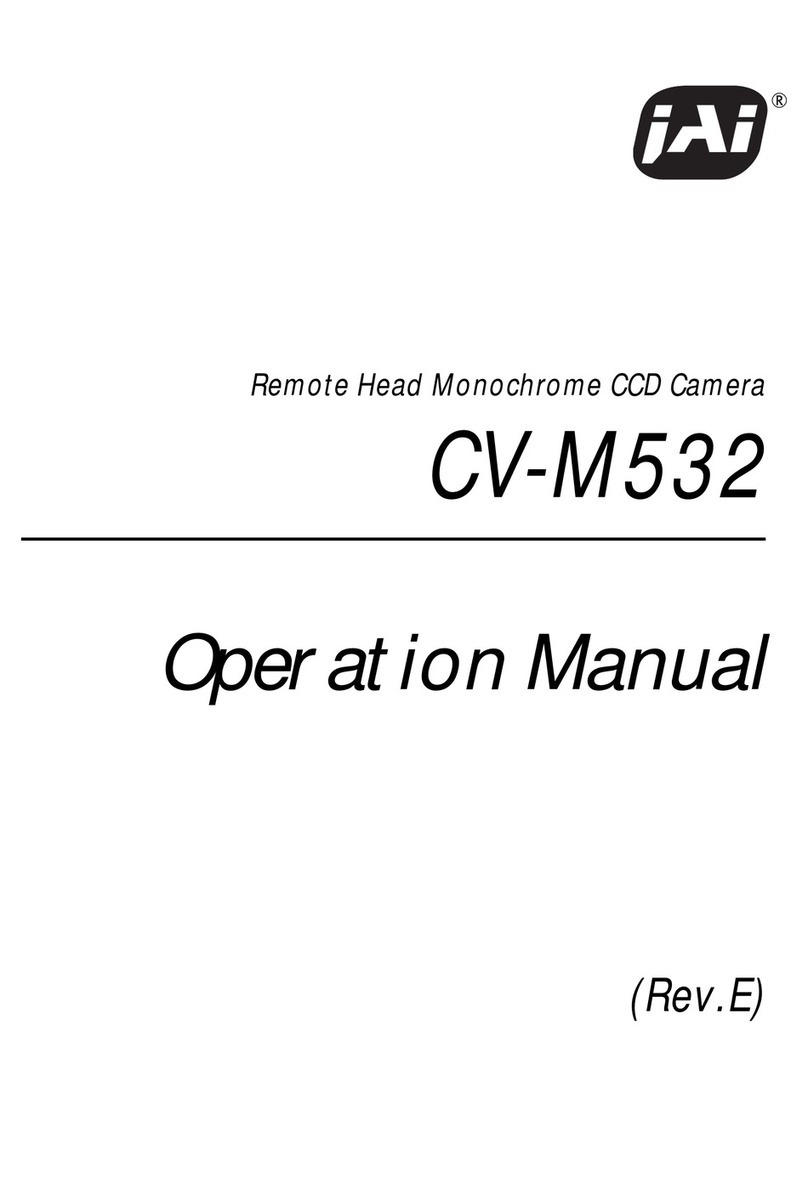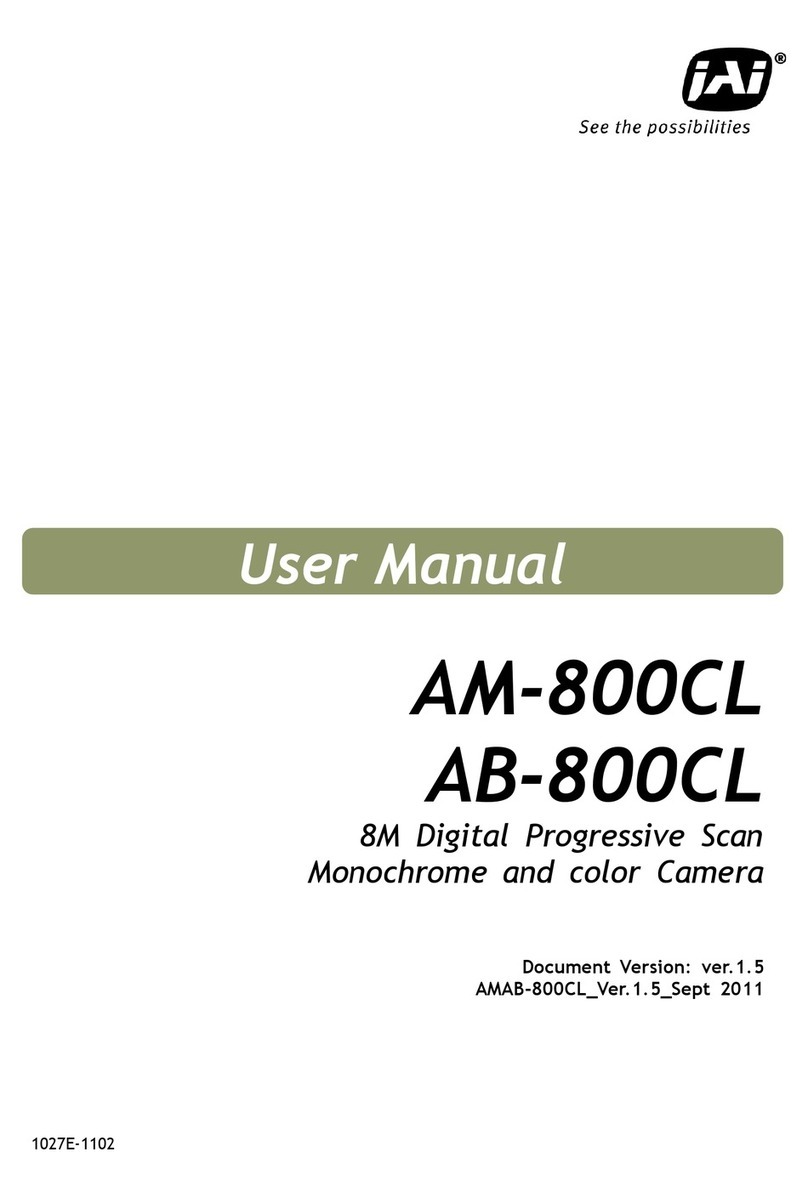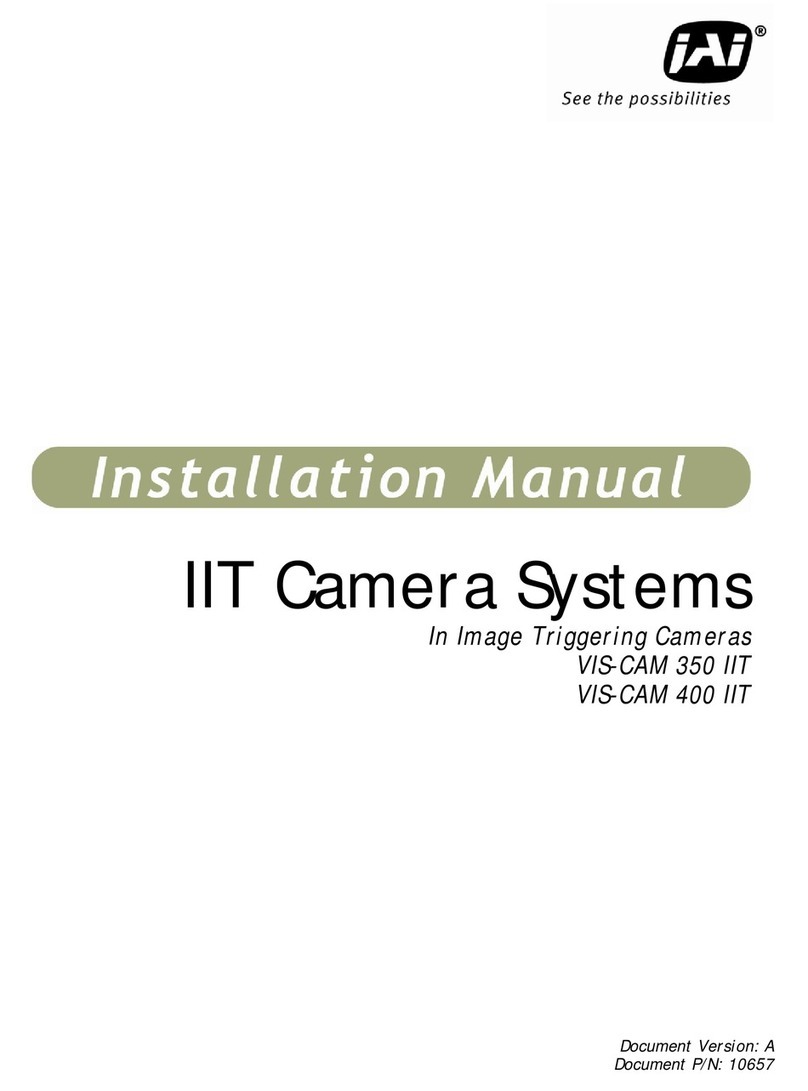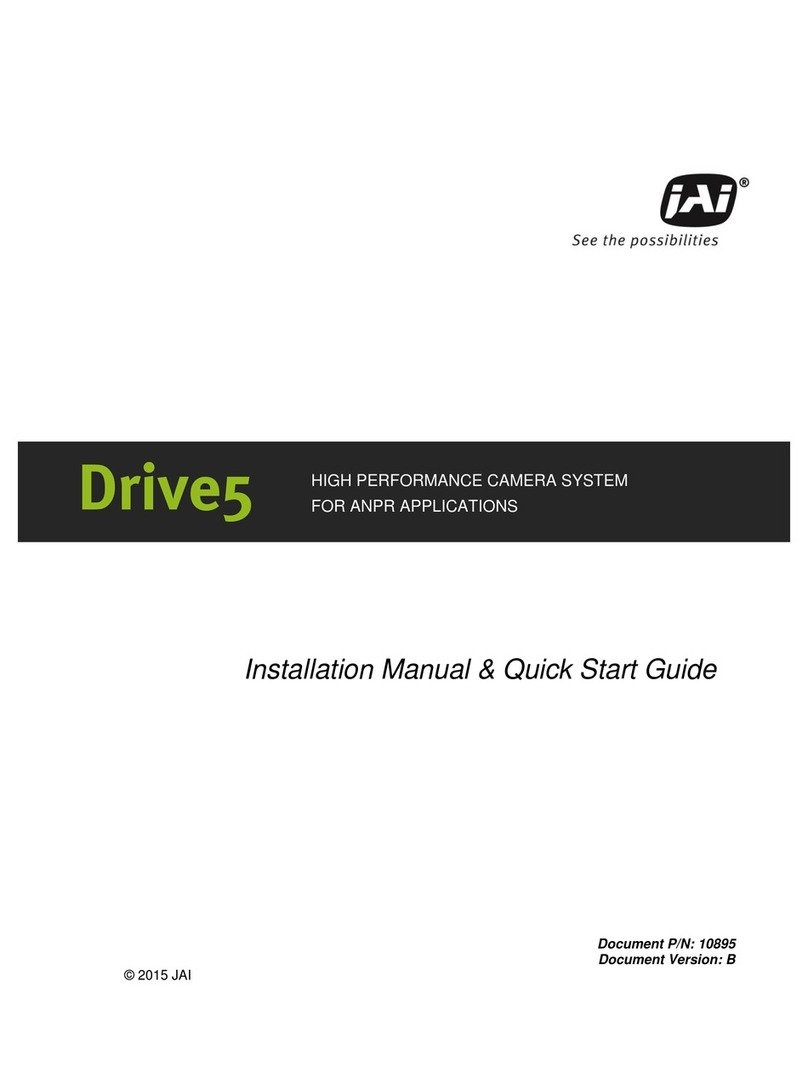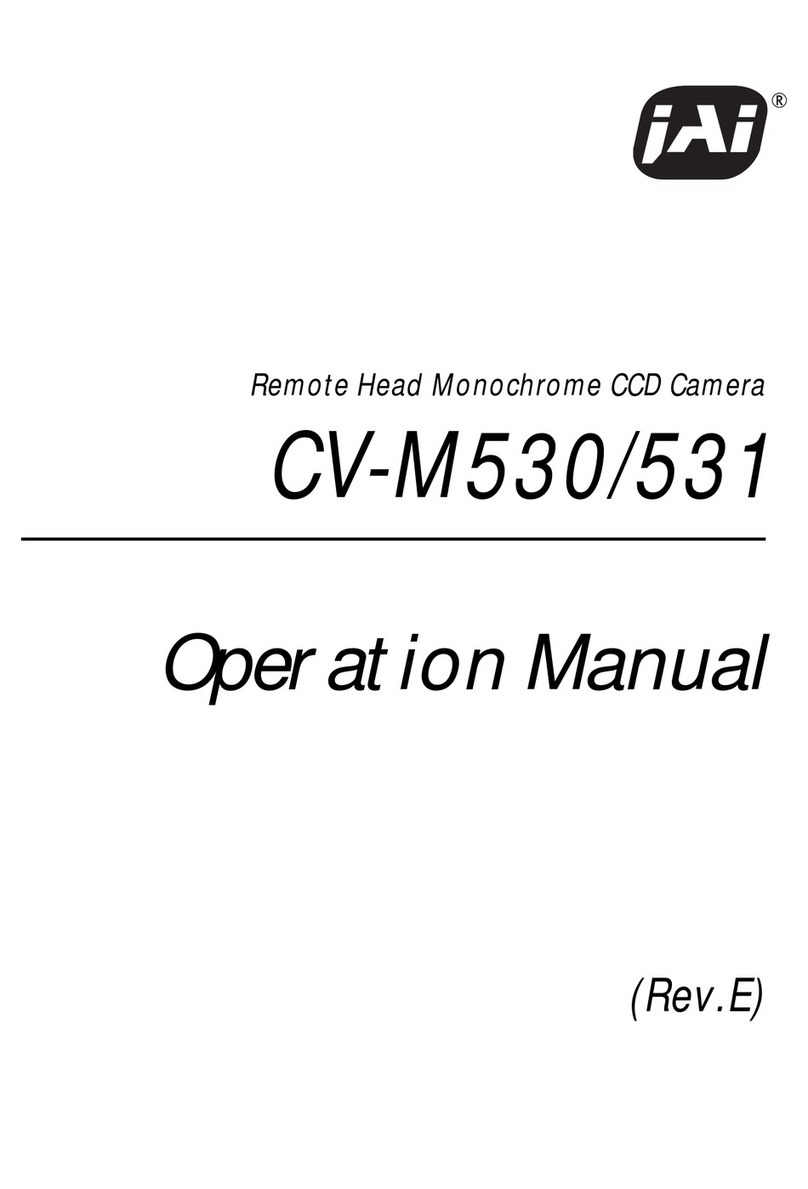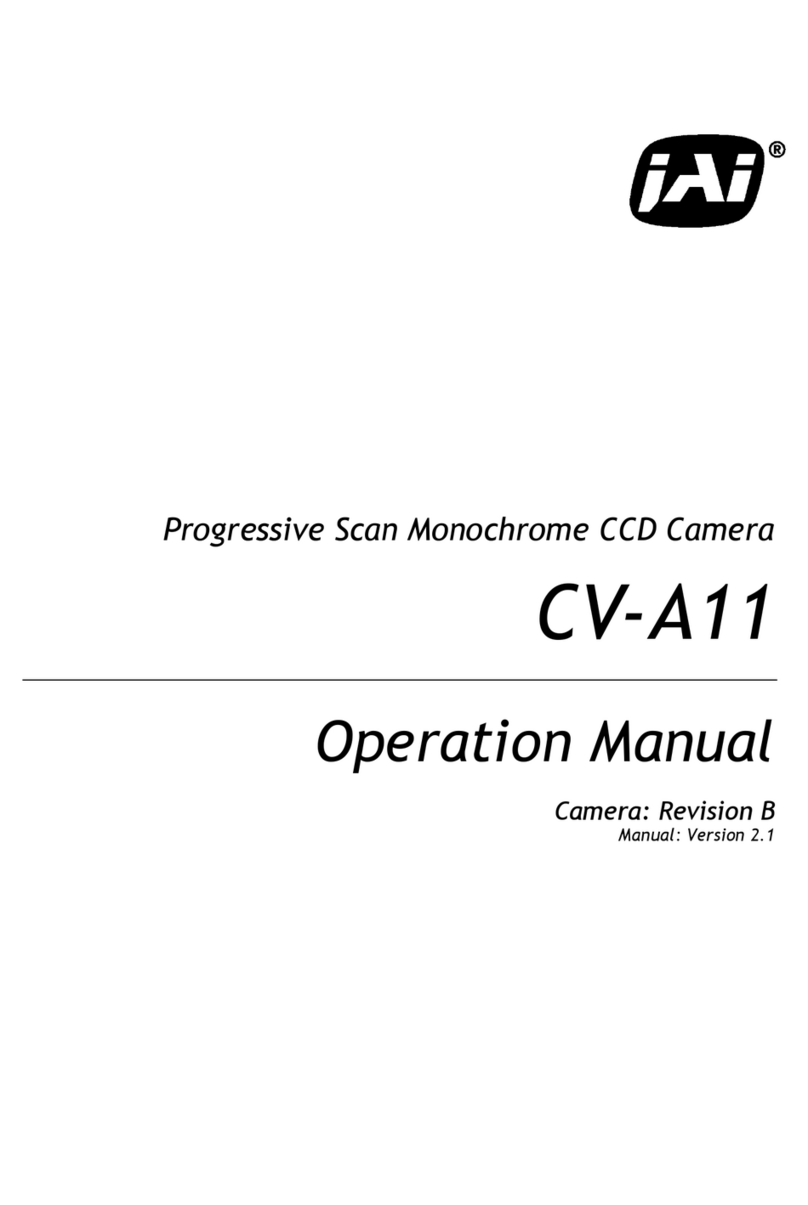CV-M10BX/CV-M10RS
Table of Contents
1. General .............................................................................................................................................................................. 1
2. Standard Composition....................................................................................................................................................... 1
3. Main Features ................................................................................................................................................................... 1
4. Locations and Functions .................................................................................................................................................. 2
5. Pin Assignment................................................................................................................................................................. 3
5.1. 12-pin Multi-connector (DC-IN/SYNC.) ........................................................................................................................ 3
5.2. 6-pin Multi-connector (RS 232C/TRIGGER)................................................................................................................. 3
6. Functions and Operation.................................................................................................................................................. 4
6.1. Input/Output of HD/VD Signal.................................................................................................................................... 4
6.1.1. Input of External HD/VD signals ......................................................................................................................... 4
6.1.2. Output of Internal HD/VD signals ...................................................................................................................... 4
6.2. Continuous operation ................................................................................................................................................ 4
6.3. External Trigger Mode ................................................................................................................................................ 5
6.3.1. Edge Pre-select Trigger Mode ............................................................................................................................ 5
6.3.2. PulseWidth Control Trigger Mode ..................................................................................................................... 5
6.4. Timing diagram for Edge Pre-select........................................................................................................................... 6
6.5. Timing diagram for Pulse Width Control..................................................................................................................... 7
7. Mode Settings .................................................................................................................................................................. 8
7.1. Mode Setting by Switch .............................................................................................................................................. 8
7.1.1. M10BX Internal Switch SW1 Settings (On PK8206) ............................................................................................. 8
7.1.2. M10BX Switch SW1 Settings (On rear panel)...................................................................................................... 8
7.1.3. M10RS Switch SW1 Settings (On rear panel) ...................................................................................................... 8
7.2. Shutter Time select .................................................................................................................................................... 9
7.2.1. CV-M10BX SW1 on PK8206 ................................................................................................................................. 9
7.2.2. SW1-1 to SW1-3 on rear...................................................................................................................................... 9
7.3. Trigger select.............................................................................................................................................................. 9
7.3.1. Normal Shutter mode ......................................................................................................................................... 9
7.3.2. Ext. Trigger mode ............................................................................................................................................... 9
7.4. Scanning Mode .......................................................................................................................................................... 9
7.4.1 Interlaced mode.................................................................................................................................................. 9
7.4.2. Non interlaced mode ........................................................................................................................................ 10
7.5. Gamma Correction .................................................................................................................................................... 10
7.6. Gain Control/RS 232C control ................................................................................................................................... 10
7.6.1. Gain control on CV-M10 ..................................................................................................................................... 10
7.7. CV-M10RS Serial Interface for Controls...................................................................................................................... 10
7.7.1. RS232C Cable Connect...................................................................................................................................... 10
8. Jumper settings ................................................................................................................................................................11
8.1. HD/VD signals ............................................................................................................................................................11
8.2. Trigger input termination............................................................................................................................................11
8.3. Trigger mode selection...............................................................................................................................................11
8.4. Pixel clock or video 2 on pin 9 (12 pin con.) ...............................................................................................................11
8.5. Alternative input/outputs on pin #6 and #7 (12 pin con.) ..........................................................................................11
8.6. Locations of Jumper .................................................................................................................................................. 12
8.6.1. Location of Jumper on PK8189A ........................................................................................................................ 12
8.6.2. Location of Jumper on PK8187A ....................................................................................................................... 12
8.6.3. Location of Jumper for CV-M10BX on PK8206A ................................................................................................. 13
8.6.4. Location of Jumper for CV-M10RS on PK8190A.................................................................................................. 13
9. Internal adjustments on BX............................................................................................................................................. 14
9.1. Potentiometer locations on PK8206A........................................................................................................................ 14
10. CV-M10RS Camera Control Tool ...................................................................................................................................... 15
10.1. Control Bar for CV-M10RS Camera Control ................................................................................................................ 15
10.2. About and Help Window .......................................................................................................................................... 15
10.3. Shutter Window ....................................................................................................................................................... 15
10.4. Gain Window ........................................................................................................................................................... 15
10.5. Levels Window ........................................................................................................................................................ 16
10.6. Files and Camera ..................................................................................................................................................... 16
10.7. Communication Window.......................................................................................................................................... 16
11. External Appearance and Dimensions ........................................................................................................................... 17
12. Specifications ................................................................................................................................................................ 18
12.1. Spectral sensitivity................................................................................................................................................... 18
13. Appendix........................................................................................................................................................................ 19
13.1. Precautions .............................................................................................................................................................. 19
13.2. Typical CCD Characteristics...................................................................................................................................... 19
13.3. References .............................................................................................................................................................. 19
14. Users Record................................................................................................................................................................. 20
15. Index ............................................................................................................................................................................. 20