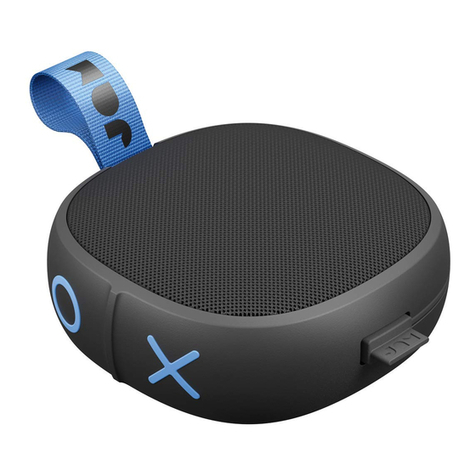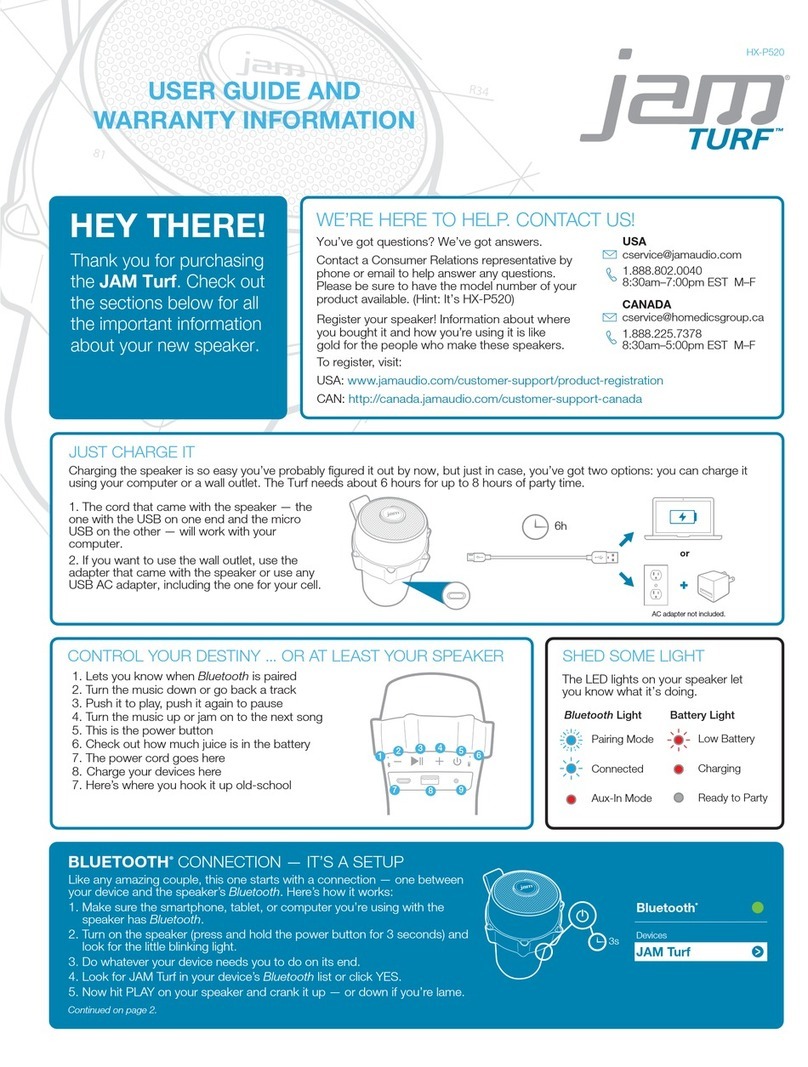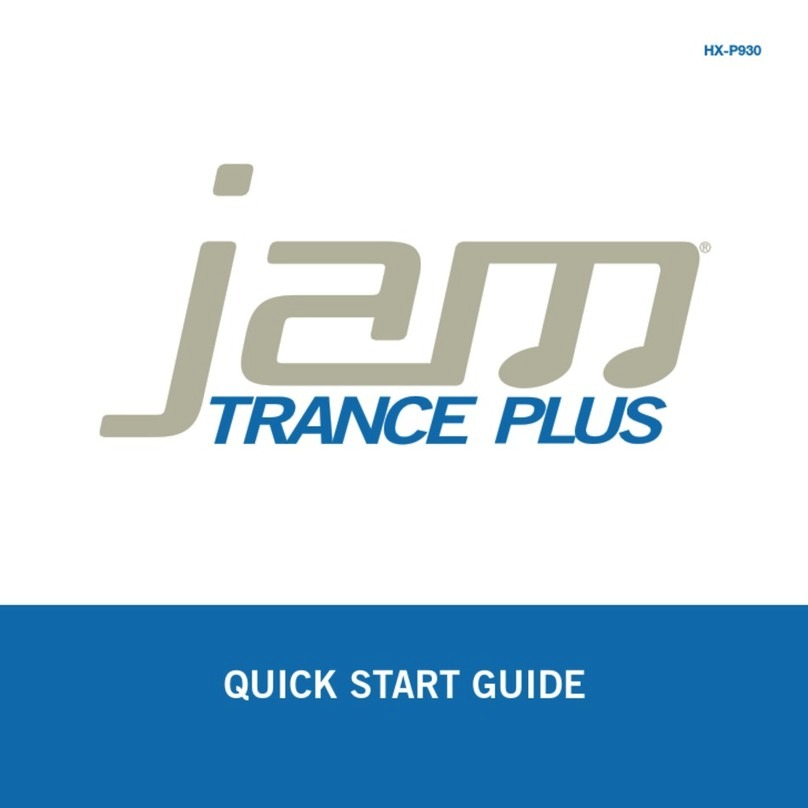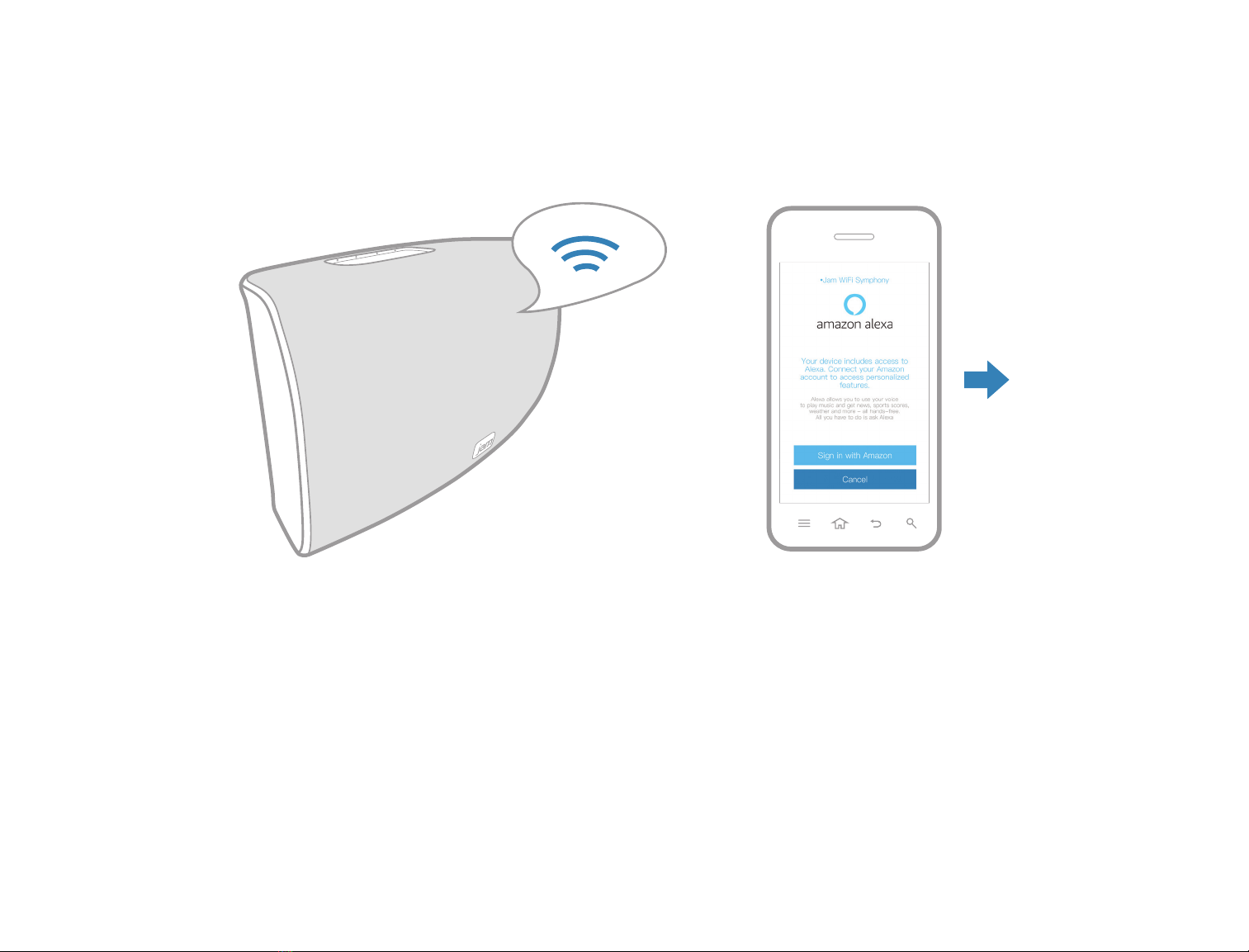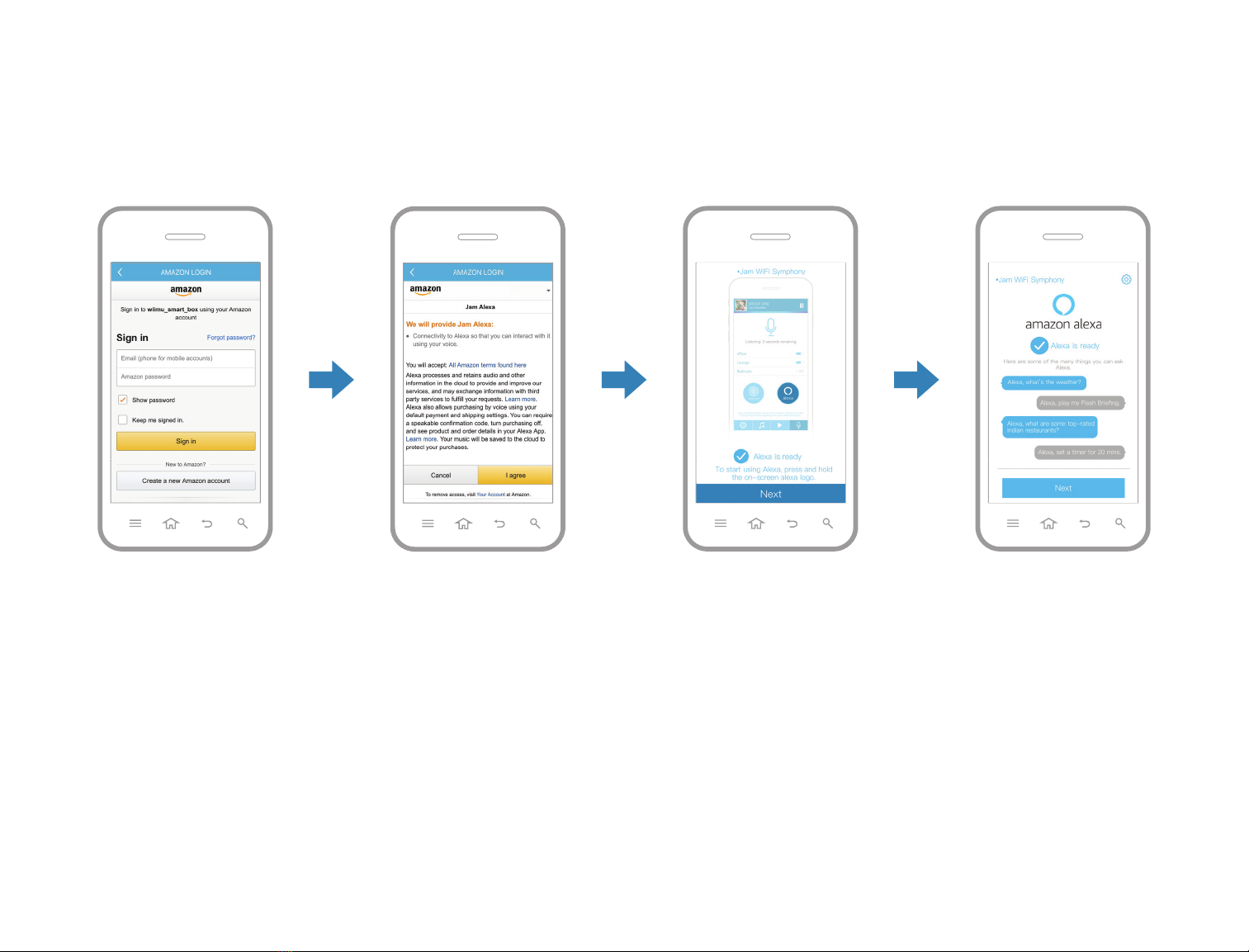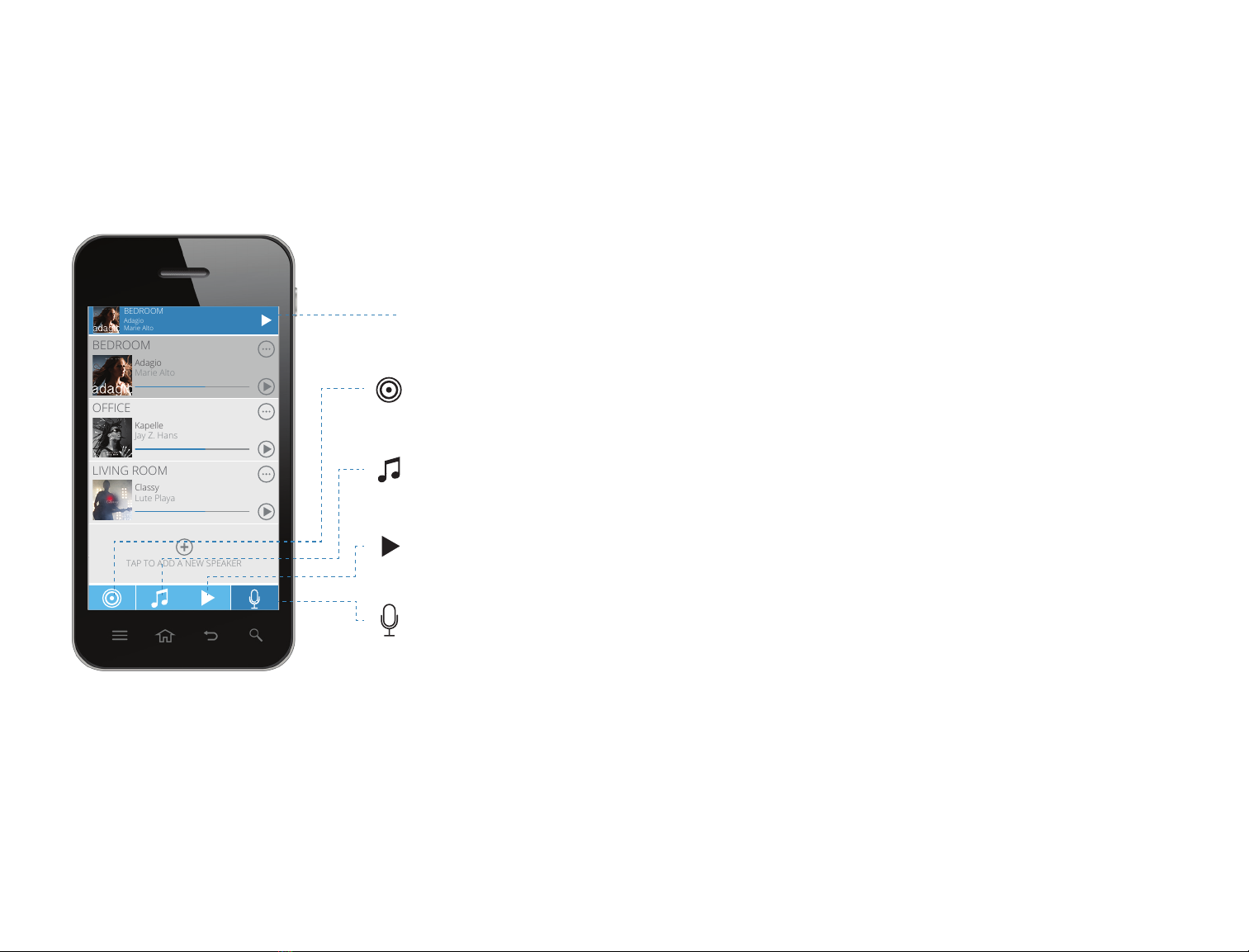CONNECTING YOUR SPEAKER
POUR DÉMARRER / PARA EMPEZAR
EN Ensure your device is connected to a wireless network, then
open the JAM app. On the home screen, press New Speaker
Setup to connect the speaker.
FR Connectez votre appareil à un réseau sans fil et ouvrez l’application
JAM. Sur l’écran d’accueil, appuyez sur « Configuration d’un
nouveau haut-parleur » pour connecter le haut-parleur.
ES Asegúrese de que su dispositivo esté conectado a una red
inalámbrica, luego abra la aplicación JAM. En la pantalla de inicio,
presione “Configurar altavoz nuevo” para conectar el altavoz.
EN Next, verify your phone is connected to 2.4 gHz Wi-Fi. Please
note: only 2.4GHz networks are supported. You will then be
prompted to choose your speaker. Choose “JAM Symphony”
from the speaker list.
FR Vérifiez ensuite que le téléphone est connecté à la Wi-Fi (2,4 GHz).
Notez que seuls les réseaux de 2,4 GHz sont pris en charge. Vous
serez ensuite invité à choisir votre haut-parleur. Dans la liste des
haut-parleurs, choisissez « JAM Symphony ».
ES A continuación, compruebe que su teléfono esté conectado a una
red Wi-Fi de 2.4 GHz. Tenga en cuenta que sólo soporta redes de
2.4 GHz. A continuación, se le pedirá que elija su altavoz. Elija “JAM
Symphony” de la lista de altavoces.
Music Stream
Kapelle
Jay Z. Hans
1:36 3:28
Bedroom
Office
Living Room
BEDROOM
Adagio
Marie Alto
Presets
Back
1Preset One
2Preset Two
3Preset Three
4Preset Four
No Jam
Speaker Found
New Speaker Setup
Connect the speaker
to the power adapter
Plug the other end of the
power adapter into an
electrical outlet
Back Next Back Next
Wait 60 Seconds for the
Jam speaker to boot
Once the light is solid
red, proceed to the
next step
Back Next
Press the Wifi Graphics
button on the back
of the speaker
Once in connection mode,
the blue light on top of the
speaker will start blinking
Please have your network password ready
Back Next
Press the Pair button on
the back of the speaker
Once in connection mode,
the blue light on top of the
speaker will start blinking
(Illustration goes here)
Please enter your Wifi Network Password
Cancel Confirm
Wifi Password
Bedroom
Streaming Service
POPSTAR
Yang Meecola
1:03 3:37
TAP TO ADD A NEW SPEAKER
BEDROOM
Adagio
Marie Alto
Adagio
Marie Alto
BEDROOM
Kapelle
Jay Z. Hans
OFFICE
Classy
Lute Playa
LIVING ROOM
TAP TO ADD A NEW SPEAKER
OFFICE
Kapelle
Jay Z. Hans
Adagio
Marie Alto
BEDROOM
Kapelle
Jay Z. Hans
OFFICE
Classy
Lute Playa
LIVING ROOM
TAP TO ADD A NEW SPEAKER
Adagio
Marie Alto
BEDROOM
Classy
Lute Playa
LIVING ROOM
Kapelle
Jay Z. Hans
OFFICE
OFFICE
Kapelle
Jay Z. Hans
TAP TO ADD A NEW SPEAKER
GROUP 1
Classy
Lute Playa
Adagio
Marie Alto
BEDROOM
OFFICE
LIVING ROOM
LR
/
LR
/
Classy
Lute Playa
GROUP 1
Group 1
Streaming Service
Classy
Lute Playa
1:03 3:37
Streaming Service
FAVORITES
POP RADIO
INDIE RADIO
WORKOUT MIX
Music Stream
Kapelle
Jay Z. Hans
1:36 3:28
Bedroom
Office
Living Room
BEDROOM
Adagio
Marie Alto
Presets
Back
1Preset One
2Preset Two
3Preset Three
4Preset Four
No Jam
Speaker Found
New Speaker Setup
Connect the speaker
to the power adapter
Plug the other end of the
power adapter into an
electrical outlet
Back Next Back Next
Wait 60 Seconds for the
Jam speaker to boot
Once the light is solid
red, proceed to the
next step
Back Next
Press the Wifi Graphics
button on the back
of the speaker
Once in connection mode,
the blue light on top of the
speaker will start blinking
Please have your network password ready
Back Next
Press the Pair button on
the back of the speaker
Once in connection mode,
the blue light on top of the
speaker will start blinking
(Illustration goes here)
Please enter your Wifi Network Password
Cancel Confirm
Wifi Password
Bedroom
Streaming Service
POPSTAR
Yang Meecola
1:03 3:37
TAP TO ADD A NEW SPEAKER
BEDROOM
Adagio
Marie Alto
Adagio
Marie Alto
BEDROOM
Kapelle
Jay Z. Hans
OFFICE
Classy
Lute Playa
LIVING ROOM
TAP TO ADD A NEW SPEAKER
OFFICE
Kapelle
Jay Z. Hans
Adagio
Marie Alto
BEDROOM
Kapelle
Jay Z. Hans
OFFICE
Classy
Lute Playa
LIVING ROOM
TAP TO ADD A NEW SPEAKER
Adagio
Marie Alto
BEDROOM
Classy
Lute Playa
LIVING ROOM
Kapelle
Jay Z. Hans
OFFICE
OFFICE
Kapelle
Jay Z. Hans
TAP TO ADD A NEW SPEAKER
GROUP 1
Classy
Lute Playa
Adagio
Marie Alto
BEDROOM
OFFICE
LIVING ROOM
LR
/
LR
/
Classy
Lute Playa
GROUP 1
Group 1
Streaming Service
Classy
Lute Playa
1:03 3:37
Streaming Service
FAVORITES
POP RADIO
INDIE RADIO
WORKOUT MIX
Connected.
How will you place
the speaker?
Done
Choose Your Speaker
Back
Bedroom
Office
Jam Voice
Speaker Settings + Info
Back
Rename Speaker
Equalizer Settings
Speaker Info
Sleep Timer
Fireware Update
Restore Factory Settings
Wifi Network Jones Home
Speaker Name Office
SSID Jam Home Audio_06D2
IP 192.168.1.117
Firmware Version 3.4.2820.145
Wi-Fi Strength
Language
Alexa Language
English
Speaker Info
Back
Firmware update available
Version 2.0.1
Download and Install
Firmware Update
Next
Amazon login successful
Skip Login
Next
Connected
Power on your speaker
by pressing and holding
the power button
for 3 seconds
Back Next
The LED light will flash
white when ready to pair
to your network.
Proceed to the next step.
Back Next
Press and hold the
button on the bottom of the
speaker for 3 seconds. Once in
connection mode, the speaker
will give you an audible
confirmation. Have your
network password ready.
Back Next
Jane Smith
Logout Back
Please select
your device
Jam Voice
Jam Rhythm
Jam Symphony