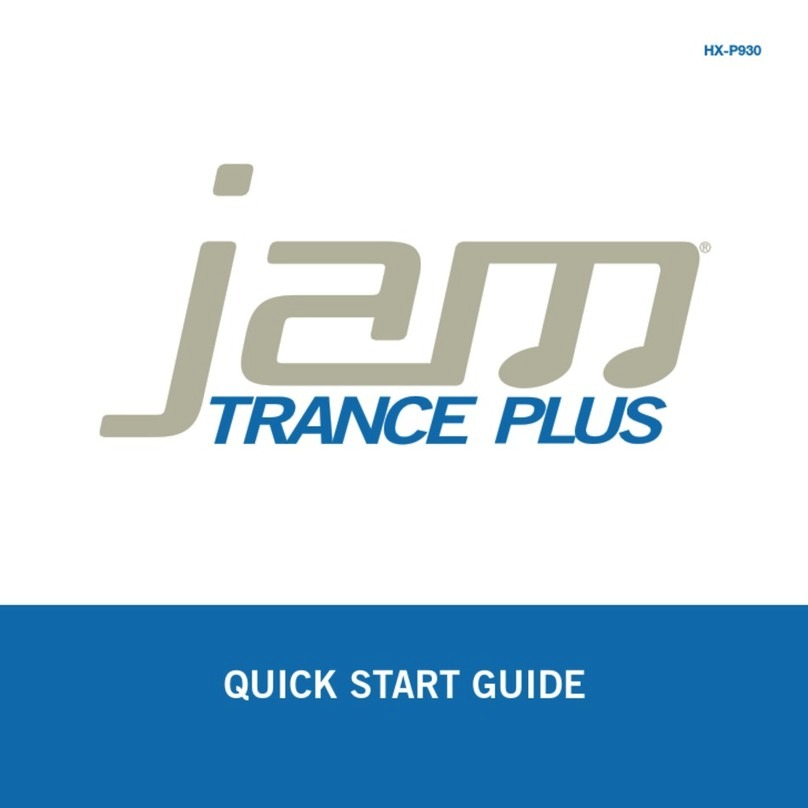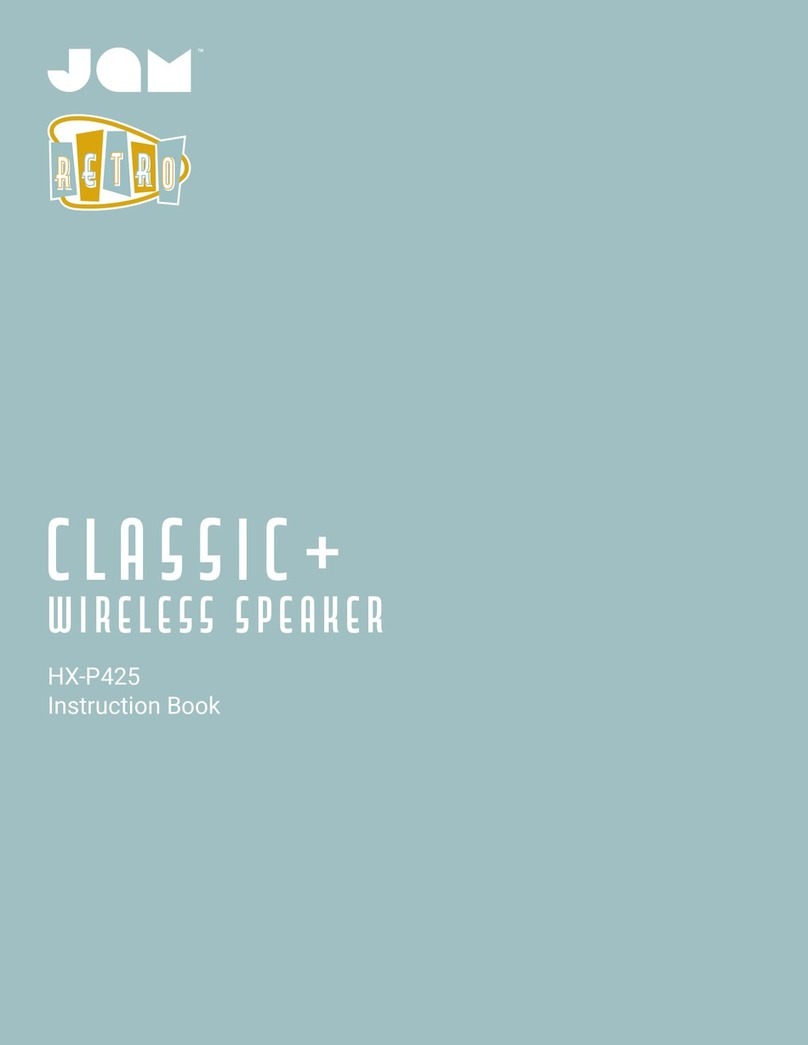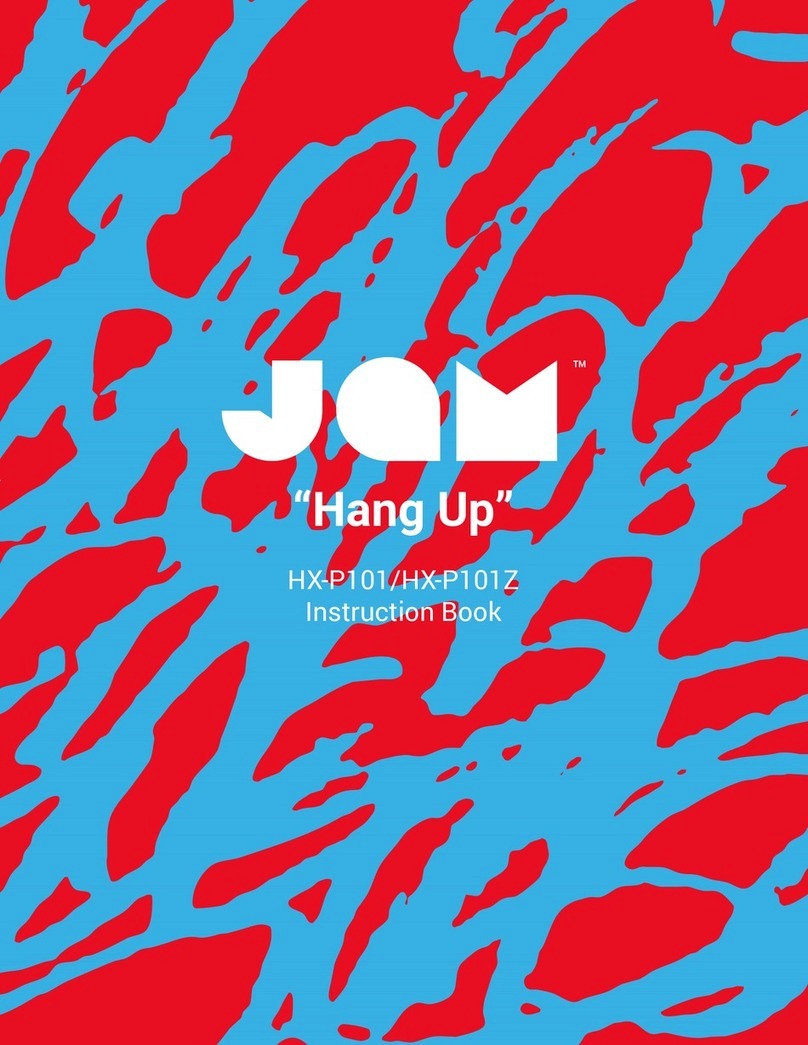BLUETOOTH® CONNECTION, CONTINUED
Note: if you turn on your Double Down but haven’t started the party yet, it will automatically power
off after 2 minutes of unpaired activity.
Note: Once you’ve paired, if you pause the party for 15 minutes or more the Jam Double Down will
automatically shut off to preserve battery power.
HOOKING UP OLD SCHOOL AUDIO, JACK
1. Plug one end of the cord into the speaker and the other
into the headphone jack on your device .
2. Turn on the speaker.
3. Hit PLAY on device and crank it up – or down if you’re
lame.
You’ll have to play and pause the music from your device, not
your speaker. No problem. You’re there anyway, right?
COMING CLEAN
A soft, dry towel is all you need to clean
off your speaker. Using water, harsh,
cleaners or anything else only starts
messing with the mechanics inside. So,
yeah, don’t do it.
HELLO? SPEAKERPHONE? YES!
When friends call asking to join the party- and you know they will-answer the phone without disconnecting from your Jam Replay. Yes, that’s right. Your speaker is a
speakerphone too. How amazing is that? Here’s how it works:
1. Make sure your phone and speaker are connected through Bluetooth.
2. Answering and ending a call works the same way: simply click the PLAY/PAUSE button on your Replay.
3. If you’d rather not talk, hold down the PLAY/PAUSE button on your Replay for three seconds to ignore the call.
THE COOLEST PART: The Replay knows when a call is coming in and pauses the music before ringing. When you hang up, the music starts where you left off - and so
does the party. If it’s you making the call, just start dialing from your phone, and the Replay automatically does its hands-free thing. Isn’t it refreshing to know your
speaker gets you?
THE VOICE FROM WITHIN
When your JAM Replay isn’t rocking out, it can tell you all sorts of things it’s doing:
when it’s powering on, ready to pair, paired, maximum volume, charging, incoming
call, call ended, call rejected, and powering off.
Just like the global gadget it is, your speaker toggles between several languages or
no language at all. Your speaker can parlay with you in English, Spanish, French, or
Portuguese. But, making the change between language and tone is as simple as
turning on the speaker and short pressing the + and –buttons at the same time.
Click through until the speaker starts speaking your language.
STUFF THE GOVERNMENT MAKES US SAY
FCC Disclaimer:
Note: This device complies with part 15 of the FCC Rules. Operation is subject to the following
two conditions: (1) This device may not cause harmful interference, and (2) this device must
accept any interference received, including interference that may cause undesired operation.
Note: This equipment has been tested and found to comply with the limits for a Class B digital
device, pursuant to part 15 of the FCC Rules. These limits are designed to provide reasonable
protection against harmful interference in a residential installation.
This equipment generates, uses and can radiate radio frequency energy and, if not installed and
used in accordance with the instructions, may cause harmful interference to radio
communications. However, there is no guarantee that interference will not occur in a particular
installation.
If this equipment dos cause harmful interference to radio or television reception, which can be
determined by turning the equipment off and on, the user is encouraged to try to correct the
interference by one or more of the following measures:
•Reorient or relocate the receiving antenna.
•Increase the separation between the equipment and receiver.
•Connect the equipment into an outlet on a circuit different from that to which the receiver
is connected.
•Consult the dealer or an experienced radio/TV technician for help.
•Note: Changes or modifications not expressly approved by HMDX could void the user’s
authority to operate this equipment.
IC CAUTION
ICD: RSS-GEN ISSUE 4 NOVEMBERR 2014
This device complies with Industry Canada License-exempt RSS standard(s).
Operation is subject to the following two conditions: (1) This device may not cause interference, and (2) This
device must accept any interference, including interference that may cause undesired operation of the device.
1 YEAR LIMITED WARRANTY
For detailed Warranty Instructions and Information visit:
http://www.jamaudio.com/customer-support/warranty-1yr
To obtain warranty service on your Jam product, contact a Consumer
Relations Representative by telephone or email for assistance (You can
find their contact info. On page. 1). Please make sure to have the model
number of the product available.
STUFF OUR LAWYERS MAKE US SAY
IMPORTANT SAFEGUARDS:
When using an electrical product, basic precautions should always be followed, including the
following:
READ ALL INSTURCIONS BEFORE USING
•WARNING: Do not place speakers too close to ears. May cause damage to ear drums,
especially in young children.
•Use this product only for its intended use as described in this manual. Do not use
attachments not recommended by HDMX.
•HDMX is not liable for any damage caused to Smartphones, IPod/MP3 player or any other
device
•Do not place or store this product where it can fall or be dropped into a tub or sink.
•Do not place or drop into water or any other liquid.
•Not for use by children. THIS IS NOT A TOY.
•Never operate this product if it has a damage cord, plug, cable or housing.
•Keep away from heated surfaces.
•Only set on dry surfaces. Do not place on surface wet from water or cleaning solvents.
Attention California Residents:
WARNING: This product contains chemicals known to the State of California to cause cancer,
birth defects and other reproductive harm.
A MESSAGE FROM THE ENVIRONMENT
WARNING:
This product has an Internal, non-replaceable lithium battery. Please dispose in accordance with
your local, state, province and country guidelines.
This product contains small parts that may present a choking hazard for young children.
CAUTION: All servicing of this product must be performed by authorized Jam Audio Service
Personnel only.
PAIRING TWO JAM DOUBLE DOWN SPEAKERS TOGETHER
1. Turn on speaker 1 (press and hold power button for 5 seconds).
2. Turn on speaker 2 (press and hold power button for 5 seconds).
3. The speakers will begin to pair together automatically. This will take a few
seconds.
4. Voice prompt will indicate when speakers are paired together.
5. Press + and –at the same time to move through Share me mode, TWS mode, or
mono mode
1. Press and hold the
power button for 5
seconds to turn on.
2. Follow the instructions
above to pair your
speaker.
3. Press play on your
device and crank it up –
or down if you’re lame.
4. Look for Jam Double Down in your device’s Bluetooth list or click YES.
5. Now hit PLAY on your Speaker and crank it up – or down if you’re lame.
The device and Bluetooth will find each other every time just as long as the speaker is set to Bluetooth and your
device’s Bluetooth is, you know –on.
If you’re connecting to a computer, you may have some extra steps on that end. You’ll have to get that
information from the computer company.
Depending on your device you may be prompted to enter a pairing code. If prompted enter “0000” as the code.
To disable pairing of existing device and pair a new device press and hold the + and - button for 5 seconds to
activate pairing mode.“
NOTE: if your turn on your JAM Double Down but haven’t started the party yet, it will automatically power off
after 2 minutes of unpaired inactivity.
NOTE: Once you’ve paired, if you pause the party for 15 minutes or more, the JAM Double Down will
automatically power off to preserve battery power.
NOTE: you should never have to do this, but in the even the speaker controls are not operable, press the reset
button to reset the speaker.
HELLO? SPEAKERPHONE? YES!
When friends call asking to joining the party –and you know they will –answer the phone without disconnecting from your JAM Double Down. Yes,
that’s right. Your speaker is a speakerphone, too. How amazing is that? Here’s how it works:
1. Make sure your phone and speaker are connected through Bluetooth.
2. Answering and ending a call works the same way: simply click the PLAY/PAUSE button on your JAM Double Down.
3. If you’d rather not talk, hold down the PLAY/PAUSE button on your JAM Double Down for 3 seconds to ignore the call.
THE COOLEST PART: The JAM Double Down knows when a call is coming in and pauses the music before ringing. When you hang up, the music starts
where you left off – and so does the party. If it’s you making the call, just start dialing from your phone, and the JAM Double Down automatically does
its hands-free thing. Isn’t it refreshing to know your speaker totally gets you?
Check out the cart below for a complete guide on handling calls with your JAM Double Down.
NOTE: When handling calls with two speakers paired: only one speaker can control the call.